HP ElitePad 900HP Tablet
HP ElitePad 900 Disassembly
In this guide, I’ll explain how to disassemble the HP ElitePad 900 to remove and replace the battery, wireless card, speakers, screen, back cover, front camera, rear camera, and motherboard.
Want to stay connected to MyFixGuide.com? Follow us on Facebook to check out the latest teardown news.
Remove the two screws on both sides of the data interface, and pry up the screen from the black plastic cover.

Lift up the screen. Be careful. There are two cables still connecting to the motherboard.

The HP ElitePad 900 screen has been removed.

When the screen is removed, you can access the battery, speakers, motherboard, wireless card, and rear camera.
HP ElitePad 900 installed an LG LP101WX2(SL)(P1) LED IPS screen. On the screen’s left side, you can see the touch board. It is an ATMEL touch chip.

Remove the screws and disconnect the battery power cable. You can remove the battery.
HP ElitePad 900 comes with a 7.4v, 25wh Li-polymer battery.
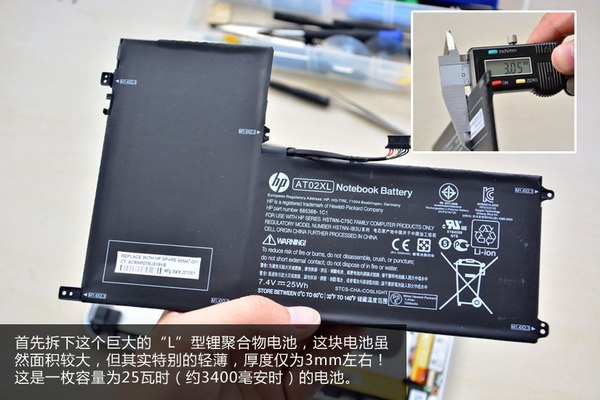
Disconnect the yellow cable and two antennas and remove two screws. You can remove the wireless card.

The front camera and rear camera
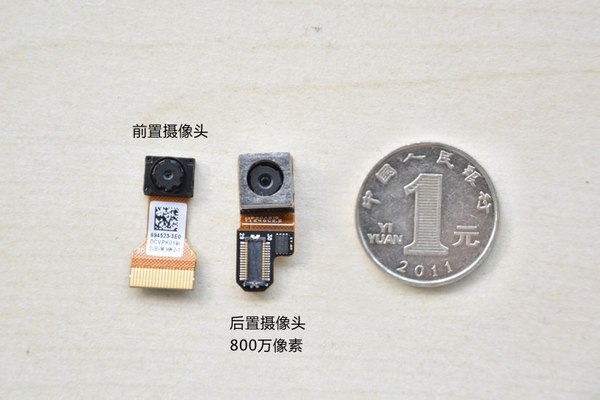
ElitePad 900 wireless card antennas
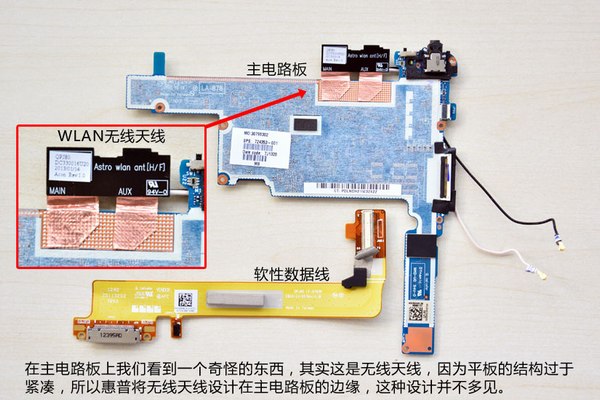
Remove the metal shield. You can find the Samsung 64GB SSD, Samsung 2GB RAM, Intel Atom z2760 processor, and Texas Instruments power management chip.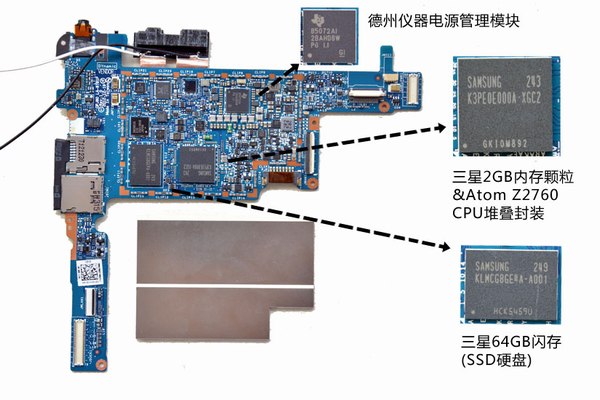
On the top of the Intel Atom z2760 is a Samsung 2GB RAM.

Light sensor, rear camera, and fill light.

ElitePad 900 volume key
For more guides, check out the HP ElitePad 900 device page.




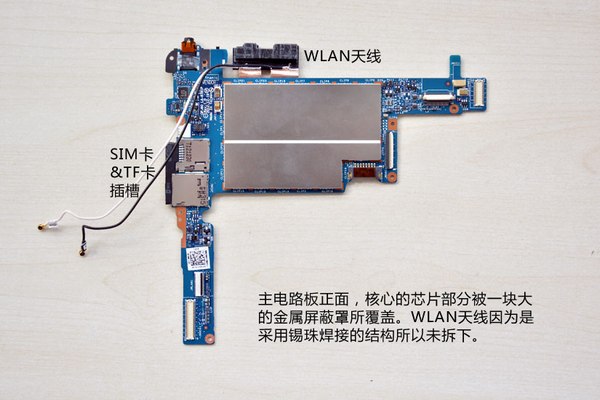
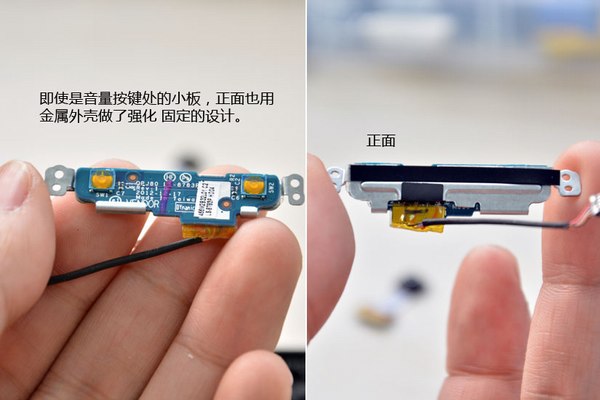


Does this tablet have a bios chip? I need to remove the bios battery to reset the bios settings and the password.
I have the same problem. I need to reset the bios password. Tell me if you found a solution. Thanks.
“… and then begin to pry up the screen from black plastic.”
Please give more details. What do you need to pry it up with? Do you need to use plastic spacers or something to stop the magnets from pulling it back down?
Where are the magnets, and can they be depolarised for DIY?
Can the battery be replaced leaving the screen and two cables connected?
Do you know where I can get the parts? I need a wireless card for my G1.
This is all wrong. The only way to open an Elitepad 900 G1 or 1000 G2 is with the Elitepad Service Tool, available only to HP certified centers. The glass of the Elitepad is held with magnets, not screws, and if you do it wrong, you can destroy the glass without the Service Tool.
You can open it at home without a problem. Just stick a very slim screwdriver between the matte plastic part and the plastic line covering the screen. Then, you can pop open the joints one by one. Again, around the screen, there is a plastic line. And there is the black matte plastic that covers some parts of the back. You start between them, on the screen side.
Is it possible to show the location of the BIOS chip?
The HP ELITEPAD 900 will not turn on even after charging overnight on a new HP Docking Station. What can I do?
HP Elitepad 900 9v power alternative and other simple chargers. How can I change the power strip trace 9volt and use other chargers?