In this guide, I will explain how to disassemble the MSI GT72 to remove the optical drive, hard drive, SSD, RAM, keyboard, palm rest, wireless card, motherboard, heat sink, and cooling fan.
Looking for more funny teardowns? Follow us on Facebook for all the latest repair news.
Remove all screws from the bottom case.

Insert a pry tool between the bottom cover and the palm rest. There are some latches on the bottom cover to secure it to the palm rest. Slide the pry tool to unlock all the latches to remove the bottom cover.

Under the bottom cover, you can access the hard drive, two SSDs, battery, speakers, wireless card, heat sink, and cooling fan. Disconnect the battery before working with internal components.
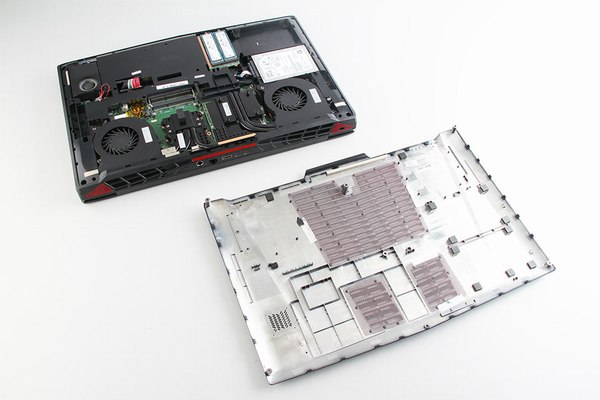
Remove the two screws securing the SSD, and then remove the SSD from the slots.

The MSI GT72 featured two Toshiba 128GB M.2 SSDs. If you need to upgrade your SSD, you will need to replace your existing SSD.
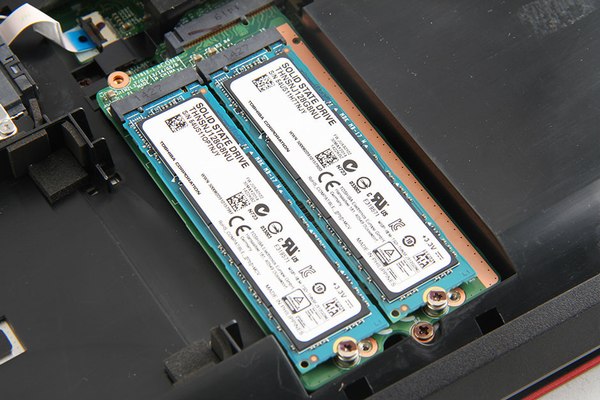
These two SSDs are mounted on a bracket, which is inserted into a slot on the motherboard.
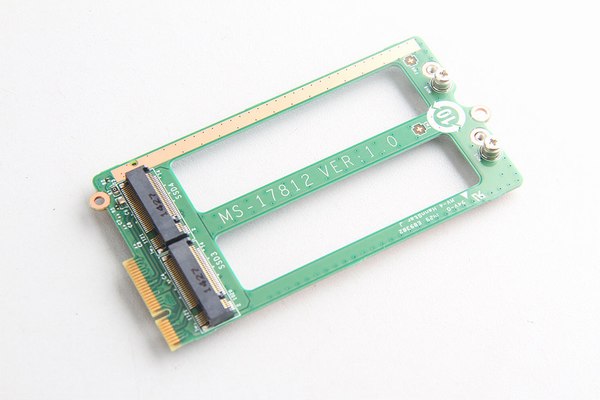
Disconnect the HDD cable from the motherboard and remove the hard drive.

The MSI GT72 comes with an HGST 1TB hard drive.

The MSI GT72 featured a Killer Wireless-AC 1525 wireless card.

If you need to continue accessing other components, you need to remove the metal frame, insert the pry tool under the frame, and slide it to separate the frame from the palm rest.
On the back of the middle frame, you can access the battery and three speakers.
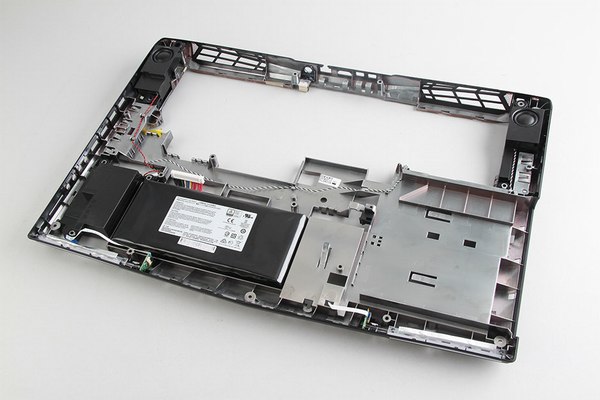
The MSI GT72 comes with a 7500mAh Li-ion battery, and its part number is BTY-L77.

After removing the middle frame, you can access the motherboard, touchpad, USB board, fan, and heatsink.

Disconnect the keyboard cable and touchpad cable from the motherboard.

The MSI GT72 comes with an HL-DT-ST GU90N DVD drive.
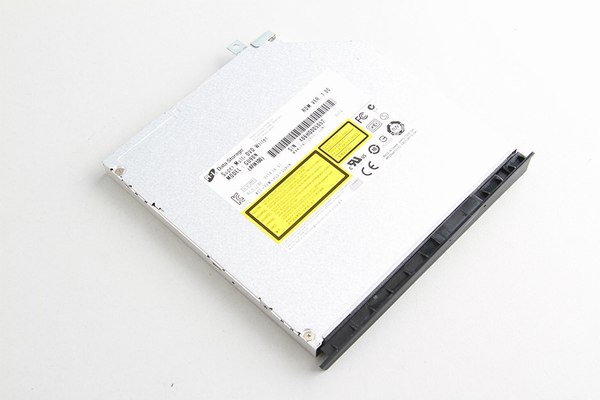
The cooling system of the MSI GT72 consists of five copper pipes and two fans.
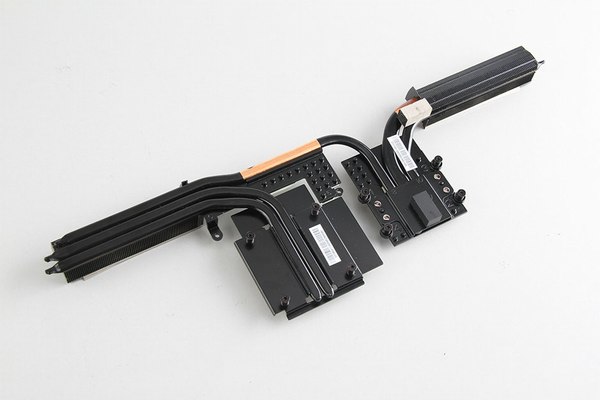
The NVIDIA GeForce GTX 880M with 8GB GDDR5 video memory

The Intel Core i7-4710HQ processor of the MSI GT72 is soldered directly onto the motherboard, so its processor cannot be upgraded.
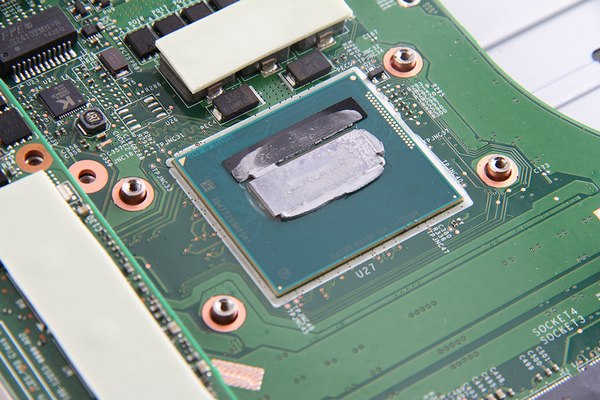
There are two RAM slots on the back side of the motherboard.
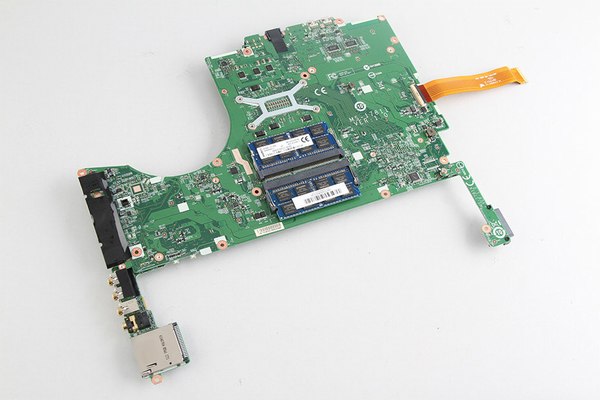
The MSI GT72 comes with two Kingston 8GB DDR3L-1600MHz RAM modules and supports up to 32GB RAM.
Since the memory slots are located on the back of the motherboard, upgrading the memory requires removing the motherboard to access the memory slots, which is not easy for inexperienced users.



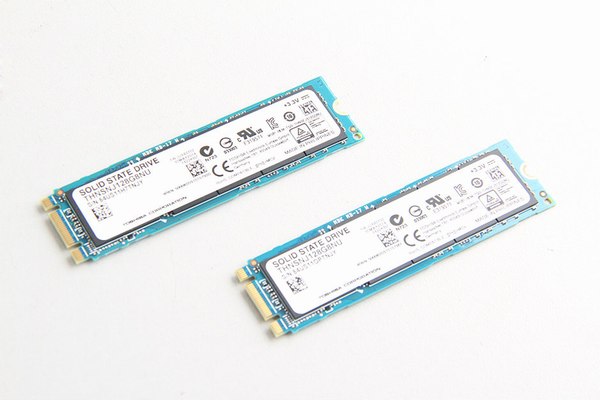
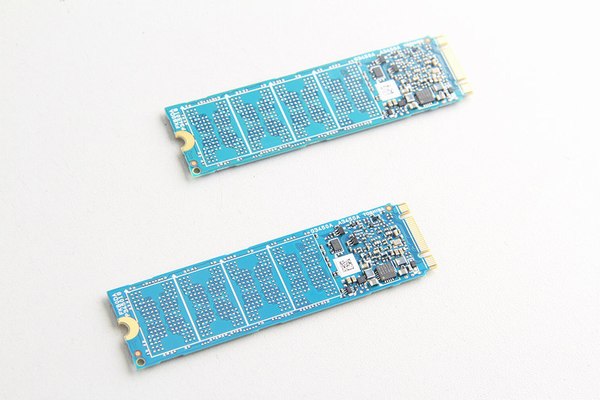



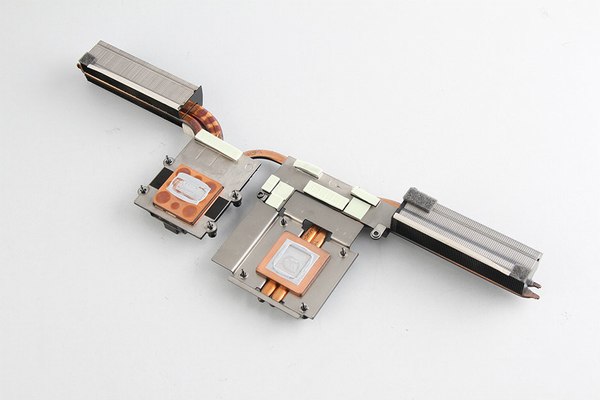
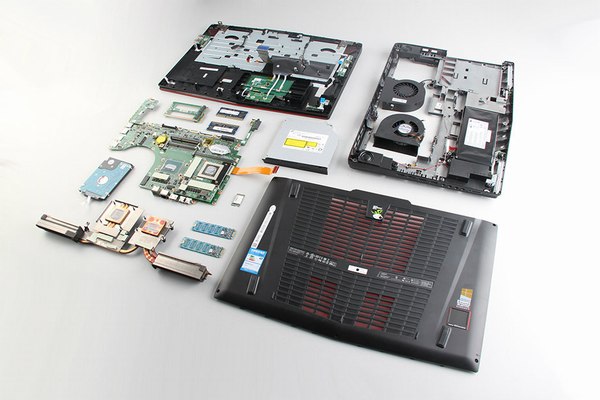




Hi,
Could you please help me? I want to upgrade from 8GB to 32GB RAM, but I have no clue how to access the RAM slots beneath the keyboard.
Is there any other way to remove the keyboard without disassembling the whole device?
Kind regards
Because the RAM slots are on a different side of the motherboard, you need to disassemble the whole laptop; if you want to remove the keyboard, you also need to disassemble the whole laptop.
Hi,
Are the exhaust fins/plates in copper or aluminum?
Also, would it be possible to replace the fans with better ones in the future?
Kind Regards,
Steve
Is there a way to add a second HDD to this computer by attaching it to the motherboard where the SSD card holding bracket plugs in?
What RAM should I upgrade with?
I know it has to be 1600 Mhz, DDR3L, but do I have to use the exact same Kingston RAM that was on the computer when I bought it?
Or could I buy something else to put in the last two free slots without changing the original ones?
Hi there,
I am about to upgrade my storage with an additional 256GB (500GB heaven forbid) SSD drive. As MSI uses the Super RAID 3 technology, I was wondering whether a randomly selected SSD would be compatible or not. How does it work?
What brand do you recommend?
Cheers,
Milan
Is the CPU soldered into the motherboard or can it be replaced?
Yes, the CPU is soldered to the motherboard and can not be replaced.
Hey there, do you have any advice on how to replace the LCD Screen? Mine is broken, so I want to order a replacement part and replace it myself so I don’t need to wait four weeks.
Any tips on how to open it?
Hi, I need to replace the cracked display screen on my GT72. How many components do I need to remove to access the screen, and are there any additional steps involved?
Yeah, this solved it for me, for the record :
The bezel is just a clicking system. Be careful not to break it.
There are 2 screws connecting the screen (Left and right).
If those are loose, you’ll have to slide the screen a bit down to release it.
After that, disconnect the cable, and the screen is loose.
Details of the screen :
Partnumber: OEM code LP173WF4(SP)(F1)
17,3 inch 1920×1080 Full HD Matte IPS (LED) for (Originally ) Lenovo Ideapad Y70 Series
LG Screen
I’m sure it matches, I fixed mine with it 🙂
Thanks for the MSI GT72 disassembly! It seems like you also had a unit with 8GB of RAM. Does the manufacturer install the RAM on the opposite side of the laptop motherboard (which requires disassembling the laptop)? The other two slots are easily accessible, so I could later add RAM without a problem.
Why does it look like in the fourth picture (and others) that there are two empty slots for RAM? Are those for additional RAM sticks, or are they for some other type of component? Also, since the battery is internal, how do you disconnect it?
MSI GT72 has four RAM slots. Those two slots are for RAM upgrades.
The battery is connected to the motherboard via a cable. Just disconnect the cable from the motherboard.
Thanks a lot. 🙂
I’m currently having problems with my MSI GT72’s battery. How did you remove the battery?
I think there is a picture of the wire connecting to it. There is also a firmware reset button that will actually cut power from the battery until you release it. Please wait until someone can confirm or deny this. Under your notebook, below the top left screw on the bottom panel, there is a hole for a paper clip. That is the reset button.
Is yours one of the GT72s on the recall list for the battery? I do believe the whole first generation of those (GT72S) was recalled. I don’t remember any specifics, but you may need to scour the internet for that information, as it wasn’t widely available. It might just be a BIOS flash fix, I don’t remember.
I keep my battery unplugged most of the time, as I only take it out of my desk once in a while.
OH, I forgot, it’s pictures 15 and 14 above.
How can you replace the keyboard only?
I have a GE72 2QF Apache Pro. I’m not sure if that YouTube video will work on this model. The GT and the GE are very similar.
Hi,
I have a fan problem with my GT72. One of the two fans is not working (it has never been activated).
I replaced it, but the new one is also not working (I tried it in place of the second fan, and it worked).
Do you have any idea what I should do? EC reset?
Thank you for your help!
Thanks for your reply.
I tried to force the fan to max speed (key on left), but only one fan is working (the one on the right side is not. I guess that’s one for the graphics card).
I also tried to activate/deactivate the GeForce card without any success.
Any ideas?
Reset your BIOS. Pull the two batteries, unplug them, and clear the BIOS. If that doesn’t work, if you’re OK with flashing it, then try a newer BIOS. After I answered this yesterday, I recalled that it happened to me, but it was my video card, and just clearing the BIOS worked for me. I can hear both my fans spin up when I start my laptop, and then they go off.
I have sent my GT72 Dominator Pro back to MSI twice to replace the motherboard because it wouldn’t charge (charge port), and the issue has happened again. Now my warranty is gone, and I have only had this laptop in my possession for two months out of two years; it’s been sitting on a shelf. I don’t know a lot about computers, but if the charging port is faulty, do I need to replace the motherboard like they said, or do I need to replace the port?
You may want to consider a different option than a laptop. Three power ports in a row and within 2-3 months of use, you’re doing something wrong. Nobody is that lucky.
Anyway, it’s soldered on the board and not easily changeable like a ThinkPad, if that’s what you’re asking. However, since you have the exchange procedure all figured out, you might as well let MSI handle the work to ensure it’s done correctly. Board-level repairs never end well unless you’re experienced, and by asking this question, it appears you’re not. You can try a local repair shop.
Hi there. My M.2 SSD is about to die, so I bought a 275GB 2.5-inch SSD. But when I opened it and tried to install it, I noticed I didn’t have a cable. Could you please tell me what connectors I need? Thank you.
This is your SATA cable
http://www.ebay.com/itm/MSI-GT72-DOMINATOR-MS-1781-Hard-Drive-SATA-Connector-W-cable-/192017597062?hash=item2cb5240286:g:kFsAAOSwnbZYG0D9
If you’re trying to put this in the RAID card slot, you may need to spend the extra $5 and buy the correct drive.
Thank you for your answer; this is what I was looking for. Now, can I put two in the same port? My HDD is already connected, so I would have to put them both in the same port, as I can’t see another one free.
No, SATA cannot support two drives on one port. That is the rule that there is no separate controller anyway. And secondly, don’t do that to your laptop. While I appreciate your initiative, I won’t condone it. M.2 x 128Gb is like $35-40 right now (buy 2). You really have no valid reason to do a hack job like that. A 256 is about 60-70$
Now, having learned you still have a Platter drive you want to keep, I would either get an $8 USB adapter for it and put your SSD in the SATA slot, or get an ultra-bay tray for one of those drives. I have an Ultrabay on my older 72, not this S series, but it should be the same. After the cost of those cables/adapters, the correct drive(s) would also be cheaper. You’re looking at about $50 for just the adapters. And there’s no way you’re going to be able to resell that thing like that when it’s time to upgrade to a newer laptop.
Hi, is it possible to buy that SSD mounting bracket separately?
Mike, if you add a second regular 2.5″ SSD, you will need an adapter, and you will remove the use of one of the M.2 SATA 3 ports unless your system has 4 x PCIe M.2 SSD.
Mike, my error. Your unit comes with one 2.5″ HDD and two NVMe M.2 SSDs by PCIe Gen3 X4 in RAID0. So you can add another M.2 PCIe NVMe SSD. Just make sure you don’t buy an M.2 SATA 3 SSD; you need the NVMe PCIe SSD. Here is an example http://www.ncix.com/detail/adata-xpg-sx8000-m-2-2280-5d-136584.htm?promoid=1458
Excellent, thank you very much for the link and information.
I will try that and let you know if it works.
Thanks again.
Hello,
I have a GT72 2QE Dominator Pro. It has 4 M.2 slots, one of which is being used by a SATA 3 SSD. Do these slots (and my mainboard) support PCIe SSDs, or is it limited to SATA?
Thanks
I have the same GT72 2QE. It only supports M.2 SATA 3 SSD; it does not support PCIe NVMe SSD. Just compare the key connector on the NVMe PCIe SSD to the SATA 3 M.2 SSD.
I just filled all my SATA 3 slots on the adapter. That is your best option for increasing data transfer speed. You can go with two RAID 0 arrays, as I did, or one larger array at 4x 128GB, or a more limited option of 1GB. I got a matching M.2 SSD from eBay and stashed the original in a box. Enjoy
Hi, my laptop has one 8GB RAM stick in one of the slots on the back side of the motherboard. Can I upgrade by simply adding another one to one of the slots? If yes, will they run on dual channels?
Yes, just buy the RAM with the same voltage and speed. I believe it is 1.35V DDR3 1600 Kingston. I am actually doing the MSI GT trade-up program and sending mine in for a new Kaby Lake i7 version with DDR4, PCIe NVMe, and 10xx series GPU. The upgrade cost is fair, plus the additional 2-year warranty.
Nice, thanks for your answer.
Hello,
I’m currently using an MSI GT72-2QD. I’m just wondering if I can remove my battery and run the laptop just using the power cord. The battery is a problem and needs to be replaced (very expensive). I think I should not replace it because I’m afraid it will happen again in the future.
I have a GT72VR, and I temporarily removed the original hard drive, but the ribbon cable connecting it to the motherboard has been lost. How do I reconnect it, or where can I buy a new ribbon cable that fits?
In order to reconnect the cable, you’ll have to:
1. Lift the cable retainer/black tab on the connector.
2. Insert the cable into the connector.
3. Close the black tab.
Kindly, I ask you about a brand new laptop.
Where they located the RAM under the keyboard or on the other side (bottom cover).
Best regards
It looks like you can expand with an M.2 PCIe NVMe. If you visit the MSI site, you can view the specifications of your unit. So, I know for sure that you can add a PCIe Gen 3 M.2 SSD. However, I’m not sure if you can expand further. If the unit offers Super RAID 4 support, it will have at least two M.2 slots available.
If you please, I need help.
I have 2 problems with my laptop (GT72 2QE Dominator Pro 444)
1. The first is that my laptop battery is not charging, even after I replaced the original battery, which was working fine, and also replaced the original charger with another original one. It’s still not charging, even though it appears to be charging on the Windows system.
2. When I was replacing the battery, I broke the HDD connector, and I can’t find a replacement anywhere. Please help me with this by offering advice, providing a link, or in any other way, because I really need this laptop and can’t buy another one these days.
Thanks for your time.
How did you remove the optical drive? I have a GT72VR 6rd with almost the same setup as your pictures.
I have the same problem
Any new info on this?