The EliteBook 735 G6 we have is equipped with the Ryzen 5 Pro 3500U processor, which is also the latest AMD product on the thin and light platform. As a low-voltage processor built on the Zen+ architecture using the 12nm process, its TDP is only 15W, and it has better power consumption and heat control than previous products. As the APU platform, the Ryzen 5 Pro 3500U also integrates the Radeon Vega 8 graphics.
It uses 8GB of DDR4 2400 memory and 512GB of Toshiba XG6 NVMe SSD drive, which is also a common configuration for products of the same price. Strikingly, HP used a 13.3-inch Full HD IPS screen with a 100% sRGB color gamut on the EliteBook 735 G6, which is also the best screen in the Ryzen thin and light laptop.
The HP EliteBook 735 G6 uses a single fan and single heat pipe cooling module. The Ryzen processor’s low heat generation level should not put much pressure on the cooling configuration.
This notebook has dual SO-DIMM slots, which is very rare in the current thin and light product. Users can freely choose to replace the memory module with a higher capacity memory but need to pay attention to the compatibility of the internal space to the double-sided memory. It supports up to 32GB memory, so you can install two 16GB DDR4-2400 memory.

It comes with a Toshiba XG6 SSD, which is an NVMe PCIex4 product. The capacity is 512GB. If necessary, you can replace it with a larger SSD.

Its battery capacity is 50Wh. After our actual test, in power-saving mode, 50% brightness, 14 hours of local 1080P video playback power consumption for one hour, conversion shows that the continuous video playback time is around 7 hours. In light office and web browsing use cases, it can basically meet the needs of a full day of work.



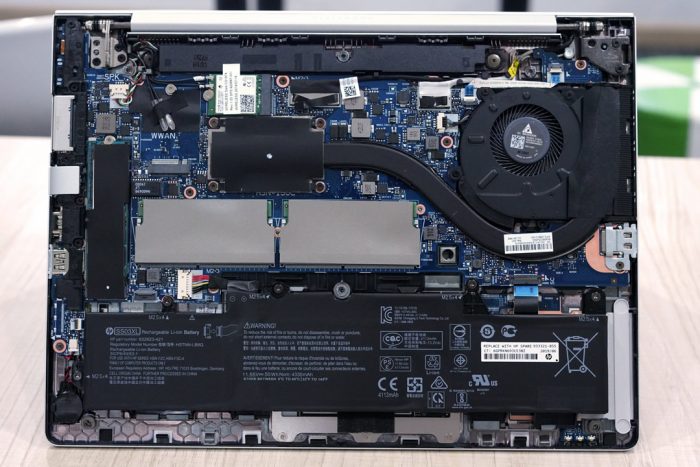



Where are the CMOS clearing jumpers on an HP Elitebook 735 G6 located?
Thank you very much for your guide. I bought the memory and installed it on my EliteBook 735 G6.
Great!