Lenovo ThinkPad T14 has been released for a long time. There is no guide on the internet on how to upgrade memory and SSD. Today, I will show you how to upgrade memory, M.2 SSD, and 4G and 5G modules for your ThinkPad T14. This guide applies to all T14 models, including the Intel and AMD versions.
To upgrade memory and SSD, you must remove the back cover of the T14. Use a screwdriver to loosen the six screws on the back cover. Note that the screws are attached to the back cover and can not be removed. After the screw is loosened, the back cover can be separated from the LCD hinge with a plastic pick or an old credit card.
When the back cover is completely separated, you can remove it. It should be noted that the back cover on the USB port and RJ45 jack is fixed with buckles. You need to release the buckle from the laptop body.
When the back cover is removed, you can access most of the T14’s components, including RAM, SSD, fan, heat sink, battery, wireless card, CMOS battery, USB board, and motherboard.
After lifting the electrostatic protective film, we can see that the T14 still has a spare memory slot, and the other memory is welded on the motherboard.
Also Read: Lenovo ThinkPad T14 Gen 2 Review (2021 Model, AMD Ryzen 7 Pro 5850U)
When inserting the memory, align it to the slot, insert it at a 30-degree angle, and then press it vertically. After pressing in place, it will be stuck by the metal shrapnel on both sides of the memory.
The following photo shows the location of the SSD and the 4G module. If you want to replace the M.2 SSD, you need to screw down the screw on the left and pull out the SSD to the left. However, I don’t know whether this 4G slot is compatible with M.2 2242 SSD. If you know, please leave a message and let us know.
Related Parts:
Genuine Backlight keyboard for Lenovo ThinkPad T14 Gen 1 2, P14s Gen 1 2
Genuine SWG CPU Fan for Lenovo ThinkPad T14 Gen 1 – 5H40W36698 5H40W36699 5H40W36700
Genuine UMA CPU Fan for Lenovo ThinkPad T14 Gen 1 – 5H40W36701 5H40W36702 5H40W36703
Genuine FHD UHD Screen for Lenovo ThinkPad T14 Gen 1 2


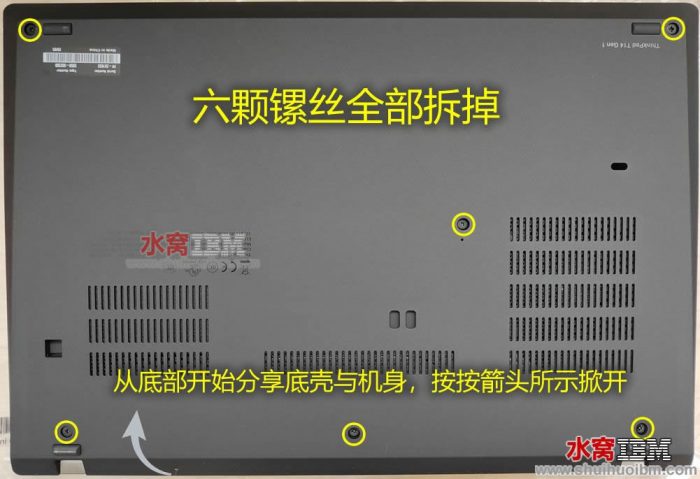





Is it possible to upgrade the screen to something like a 14-inch 1440p from a t470p/t470s? thank you
No, although they are all 14-inch LCD screens, the actual size is different.
Hi,
This appears to be the non-WWAN version. Does the device still have a SIM card reader? I am trying to figure out whether all T14 boards have it, or whether only the WWAN models have it. Thank you very much in advance!
Hi David, I got the T14 GEN 1 model. I would like to know if I would like to add an additional 500GB SSD. May I know if the slot size is M.2 2280 or M.2 2242? Thank you.
It is M.2 2242.
Thank you for your prompt reply.
I read many posts for adding one more 2242 SSD to T14, and it seems to me that the additional 2242 only works with the T14 Gen 1 (AMD) but not Intel. Are there anyone who got this additional SSD working with T14 Intel version?
Hi David, great article. One question. “You need to release the buckle from the laptop body.”
Could you please explain how to do this? Plastic is very unforgiving 🙂
Br, mitch
It’s as simple as inserting an old card between the bottom cover and the chassis and slowly sliding the card to loosen the tab (buckle).