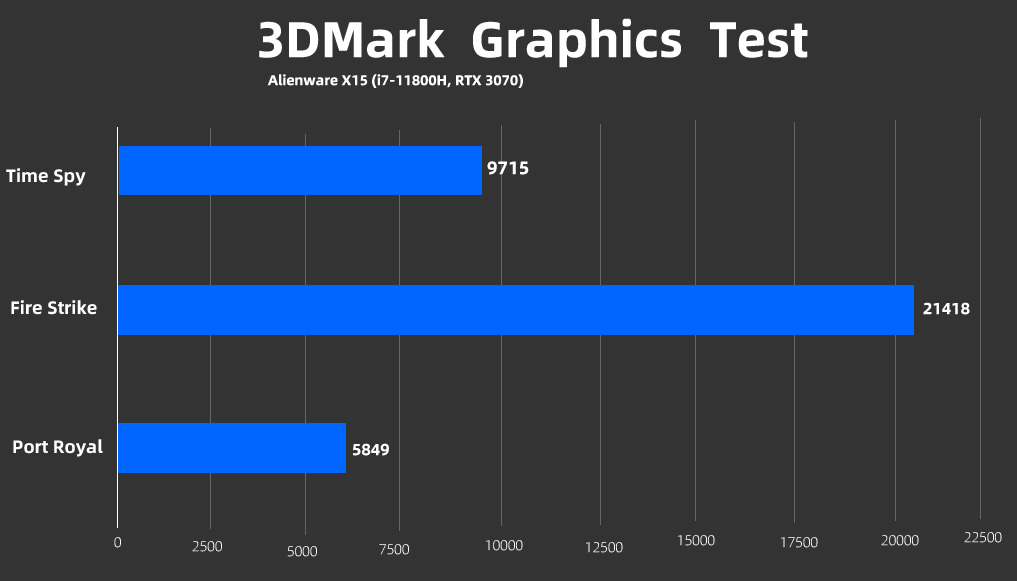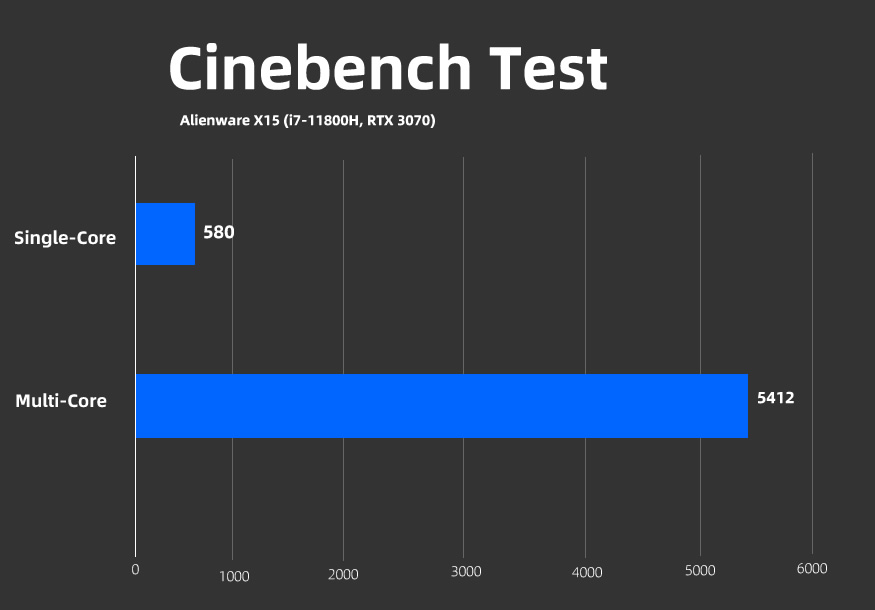In June 2021, Dell introduced new 2021 models in its Alienware lineup. These models are named Alienware X15 and X17. Generally speaking, these new models are the successors of the Alienware M15 and M17. Today, we decided to review the Alienware X15.
The Alienware X15 is positioned as the ultimate thin and lightweight gaming notebook in the industry. Like its predecessor, it is now more optimized in terms of weight and volume when compared to last year’s model.
The variant we have selected to review comes with the Core i7-11800H and RTX 3070, which is a popular choice for gamers these days. We expect this gaming notebook to have breakthroughs in performance, display quality, battery life, and other related things, not only dimensions and weight.
Alienware X15 Specifications
| Screen | 15.6-inch QHD (2560×1440) 16:9 Anti-Glare Display; 100% sRGB Color Gamut; 240Hz; 2ms, G-SYNC, Advanced Optimus |
| Processor | Intel® Core™ i7-11800H Processor 2.3 GHz (24M Cache, up to 4.6 GHz, 8 Cores) |
| Wireless Connection | Killer Wi-Fi 6E (AX1675 802.11ax 2×2) + Bluetooth 5.2 |
| Graphics card | NVIDIA® GeForce RTX™ 3070 (8GB GDDR6) |
| Memory | 32GB Dual Channel (2x16GB) DDR4-3200 MHz |
| Storage | 1TB M.2 Samsung PM9A1 PCIe NVMe SSD |
| Camera | 720p HD RGB Ir camera |
| Ports | 1x 3.5mm Headphone Audio Jack 1x HDMI 2.0 Video Output Port 1x USB 3.2 Type-A (Gen 1) 1x USB 3.2 Type-C (Gen 2) 1x TF card slot (microSD) 1x Thunderbolt™ 4 support DisplayPort™ / power delivery |
| Battery | 87W/Hrs, 6-cell Li-ion Battery |
| OS | Windows 10 Home |
| Weight | 2.36 kg |
Alienware X15 Review: Design, Appearance & Portability
We already mentioned that the Alienware X15 has a slim and lightweight body. The body is made up of magnesium alloy. Furthermore, the surface of the body is sprayed with white matte texture paint, giving us a delicate touch. The surroundings are black to hide the ports.
On the display back cover, we have an Alienware logo that supports RGB lighting. At the bottom, the number 15 is mentioned (in a thin white line design), representing the model X15. The rear of the body uses a design that moves the heat dissipation region back to minimize the overall feel temperature.

Around the heat dissipation area, we have a surrounding RGB light strip, which seems pretty cool, along with the RGB Alienware logo. It gives a fantastic look during gaming. The fuselage has a rugged overall appearance, while the corners have been rounded off, creating a highly harmonious visual result.
Moreover, the backside of the fuselage is also provided with ports along with honeycomb vents (on both left and right sides). On the front, there are no interfaces or openings. On the left side, the fuselage features a DC (12V Port) and a radiator opening. While on the right side, we have a headphone jack and heat dissipation openings on the top.
The bottom surface of Alienware X15 is designed with two through-type non-slip rubber pads. Furthermore, it maintains the previous honeycomb design with symmetrical heat dissipation and speaker openings on both sides.

The total dimensions of Alienware X15 are about 359.7×277.3×16.3mm. If we also include the ground clearance, the total thickness would be just 20mm, which still seems relatively thin. The weight of the Alienware X15 is 2.36 kg, which should be a bit less than other gaming notebooks with 17-inch displays. Overall, we can conclude that the laptop has performed well in portability, which is also an essential factor of a gaming laptop.
Alienware X15: Display
The Alienware X15 features a 15.6-inch display and uses a narrow frame design. We also measured the thickness of the left and right bezels of the frame, which are 7mm. The top bezel of the display is around 9mm. It features a webcam and microphone as well.
It is worth mentioning that this webcam is an HD RGB Ir camera (can record 720p@30fps) along with a dual-array microphone. At the bottom bezel of the display, we have Alienware branding in silver color. The notebook has a maximum opening angle of around 135 degrees.

This 15.6-inch display has a QHD (2560×1440p) resolution, a 240Hz refresh rate, and a 16:9 aspect ratio. It has the model number LGD0690, which further indicates that LG produced the display.
We used the Spyder X to test the screen. During the test, the brightness was set to 120 nits with a 6500K color temperature.
Some of the highlights from the result are the following: the screen has a max brightness of 420 nits, while the factory color temperature is 6878K. The color gamut was determined to be 100% sRGB, 91% AdobeRGB, and 98% DCI-P3.
Moreover, the measured indicators of tone response and grayscale were also pretty good. The contrast ratio of the display is up to 920:1. In addition, the brightness uniformity is good, and the maximum deviation is 8%. The overall color accuracy is also good, with an average Delta E of 1.30. It is worth mentioning that the screen has a good viewing angle, no visible color issues, but a slightly dimmed brightness.
Alienware X15: Keyboard and Mousepad
In the keyboard area, we have another heat dissipation in the honeycomb design at the top. In addition, Alienware’s logo-shaped power button is also placed in the heat dissipation area.
The Alienware X15 features the Alienware X-Series Slim Keyboard with per-key AlienFX lighting. It is a full-size punchless full-key keyboard and further supports single-key AlienFX custom RGB backlit. The overall feel is good. Still, the keyboard lacks a numeric keypad, but that doesn’t matter for a gaming laptop. On both sides of the keyboard, we also see cooling holes.

Under the keyboard, we have a Premium Precision Glass touchpad (with multi-touch gestures and integrated scrolling) that provides a smooth experience during use. When we measured its size, we found that it has a width of around 105mm. The usable area is a bit smaller (around 102mm). On the bottom right side, we have an Intel sticker.
Alienware X15: Ports
The laptop features seven ports in total, of which five of them are at the rear of the fuselage, while the other two are placed on the left and right sides.
The five ports on the backside are the following: 1x USB 3.2 Type-A (Gen1) port (supports PowerShare), 1x Thunderbolt 4 port (supports Power Delivery and DisplayPort), 1x MicroSD-card slot, 1x USB 3.2 Type-C (Gen2) port (also supports Power Delivery and DisplayPort) and 1x HDMI 2.1 video output port.
We have the DC charging port at the corner on the left side, while on the right side, the 3.5mm headphone jack (headphone and microphone combo) is placed. It should be placed on the other corner as it seems a lot far from the user. Otherwise, the user must need a headphone with a long wire. One major thing the Alienware X15 missed is the LAN/RJ45 Port.
Alienware X15: Battery Life, RAM, SSD, Wi-Fi, and Audio
The Alienware X15 has also performed well regarding battery performance. It features a 6-cell, 87 Wh Li-ion (11.4V) battery with a total 7250mAh rated capacity. The battery has the model number DWVRR, the same model battery that has already been used in previous Dell laptops.
For the battery endurance test, we used the FurMark software (set at HD resolution) and played an X265 encoded, MKV format video file until the battery percentage dropped 5%. The endurance of video playback (under the actual test) was 4 hours and 3 minutes.
On PCMark 8 Work endurance test (battery test), the endurance under the simulated work application was 4 hours and 20 minutes.
It is worth mentioning that the battery is certified by TUV Rheinland. In addition to a large capacity battery, the laptop also uses a powerful 240W (19.5V/12.31A) AC adapter, manufactured by Chicony Electronics.
The 240W charger is more rounded than the old charger. Furthermore, the user can control the charging time, duration, start and end time through the Dell Power Manager.
The Alienware X15 comes with a Samsung PM9A1 1TB M.2 PCIe NVMe SSD. We further found that the SSD is covered with a heavy heat sink on disassembly. In addition, this notebook also reserves an M.2 2280 slot but does not reserve a heat sink.
We used AS SSD Benchmark to test its read and write performance. Its continuous read speed is 2810.15 MB/S, and its continuous write speed is 1519.21 MB/S.
In addition to the SSD, the notebook also features 32GB Dual Channel (2x 16GB Memory Sticks) RAM, which has a maximum frequency of 3200MHz. The DRAM frequency is 799.7MHz.
The Alienware X15 features a Killer Wi-Fi 6E AX1675 802.11ax 2×2 network card and Bluetooth 5.2. The maximum data transfer rate of this network card is 2.4 Gbps. This combo ensures that the networking experience of Alienware X15 is going to be very smooth.
Audio doesn’t matter much in gaming notebooks, as most gamers will choose headphones (over speakers) while gaming. However, we can say that the audio experience on Alienware X15 is still decent. The notebook is equipped with 2 stereo speakers located at the left and right of the keyboard.
It is worth mentioning that the bottom surface has a little distance from land, which helps the sound to get enhanced. Moreover, the audio controller in this notebook is Realtek ALC3281 (supports Stereo conversion). In addition, the notebook also features a headphone jack on the side (as mentioned above).
Alienware X15: Cooling System, Stress Test, And Noise Test
The Alienware X15 comes with Element 31 (Gallium), the industry-first and Alienware-exclusive encapsulated gallium-silicone thermal interface material for excellent heat dissipation. It offers a 25% improvement in thermal resistance and works more efficiently than previous heat dissipation solutions.
We also found that the Alienware X15 has four cooling fans under the honeycomb area at the bottom surface on disassembly. All four fans independently function to regulate and control system surface, CPU, and GPU temperatures. Moreover, each fan can independently spin up, slow down, or remain steady according to your system’s needs, prioritizing the movement of the fans positioned to enable the best benefit for your system.
We also did the stress and noise test on Alienware X15. The test is conducted at a temperature of 20°C (±1°C) in a controlled environment. The standby temperature of the CPU was about 48 °C, while the GPU’s standby temperature was about 44 °C.
After the AIDA64 FPU (Non-AVX512) was fully loaded, the temperature reached 98 degrees Celsius, the frequency was reduced to 3.80GHz, and the power consumption was limited to 81.26W. The maximum release power of the CPU was 102W, while the average release was about 81W. The maximum temperature peak was 99 °C, and the average was 92 °C.
It can be seen that the Alienware X15 is quite aggressive in terms of CPU performance release, and ensuring performance is always the first choice. The maximum temperature of the GPU after the entire load was 74 °C, while the frequency was reduced to 1050MHz.
After that, we also did the noise test in which we found that the noise value in standby mode was 38.5 dB. When we stressed out the CPU, the noise value reached 49.7dB, while on the GPU, the noise value reached 50.6 dB. When the four fans were fully loaded, the noise reached 54.7dB, which seemed quite noisy.
We also found that the primary heat of the Alienware X15 is concentrated at the shaft and the heat dissipation area, according to the measured temperatures of 9 different points on the keyboard and bottom surface of the notebook under different conditions.
Moreover, the middle and right parts of the keyboard were slightly heated, while the palm rest area was okay. The actual overall experience is still relatively good.
Alienware X15: CPU, And GPU
The Dell Alienware X15 comes with a combo of Core i7-11800H CPU and RTX 3070 GPU, which is one of the most popular combinations these days in the market. The specifications of both CPU and GPU are discussed below:
The Core i7-11800H processor has eight cores and sixteen threads with 24MB of L3 cache memory. Its single-core frequency can be maximized up to 4.6GHz. Furthermore, this 11th-generation Intel CPU is built on the 10nm SuperFin process and is based on Tiger Lake-H, which has been fully upgraded and features a new micro-architecture design.
Then we have RTX 3070 GPU, which comes with 8GB DDR6 video memory. The GPU has a base frequency of 1500MHz, which can be boosted to 1725MHz. The GPU also has some highlights: built on the 8nm manufacturing process, 256 bits bus width, and based on GA104 cores.
It’s time to do the benchmark testing of both CPU and GPU (Core i7-11800H + RTX 3070). The benchmark tests are mentioned below:
PCMark 8 Home Conventional 3.0: 4562 Points.
PCMark 8 Creative Conventional 3.0: 6652 Points.
PCMark 8 Work Conventional 3.0: 4195 Points.
3DMark Port Royal: 5849 Points.
3DMark Time Spy: 9715 Points.
3DMark Fire Strike: 21418 Points.
Cinebench R20: 5412cb Multi-core Score, 580cb Single-Core Score.
Summary:
In general, despite being a thin and light gaming notebook, the Alienware x15 R1 maintains Alienware’s uncompromising design concept in performance. It employs a very radical strategy in performance release to achieve the best performance experience. The high temperature should not be underestimated in terms of temperature measurement, but fortunately, the heat dissipation design does not quickly make players feel the presence of temperature.
In terms of appearance, the Alien’s consistent design aesthetics (on Alienware X15) continue to make people flawless. The thickness control, in particular, is excellent. The thickness of only 20mm is truly invincible as a notebook with this configuration. The weight, on the other hand, should be reduced. With the power supply, the weight of 3 kg is enough to be a burden. In the future, we hope that it can be better optimized in terms of weight reduction.
According to the results, Alienware X15’s overall score is relatively fluctuating, with no significant flaws. In the same configuration of thin and light products, the screen and performance scores were quite good. However, it falls short in terms of battery life, as well as temperature. Due to the aggressive performance release, there is no excellent outcome in noise control. In general, it is still a place where performance reigns supreme.