To upgrade the memory and SSD for the MSI Raider GE67 HX, we need to remove the bottom cover to access the internal components. On the bottom cover, we found 10 visible screws, and another screw is under the white label on the right side. It is worth noting that this white label is the MSI tamper-proof label. If you damage this label, you will lose your warranty, so we recommend asking the seller to upgrade your hardware when you buy this notebook.
The MSI Raider GE67 HX has a large cooling grill on the bottom cover with heightened feet. It not only makes for better cooling but also has some anti-slip effect. Remove the 11 screws, then insert the plastic tool between the bottom cover and the chassis, and slowly move the tool to release the bottom cover from the chassis until the bottom cover is completely separated from the chassis.
The MSI Raider GE67 HX has shields for memory, SSD, and Wi-Fi cards. We removed these shields to take pictures. The upper part of the fuselage is the Cooler Pro cooling system called Cooler Boost 5, which consists of 2 cooling fans, 7 copper pipes, and 258 cooling fins.
MSI Raider GE67 HX has two PCIe 4.0 M.2 SSD ports, one of which is plugged into a Samsung PM9A1 2TB PCIe 4.0 SSD. The model of this SSD in the retail market is Samsung 980 Pro, and the other M.2 slot is empty. You can install a new PCIe 4.0 SSD if necessary.
This notebook has two SO-DIMM memory slots, which are occupied by two 16GB Samsung DDR5 4800MHz memory that make up a dual-channel memory; the total capacity is 32GB.
Also Read: MSI Titan GT77 Review (12-UHS, i9-12900H, RTX 3080Ti)
On the right side of the memory is the Killer AX1675i Wi-Fi 6E wireless network card, which integrates a Bluetooth 5.3 module. Under the hood is a lithium polymer battery with a capacity of 99.9Wh, 15.2V, 6578mAh, and the battery model is BTY-M6M.






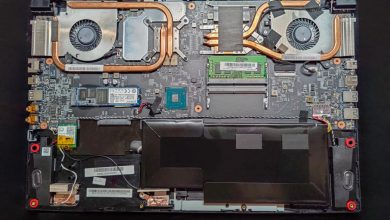

Opening will not void warranty in the US. The 1975 Magnuson-Moss Warranty Act makes this illegal regardless of what any sticker says.
Hey, Is there any way I can purchase a replacement screen for my MSI Raider GE67HX? I’m frustrated at this point.
There is nothing to be frustrated about, check the model of your original screen and buy one with the same model.
Where can I purchase one? I’ve searched all over and can’t find anything. It would be helpful if you could link to a resource that will help. P.S. I live in Nigeria.
Many sites do not deliver to Nigeria, which is very unfortunate.
Do you have links to any? Maybe my friends in that country can help me out. It’s really frustrating.
Will you show the photos of the SSD heat sinks? I’m trying to figure out how well they are heat shielded.