Recently, the Acer Swift 5 SF514-52 is a 14-inch ultrathin portable laptop that has received much popularity in the market. The laptop weighs 970g, and its thickness is only 14.9mm. Besides, it is powered by Intel’s eighth-generation Core i5-8250U processor and comes with 8GB of RAM coupled with 256GB SSD. The laptop has an excellent appearance and high specification. How about its internal design? Today, let’s start the disassembly of the Acer Swift 5 SF514-52 to see its internal structure.

First of all, we will remove the back cover. There are eleven screws in total on the back cover of the laptop.

After taking out all the screws on the back cover, use a clip to remove the back cover.

Removing the back cover reveals the internal structure, which includes major components such as the cooling module, battery, motherboard, and SSD. The lower left side is reserved for two M.2 SSDs, which shows that the notebook makes good use of the internal space.

The heat dissipation module uses turbofan.

The laptop has two slots for M.2 2280 SSD, which makes it convenient for the user to expand storage space.

Heat sink module
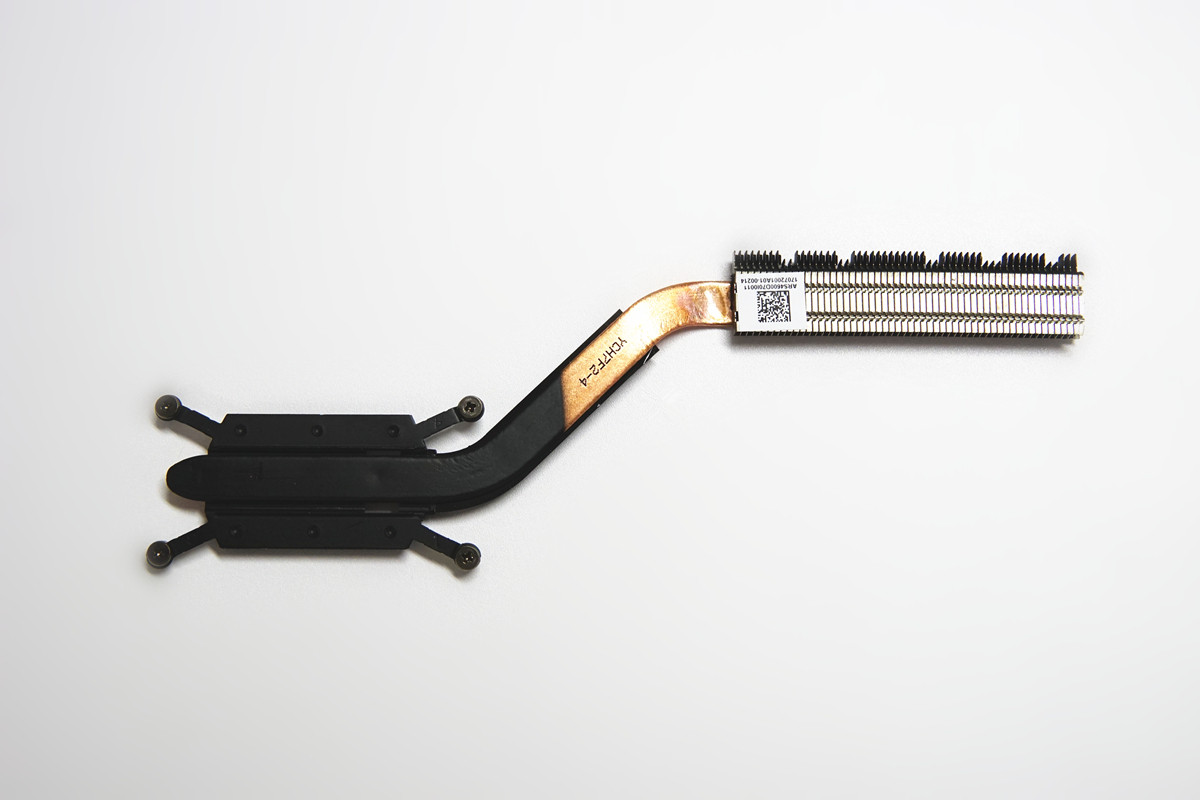
The heat sink fin adopts an ultrathin design.
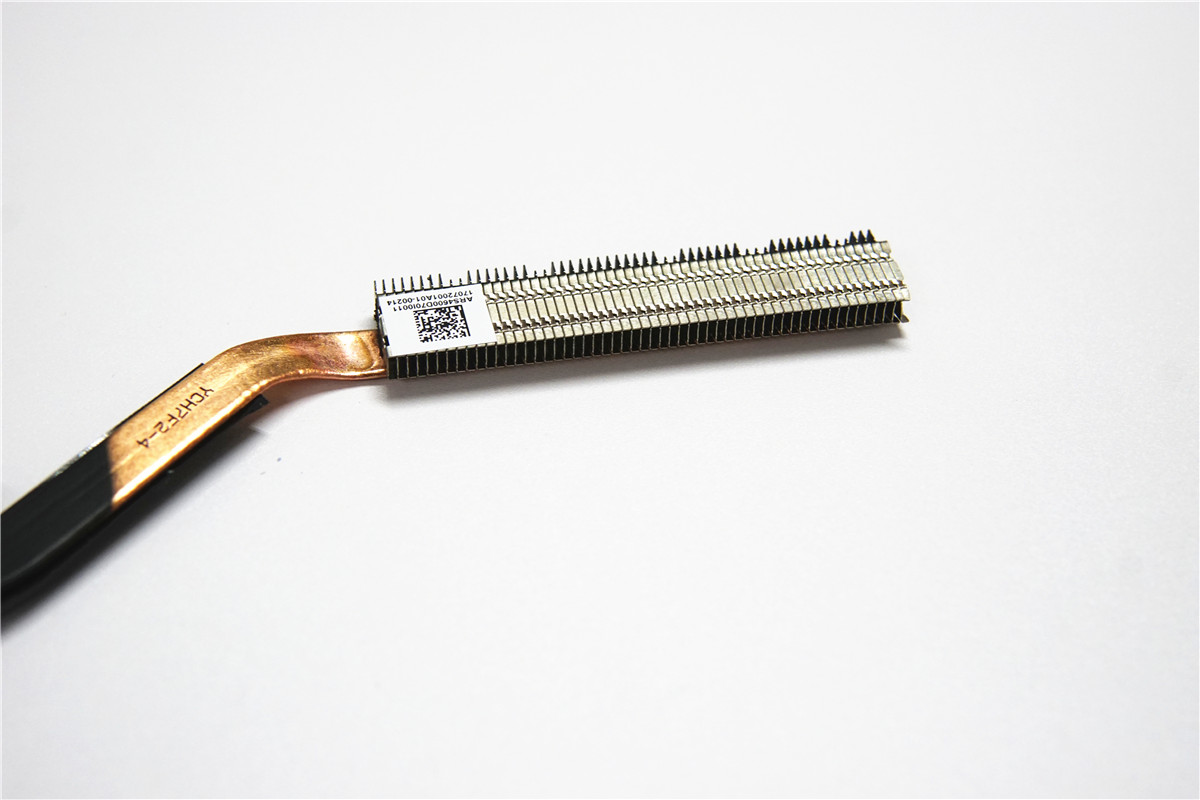
The fan with more blades can produce less noise and increase air flux when rotating at high speeds.
 Intel’s Core i5-8250U processor integrates a UHD 620 graphics card.
Intel’s Core i5-8250U processor integrates a UHD 620 graphics card.
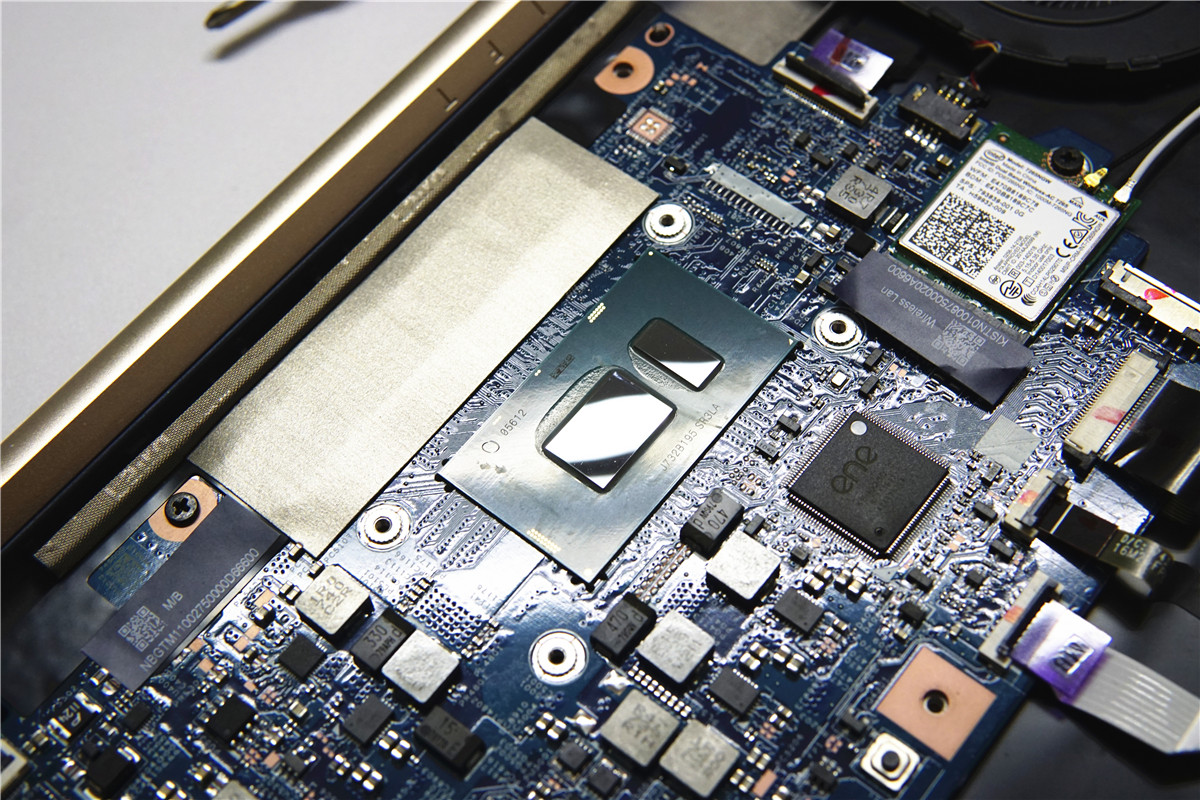
The RAM boosts four DDR3L with a capacity of 2GB.
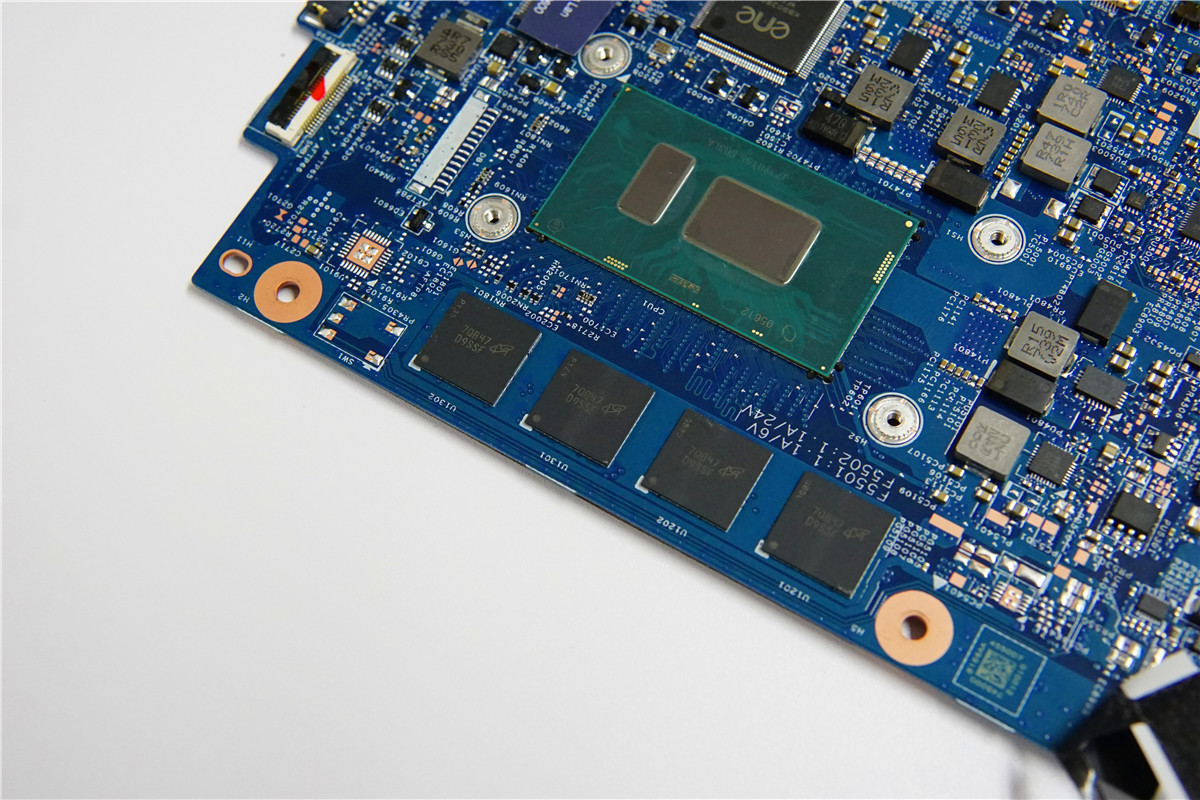
The motherboard of the Acer Swift SF514-52 has high integration and excellent workmanship.
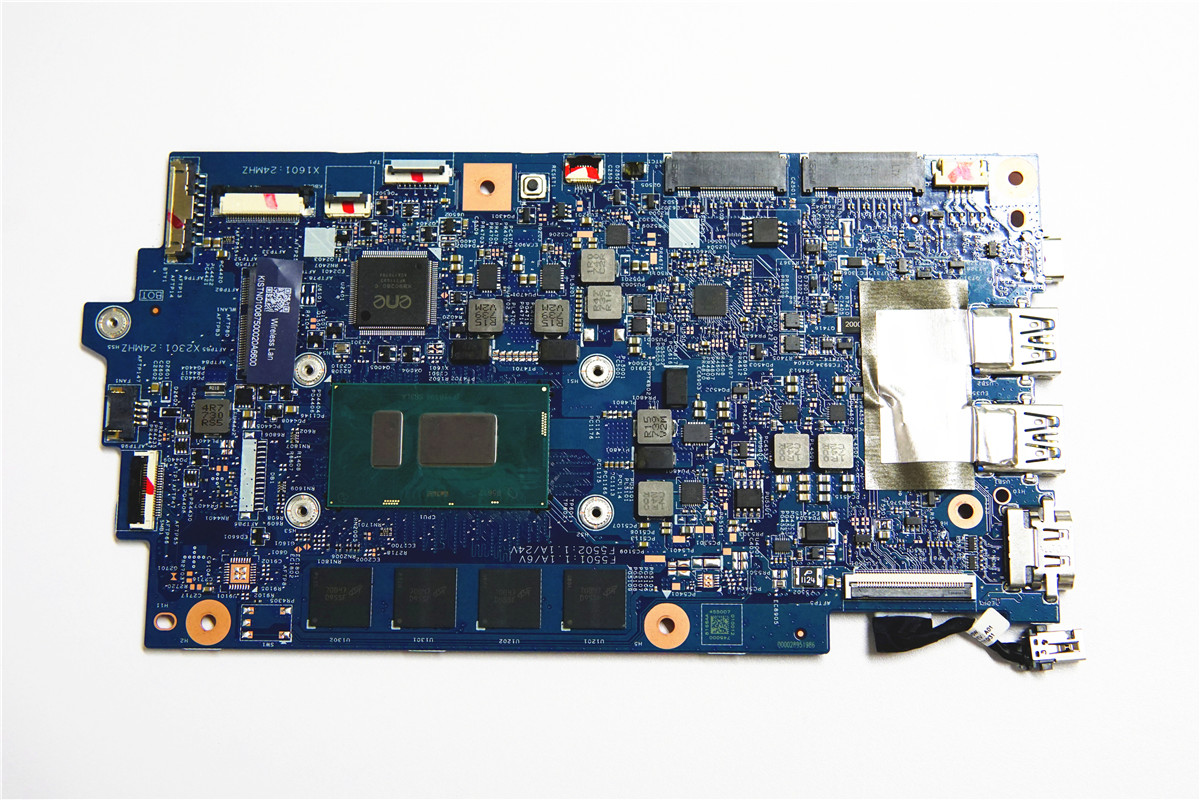
There are some components on the back of the motherboard.
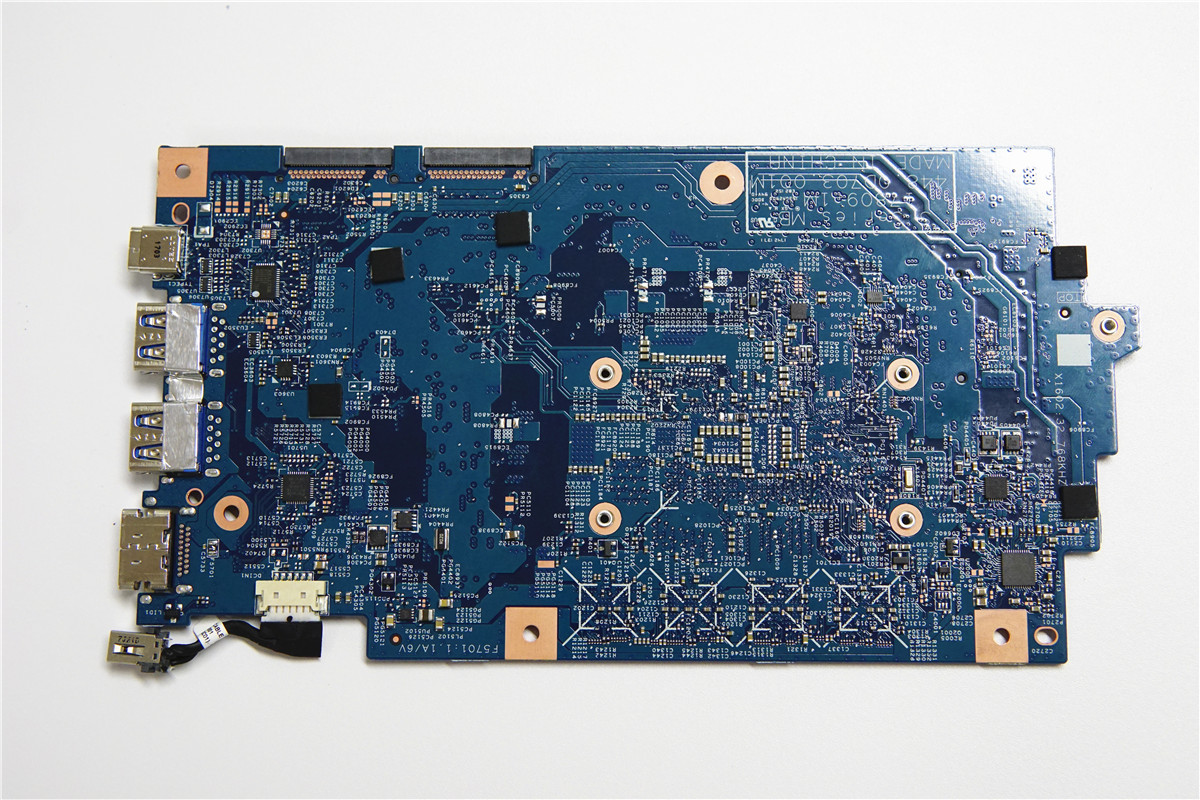
The laptop has a SK Hynix 256GB M.2 SSD, which supports SATA protocol.

The wireless network adaptor uses Intel’s 7265AC, which supports 2.4G and 5G dual bands.

It has a 36Wh battery, which guarantees that the laptop works for up to eight hours.

Touchpad
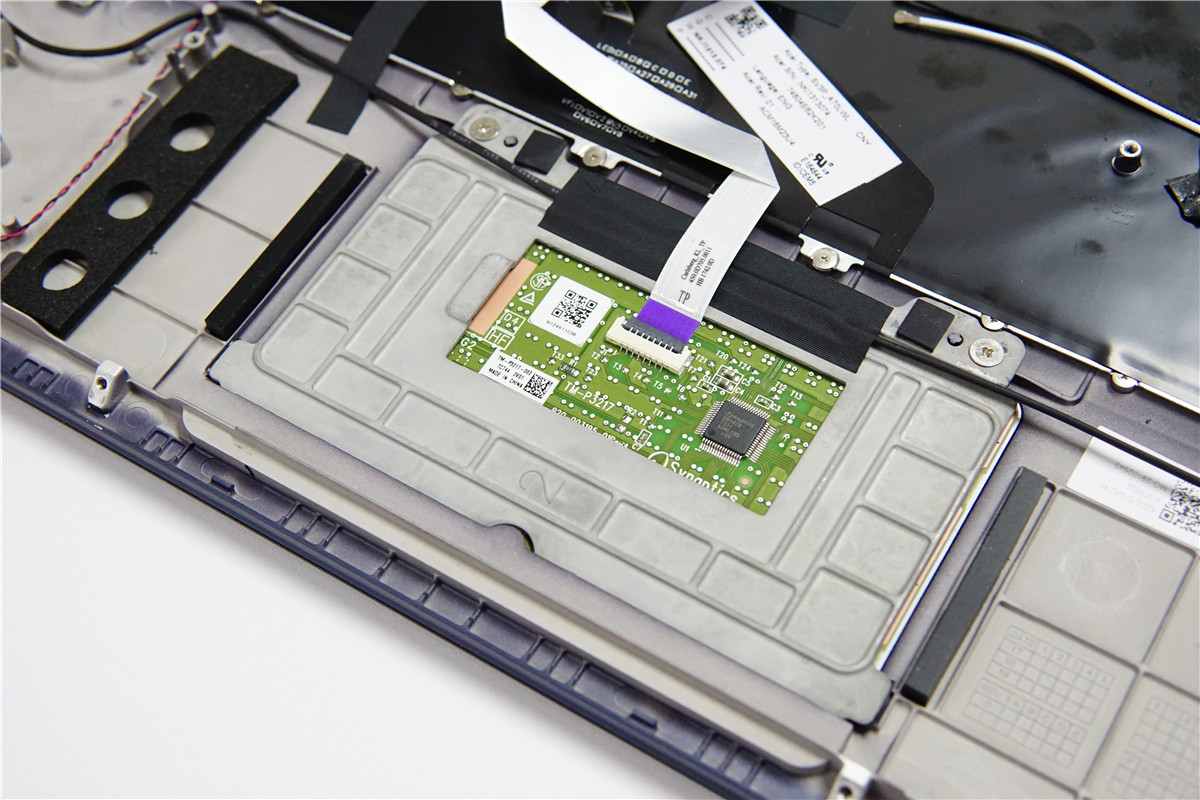
The CMOS battery is placed under the SSD.
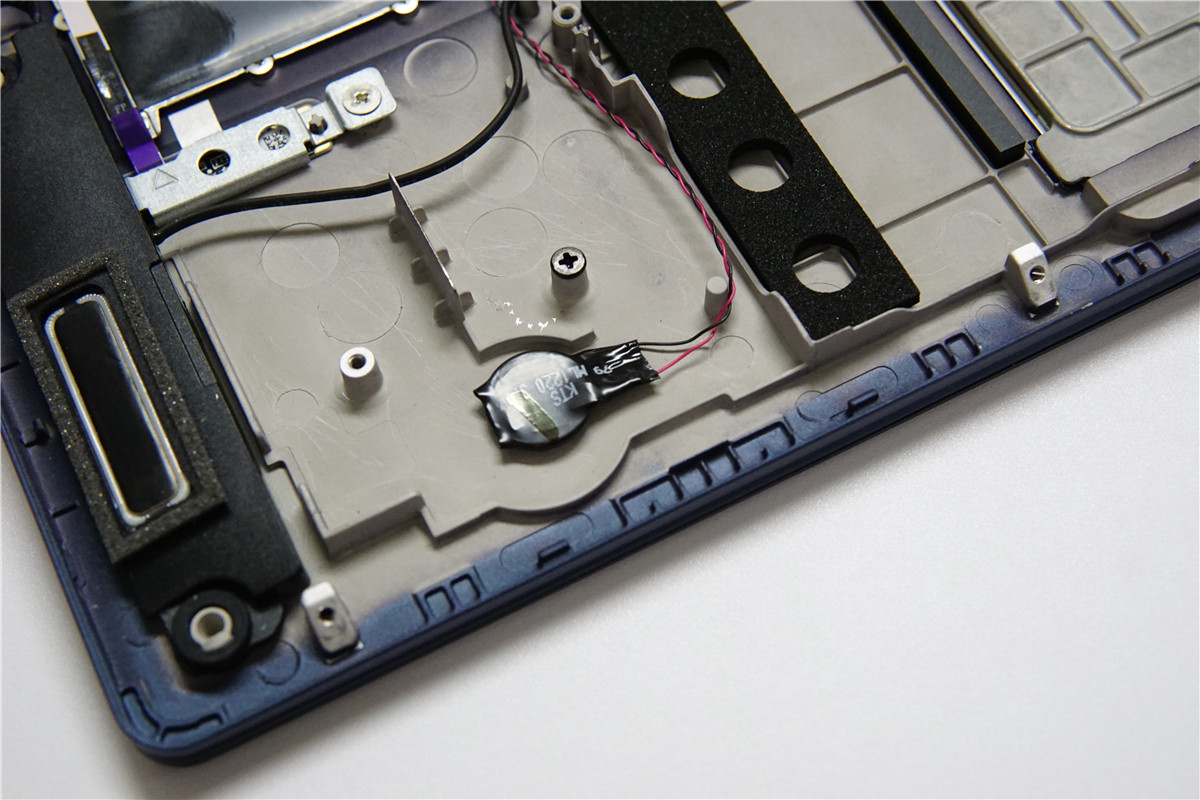
The loudspeaker is on the right. The Swift SF514-52 uses a high-quality dual loudspeaker. The tune trope has a reasonable size.
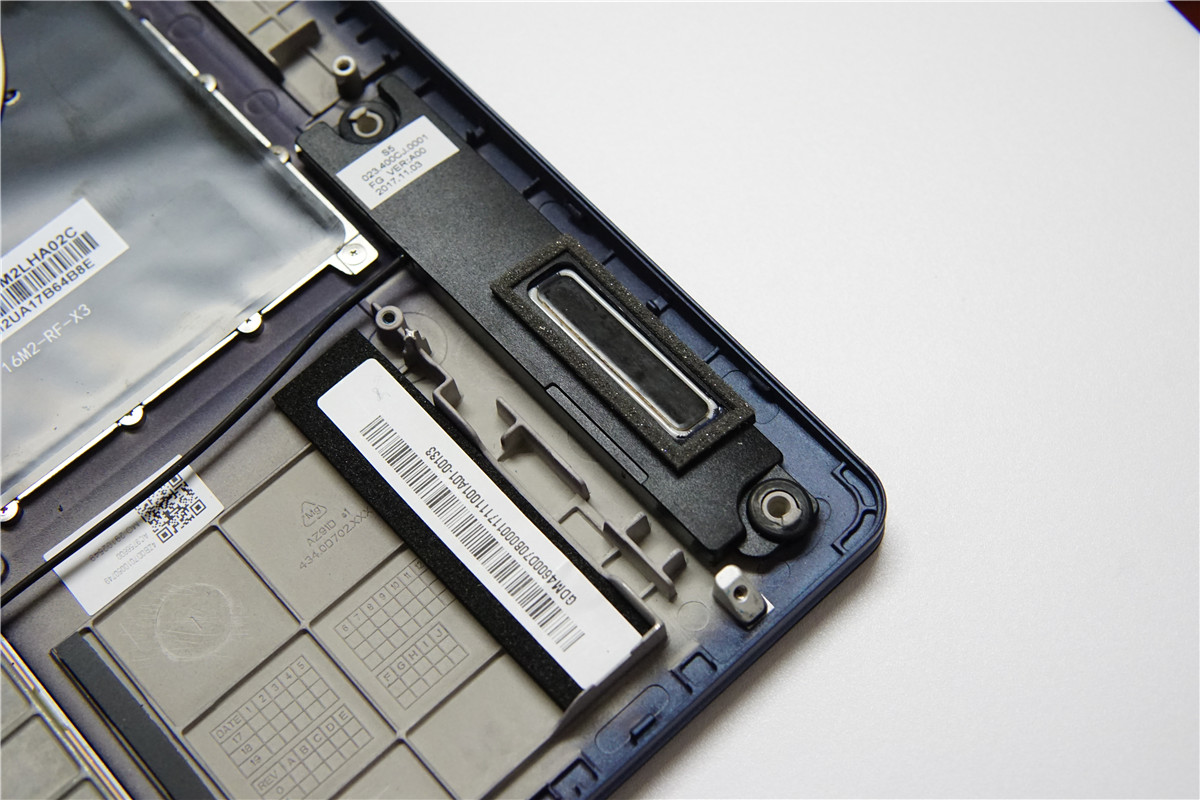
The loudspeaker on the left
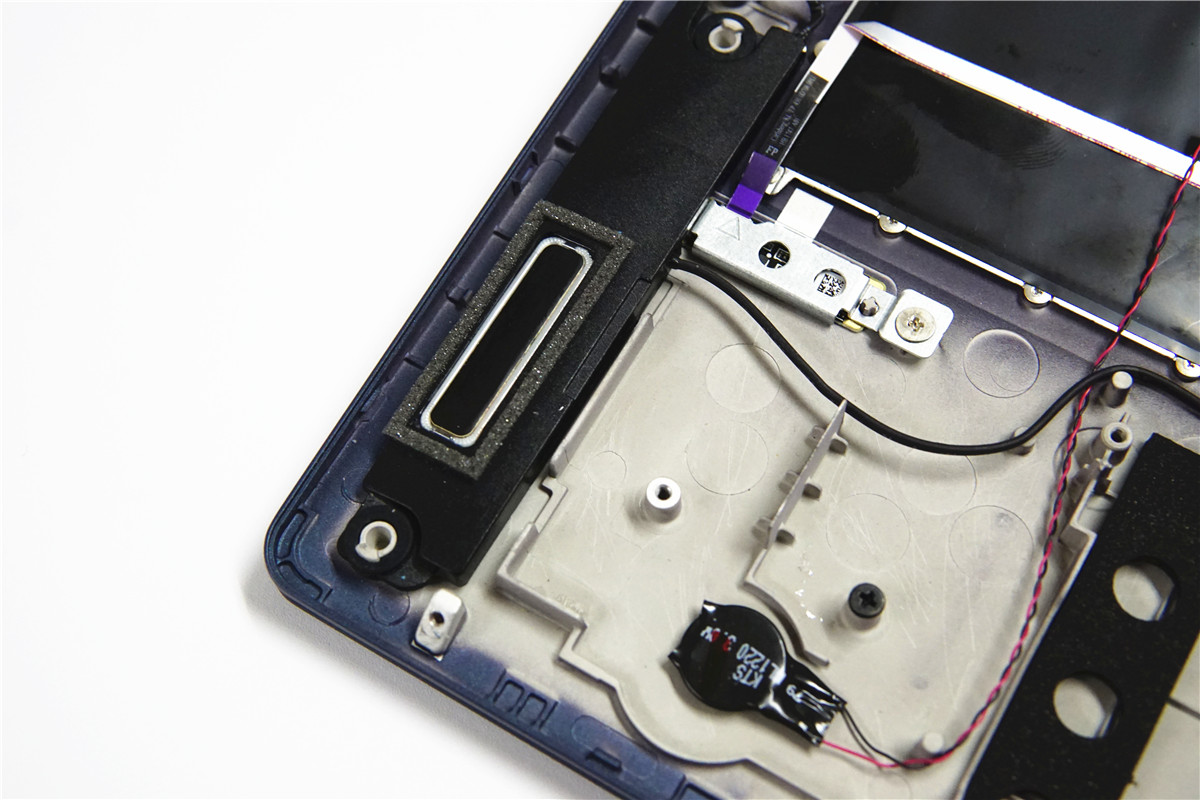
The audio and the indicator light are placed on a small vice board. They are connected to the motherboard via a wire ribbon.

Summary
After disassembly, we found that the Acer Swift 5 SF514-52 has an excellent appearance and a good internal structure. The laptop has ample internal space, which helps with heat dissipation Besides, the place for dual M.2 SSD is also the laptop’s highlight as an ultrabook product.
Acer Laptop RepairTeardown


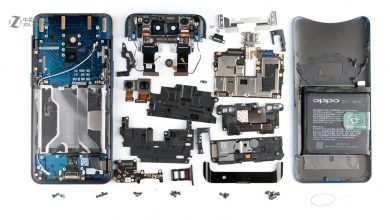


Does the SSD slot 1/2 support PCIe/NVME card?
Hi, do you know what type of SSD drives the socket supports?
Is it possible to add a second NVMe drive? Or does it have to be SATA?
It is supposed to have a SODIMM socket for expanding memory, but I don’t see it. Is memory expandable?
This laptop does not have a free memory slot, and its memory is not upgradeable.
That’s not true. This laptop has a spare SSD slot, so I fitted a Western Digital WDS100T2B0B WD Blue 3D NAND SATA SSD Internal Storage M.2, 1TB, which works a treat.
Thank you for your input. I was thinking of buying a Western Digital WDS100T2B0B WD Blue 3D NAND SATA SSD Internal Storage M.2, 1TB for my Acer Swift 5, but I did some research to see if it would work. Now I know. Thank you!
Hi, thanks for this great breakdown of the Acer Swift 5! I purchased one recently and have been trying to find a way to install a GPS into the laptop to be able to track it via a GSM network. I see there are M.2 NGFF modules one can buy, but I wanted to know if anyone has some advice on the best one to get and if the setup is straight forward or more geared toward OEM applications. I think this would be a great way to combat laptop theft if one were able to install a module into one of these slots and track it remotely.
I wonder where the Wi-Fi card is. I opened it to change it, but I could not find it, and I think it is soldered to the motherboard.
I have an Acer Swift SF514 with an SSD card of 500GB.
1. Can I just buy another 500GB and place it in the free slot?
2. Do I need to reconfigure anything, or is it plug and play?
3. Would I lose data programs etc?
Or is it easier just to buy a single SSD card of 1TB and clone the old SSD?
Thanks for the advice. I am very novice at this.