The ASUS ROG GL553VE is equipped with an Intel 7th Gen Core dual-core processor (i5-7300HQ or i7-7700HQ), 8GB DDR4-2400MHz RAM, up to 32GB DDR4-2400MHz RAM, a 128GB SSD and a 1TB HDD, and NVIDIA GTX1050 Ti discrete graphics.
The body of the laptop is 30mm thick, and ASUS has optimized the material and construction to control the weight of this product to 2.5kg. For a 15.6-inch gaming laptop, such a weight is acceptable.
Thanks to its relatively thick body, it is more scalable. On the left side of the fuselage, there are RJ45, HDMI, USB 3.0, and USB Type-C ports. On the right side of the fuselage, there’s a DVD burner (yes, the hard drive isn’t a stand) and a USB 2.0 port.
In this guide, you will learn how to disassemble the ASUS ROG GL553VE and upgrade the SSD, RAM, and HDD.
Teardown is what we do! Follow us on Facebook for the latest repair news.
1. Removing the bottom case
Remove all visible screws from the bottom case.
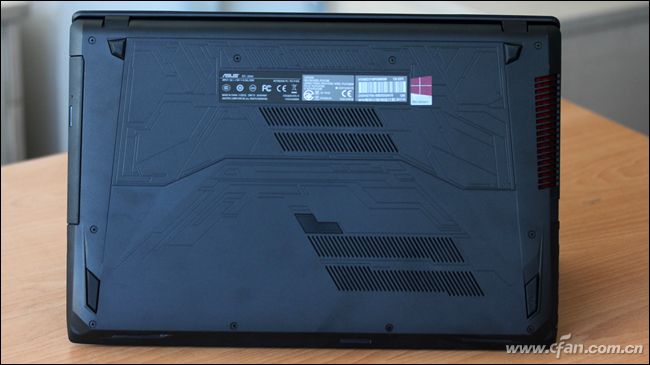
There is a screw under the rubber foot. If you forget to screw it down, violent demolition will cause irreversible damage.

With the bottom case removed, you can access the battery, hard drive, SSD, RAM, speaker modules, heat sink, cooling fan, wireless card, and motherboard.

The laptop uses a battery consisting of 3 cells 18650, with a capacity of 48Wh.
2. Removing the optical drive
Here’s the optical drive; you can buy an optical drive caddy to install a 2.5″ hard drive or SSD.
3. Wi-Fi card upgrade option
Here’s the ROG GL553VE wireless, which supports 802.11 AC and Bluetooth.
4. ASUS ROG GL553VE HDD upgrade & Removal
Here’s the HDD hard drive. It is fixed on the metal bracket and has good shock resistance.
5. ASUS ROG GL553VE M.2 SSD upgrade & Removal
SK Hynix 128GB SSD, unfortunately, it is with a SATA channel. The good news is that the M.2 slot should support NVMe SSD.
6. ASUS ROG GL553VE RAM memory upgrade & Removal
It comes with an 8GB DDR4-2400MHz memory and a spare memory slot. If necessary, you can install two 16GB memory to form a 32GB dual channel mode.
The two speakers are embedded in the front sides of the body, allowing the sound to be delivered from closer to the player, and the sound quality is still very good.
Asus ROG GL553VE heat sink and cooling fan module
The ROG GL553VE keyboard, screen, cooling fan, and adapter are available in our parts store.
Source: cfan.com.cn