After Intel launched the 8th-generation Core processors in April this year, Dell quickly updated its Precision mobile workstation line and officially launched the Precision 3530 mobile workstation at the end of May. This workstation has not changed much compared with the Precision 3520. It adopts a 15.6-inch full HD high color gamut screen, equipped with the eighth-generation Core Coffee Lake-H processor and NVIDIA Quadro P600 professional graphics card. It features a richer port design and officially introduces the M. 2 2230 SSD solution.
In this guide, I will remove the Precision 3530 bottom case to access the battery, M.2 SSD, RAM, CMOS battery, cooling fan, heatsink, hard drive, Wi-Fi card, and motherboard.
This laptop comes with a 2230 SSD. Since there are fewer SSDs on the market, it is recommended that you choose a large-capacity SSD when purchasing a laptop.
1. Remove the bottom case
The bottom of the laptop has a large area of dust-proof mesh opening and some dedicated cooling holes for the M.2 2280 SSD. The E-Port has been canceled since the previous generation’s products to make more room for the motherboard and other components.
The bottom case can be removed by loosening the eight fixing screws. Because there is no snap in the bottom case, you can easily remove it.
2. RAM and HDD upgrade options
Its bottom case is made of plastic material. As a high-end mobile workstation, the plastic body is too low-end.
This is the internal structure after removing the back cover. The laptop is equipped with an SSD and an HDD. The battery can only be selected with 4 cells 68Wh. The M.2230 SSD is installed in the WWAN slot, but the WWAN antenna is still reserved. If you choose a large-capacity battery, a 2280 SSD can be installed in the hard drive bay.
The laptop has two RAM slots and comes with 8GB RAM. I have installed an 8GB RAM module on the free RAM slot.
It uses a single fan, dual copper tube heat sink, and two copper tubes to cover both the Intel i7-8750H processor and the QUADRO P600 graphics card.
3. Remove the M.2 SSD
Now, let us unveil the M.2 2230 SSD step by step. Remove two screws and take out the SSD heatsink. The bottom of the picture is the M.2-2280 slot. Since the laptop has a mechanical hard disk occupying the M.2 2280 slot, it is impossible to install another SSD here.
After removing the heatsink, it was found to be a 2230 SSD. Since the WWAN slot is 2242, Dell made a special bracket for it. The laptop has a 256GB M.2 PCIe NVMe SSD from Samsung. The model is PM971.


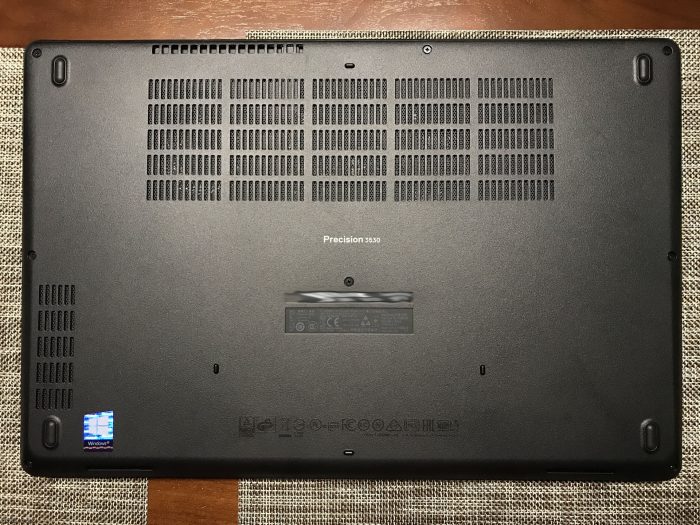



I got my Precision 3530 last month.
After opening the back cover, I have a 256GB M2 2280 SSD here. My question is how to install my internal 2.5″ SATA HDD? I think it is not possible to install the M2 2280 and HDD SATA 2.5 in the same space.
Please advise me
Thank you
If your laptop has an M.2 2280 SSD installed on the left side of the battery, you can’t add a 2.5″ HDD.
Dear David,
First of all, kudos for the great article!
My brand new Dell Precision 3530 came with an M.2 256GB PCIe NVMe SED SSD Class 40 HDD and a 6-cell battery. I had hoped to add an 850 EVO 1TB 2.5″ SATA III Samsung SSD as the second HDD, but the battery does not allow for sufficient space.
Will downgrading the battery to 4-cell provide enough space for the disc? Or is the only solution one big main SSD HDD?
thanks so much for any advice
John in Rome
So I just bought my Precision 3530 but I did not include the 2230 SSD. Where could I buy one? I didn’t realize until I opened it that I couldn’t have the 2280 and hard drive installed concurrently. Where could I find one? I’ve searched everywhere, and it seems there aren’t any in production for consumer purchase.
What extra 8GB memory module did you install? Type/Brand/form factor/speed/(non)ecc?
You only need to buy the same brand and model as the original memory of your laptop or other brands but with the same specifications as your original memory.
Hi, David,
Thanks for your great guide for the Dell Precision 3530. My unit came with a 2.5″HDD only. The WWAN is empty. Is it good to try to put M.2 2242 instead of 2230? Does your unit boot on the M.2 2230 or the HDD? The Samsung M.2 2230 is not available and that special bracket might not be available also.
I am wondering the same exact thing. Did you get an answer or were you able to install an M.2.2242 SSD successfully into the WWAN port? thank you.
Hi, I have the same issue here. Have you guys solved the problem? I want to put another SSD into my 3530. It just has an HDD only.
Hi,
In my Dell Precision 3530, I have the PCIe NVMe M.2 512GB. Is it possible to install an SSD 1TB as a second HDD?
Thanks
Alex
Sorry for such a late reply, but I have a Dell Precision 3520 with a 256GB M.2 2280 SSD and would like to add a second SSD.
Between the M.2 SSD and Battery (4-Cell 68Wh GJKNX), it looks like I could fit a 2.5″ SSD. However, it would be a tight fit, and I’m not sure what to connect it to (I see a JSATA1 port, but I’m not sure if that would work). As an alternative, it seems like there may be a kit to mount another M.2 SSD in this location. I also have a WWAN port available.
It seems like I have a few potential options for a second SSD, but before I purchase hardware, can you give me any advice?
Thanks in advance for any help!
Hi, David,
I bought my Dell Precision 3530 with an HD 1366 x 768 display. Now I am bored with the low resolution, so I want to upgrade to an FHD (1920 x 1080) display. As far as I know, both displays use a 30-pin video connector. Would there be any compatibility issues if I want to upgrade?
Thanks!
M.
You never mention where or how to get this bracket, part number, or brand, or how to fit this 2230 drive into the 2242 slot space.
Hi, David
What is the part number of the “special bracket” in order to fit a 2230 to 2242 slot? I’ve searched for a while on the internet, but I haven’t found it yet.
I have the Dell Precision 3530 featuring the Xeon CPU. Basically, it’s a tossed-out laptop I found. I plugged a compatible Dell charger into the regular DC in port and heard 3 beeps either from the laptop or charger. What do the 3 beeps mean? Also, can the laptop be powered via the USB-C port? Thank you