First, remove the screws that secure the bottom cover, and then remove the bottom cover. After removing the bottom cover, we can access most of the internal components of Dell Precision 7750. At the same time, you can also upgrade the memory and SSD or add a SIM Card and WWAN module. There is no extra empty space inside, the space utilization rate is extremely high, and various expansion interfaces are also readily available.
Although the size of the battery module is small, the battery capacity of the Dell Precision 7750 is not small. It has a 95Wh battery to ensure that it can continue to work in case of power failure. Using PCMark10, the brightness is 50%, and wireless connections such as Wi-Fi are turned off. In the test mode of a modern office, Dell Precision 7750 can work for 5 hours.
There are 3 M.2 slots next to the battery, which can provide enough storage space. In my case, the workstation only carries a Hynix 512GB PC601A NVMe SSD, and there is a thermal conductive layer is set at the position corresponding to the 3 SSD slots on the bottom cover, which can ensure that the temperature of the SSD is not too high during work.
In AS SSD Benchmark, the continuous read speed is 2836MB/s, and the continuous write speed is 738MB/s. The random read speed is 43.62MB/s, and the random write speed is 110.78MB/s.
In CrystalDiskMark, the continuous read speed is 3200MB/s, and the continuous write speed is 2669MB/s. The random read speed is 48.47MB/s, and the random write speed is 144.7MB/s.
This workstation has an AX201NGW wireless network card. It supports Wi-Fi 6 wireless network, up to 120MHz frequency band, and can reach a speed of 2401Mbps. There is another M.2 slot above the wireless network card, but it is not occupied.
On the left of the wireless network card, there are slots for the SIM card and WWAN card. After plugging in, you can use the mobile network when going out.
The Precision 7750 has four memory slots. Two memory slots can be seen after removing the back cover. The other two slots are on the other side of the motherboard, which is under the keyboard. The workstation we received comes with four sticks of 32GB 2667MHz DDR4 RAM for a total of 128GB of memory.


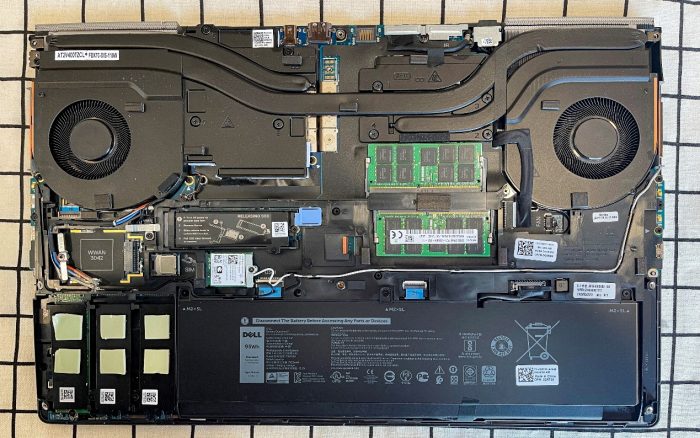




Can you please write an article about the GPU on the Dell 7750? The older precision computer is said to have a replaceable GPU.
As can be seen from the inside of this notebook, it does not provide an MXM slot, so the graphics card cannot be upgraded.
These systems have DGFF graphics cards which can be separately removed. You can upgrade the graphics card if you can find another card of the same form factor to drop in. It is likely that the upcoming Precision 7760 will ship with NVIDIA Ampere GPUs which could be dropped into the Precision 7750 if you can get your hands on one.
(Precision 7730 and Precision 7740 shared the same DGFF card form factor, allowing for Pascal→Turing upgrades for the Precision 7730. However, the cards are more expensive and difficult to acquire because they do not use the old MXM spec.)
What Processor is in the machine shown? Does it use an i5, i7, i9, or Xeon?
I have one with an i9 and can not seem to get it to work if we upgrade the RAM beyond 64GB.
Intel Xeon W-10855M
Does anyone know how to reset the bios without a password?
Hello, where is the location of the CMOS battery in this model?
How to replace the CMOS battery?