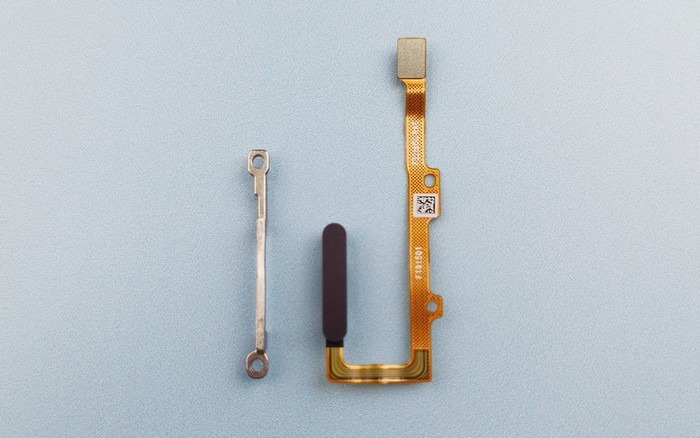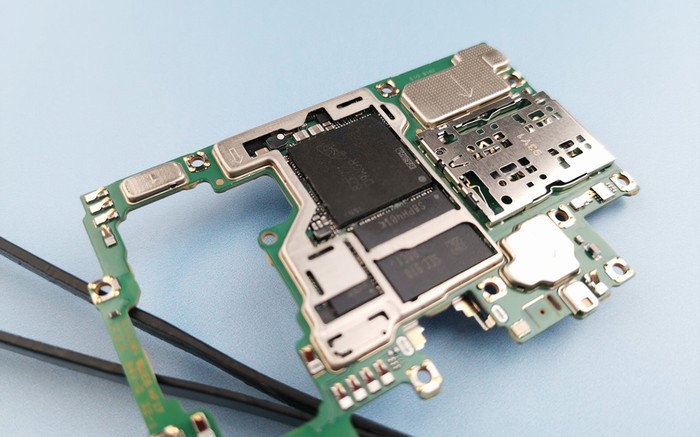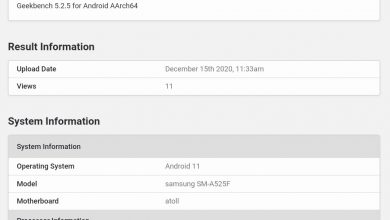On May 31, Honor released the Honor 20 and Honor 20 Pro mobile phones. Both phones use a 6.26-inch screen, Kirin 980 processor, and support GPU Turbo 3.0. The Honor 20 comes in three colors: Icelandic White, Sapphire Blue, and Midnight Black. The Honor 20 Pro comes in two colors: Phantom Blue and Phantom Black. At the same time, it also has some new features, such as Super Bluetooth, Ark Compiler, and Super NFC.
Today, Honor released the Honor 20 PRO teardown. Let us know more about the internals of the Honor 20 Pro.
Tools: suction cup, Phillips 1.5 screwdriver, tweezers, plastic crowbar, pick.

Note:
1. Remove the SIM card slot and shut it down.
2. After removing the back cover, please remove the battery connector cable first.
3. Try not to remove the battery unless you are replacing the battery. Originally, I did not intend to remove the battery, BUT…

The Honor 20 Pro uses a second-generation precision double-layer diaphragm process, which has two layers of highlight and color diaphragms under the glass. The color layer makes the product present a gradual change of color from the center to the surrounding, enriching the visual level of the product and enhancing the deep visual experience.
The glass back cover is usually glued with double-sided glue, and the Honor 20 Pro is no exception. Before disassembly, you need to heat the back cover with a heater, open a gap with a suction cup, and then slowly open the back cover with a pick.

Compared with several Honor mobile phones that have been disassembled before, the Honor 20 PRO has more solid workmanship. The main board is covered with a protective cover to protect the motherboard from stability under extreme conditions such as dropping. The motherboard and battery are covered with a graphene heat sink. It should be emphasized that the Honor 20 Pro uses the world’s most advanced mobile phone cooling technology, graphene heat dissipation. Compared to the Honor 10, the heat dissipation performance increased by 23%.
Use a Phillips screwdriver to remove the screws in the red circle above and slowly pry open the protective cover from the lower left corner.
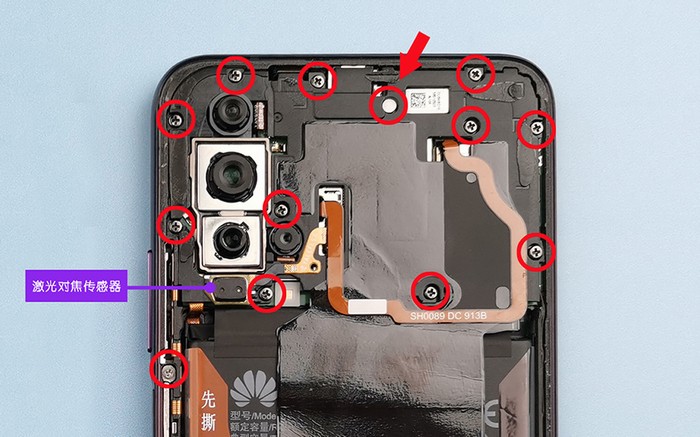
Remove the cover, and you will see the motherboard.
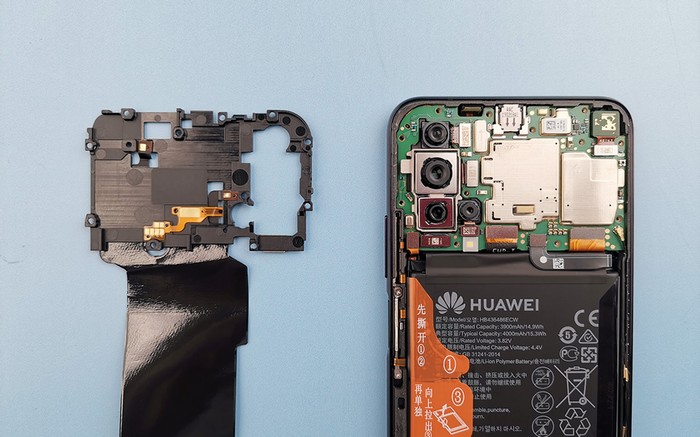
In this picture, we mark the distribution of each module, including the light distance sensor, earpiece, camera, flash, fingerprint cable, noise reduction MIX, motherboard cable, RF coaxial cable, battery cable, and display cable.
The most prominent feature of Honor 20 Pro is the rear four cameras, which account for almost a third of the top of the fuselage. Because the Honor 20 series adopts a side fingerprint module, compared with the rear fingerprint module, the integrity of the back cover of the mobile phone is maintained, and the whole body is more beautiful. Hold the phone with one hand, and the thumb just unlocks the phone. The recognition speed and accuracy are higher than the in-screen fingerprint module.
To achieve a higher screen ratio, we placed the light and distance sensor on the top of the fuselage, which looks a bit like an infrared port. His functions are twofold: 1. Pocket anti-mistakenly touch function. 2. During the call, the automatic screen will be judged, the mobile phone will be close to the face, and the automatic screen will be opened.
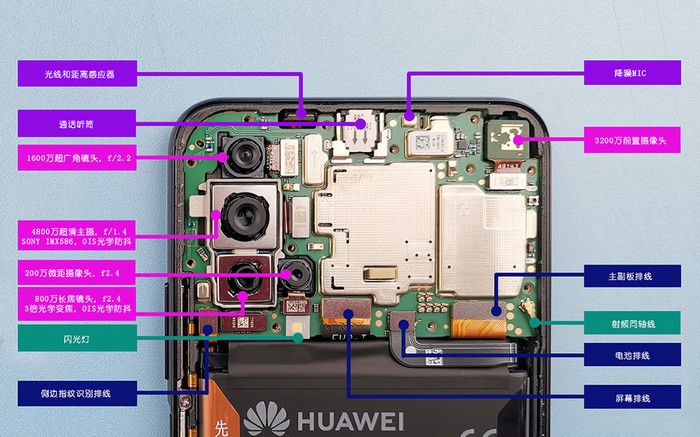
48 MP main camera, aperture: F / 1.4, Sensor photosensitive size: 1/2 inch, Pixel size: four-in-one equivalent 1.6μm, support OIS, AF: Close Loop motor and support contrast focus, phase focus, laser focus ).
16 MP super wide-angle camera, aperture: F / 2.2, focal length: 17mm.
8 MP telephoto camera, 3X optical zoom, aperture: F / 2.4, focal length: 80mm, support OIS, AF: support contrast focus, phase focus, laser focus.
2 MP macro camera, aperture: F / 2.4, clear imaging distance: 4CM)
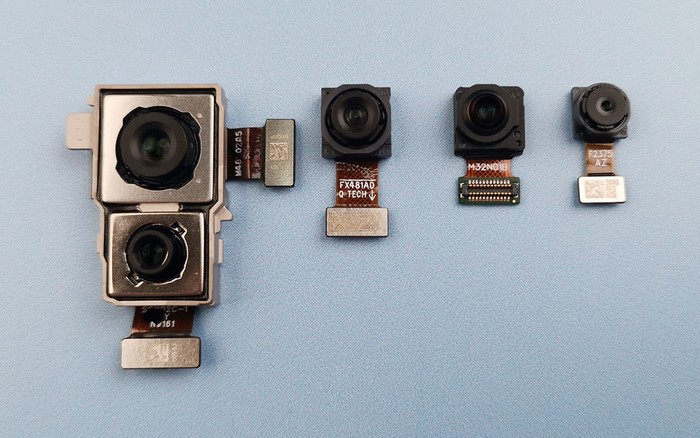
Remove the motherboard and use tweezers to open the metal shield to see the hidden chips. The Kirin 980 that everyone wants to see is covered with memory chips and can’t be seen.
Hisilicon Hi6526 charging management chip
Hisilicon Hi6421 processor power chip
Hisilicon Hi6422 power management chip
Hisilicon Hi1103 chip (WLAN, Beidou, GPS, Bluetooth / Infrared / FM)
Kirin 980 Hi3680 processor chip (under RAM, including baseband CPU/GPU/NPU)
Hisilicon Hi6405 audio decoding chip
Hisilicon Hi6353 RF Communication Chip
Hisilicon Hi6422 power management chip
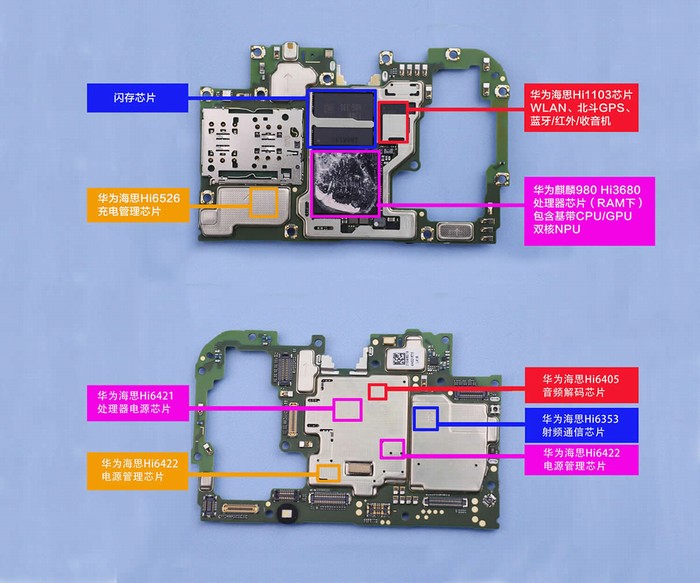
The USB Type-C port is also dispensed with glue to ensure that the data line is plugged and unplugged for a long time. The port will not be loosened.
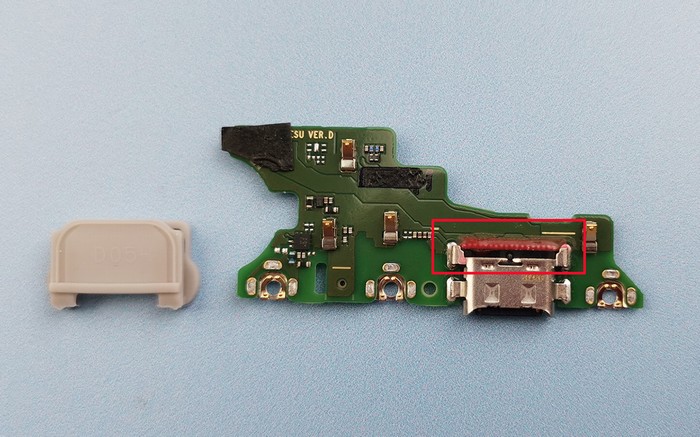
The Honor 20 series combines a power button and fingerprint recognition module. You can hold the mobile phone in one hand to unlock the screen. Long pressing 1S can wake up the intelligent assistant YOYO.
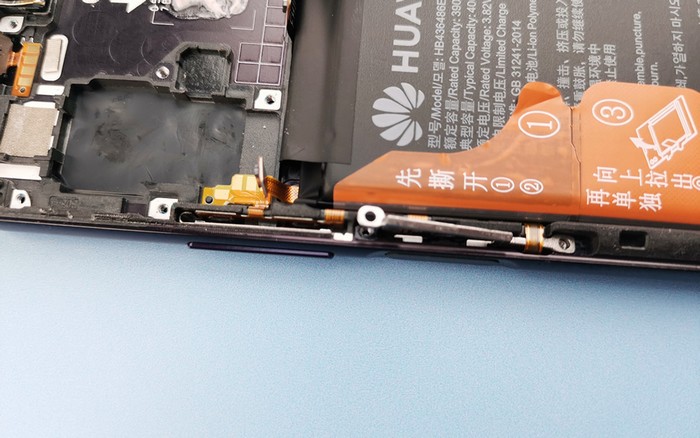
The side fingerprint identification cable is under the battery, so the battery needs to be removed first. According to the battery instructions, first, tear off two tapes, then pull up tape 3.
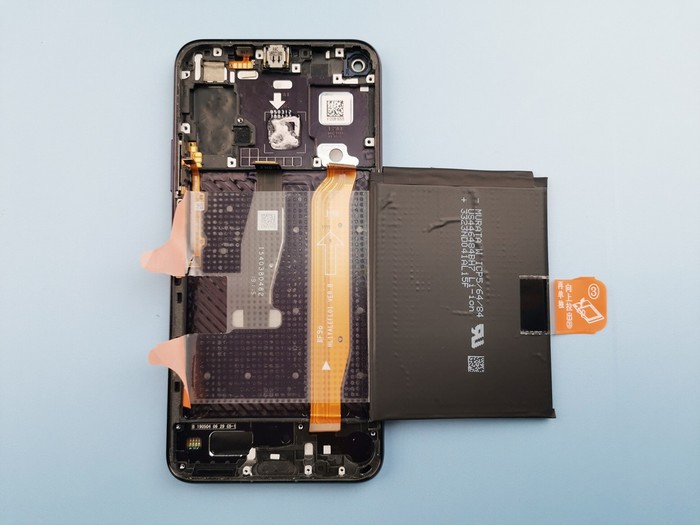
The Honor 20 PRO uses a 4000mAh high-density polymer lithium battery.
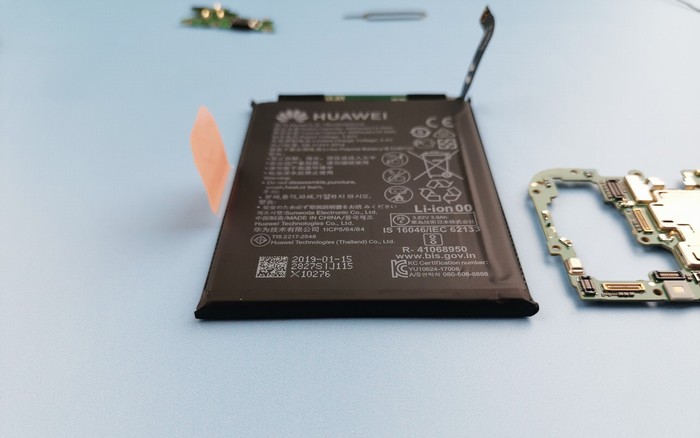
The fingerprint identification structure is divided into a fingerprint identifier, a metal shaft, and a power key. The fingerprint cable is under the battery, which makes it difficult to disassemble the phone. The battery structure is quite special, so it is usually not recommended to remove it.