On December 21, Honor officially released the Honor 9 Lite. The phone has four cameras and excellent appearance enhancements. Now, let’s start tearing down the phone and exploring its internal layout and workmanship.
Teardown is what we do! Follow us on Facebook for the latest repair news.

Let’s start the teardown. First, power off the phone. Then, use the needle to remove the SIM card tray.

The whole smartphone adopts no screw design, so we will utilize the suction cup to remove the back cover.
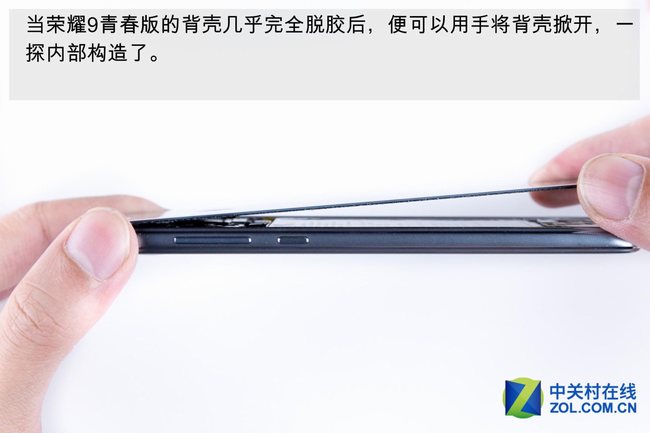
When the Honor 9 Lite’s back cover comes nearly unglued, we can remove it and explore its internal structure.

The phone’s internal structure adopts a three-stage design. The fingerprint wire on the back cover is connected to the motherboard on the phone’s body. The fingerprint wire is hidden under the metal cover.

So we need to remove three fixed screws on the metal cover to disconnect the connector. Then, the back cover can be removed entirely.

The cover can not only protect the fingerprint connector but also fix two front cameras’ connectors.

A green PCB on the cover’s back is used to connect the earphone and motherboard.

Disconnect the fingerprint wire. We must use the plastic insulated pry to avoid short-circuit because the whole system isn’t in the power-off condition.
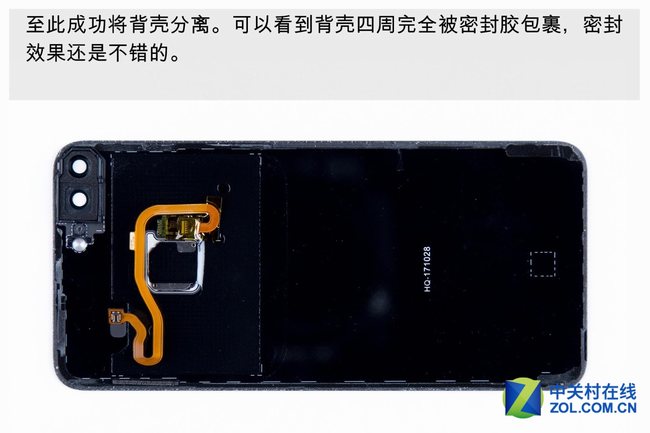
Until now, the back cover has been successfully removed. We can see that it been covered by sealing glue, which has a good sealing effect.
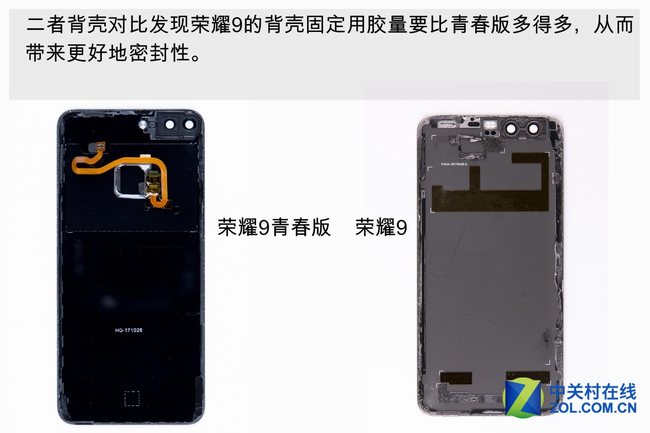
After comparing the Honor 9 Lite with the Honor 9, we found that the Honor 9 uses more glue to secure the back cover. Obviously, the Honor 9 has a better seal.

The graphite cooling paste has been applied to the motherboard and the fingerprint module’s surroundings.

Now, look at the phone’s body. The smartphone adopts a three-stage design structure. The frame parts have been thickened to resist violent collisions. The surface of the battery hasn’t been covered by the ribbon cable. The wire ribbon is estimated to be designed on the battery’s bottom, which will make it more difficult to operate the following teardown process.

From the motherboard’s front part, we can see that the chip has been well protected, and all connectors have been fixed by the metal shield.

The next teardown step is to power off the system. First of all, remove all the screws on the surface of the power connector.

The cover is fixed by two screws. The cover is used to protect the power connector, PCB connector at the bottom, and coaxial-line connector.

The display connector under the motherboard is fixed by a metal cover. We will first remove its fixed screws and then remove it.

A circle of black rubber rings fixes the surface of the detached camera, which looks like a module.
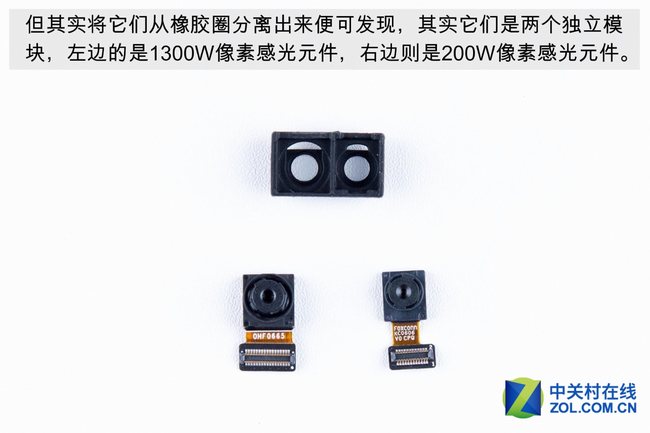
After removing two cameras from the rubber ring, we find that they are two independent modules. The left part is the 13MP sensor unit, and the right part is the 20MP sensor unit.

Later, I tried removing the fixed cover on the primary camera but failed. So, I remove the motherboard from the whole phone body.

After removing the fixed cover, the primary camera is easy to dismantle. The 13MP primary camera on the right is covered by a metal plate to support autofocus, while the 2MP camera on the left is covered by nothing. However, the two cameras are sealed together.
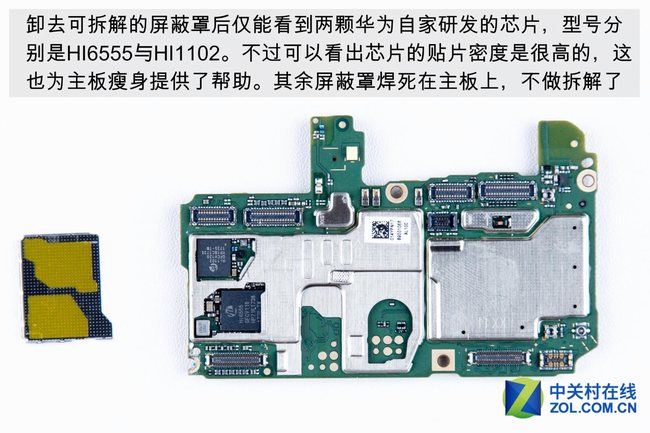
After removing the detachable shield covers, only Huawei’s two own chips, including HI6555 and HI1102, can be seen. The rest of the shield covers weld on the motherboard can’t be removed.
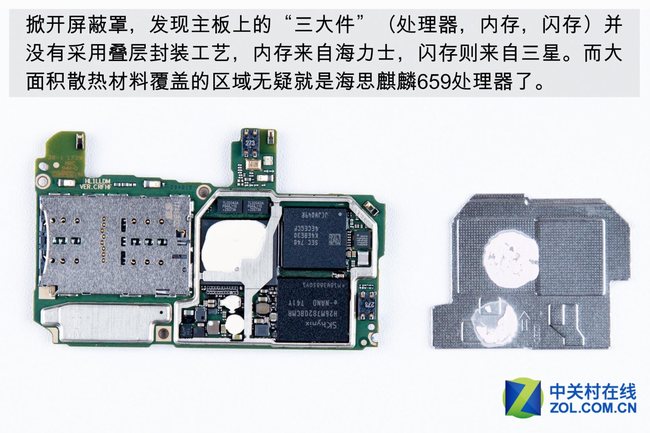
Remove the shield cover. We find three components on the motherboard, including the processor, memory card, and flash memory card, haven’t adopted the multi-stack package process. The memory is from Hynix, and the flash memory is from Samsung. Undoubtedly, this area covered by the cooling material is the Kirin 659 processor.
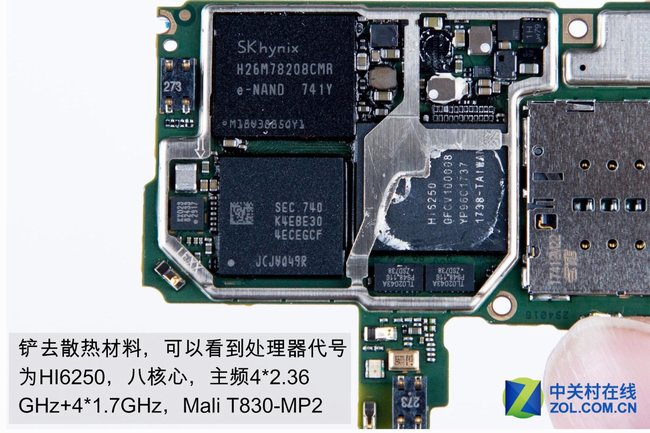
Remove cooling material. We can see that the processor’s code number is HI6250 with Mali T830-MP2. The chip consists of four cores up to 2.36GHz and four cores up to 1.7GHz.

Utilize the tweezers to remove the earphones. But this operation destroys sealing foam on the earphone’s bottom.

The light distance sensor is connected to the motherboard via metal contacts.

The teardown of components on the top is over. There are nine fixed screws on the bottom module.

Next, take out the metallic gasket. Then, disconnect the connector and coaxial line.
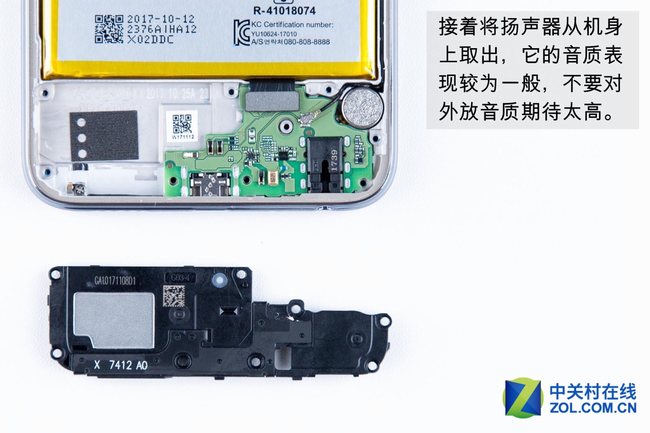
Remove the loudspeaker from the phone body. The loudspeaker has poor performance.
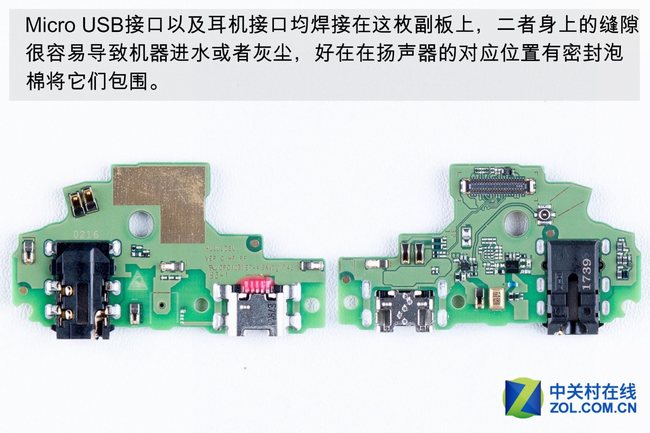
The micro USB port and the earphone port have been welded on the vice board. The seams on both ports make it easy for the device to leak into water droplets and dust.

The roll cage has been surrounded by foam. The vibrator is connected to the vice board through metal contact.

The vibrator’s thickness is 3.22mm, and its diameter is small. So, the vibrator is likely to be the Z-linear vibrator.

The battery has used a lot of glue, and it has become deformed because of the plentiful double-sided glue. The smartphone sports a 3,000mAh battery.
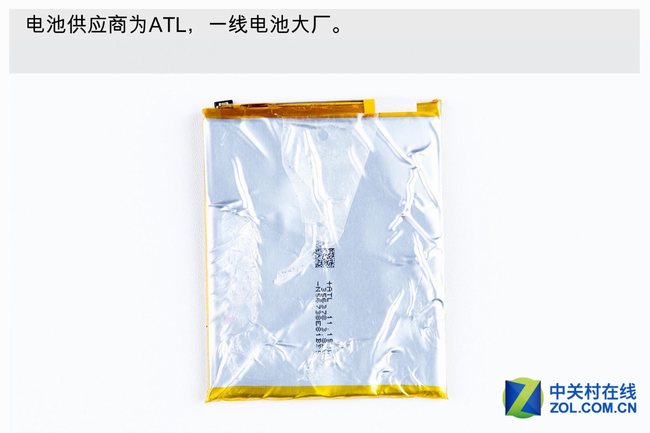
The battery is provided by ATL, which is a top battery manufacturer.

The battery’s bottom has two lines. Don’t destroy them when removing the battery. Finally, we have successfully finished the teardown of the Honor 9 Lite.
Summary:
In general, the Honor 9 Lite doesn’t have an excellent internal layout or workmanship performance. However, the motherboard’s integration, chip protection, and connector fixation are satisfying.





I want to Honor 9 Lite’s motherboard