Although the Pavilion 15 features a single fan design, it is fortunately large enough to ensure adequate airflow. With HP CoolSense, you can automatically adjust your PC’s performance and fan speed to ensure a comfortable experience.

After taking off the fan, you can see that the palm rest is also designed with the air inlet to ensure adequate intake air volume.

Although the cooling module has only one copper tube covering the CPU and GPU at the same time, the copper tube has a larger cross-section area and shorter length, which can ensure excellent thermal efficiency.
After removing the cooling module, you can see Intel’s eighth-generation i5-8250U processor.
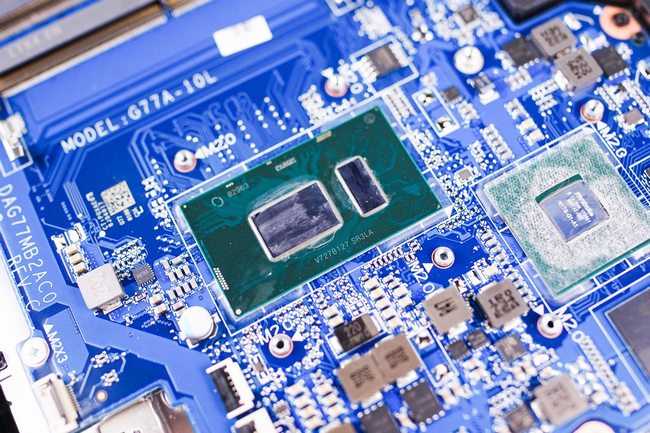
Here is the NVIDIA GeForce MX150 TDP25W graphics card. The two black cubes above are two 1GB memory chips. The performance of this MX150 discrete graphics has significantly surpassed the GeForce 940MX.
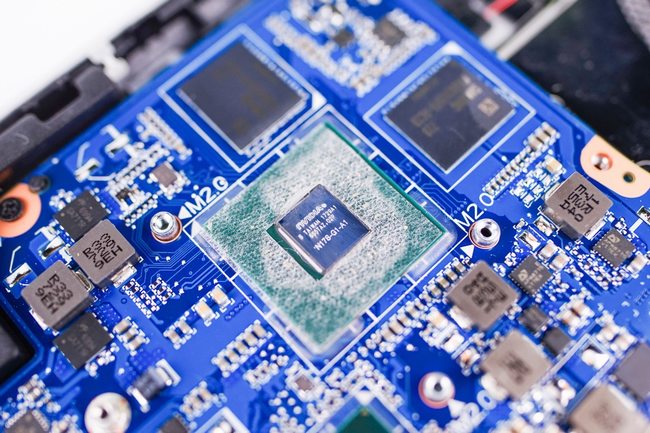
The two memory slots on the motherboard are limited by the space inside the Ultrabook body, resulting in the memory having to be integrated into the motherboard, but the large 15-inch body does not have this problem.
In the front of the motherboard, you can see two memory slots occupying a lot of board space.

After removing the motherboard, you can clearly see the distribution of the two speakers. The connection between the two speakers is neatly fastened by a snap.
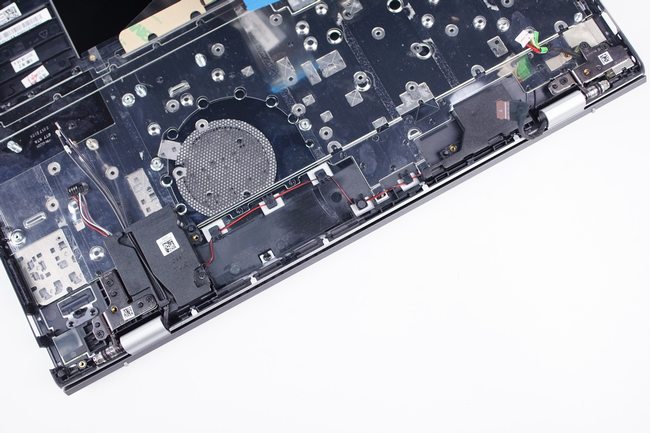
The speakers are relatively bulky and provide good hardware support for B&O sound.
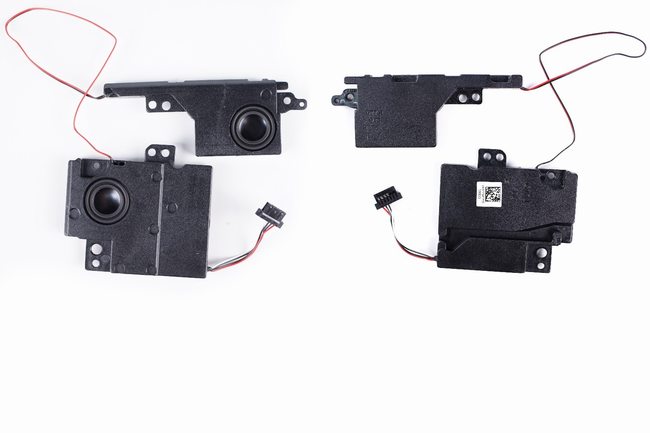
There is a large piece of insulating paper on the back of the keyboard to protect the motherboard from contacting metal and affecting stability.




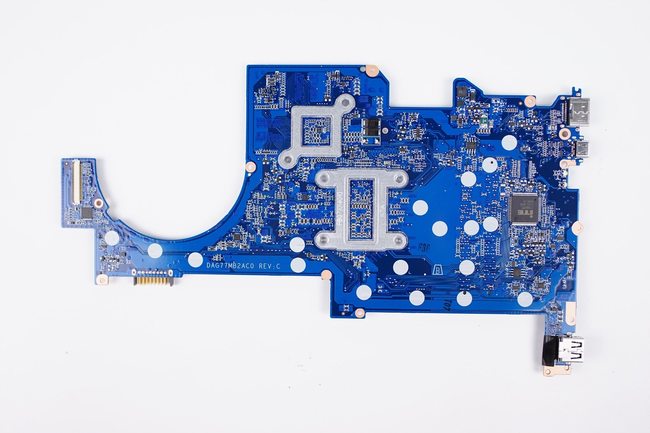
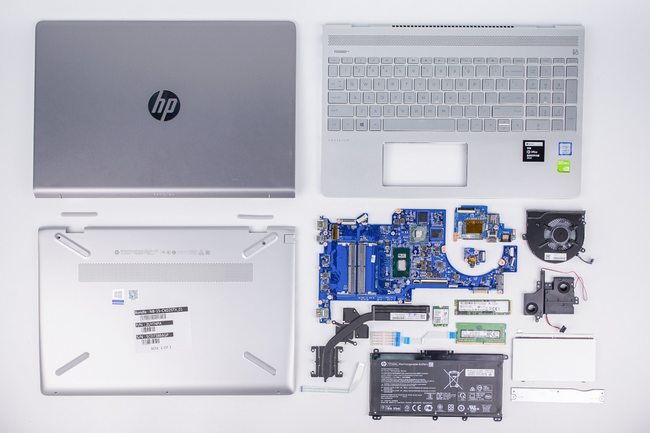




1) Hi, but can I know if the Killer Wifi 1550 would work fine on this laptop?
2) Does the laptop really support PCIE NVME M.2 SSD? A seller told me it cannot support PCIE.
Also, what Wi-Fi card does the HP Pavilion 15-ck063tx use?
Also, can I know if the wifi card can be upgraded to Intel 9260NGW?
Does it support M.2 PCIe SSD Gen3x4?
How to open the above laptop? Which screwdriver is required?
Is there a CMOS battery on this motherboard?
I will replace the screen because it is broken. Can I switch it to a touch screen? What type is used?
Yes, but you need to buy a display cable that supports a touchscreen.