There is no doubt that the Honor V10 has good performance and is a very worthwhile phone to buy. But before the purchase, we have a question: how about its workmanship? Here, we disassemble an Honor V10 to explore its internal structure and workmanship.
Teardown is what we do! Follow us on Facebook for the latest repair news.

Power off the phone and remove the SIM card tray.

Then, utilize a hexagon screwdriver to remove two screws at the bottom.
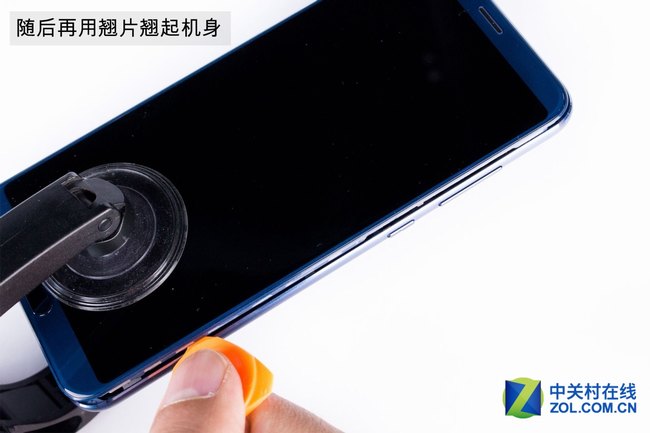
Use a clip to raise the phone body.
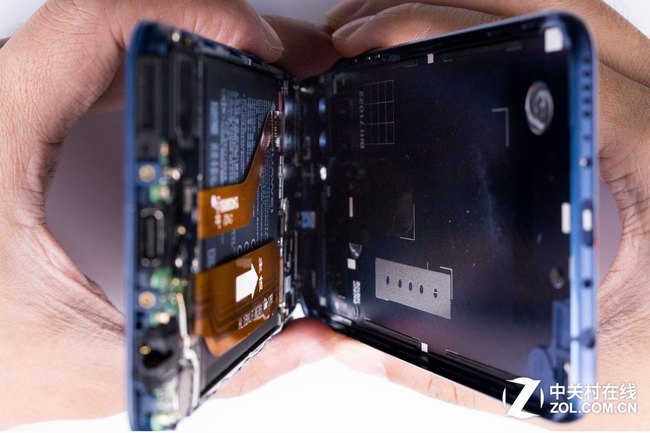
This is what we can see after we haven’t separated the back cover from the phone body.
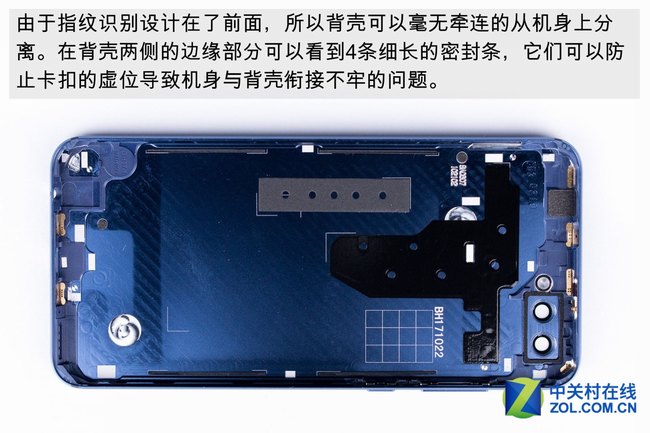
Because the fingerprint reader is designed on the front, the phone’s back case can be separated from the phone body successfully. There are four slim sealing strips on the smartphone’s verge to avoid a bad connection between the body and the back case.

The V10’s four corner angle parts have been thickened to prevent deformation caused by dropping or crashing.
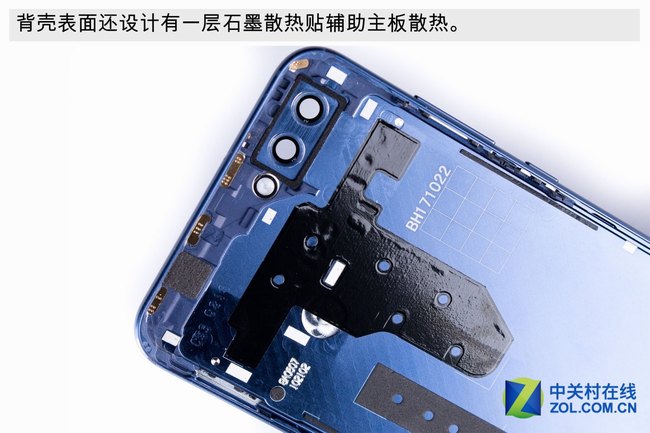
A layer of graphite cooling paste on the surface of the phone’s back case can help keep the motherboard cool.
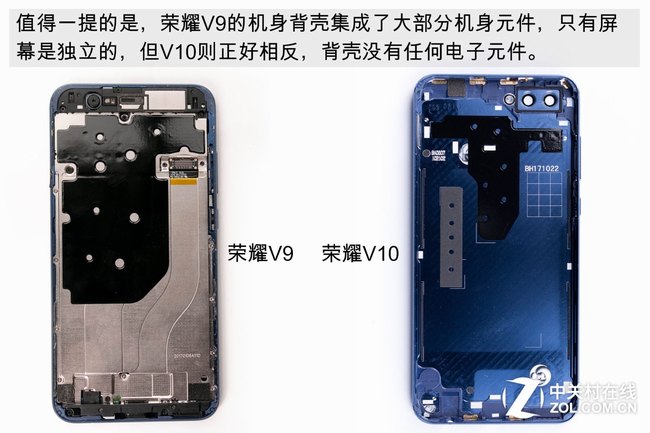
The Honor V9’s back case has been integrated with many components, and only its screen is dependent on it. However, the Honor V10 has the opposite design. Its back case hasn’t been integrated with any components.

I think that the full screen makes the V10 change its internal design. To achieve full-screen design, it is easier to integrate all kinds of sensors into the screen.

Now, look at the motherboard area. The V10’s motherboard has high space utilization, comparable with the Huawei Mate 10. The metal cover fixes all wire connectors to avoid malfunction of the functional components that result from disconnected connectors.

The port at the bottom has sealing material, which can prevent dust and water drop.

We will continue the teardown. First of all, remove the fixed cover on the surface of the battery connector. The cover is fixed by two screws.
Use an insulated pry to disconnect the power wire here and the PCB wire at the bottom.

Then, remove three screws on the top of the motherboard.

Now, we can easily remove the motherboard from the phone’s body.

Look at the phone’s front part. After removing the motherboard, the components at the bottom can be seen. The earphones are placed on top, while the light distance sensor is designed internally. Electronic shock is connected to the motherboard, which is the only part that can be seen. Besides, the buttons on two sides are also connected to electronic shock.
Although the motherboard has good space utilization performance, it adopts a green color.
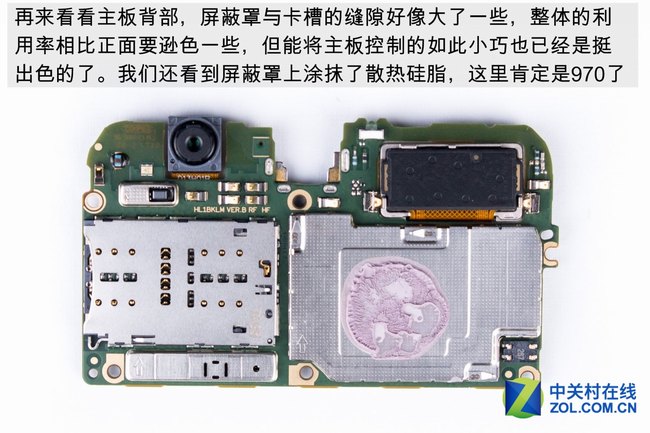
Look at the motherboard’s back part. The gap between the shield cover and the card slot seems to be slightly big. Although its space utilization is lower than the motherboard’s front part, it is good to design a motherboard in such a small size. We can see the shield is covered by thermal silicone.

Now, let’s separate the camera. The first metal cover on the camera’s connector has been removed, and two covers are connected to the base by the metal clip. This can help decrease the area of the motherboard.

The phone has a 16MP and 20MP dual-rear camera setup with an F/1.8 aperture. It does not support the OIS function.
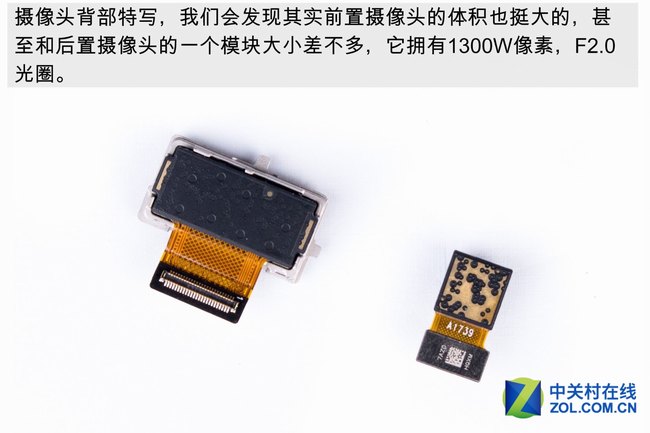
We can see that the front camera has a large volume. The phone comes with a 13MP front camera, which has F/2.0 aperture.
After removing the shield cover, there is still a layer of silicone, which is to avoid the air layer caused by the shield cover and chip because the air layer will hinder heat conduction.
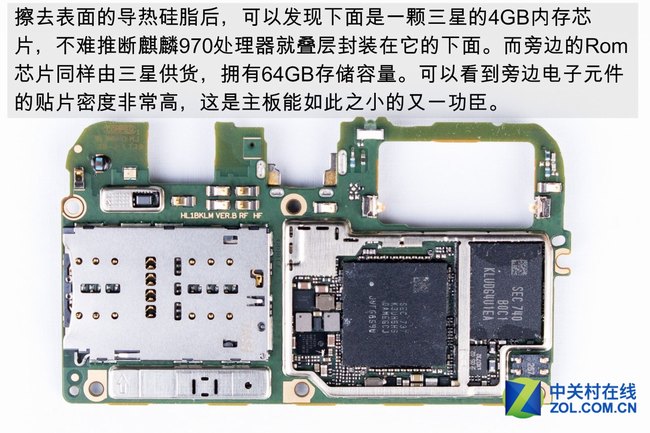
After erasing the conductive silicone on the surface, we can see the 4 GB RAM chip below. It is obvious that the Kirin 970 processor is sealed under the chip. Samsung provides the 64GB of ROM chip and the RAM chip.
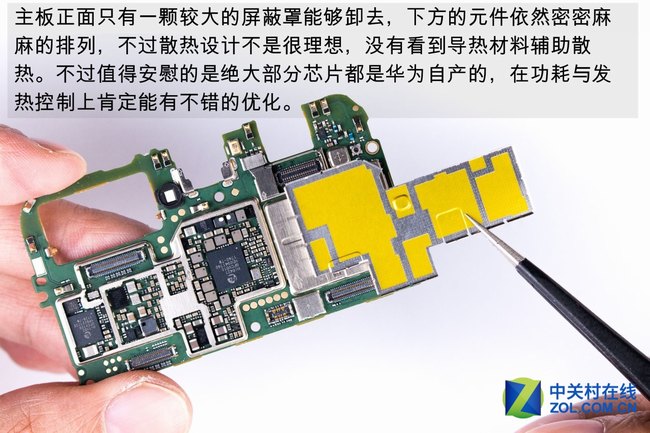
Only a large shield cover on the front of the motherboard can be removed. The components under the cover have been densely arranged. The cooling design is not excellent, and no conductive material that can help dissipate is found. Most chips are made by Huawei, and they are optimized for power consumption and heating control.
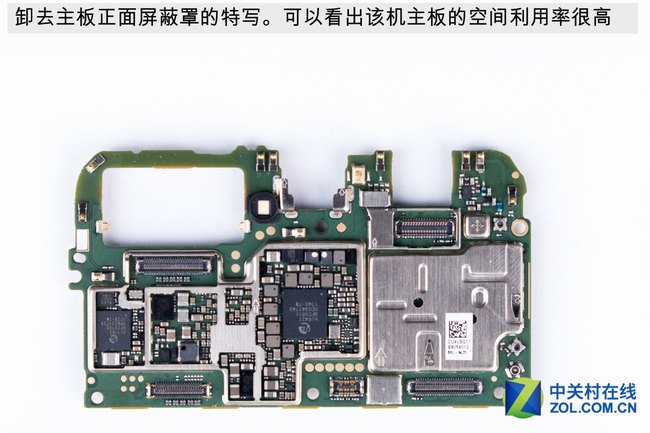
Close-up view without shield cover on motherboard’s front part. We can see that the phone’s motherboard has quite high space utilization.

Utilize the clip to remove the loudspeaker from AAC on the top.

The teardown work at the bottom begins with screw removal.

Remove the loudspeaker. The surface of the loudspeaker doesn’t show its supplier.

Next, utilize the pry to take out the PCB at the bottom.
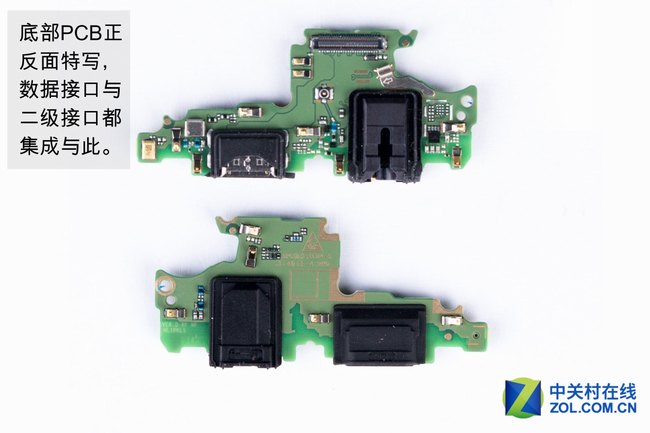
Close-up view of the front and back of the PCB at the bottom. The data port and level-2 port have been integrated here.
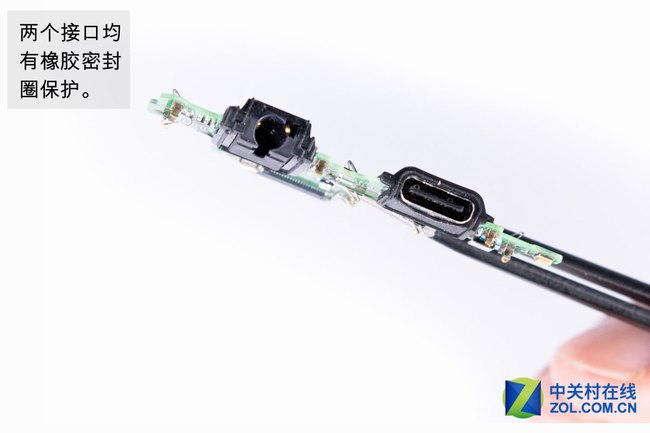
Both two ports have been protected by rubber sealing.

The vibrator module is secured to the roll cage with super glue and can be removed with clips.
As far as thickness is concerned, the vibrator is a rotor vibrator instead of a non-linear vibrator because the latter is usually thicker than the former.
After the components at the bottom are removed, the fingerprint reader wire ribbon is integrated into the screen module.

Although the Honor V10 adopts many double-side taps on the battery, we finally successfully separated it. The data on its surface shows that the battery’s typical capacity is 3,750mAh, 14.33Wh, and its rated voltage is 3.82V. Most Android phones’ rated voltage is 3.85V, but the V10’s rated voltage will extend the battery life.

The sign of lots of double-sided tapes can be found on the battery’s back. The battery is from Desay.

The Honor V10 with the Kirin 970 processor will undoubtedly deliver decent performance. After tearing it down, we found that Honor V10 has excellent drop resistance, its ports are well protected, and it is very space-efficient.
Summary:
In general, the Honor V10 has excellent space utilization performance and good workmanship. The phone has an excellent sealing capability and good shatter-resistant performance.



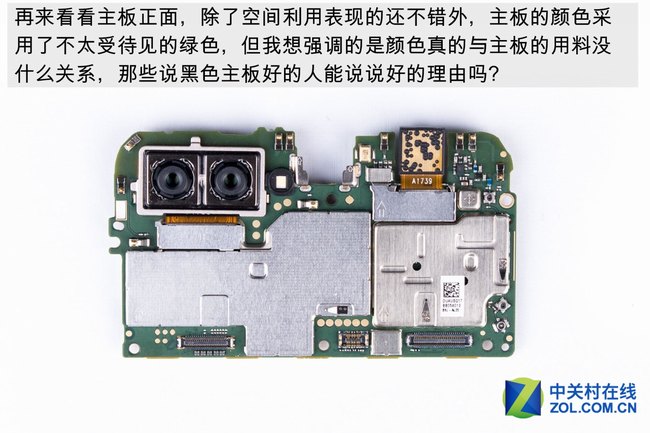
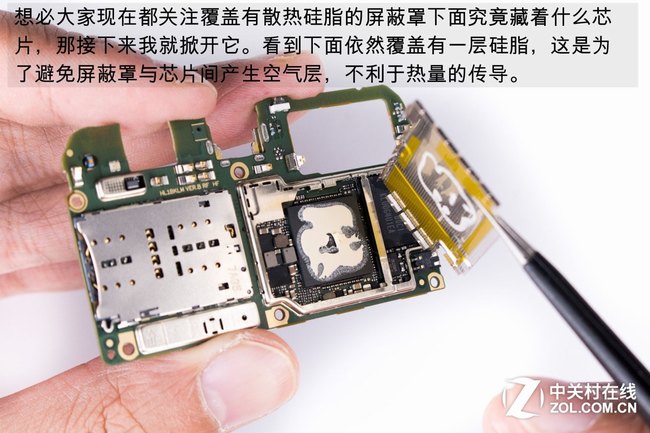
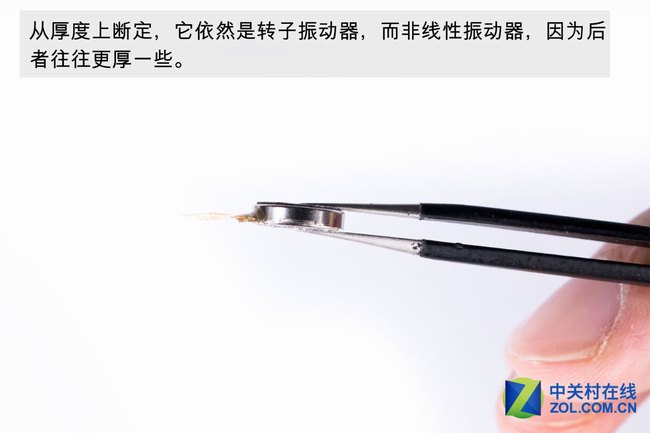




Is there any way to extract the data inside if the motherboard is shocked? My phone was dropped into the water, and the motherboard short-circuited while trying to extract the data.