In this guide, we will show you how to remove and replace the motherboard on the Huawei P10 smartphone.
To remove the motherboard, you need to remove the back cover, rear camera, and front camera. Then, disconnect the battery connector and LCD cable from the motherboard.
Teardown is what we do! Follow us on Facebook for the latest repair news.
The full teardown of the Huawei P10 can be found here.
Repair Tools Needed:
0.8 pentalobe screwdriver
Suction cup
Pick
Spudger
Tweezers
SIM Card Eject Tool
1. Removing the SIM card tray and two Pentalobe screws
First of all, switch off your phone and remove the SIM card tray.

Remove the two Pentalobe screws located at the bottom next to the device’s USB Type-C port.

2. Removing the back cover
Use a suction cup to separate the display unit from the back cover.

Lift up the display a little bit with a suction cup and insert a pick.
Slide the pick along the display edge on both sides.

Don’t remove the back cover completely yet. The power button and volume button cable are still connected to the motherboard.

3. Disconnect the power button and volume button cable
Disconnect the power button and volume button cable using a spudger.
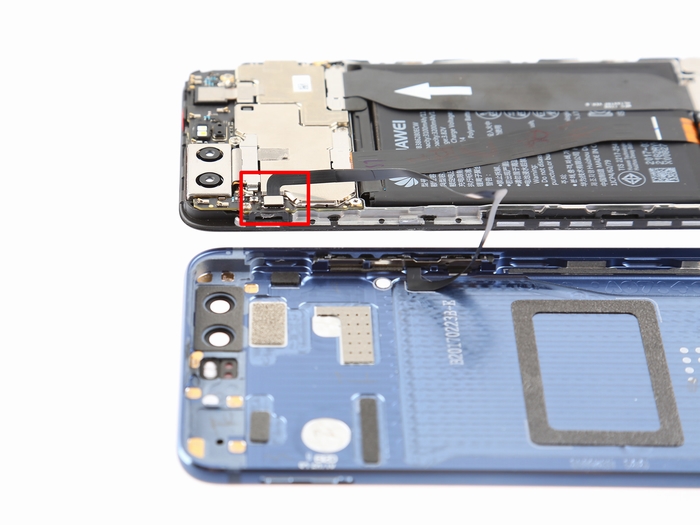
Once the cable is disconnected, you can remove the back cover completely.
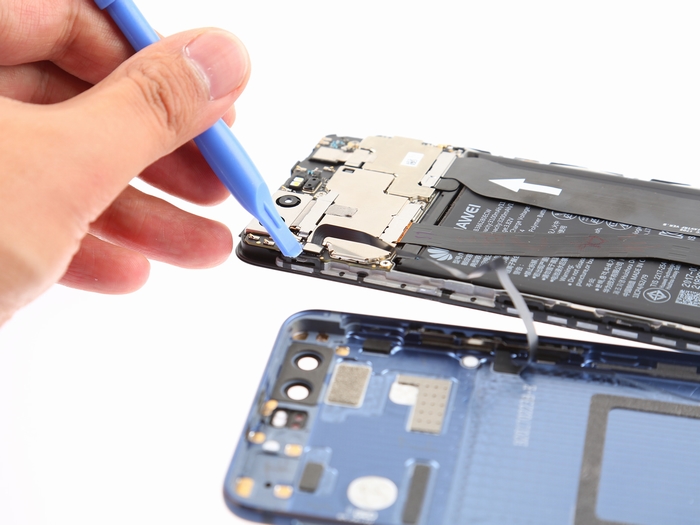
4. Disconnect the battery connector
Remove one screw securing the metal sheet.

Remove the metal sheet with tweezers.
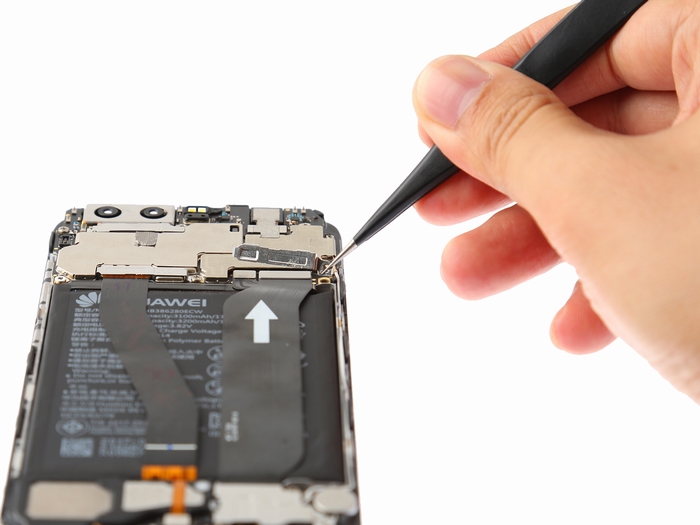
Disconnect the main FPC from the motherboard with a spudger.

Disconnect the battery connector from the motherboard with a spudger.

5. Removing the rear camera
Remove one screw that secures the metal sheet.

Remove the metal sheet with tweezers.

Peel off the conducting fabric.

Disconnect the rear camera connector from the motherboard.
Now, you can remove the rear camera.

6. Removing the motherboard
Remove three screws securing the motherboard.
Remove one screw securing the LCD cable.
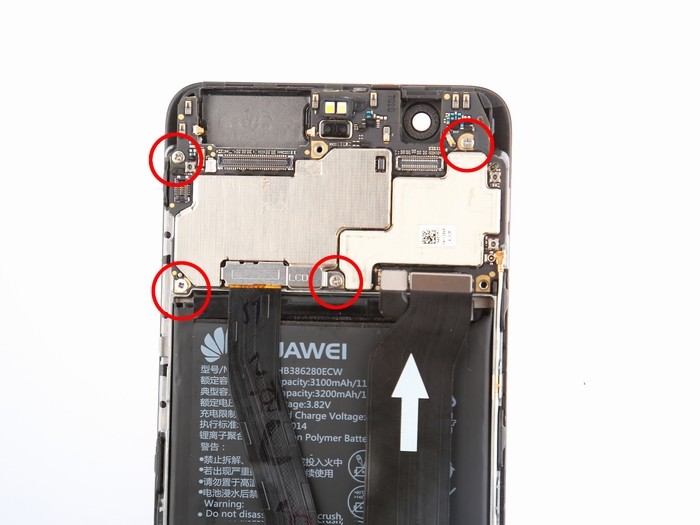
Remove the metal sheet that secures the LCD cable.

Disconnect the LCD cable from the motherboard with your fingernail or spudger.

Release the clip securing the motherboard to the chassis.
Lift up and remove the motherboard.
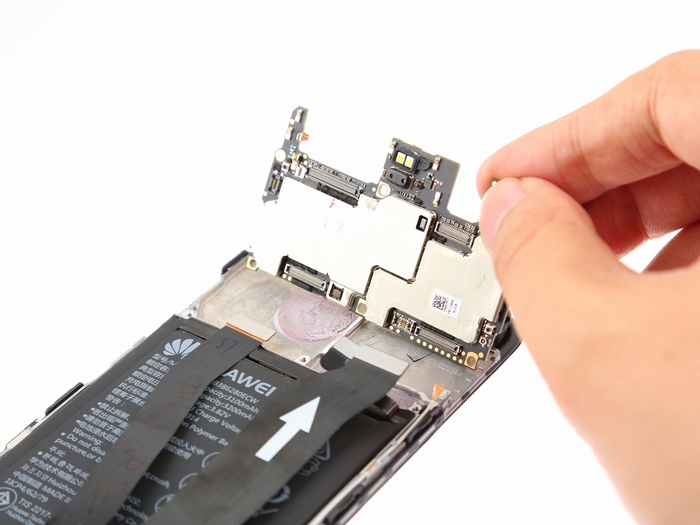
You can find the full Huawei P10 Teardown here. For other parts replacement tutorials, please visit the P10 repair guide category.




I just drop my P10 to the toilet, and it gets wet.
The repair man just told me that the motherboard had broken circuits.
Where can I find a replacement part for my motherboard?
It seems the Huawei p10 motherboard is unavailable on the market; please contact Huawei to repair it.
Hi. My Huawei P10 dropped into the sea. The authorized service does not cover the repair, and the repair price exceeds the price of the mobile phone. Do you know where I can buy a motherboard online? Thank you for your reply.
Its motherboard was too expensive, so I suggest you buy a new phone.
Hello there.
My Huawei P10 GPS does not work. I assume that the reason is in a non-original back cover. Where are the GPS antenna contacts located?