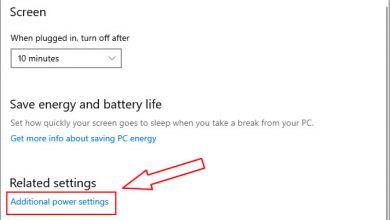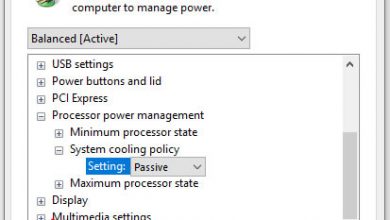Bluetooth is a wireless technology that supports short-range communication (usually within 10m). It can exchange wireless information between many devices, including mobile phones, Bluetooth speakers, wireless headphones, laptops, and related peripherals.
Does my laptop have Bluetooth? Many users want to know if their laptop has Bluetooth, but they don’t know how to check it; in this guide, I will tell you how to know if your laptop has Bluetooth.
How do I know if my laptop has Bluetooth?
Let’s take Windows 10 as an example to show how to check if your laptop has Bluetooth.
1. Click on “Search” and enter “Device Manager“.
2. Click “Device Manager” on the right in the search results.
3. Expand the Bluetooth Radios category, and you will see the Bluetooth hardware here.
4. If you don’t see the Bluetooth Radios category, please find your Bluetooth in the “Network adapters” category.
If you find that there is no Bluetooth Radios category in Device Manager and there is no Bluetooth device in the Network adapters category, that means your laptop does not have a Bluetooth device. You can easily add one by purchasing a USB Bluetooth adapter.
How to add a USB Bluetooth adapter to your laptop
You can buy a mini USB Bluetooth adapter from eBay, Amazon, or MyFixGuide, which usually costs between $2 and $10.
1. Once you have your Bluetooth adapter, insert it into your laptop’s USB port.
2. Windows 10 will automatically install the driver. If Windows does not install the driver correctly, you can go to the official website to download the driver.
3. After installing the driver, please restart the laptop. In the lower right corner of the desktop, you will find a small Bluetooth icon, and then you can use Bluetooth.