For years now, many avid gamers have been yearning for LCDs that are free from the limitations of the regular 60 Hz panels. Although they’ve become the prevailing standard today, serving up beautiful displays for various kinds of personal entertainment experiences, 60 Hz panels have become decrepit in the gaming arena. For games with rapid frame-by-frame graphics transitioning, a screen that refreshes only 60 times per second may not be a good experience for the player. Game developers offered us a way around these limitations in Vsync, but that also comes with its own set of impediments that deters gamers.
At present, there are not many 144hz screens on the market. In our form, the LCD screen model used in the laptop is also indicated. You can click the screen model to purchase this screen.
The list of 15.6 – 17.3-inch gaming laptops
Having clarified some of the key factors to consider before choosing a laptop, we can now dive into the full list of laptops with a 144 Hz screen.
| Model | Screen | Screen Model | Hardware | Price(start from) |
| HP Omen 16 (Review) | 16.1″QHD, 165Hz, 3 ms, IPS, matte, 300 nits, 100% sRGB4 | Up to i7-11800H / RTX 3070 | $1150 | |
| Lenovo Legion 5 Pro(Review) | 16″ QHD(2560 x 1600), 165Hz, IPS, 16:10, 500 nits, 3ms, 100% sRGB, G-SYNC | CSOT MNG007DA1-1 | Up to Ryzen 7 5800H / RTX 3070 | $1699 |
| Asus ROG Zephyrus M16 GU603 (Review) | 16″ WQXGA(2560 x 1600),IPS, 16:10, 165Hz,matte, DCI-P3:100%, 3ms, | BOE NE160QDM-NY3 | Up to i9-11900H / RTX 3070 | |
| Asus TUF Gaming A15 FA506QR (Disassembly) | 15.6″, FHD 1920 x 1080, 240Hz, IPS, 16:9, matte, 3ms, 100% sRGB, AdaptiveSync | Sharp LQ156M1JW26 | Up to Ryzen 7 5800H / RTX 3070 | |
| Asus ROG Zephyrus M15 GU502 (Disassembly) | 15.6″, FHD 1920 x 1080, 144Hz, IPS, 16:9, matte, 3ms, 62.5% sRGB | Up to i7-10750H / RTX 2060 | ||
| MSI GF75 Thin (Disassembly) | 17.3″ FHD (1920 x 1080), 144Hz, IPS-Level | Up to i7-10750H / RTX 2060 | ||
| MSI GE66 Raider (Disassembly) | 15.6″ QHD (2560 x 1600), 165Hz(240Hz,300Hz), IPS-Level | Up to i9-11900H / RTX 3080 | ||
| MSI GS66 Stealth (Disassembly) | 15.6″ QHD (2560 x 1600), 165Hz(240Hz,300Hz), IPS-Level | Up to i9-11900H / RTX 3070 |
Fortunately, the list will keep growing by the day. This happens despite the fact that high refresh-rate screens do not resolve the ubiquitous issue of the lag between frame-rate outputs and the screen’s refresh rate. High refresh-rate screens are free from tearing, stuttering, and lagging displays. Ideally, a 144Hz laptop should also come with 144 fps to make for the aptest gaming experience.
Although there are no prospects for that yet, gamers hope to edge closer to bridging the gap using technologies such as Nvidia G-Sync and AMD FreeSync. These technologies are designed to ensure the screen refreshes when new output emerges from the hardware. Nonetheless, a more tenacious solution incorporates those technologies with high refresh-rate screens and graphics that put out content at high frame rates.
Gaming laptops that run with Nvidia GPUs have become quite popular these days, and many of them come with G-Sync – though at a premium price. However, if G-Sync/FreeSync laptops are out of your budget range, laptops with 144 Hz screens are your best alternatives. They’ll offer far much better gaming experiences in games with great frame-by-frame advancement speeds than laptops with 60 Hz screens.
However, you must also ensure that the laptops you choose have all the specs required for a smooth gaming experience, including processing speeds and inbuilt memory.
TN panel or IPS panel?
Another crucial consideration you should make is the choice between a TN and an IPS panel. The drawbacks of TN screens include diminished ghosting, which results from shorter response times, narrower viewing angles, and diminished colors. On the other hand, IPS screens are generally slower, even though they produce better coloring and wider viewing angles. But you can get faster IPS screens depending on your budget.
As earlier noted, this list continues to grow by the day, and we hope to keep this list updated. But for now, that’s all you need to know about the high refresh rate laptops. These laptops fall into different sections of the price scale. In addition to their high refresh rates, these laptops come with the latest hardware, and most of them come with GSync technologies. We hope that you’ll find here the laptops that suit your budget and your gaming needs best.
If you want to view the laptop teardown, internal pictures, and upgrade guides, please click on the brand (Acer, Alienware, Asus, Dell, HP, Lenovo) to access our laptop teardown channel.
Always be the first to know the latest news. Follow MyFixGuide on Google News.


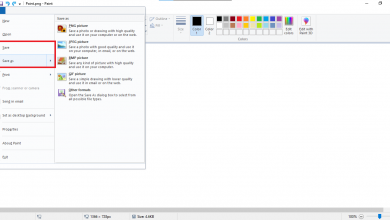

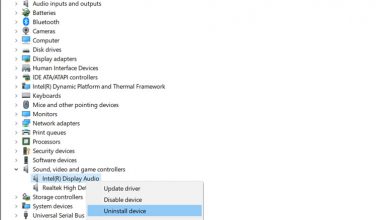

Again, please add the Clevo laptop to this section as well:
P751tm/P750TM/P751dm/P750DM
P870DM/P870DM
P775TM/P775DM
N960TP6/N950TP6
and tonfang chassis like Walmart laptops, Laptop models:
Tongfang G2/Z2/X2…
and there is also MSI gt75 , as well as alienware m15/m17.
Thanks
Thank you very much for your reply. We will add N960TP6/N950TP6, MSI GT75, and Alienware M15/M17.
Where’s AMD laptop FreeSync for budget and report gamer