The Lenovo Miix 510 has a 6th-generation Intel Core i5-6200u processor (including the Intel HD 520 graphics) and up to 8GB of RAM. It comes with a Samsung 256GB NVMe SSD. The stereo speakers with Dolby Audio can fill a small hall with clear audio.
The Miix 510’s 2MP front-facing camera is good enough for video conferencing, but the 5MP snapper on the back disappoints a bit due to its grainy images. This shouldn’t be a concern as most people don’t use a tablet to take photos.
The tablet will have a USB Type-C and a USB 3.0 port, as well as a Micro SIM slot and an audio combo jack.
Remove all screws securing the bottom plate.

Turn over the laptop.
Insert a pick under the display to separate the display from the laptop.
Slide the pick along the display edge. You will be able to remove the display.
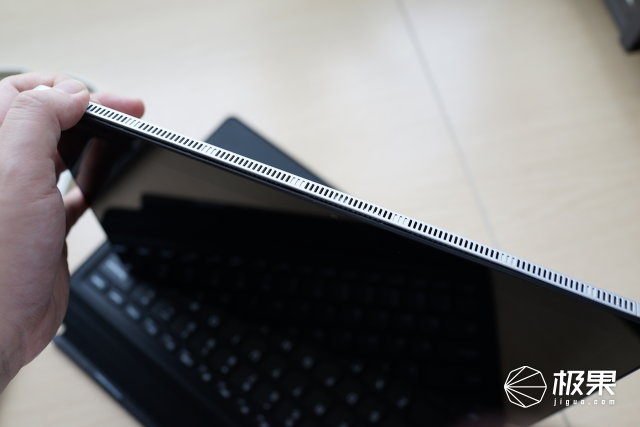
If the screen is damaged, do not be afraid. Replacing the screen is very simple.

With the display assembly removed, you can access the battery, SSD, wireless card, speaker, CMOS battery, heat sink, and cooling fan.
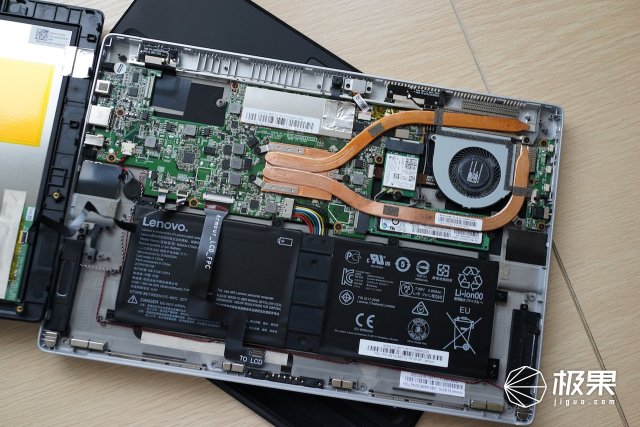
Here’s a Lithium polymer battery with gaps around it.

The RAM is soldering on the motherboard, so you cannot upgrade it.
The M.2 SSD can be replaced, but it is covering with the heat sink, if you upgrade the SSD, you need to remove the heatsink/cooling fan module.
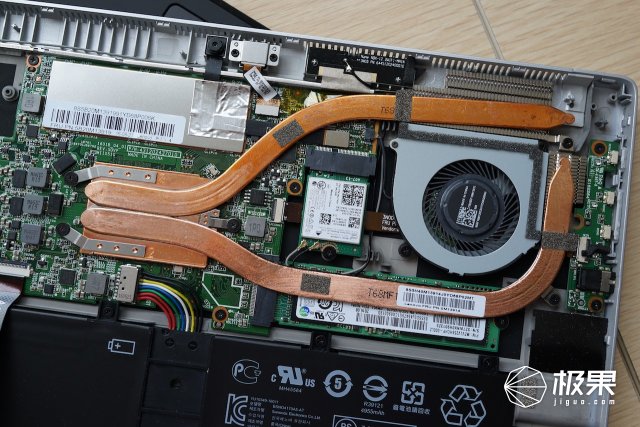
The replacement parts of the Lenovo Miix 510 can be found in our parts store.




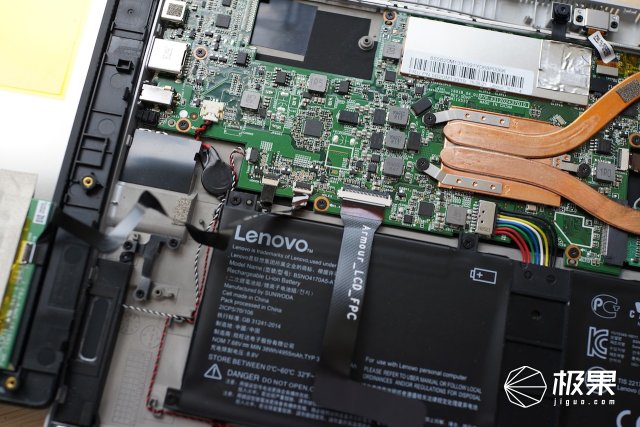
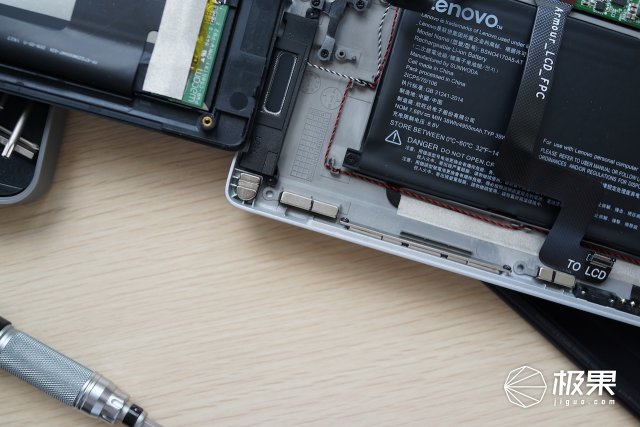
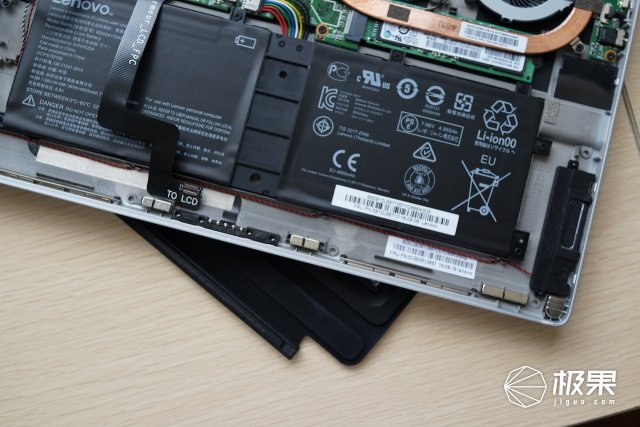




Hello!
I want to upgrade my SSD.
is removing the heatsink/cooling fan tricky, or is it straightforward?
Thanks for any advice!
Yes! After removing the heat sink and cooling fan, you can access the SSD.
It was very easy to upgrade the M.2 SSD. Just removed the screws on the case, used a credit card to remove the screen, then 4 more screws on the cooling system, and then 1 more on the SSD. Just be careful with the 2 cables when you open the tablet.
NO! It’s not necessary! You can remove the two screws that hold heating to loosen the cooling system, and then you can easily slide SSD to the right and down.
Will I get the full speed of the Samsung 960 Pro if I put it on this computer, or is the m.2 SSD based on SATA slower than the Samsung? Basically, what is the fastest SSD I can get for it?
Is it possible to change/upgrade the CPU, or is it soldered onto the mainboard, too?
Which CPU is possible (max.)? Socket 1151, Skylake?
The CPU is soldered on the motherboard, so you cannot upgrade it.
Hi!
Does anyone know where I can find the screen parts (touch screen)?
Please try to search for it on ebay.com
Is it possible to change the USB 3.0 port?
Interesting post. This tablet seems much better designed internally than the Surface. I tried replacing the LCD on one of those, and it was a nightmare to open (glued all the way, stuff held in place with flimsy tin foil, antennas are almost guaranteed to be broken during disassembly, etc.). So no more Surfaces for me 🙂
Hi there,
Did anybody manage to source a screen for this laptop?
I’m in the UK and it seems to be out of stock everywhere.
The touch assembly is available in China, but it is too expensive.
What size torque screwdriver do I need to open, please? I only have one for the iPhone but they are too small.
It uses the M2 screw to fix the back cover and you need to use a PH1 Phillips screwdriver.
Is there any way to add an SD card port since there is space?
Hi? Is the graphics card also upgradable?
No, the graphics card is soldered directly to the motherboard.
what size screwdriver are you using?
I have a Lenovo MIIX 510-12ISK, and I just upgraded the SSD, I didn’t create recovery media,
I registered and went to https://support.lenovo.com/au/en/solutions/HT103653 and downloaded the recovery creator for Win 8 . Fine
I ran it and logged in, but I was told there were no active orders and to go to eSupport (which leads to the home page, d’oh).
So just how do I download recovery media?
Thx