Wireless Card


The metal plate is used to fix port modules on the left.
Loudspeaker
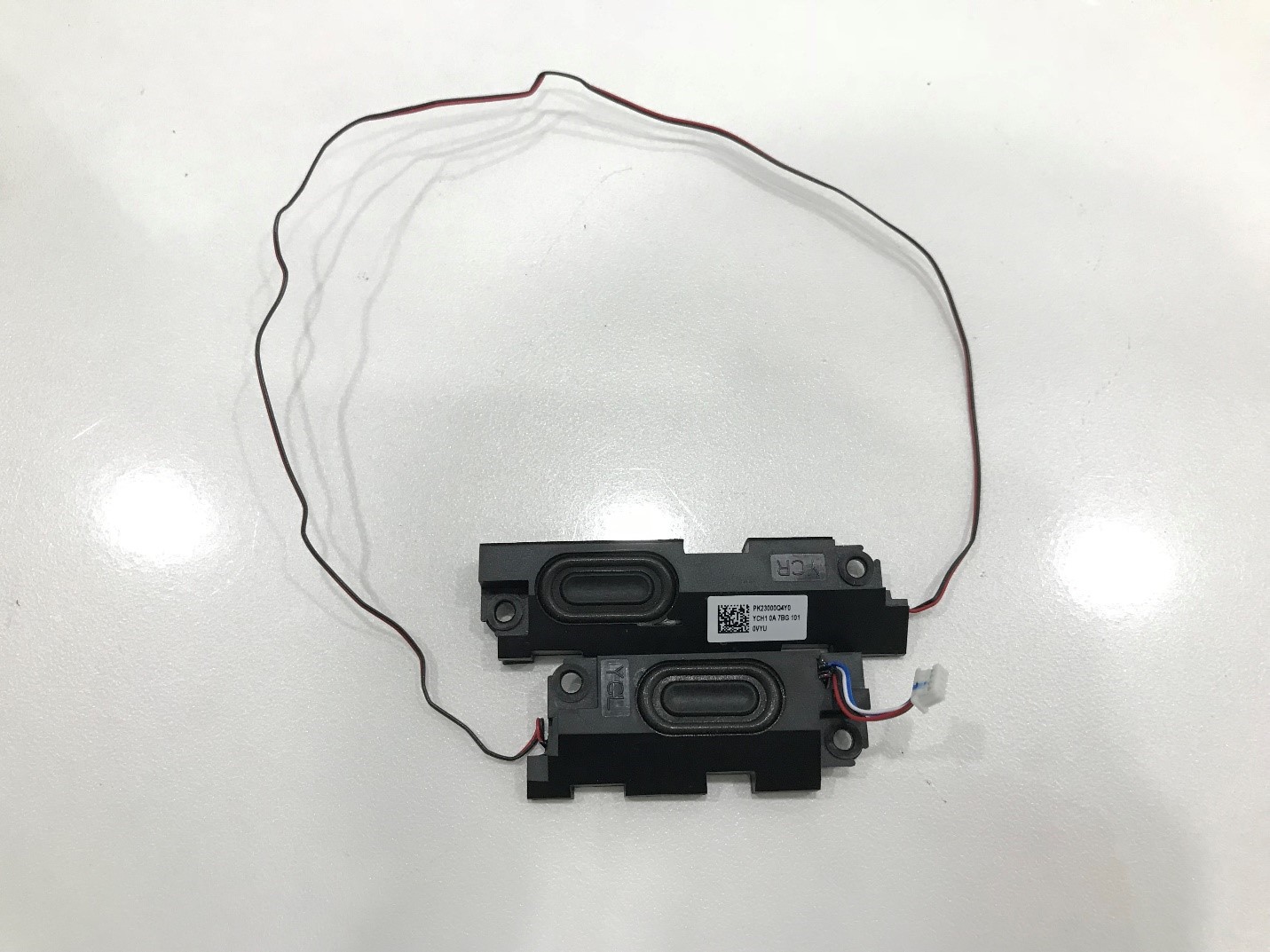
Motherboard


The motherboard has a good layout design. We can see the CPU, GPU, dual memory slot, a 2280 SSD, an HDD, and a fan.
The metal framework is the roll cage.

Remove the touchpad. The touchpad module can be replaced.

Take out the framework. The bezels on the left and right reach 9.2mm, which are pretty narrow.

Plastic materials can effectively increase the distance area of the wireless network to receive the signal.


Summary

The Lenovo ThinkPad E480 has a business-oriented appearance design. Its motherboard has a reasonable layout design and high specification. The motherboard has good space utilization, and it uses high-quality component material. In general, the ThinkPad E480 belongs to the high-quality laptop with an excellent appearance in the ThinkPad E series. Therefore, the laptop will be a good choice for those who need a business computer.






Does the E580 have a metal reinforcement under the keyboard and a touchpad? Are hinges strong and durable? Is there metal support on left hand IO ports like on E480?
Because the E580 uses a keyboard with a frame, so it does not need to use metal reinforcement, and under the keyboard is the palm rest, the keyboard directly fixed on the palm rest, I have seen an internal picture of E580, it does not use metal sheet fixed left ports.
It looks like E480 is more durable than E580. I hope to see e580 teardown.
Hi Kylie,
Thanks for your Thinkpad E480 teardown.
I have one question for you regarding the E480 wireless card: The photo shown is from a Lite-on RTL8821CE 1*1ac (FRU PN: 01AX764). However, the Lenovo support site says that this Thinkpad E480, s/n: PF0YBYKW, has an FXN,8822BE 2*2ac wireless card (FRU PN: 01AX712). Could you comment?
This is not surprising, even if the same laptop model, depending on the hardware specifications, it will be equipped with different models of the wireless network card. Of course, the network card can be upgraded, if your laptop is equipped with a single Band card, you replace it with a Dual Band card it
The reason for my earlier question is that it is strange that someone receives a dual-band wireless card and replaces it with a single-band Lite-on RTL8821CE 1*1ac (FRU PN: 01AX764) (as per photos).
Thanks a lot for sharing this.
Is it correct to assume all E480 will have the HD slot for future expansion? I am planning to buy one but the customer care representative was not sure if I can add HD(non-SSD) later.
My understanding says yes, I can add HDD in E480 later, but just want to make sure and double check.
Please remove your back cover to check it first, the point is whether you have the HDD caddy.
Hi, David,
I haven’t purchased it yet, but I am planning to buy one. That’s why I am double-checking before the purchase. The one I am planning to buy has a 256GB SSD(256GB Solid State Drive, PCIe OPAL2.0), which indicates to me that the HDD should have the dummy HD/Caddy in it.
What makes sense to me is that one laptop will have a uniform structural design.
Thanks!
I watched a review on the e480, which I just bought. The HDD needs to be 7mm thick like the SSD.
I recently bought a Lenovo ThinkPad e480, but it is running slowly. I want to install an M.2 SSD, but I am not sure of the compatibility. I wanted to buy a Samsung 970 Pro Plus M.2 SSD.
Lenovo must have changed the M.2 SSD used on my board because I have the 1-notch type, not the 2-notch type. I know there’s a more technical name; I’m just saying.
I bought my E480 in 2020. So recently, this laptop showed me a warning “Critical Battery” when I turned on the laptop after the battery drained. Usually, if the battery is drained, it still has 5% left when turned on, but this time it is completely 0. I was thinking of replacing the battery, but I am too afraid if the new battery is counterfeit, it will affect the laptop in the long run. Is there any advice to check whether the battery is original or counterfeit? Thank you in advance
If the battery can still be charged, there is no need to replace it. If you are worried about buying a counterfeit battery, you can buy one from Lenovo’s official website.