Recently, Lenovo released a new product in the ThinkPad T series: ThinkPad T470. As a classic business laptop, the laptop has the same exterior design as other ThinkPad T-series laptops. Today, we will disassemble the ThinkPad T470 to explore its internal design and workmanship.
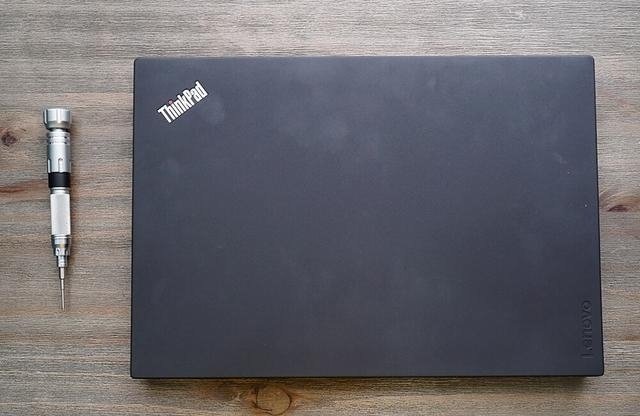
The disassembly process on the ThinkPad T470 is not difficult. First, remove the battery from the laptop body.
Then, we can directly disassemble the device. Remove six screws at the bottom to disassemble the ThinkPad T470’s bottom part.
After removing the screws at the bottom, the back cover can’t completely be separated from the laptop body. Next, use the metal pry to pry up the back cover along the verges directly.
The ThinkPad T470 still adopts the internal layout design that the ThinkPad T series features. The left side is the heat dissipation area, which is mainly in charge of the heat dissipation of the CPU and graphics card. The battery, two DDR4 slots, and a 2.5-inch hard disk drive have been placed at the bottom.
The CPU and GPU share the same set of heat dissipation equipment- dual-heat pipe and super thin PWM.
The laptop sports a 24Wh battery. Disconnect the battery connector to avoid short circuits or other problems during the disassembly process.
The ThinkPad has two holes with a diversion function, which can directly insulate circuit physics. Therefore, the user does not need to worry when water is poured into the keyboard.
With a speaker unit on both sides, undoubtedly the ThinkPad T470 can bring excellent sound quality.
The IO ports on the two sides have been well protected.
The dual PDDR4 slot design is reserved for a piece of 8GB DDR4 RAM. We suggest that the user add an extra 8GB DDR4 RAM or two 16GB DDR4 RAM.
One is the M.2 SSD, and its specifications are 2240. Therefore, the user must replace the old SSD with a new one with the same specification as the old one once they need to change.
The other is the 2.5-inch HDD. The advantages of HDD are its large capacity, data stabilization, and low price. The HDD is protected by ThinkPad’s own APS. In terms of datum foundation, the laptop has done a good job.
The two sides of the ThinkPad T470 PCB.
Picture of GPU and CPU. The seventh-generation Intel i57200u CPU is directly welded on the motherboard, so it can’t be removed. Meanwhile, GPU 940MX is also directly welded on the motherboard, with two GDPR5.
The T470 has a sturdy mold, which is one reason for its durability.
This variant features the keyboard without the lamp. The user can replace it with a backlit keyboard. This keyboard also brings an excellent touch feel.
The laptop’s spindle adopts a hinge design. The screen and the laptop body are on the same plane.
This is the whole disassembly process on the ThinkPad T470. We have to admit that the laptop has excellent and durable workmanship. There is no doubt that the ThinkPad T series has received great popularity from the public for its durability and excellent material quality.
Related Parts:
Heatsink and Cooling Fan for Lenovo ThinkPad T470 – 01AX926 01AX927 01AX928
Backlit Keyboard for Lenovo ThinkPad T470 – 01AX487 01AX528 01AX569
Keyboard for Lenovo ThinkPad T470 – 01AX364 01AX405 01AX446
Heatsink and Cooling Fan for Lenovo ThinkPad T470 – 01AX923 01AX924 01AX925