The Lenovo ThinkPad X1 Carbon 2017 is a new thin and lightweight business laptop powered by Intel’s seventh-generation processor. It features the same appearance design as its predecessor. Now, we will disassemble the laptop to explore its internal structure.

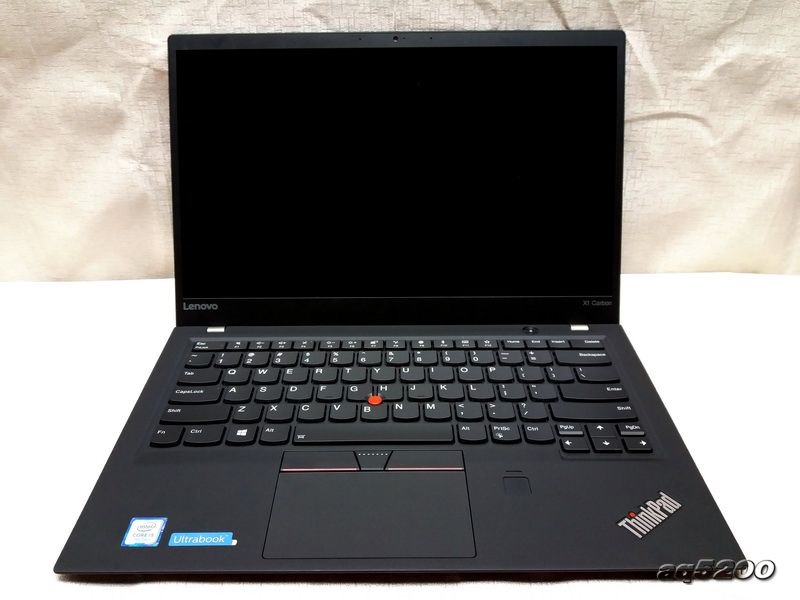
The Lenovo ThinkPad X1 Carbon 2017 comes with much narrower bezels. The laptop’s bezels on the left and right are only 5mm, and its top bezel is 9mm.
 The ports on the left side of the laptop include a USB-C port (one is a power jack), a USB 3.0 port, a standard HDMI port, and a mini-Ethernet interface.
The ports on the left side of the laptop include a USB-C port (one is a power jack), a USB 3.0 port, a standard HDMI port, and a mini-Ethernet interface.

The ports on the right side of the laptop include an audio input and output port, a vent, a USB 3.0 port (which supports charging), and a security lock hole,

Remove five screws from the back cover, and then we can separate the back cover from the laptop fuselage.

After removing the back cover, we can see its internal structure.

The laptop sports a built-in battery. The battery occupies half the space of the laptop fuselage.

The built-in battery has a capacity of 57W.

It is the battery port of the ThinkPad X1 Caron 2017.
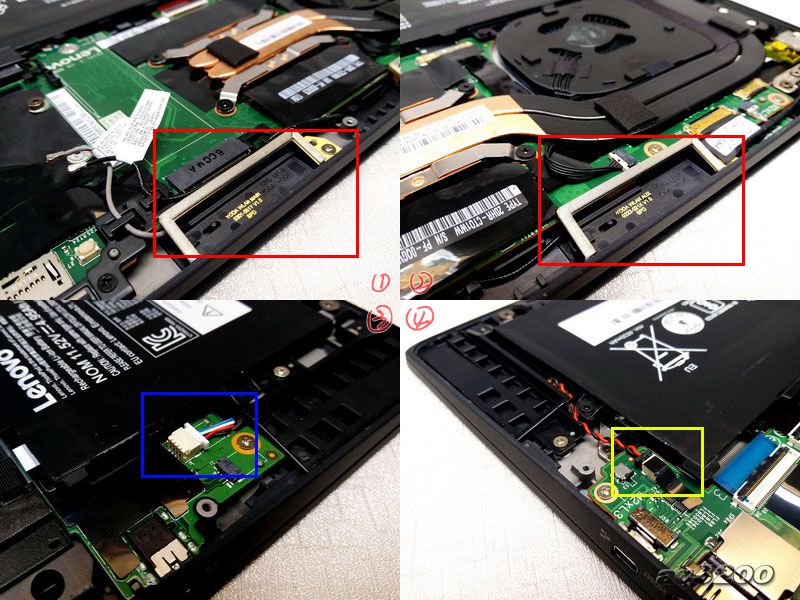
The part marked with the red line is the Wi-Fi cable. The part marked with a blue line is the speaker port. The part marked with a yellow line is the BIOS battery port.
The laptop features the m.2 SSD, which supports the PCI-e protocol. This laptop comes with 128GB SSD. FRU: 00UP618 M.2 2280 SSD; Intel 8256NGW Wi-Fi card FRU: 01AX722.
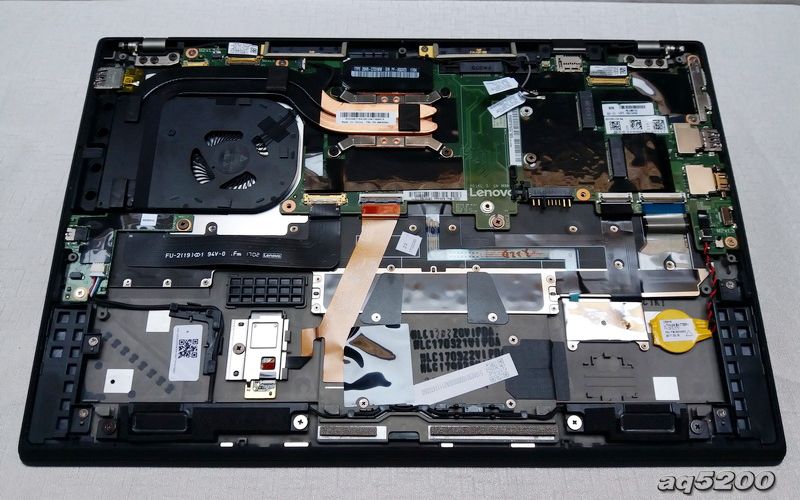 The internal structure is without a battery.
The internal structure is without a battery.

It has a dual copper pipe and a fan, which constitute the laptop’s heat dissipation module. This module is thin and lightweight.

It is a speaker cable.

Speaker

The part marked with a red line on the right is the USB 3.0 port.

The part marked with the red line is the interface of the fingerprint module. The part marked with a blue line is the screw which is used to fix the fingerprint module.
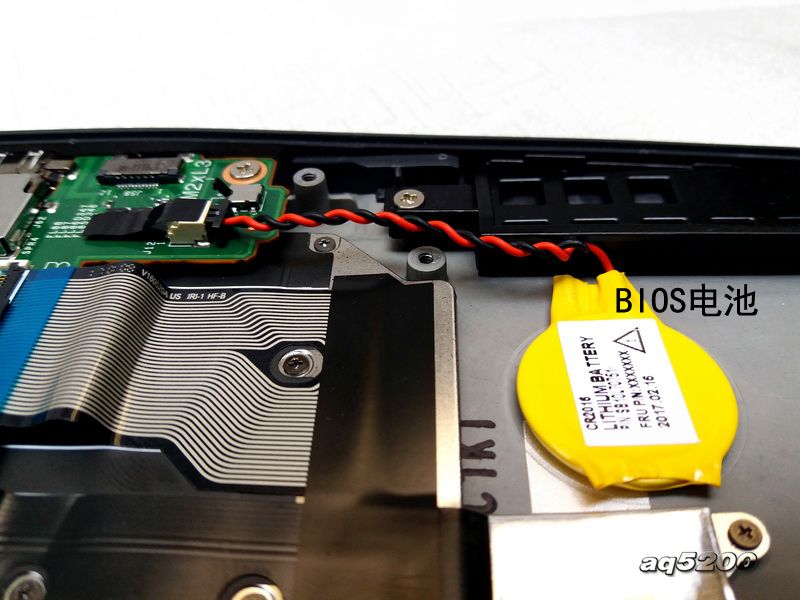
It is the motherboard’s BIOS battery.

The part marked with a blue line is the camera interface, and the part marked with a yellow line is the power interface.
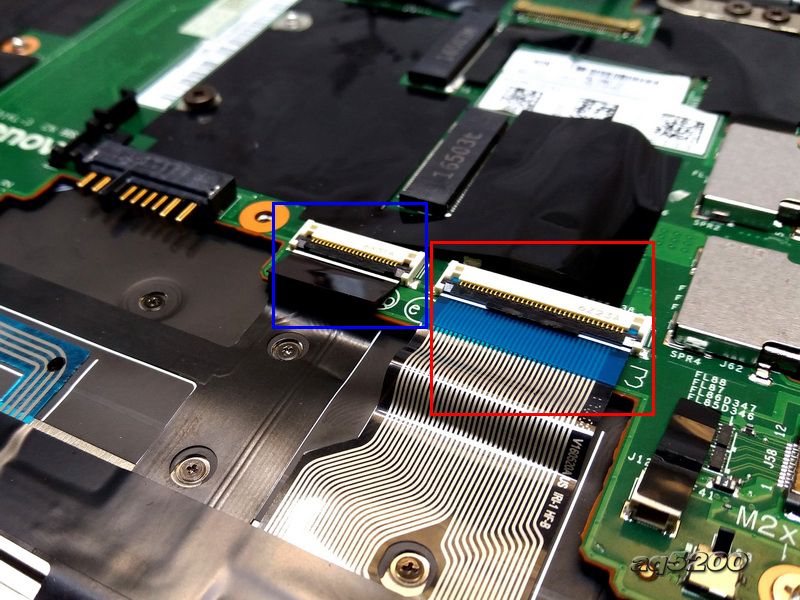
The part marked with a blue line is the interface of mice TrackPoint. The part marked with the red line is the interface of the keyboard wire ribbon.

The mice’s touch board is fixed by four screws.

It is the Wi-Fi cable.
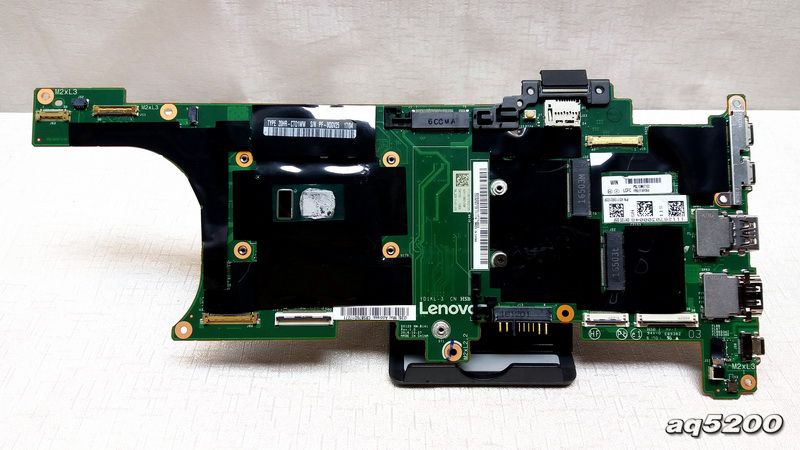
Motherboard’s front part.
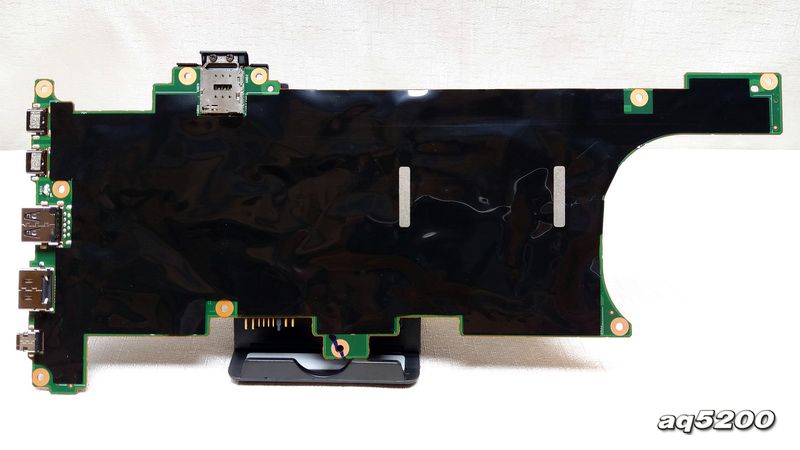
Motherboard’s back part.

The motherboard is thin and lightweight.

CPU

The laptop’s keyboard is fixed by 76 screws.

After removing all the screws from the keyboard, we still can’t take out the keyboard.

Keyboard.

It is the screen that the ThinkPad X1 Carbon 2017 features.
Related Parts
LCD Screen for Lenovo ThinkPad X1 Carbon Gen 5 – 00NY435 00NY436
Palmrest Keyboard for Lenovo ThinkPad X1 Carbon Gen 5 2017 – 01HY026 01HY027 01LX508 01LX548
LCD Cable for Lenovo ThinkPad X1 Carbon Gen 5 2017 – 01LV472 01LV473 01LV474 01LV499
Heatsink Cooling Fan for Lenovo ThinkPad X1 Carbon Gen 5 2017 – 00UR983, 00UR984






SSD upgrade information would have been helpful.