In the past few months, it has been observed that the competition in the business notebook segment has grown to a certain level. The new, advanced, and lightning-fast 12th Gen Intel Core and AMD Ryzen CPUs have a significant role in this growing competition. Further, every manufacturer is focusing on releasing new and more premium notebooks to be dominant in the market.
With the increasing number of business segment notebooks, consumers have many options for buying. Usually, the customer’s buying decision depends on some of the following things: Efficiency, Processing Speed, Portability, Battery life, and Visual and Interactive effects (which can be achieved through hardware such as screen, keyboard, and touchpad). The notebook we will review today has good positioning in all these aspects.
The notebook we will review is the successor of Lenovo‘s well-known ThinkPad X1 Carbon Series: Lenovo ThinkPad X1 Carbon Gen 10 (2022). Starting from the introduction of the notebook’s lineup, the ThinkPad X1 Carbon series is mainly known for its unique build quality, decent performance, and super portability. The model we got for review is powered by the latest Intel’s 12th Gen Core P series processor, specially designed for business segment notebooks like Intel’s U-Series chipset. However, a significant difference between the P and U series is that the P-Series consumes higher power and has better single-core and multi-core performance. Also, adding the latest DDR5 memory and PCIe 4.0 SSDs (in the notebook) creates a significant performance gap between the all-new 2022 and old ThinkPad X1 Carbon lineup models.
Every aspect of ThinkPad X1 Carbon (2022) is discussed below in detail:
Lenovo ThinkPad X1 Carbon Gen 10: Specifications
| Screen | 14″ 2.2K (2240 x 1400) IPS Display, 300 nits, Low Blue-Light emissions, antiglare |
| Processor |
12th Generation Intel Core i7-1260P Processor (E-Core Max 3.40 GHz, P-Core Max 4.70 GHz with Turbo Boost, 12 Cores, 16 Threads, 18 MB Cache) |
| Wireless Connection |
Intel Wi-Fi 6E AX211 802.11AX (2 x 2) & Bluetooth 5.2 |
| Graphics card | Integrated Intel Iris Xe Graphics |
| Memory | 16 GB LPDDR5 RAM, clocked @5200MHz (Soldered) |
| Storage | 512 GB PCIe SSD Gen 4, Manufactured By Samsung (Model number: Samsung PM9A1) |
| Ports | 2x USB Type-C Thunderbolt 4 / Power in 2x USB Type-A 3.2 Gen 1 1x HDMI 2.0b 1x 3.5mm Headphone/Mic combo 1x Nano SIM slot (Optional) |
| Battery | 57Whrs 4-cell Lithium-ion Battery with 65W AC Adaptor |
| OS | Windows 11 Pro |
| Weight | 1.12 kg (2.48 lbs), Dimensions: 315.6*221.5*14.9mm |
Lenovo ThinkPad X1 Carbon Gen 10: Design, Appearance, Build Quality
The ThinkPad X1 Carbon lineup is famous for its unique design, exquisite materials, and great portability. To maintain the standards of this lineup, this new generation model has used aviation-grade fiber. In terms of weight and thickness, the notebook weighs 1.12kg, and its thickness is 14.9mm. While handling, the notebook feels unique (thanks to its fiber material), lightweight and slim.

The whole body is black, the only available color option in this model. The fiber texture on the display shell feels very smooth and relaxing. The company has embedded the ThinkPad X1 logo in the upper left corner. In the X of the “X1” logo, two colors are used: Red and Black, representing the classic color of ThinkPad and simultaneously denoting the notebook’s slim and lightweight body. A Lenovo nameplate in a vertical line is also placed in the lower right corner.
After some use, the overall experience of the notebook was relatively calm and atmospheric, properly representing the aesthetics of a flagship-level business segment notebook and giving people an extraordinary sense of quality at the same time. It is worth noting that the X1 Carbon Gen 10 supports opening and closing angles (of the screen) up to 180°, allowing the user to share the screen’s content with others easily. Not only that, but it also allows the user to use the laptop from different angles.
Lenovo ThinkPad X1 Carbon Gen 10: Display
As the officials stated, the X1 Carbon Gen 10 features a 14-inch Anti-Glare IPS display, which supports a 2.2K (2240x1400p) resolution, 300nits brightness, and lower blue light emission. This display supports DCI-P3 color gamut, HDR400, and Dolby Vision. Further, the display has passed the Rhine Low Blue Light certification, which ensures the user’s eye protection from harmful blue light (blue light damages the eye vision in long-term usage).

In terms of appearance, the display has narrow bezels on both the left and right sides. However, it feels that the top bezel can be reduced a bit more. In addition, the top bezel also consists of a camera module (webcam) and ThinkShutter (physical camera switch for blocking camera view, when not required) in the middle.
It is worth mentioning that the webcam in this notebook isn’t a simple one. It comes with a Computer Vision Smart Eye sensing system that can easily recognize whether the user is using the notebook or not. If not, then it would lock the screen. And then automatically unlock the screen if the user gets active again. Another feature named the “Stranger Detection” function detects the strangers approaching you from the back. After detecting a stranger, the feature blurs the display and pops up a warning window to alert you to these strangers, making the laptop experience safer.
The screen quality matters a lot for a business notebook, and the eye protection feature is a must if you are buying the notebook for long-term use. However, in the case of X1 Carbon Gen 10, we can say that the screen completely meets the standards of a business notebook.
Lenovo ThinkPad X1 Carbon Gen 10: Keyboard and Touchpad
The latest generation X1 Carbon Gen 10 comes with a spill-resistant full-sized keyboard (no Numeric Pad) and supports White LED-backlit. In this keyboard, we experienced some of the following significant highlights: long key travel, crisp elastic feedback, and low-pressure grams.
For a business-segment notebook, the keyboard should provide a comfortable feel. To learn this aspect of the keyboard, we did a short test by writing some paragraphs; after almost 2 hours of writing, the writer found no pain or any tiredness in his wrist and fingers.

In the official introduction, the company also mentioned that the keyboard area is designed with an auxiliary air intake. Undoubtedly, the keyboard design is quite simple, but it doesn’t matter much as the design comes with a better Air Intake system (which is more important).
If we look around the keyboard, there are numerous things to observe. First, we have a power button in the keyboard’s upper right corner, also integrated with fingerprint recognition. It is worth mentioning that this fingerprint sensor is based on advanced technology; unlike the old generation fingerprint sensors, it doesn’t support swiping of the finger or is slow in speed. Instead, the fingerprint can be entered quickly and directly recognized into the system when the power button is turned on. Further, the login experience by entering a fingerprint feels far better than by entering the password.
Under the keyboard, in the lower right corner, we have another ThinkPad X1 logo, maintaining the ThinkPad lineup’s aesthetics (denoting the notebook’s exquisite quality). The entire keyboard area is coated with skin-like material, which feels comfortable if you put your palm on it while typing.
Under the keyboard is a touchpad named Glass Touchpad (by officials), with a width of 110mm/4.33″. This touchpad is unique because it comes with a left and right button and a pointing stick. If you get used to it, using a mouse in your daily life (while using this notebook) will be eliminated.
After using the touchpad for a while, we observed that its surface is relatively smooth and soft to touch, and control is also precise. In terms of controllability, this is one of the best touchpads in Windows OS notebooks.
On both the left and right sides of the keyboard, the manufacturer has put the speaker openings, which helps provide better and straight sound to the user. In addition, the notebook comes with a Dolby Atmos Panoramic Speaker System, which consists of 4x speaker modules. Being a business segment notebook, the most important for a speaker is that the audio during the call must be clear. In the case of this notebook, the audio quality is excellent.
Lenovo ThinkPad X1 Carbon Gen 10: Ports
Business segment laptops usually have a thin and lightweight body. To make them more delicate, the manufacturers have started to avoid using different port types to reduce thickness. Even some manufacturers use Full Type-C Ports as the standard one. However, in X1 Carbon Gen 10, the notebook still maintains the thin body and has various ports.
Starting from the notebook’s right side, it features a USB Type-A 3.2 Gen1 port, a Nano SIM Card Slot, and a 3.5mm Headphone/Mic Combo Jack. It is worth mentioning that the SIM slot is optional in this notebook, and the model we got for review purposes was equipped with it.
On the left side, we have two USB Type-C Thunderbolt 4 port (which support 40Gbps data transmission, 4K/8K video output, and 100W PD charging), another USB Type-A 3.2 Gen1 port, and an HDMI 2.0b port. With this variety of ports, there is no need to carry an external dock in normal office usage.
Lenovo ThinkPad X1 Carbon Gen 10: Battery and Charging
Regarding the battery life, the ThinkPad X1 Carbon Gen 10 features a 4-cell 57WHr Lithium-ion battery pack, suitable for a 14-inch notebook, but with the Intel P-Series SoC, a bit faster battery drain is expected.
To check the battery’s capabilities, we did a test in which we set the notebook on the following settings: 70% screen brightness, 50% volume level, Wi-Fi, and Bluetooth were enabled, and the battery mode was set to energy-saving mode. With PCMark10 software, the laptop provided a battery backup of around 12 hours. The battery life is relatively excellent and more than expected, with a processor having 28W standard voltage (Core i7-1260P with 28W Power Consumption). Further, if we reduce the brightness level, a more significant increase in battery life is expected. In terms of charging, the laptop comes with a slim 65W AC Type-C Adaptor (supports Rapid Charging), which supports Thunderbolt 4.0.
Lenovo ThinkPad X1 Carbon Gen 10: RAM and SSD
Before starting the RAM introduction, it is worth mentioning that this is the first business segment notebook with DDR5 RAM we are reviewing, so the benchmarks would be pretty interesting. The model (of X1 Carbon Gen 10) we are reviewing features a 16 GB LPDDR5 (clocked @6400MHz and Soldered on the motherboard) RAM, which is fine for a business segment notebook. The notebook is also available in the 32GB RAM option, but individuals cannot upgrade it as it is soldered on the motherboard.
To check out the RAM’s potential, we used the AIDA64 to test it. We found the following results: 70,511MB/s Read Speed, 63,432MB/s Write Speed, 72,318 MB/s Copy Speed, and latency rate was 92.4 ns. Compared with previous DDR4 RAM, there is a significant performance gap. Overall, the memory performance is the best you can get in a business segment notebook.
Next, we have a 512GB M.2 2280 PCIe 4.0 SSD (Samsung PM9A1); the storage can be upgraded up to 2TB. However, we are going with the factory-installed storage to test the SSD’s performance. Through CrystalDiskMark benchmark testing, we got the following results: 6731.16MB/s Read Speed, 4808.57MB/s Write Speed, 77.12MB/s, and 131.85MB/s 4K Random Read and Write Speed, respectively. Compared with previous PCIe 3.0 SSDs, the scores are double. The overall SSD performance on X1 Carbon Gen 10 is entirely satisfactory. However, if you are planning to buy this laptop for office work, we recommend using higher capacity storage (1TB is recommended).
Lenovo ThinkPad X1 Carbon Gen 10: CPU and its Benchmark
Coupled with the Intel Core i7-1260P CPU and the combo of DDR5 RAM and PCIe 4.0 SSD, no lag is expected in performance. The most exciting thing regarding the CPU is that it belongs to the all-new Intel P-Series, designed for slim and lightweight notebooks but has higher power consumption and more robust performance (if compared with Intel’s U-Series). Thanks to the advanced heterogeneous hybrid architecture, Intel has significantly improved the CPU’s multi-core performance on Intel 7nm Process Technology. Also, when it comes to single-core performance, Intel is dominant due to the perfect frequency on each core.
Further, the combo of underlying AI technology and Intel’s Hardware thread scheduler support has a major role in improving the entire Intel 12th-generation SoCs lineup. Now, we can say that the all-new P-Series with decent power consumption and better performance would be the next first choice of every business segment notebook.
In terms of specifications, the all-new Core i7-1260P features 12 cores (including four performance cores and eight energy-efficient cores) and 16 threads in which the performance cores can achieve a higher frequency of 4.7GHz. In contrast, the energy efficient has a 3.4GHz maximum frequency. The cache memory is 18MB, while the default TDP is 28W. Below, we have done some benchmark tests of the CPU to check its limitations.
CPU-Z: The first test was done on CPU-Z, in which the single-core score was 681.2 points, and the multi-core score was 5264.5 points. The benchmark scores are relatively good and indicate that the notebook can easily handle all the daily office applications.
Cinebench: On Cinebench R15, the single-core score was 237cb and mutli-core score was 1616cb. Then on Cinebench R20, the CPU got 641cb on single-core and 3995cb on multi-core. Lastly, on Cinebench R23, we got 1664 points on single-core and 10563 points on multi-core. The scores denote that the reliability level of the ThinkPad X1 Carbon Gen 10 is more than enough.
X264 FHD: With the all-new Intel’s 12th Generation Processors, Video Encoding is one of the major advantages you can get. In addition, the new AI Technology also takes its efficiency to another level. For testing it, we used the X264 Benchmark test, on which the notebook took 47 seconds to complete 2510 frames. The average frame rate was 53.58fps (in one second), representing the excellent efficiency of notebook video encoding.
V-Ray: With the new Intel P-Series SoCs, handling heavy-load applications is no longer a problem. In the V-Ray benchmark test, the notebook scored 6792 Vsamples, which shows that the X1 Carbon Gen 10 can run not only the office applications but also the high memory consuming applications.
Lenovo ThinkPad X1 Carbon Gen 10: Heat Dissipation and Stress Test
With the all-new Core i7-1260P, the performance is undoubtedly excellent, but as mentioned before, this SoC has more power consumption than Intel’s U-Series SoCs. Hence, stability is also must check. Before doing the Stress Test, let’s have a look at the heat dissipation system.
The body design of ThinkPad X1 Carbon Gen 10 is amiable for proper heat dissipation. At the bottom, the manufacturer has put the first air intake and then an auxiliary air intake in the keyboard area. Surprisingly, the notebook’s heat dissipation system also consists of a built-in dual fan, which is rare in these slim notebooks. Further, the notebook also adopts the rear venting design. All these aspects ensure that the heat dissipation on X1 Carbon Gen 10 will be incredible.
For stress testing, we have used the AIDA64 Stress FPU test. After a bit, it was observed that the power consumption reached 30.5W while the temperature of all 12 cores was between 89°C and 97°C (only three cores’ temperature reached 96-97°C), and the frequency was stable at 2.6GHz. During the testing scenario, the heat dissipation performance was totally according to the expectation, while the power consumption performance exceeded expectations.
Also Read: Lenovo Legion 5i Pro 2022 Review (Core i7-12700H, RTX 3060)
Summarize
After using the notebook for a while, we can say that the all-new ThinkPad X1 Carbon Gen 10 is perfect for consumers looking for a new laptop for their office use and for those graphic designers who work at the beginner level.
Firstly, the notebook’s performance is brilliant, thanks to the all-new Core i7-1260P CPU, which is the best in its rivalry. The CPU can easily handle the various daily office applications and the high specs demanding applications (used for video editing and graphics rendering). Before Intel’s P-Series lineup, it was hard for business segment notebooks to handle these kinds of applications.
The second best thing we found is the notebook’s security. The combo of fingerprint sensor and face recognition ensures privacy, and the ThinkShutter (of the webcam) also prevents privacy leakage. Another feature named “Smart Eye Sensing System” takes privacy to another level.
Finally, the design, which includes the inherent premium quality, exquisite workmanship, and excellent keyboard and touchpad controls, is another reason you should go with this notebook. Further, the numerous ports also eliminate the tension of carrying a dock with yourself. Overall, the ThinkPad X1 Carbon Gen 10 is undoubtedly one of the best choices for a sufficient budget. For more laptop reviews, please visit our laptop review channel.


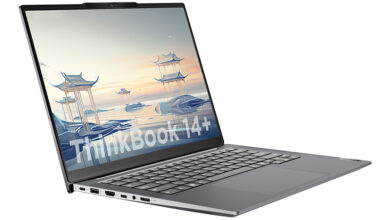



I’m just wrapping up my Gen 10 to be sent back to Lenovo. The heat dissipation part mentioned above was either broken or just not working. The left side of the laptop got unbearably hot during use (plugged in or battery). I saw processor temps at 100 degrees Celsius. Battery life was also dismal. It’s not worth the trouble, I’m going to order the Gen 9.
If in normal usage scenarios, its CPU temperature should not exceed 100 degrees Celsius, the cooling system of this laptop uses dual fans, it should be able to handle Alder Lake-P processors enough, your laptop may have a problem, so it’s a good idea to return it to Lenovo.
According to the latest feedback from Lenovo’s technical support staff, Lenovo has released an updated BIOS for the X1 Carbon Gen 10 to fix temperature anomalies.
Same, waiting for the return label, the air is not pumped out on a side (as in T14s or X1 pre-Gen8), instead it should go up in front of the screen (as in MacBook, but in MacBook it actually does go up) but it goes straight to the hinge, so the path is obstructed and just heats up the hinge and the screen, also MacBook’s intake is on the side so you can put it on the lap without covering it, in X1 it’s underneath and to let air go under a ridge was added to bring the laptop up. Sure, two small fans would handle the heat, but the noise is unbearable. All in all, cooling in X1 is terrible. I would sacrifice better audio and a worthless 4k screen (slow response time) and go with T14s.