Lenovo ThinkPad X270 was released at the CES show earlier this year. It inherited the ThinkPad’s many iconic designs and concepts but also found changes in the original basis, making the notebook provide a better experience to meet the needs of today’s business people.
Teardown is what we do! Follow us on Facebook for the latest repair news.
Unlock and remove the battery.
Remove 8 screws securing the bottom case to the laptop.
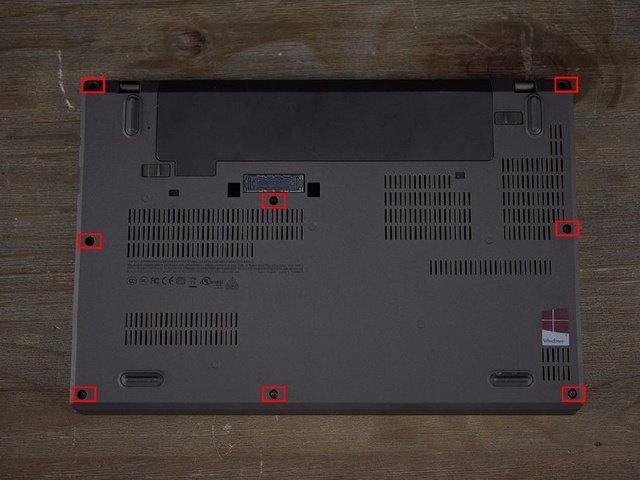
Pry up the bottom case from the corner of the notebook and slowly release all the snaps. Then, you can remove the bottom case.

After removing the bottom case, you can access the internal battery, RAM, SSD, Wi-Fi card, HDD, speaker, cooling fan module, and motherboard.

In the lower left corner is Seagate’s 1TB hard disk, while the ThinkPad X270 uses dual hard disk designs: a 128G SSD and a 1TB mechanical hard drive.

This is a 1930mAh lithium battery manufactured by Sanyo Energy. Its output voltage is 11.1V, and its power is 24Wh.

Lenovo ThinkPad X270 only has one memory slot. If you need to upgrade the memory, you only need to replace it with a larger memory.

The SSD and the wireless network card are installed on the left side of the laptop motherboard, and the speakers are next to the SSD slot.

LITE-ON CV1-SB128 128GB SATA3 M.2 SSD, Lenovo P/N: 00JT094.

Intel Wireless-AC 8265NGW NGFF Dual Band 802.11AC 867Mbps MU-MIMO Wi-Fi Card with BT 4.2

Disconnect the speaker cable from the motherboard.
It is worth noting that the speaker cable is located below the motherboard, so it is necessary to disassemble the fixed screws of the main board first when disconnecting the cable.
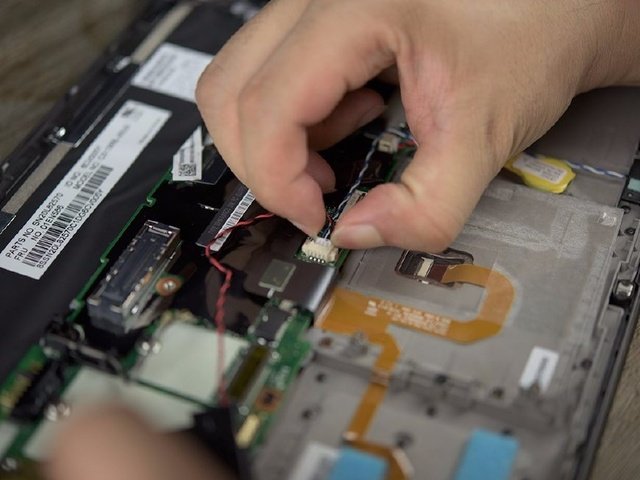
Its speaker uses an oval-shaped diaphragm sounding unit, the sound source reflection of the vocal mode.
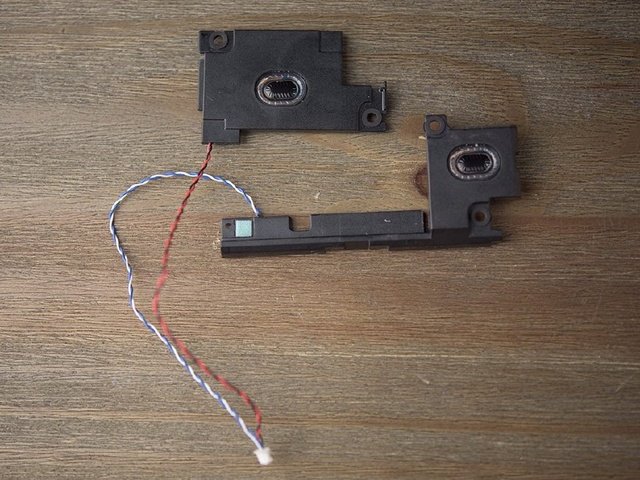
Lenovo ThinkPad X270 motherboard

The back of the motherboard is covered with a black protective film.
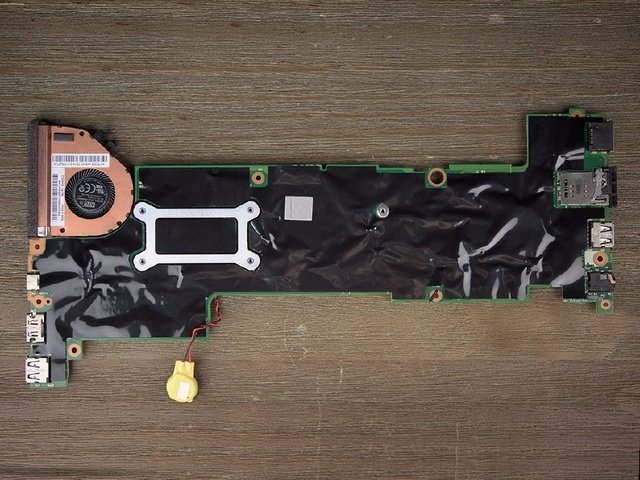


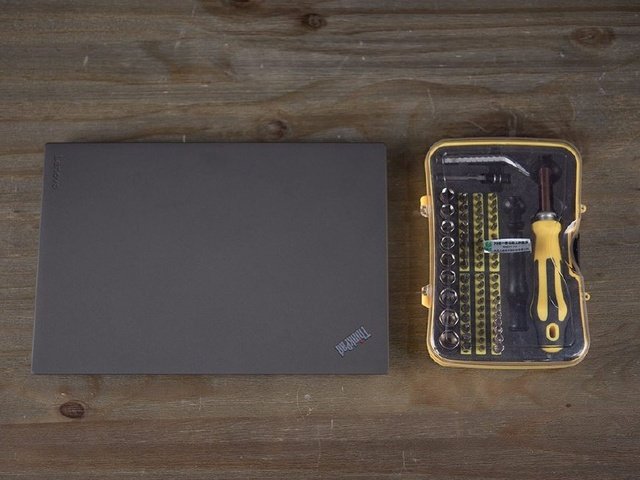





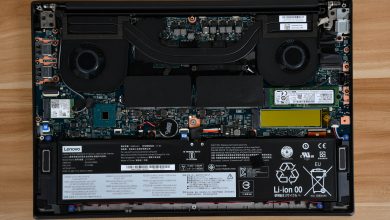



Hello, I recently got a Lenovo ThinkPad x270 with 8GB RAM, but I’m wondering if this model has soldered memory and one slot. I don’t ever hear of a computer running memory in a single channel. So if I get 16GB RAM, will that also run in a single channel?
Thanks
This model doesn’t seem to have onboard memory, so this model only supports single-channel memory.