HP EliteBook 820 G1HP Laptop
HP EliteBook 820 G1 Disassembly and SSD, RAM Upgrade Options
The HP EliteBook 820 G1 is powered by a 2.1GHz Intel Core i7-4600U processor with a TDP of only 15W and built-in Intel HD4400 graphics. It comes with 4GB DDR3 RAM, 256GB SSD, and no mechanical hard drive.
Join us on the social network! Follow us on Facebook for all the latest repair news.


Unlock and remove the bottom cover.

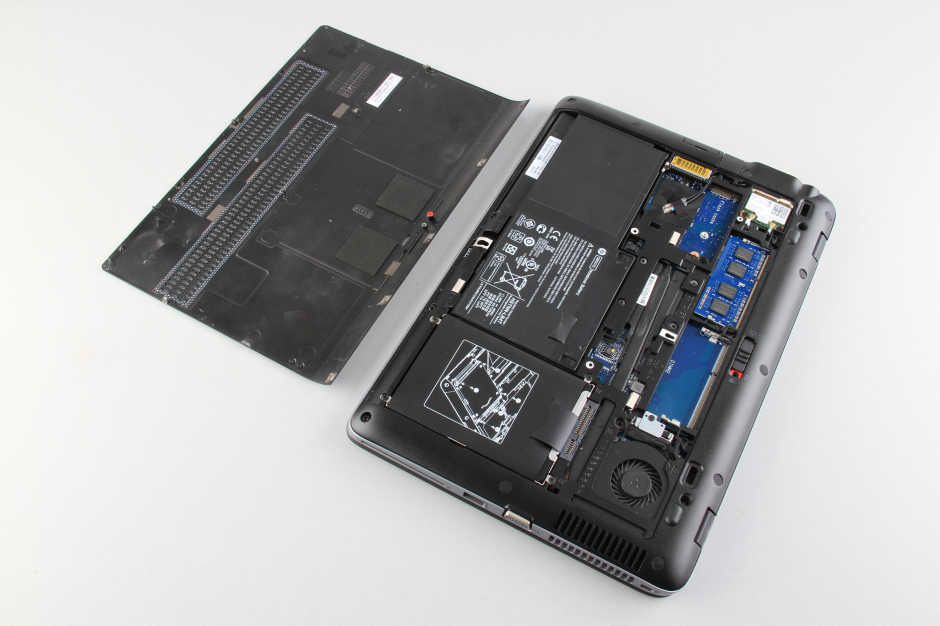
When the bottom cover is removed, you can access the battery, RAM, SSD, wireless card, hard drive, a spare RAM slot, and a spare SS slot.
Unlock and remove the battery.
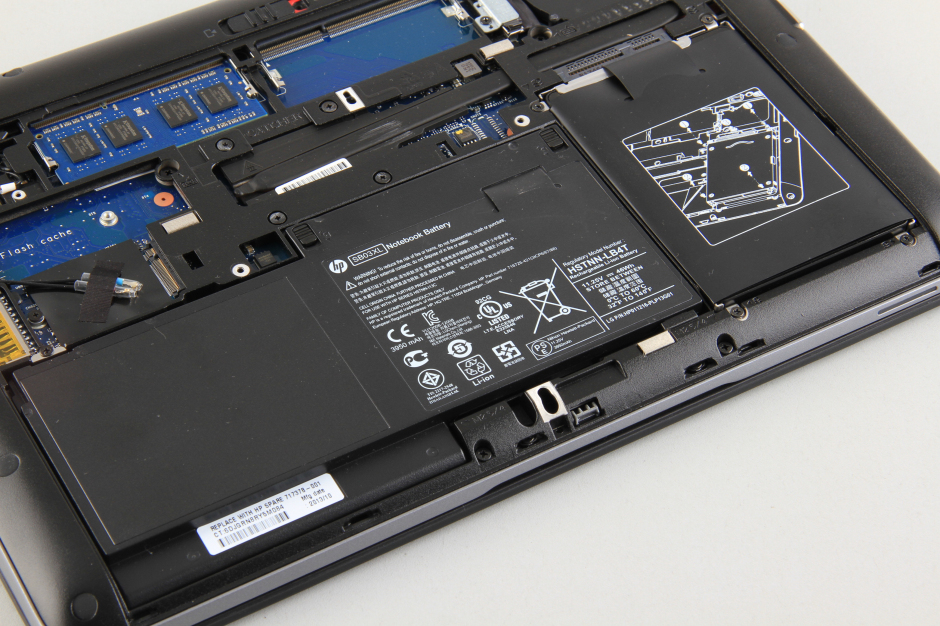
The HP EliteBook 820 G1 comes with an 11.25v, 46WH Li-ion battery. HP part number: HSTNN-LB4T.
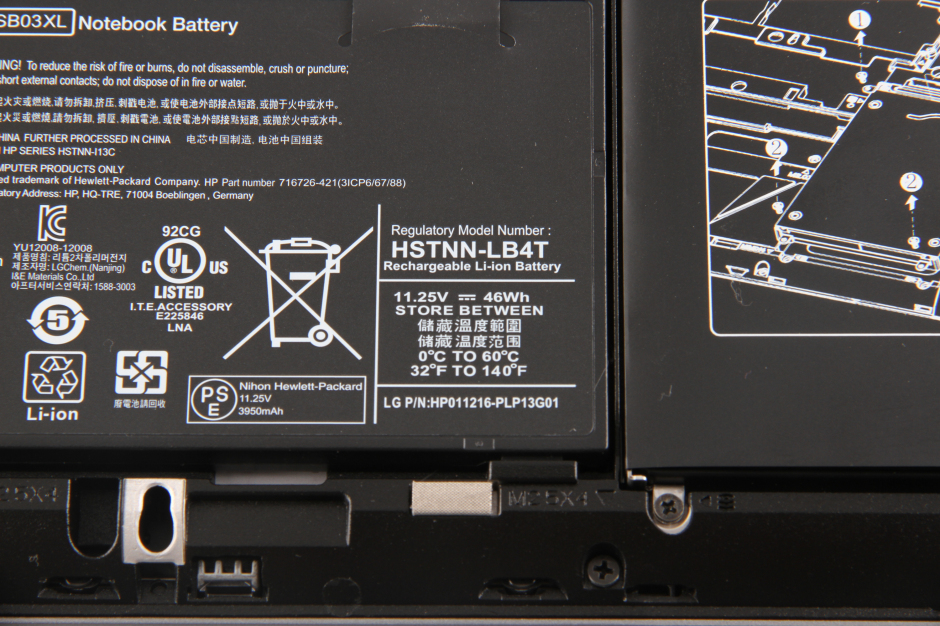

Separate the clips and remove the RAM module.
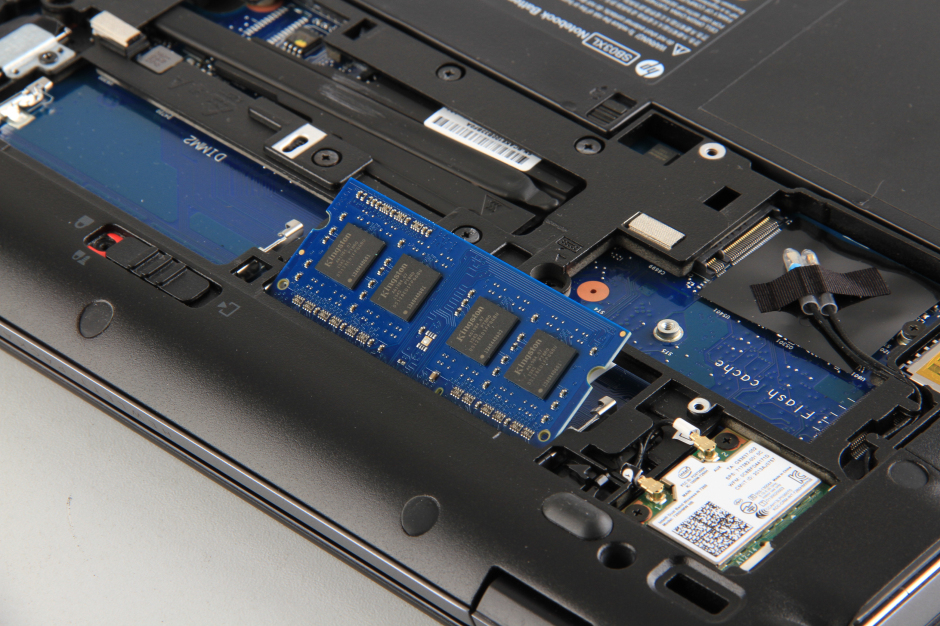
The HP EliteBook 820 G1 features a Kingston 4GB DDR3L-1600MHz RAM. HP part number: 691740-001.

Remove two screws securing the wireless card.
Disconnect two wireless antenna cables. You can remove the wireless card.

HP EliteBook 820 G1 wireless card
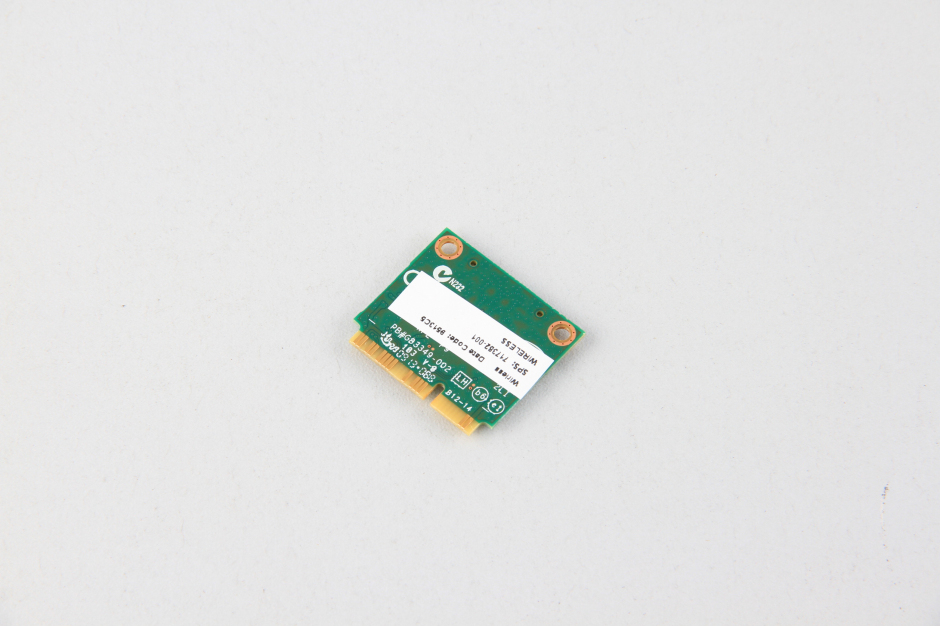
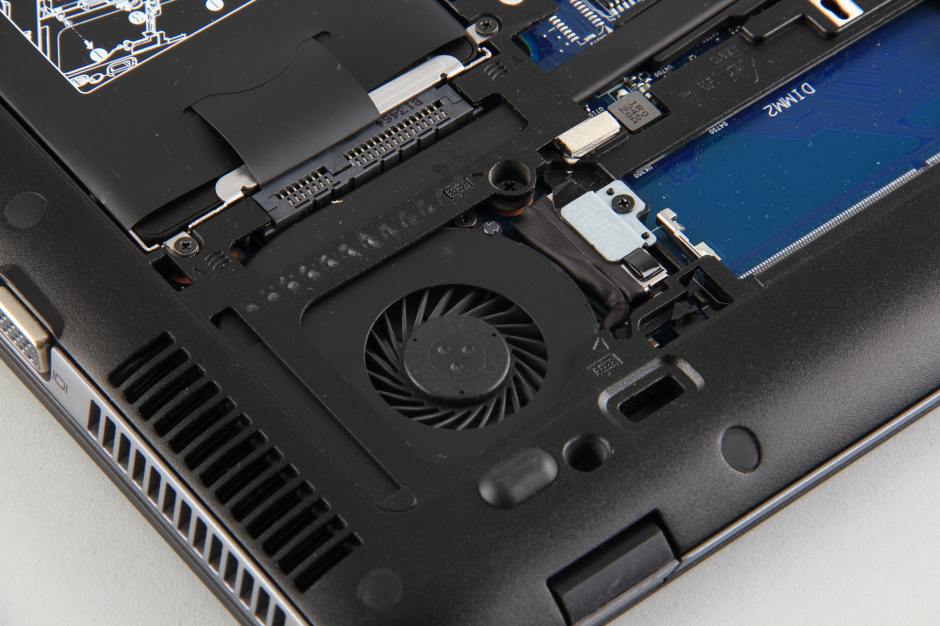
Remove four screws securing the 2.5″ SSD module.
Lift up and remove the SSD module.
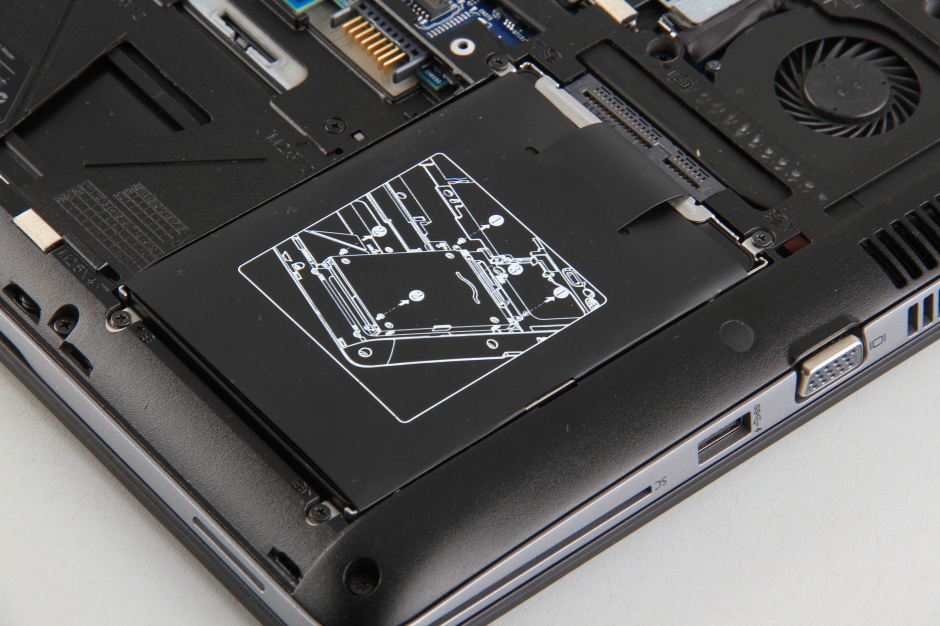
The HP EliteBook 820 G1 features a Samsung 256G 2.5″ SSD.

Now remove all visible screws.

Turn over the laptop.
Lift up the keyboard.

Be careful. You should disconnect the keyboard cable and backlit cable from the motherboard.



Remove all screws securing the palm rest.
Disconnect all visible cables.
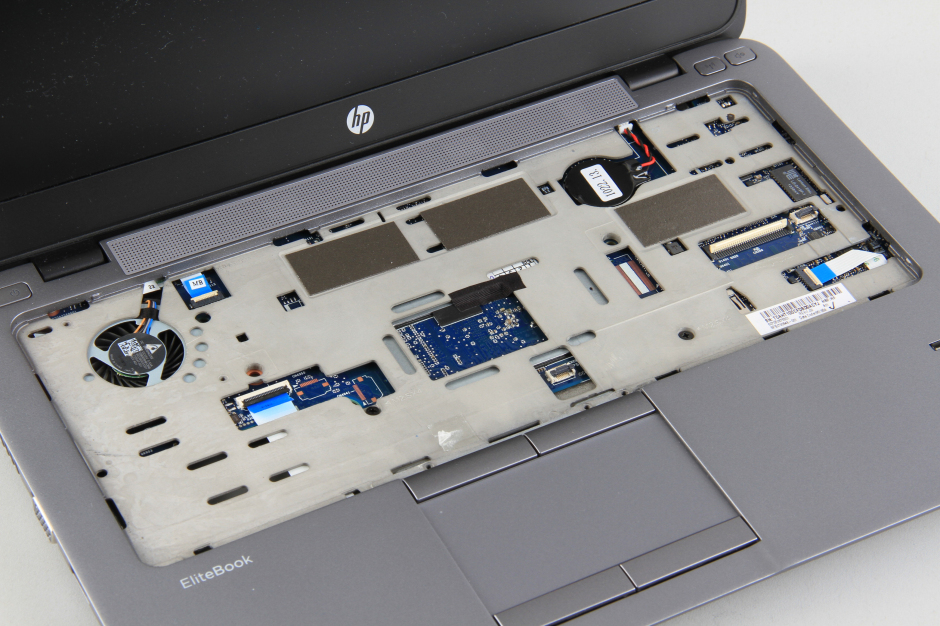
Pry up and remove the palm rest.
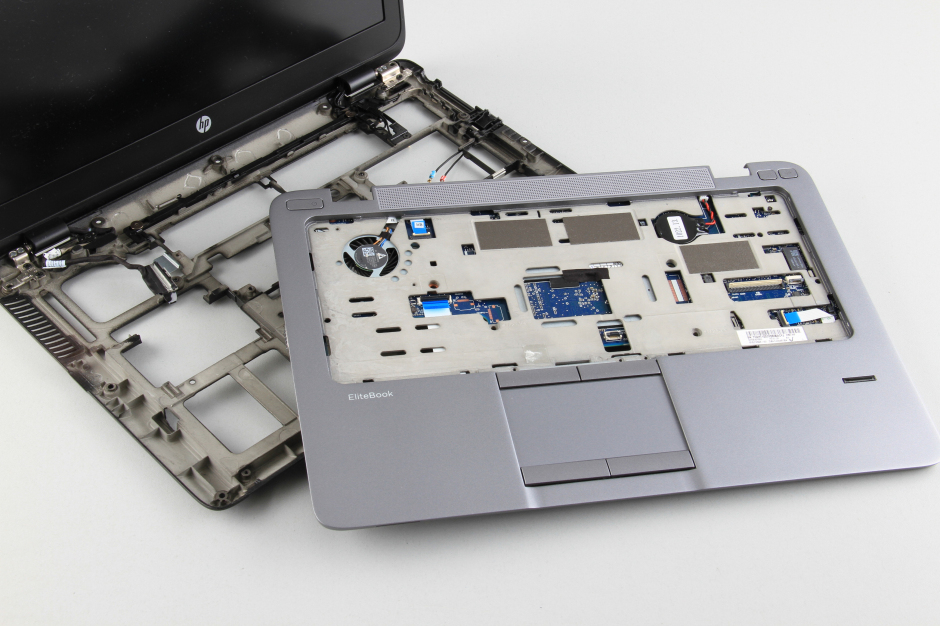

Now you can access the touchpad, heat sink, cooling fan, and motherboard.

Loosen four screws securing the heat sink and two screws securing the cooling fan.
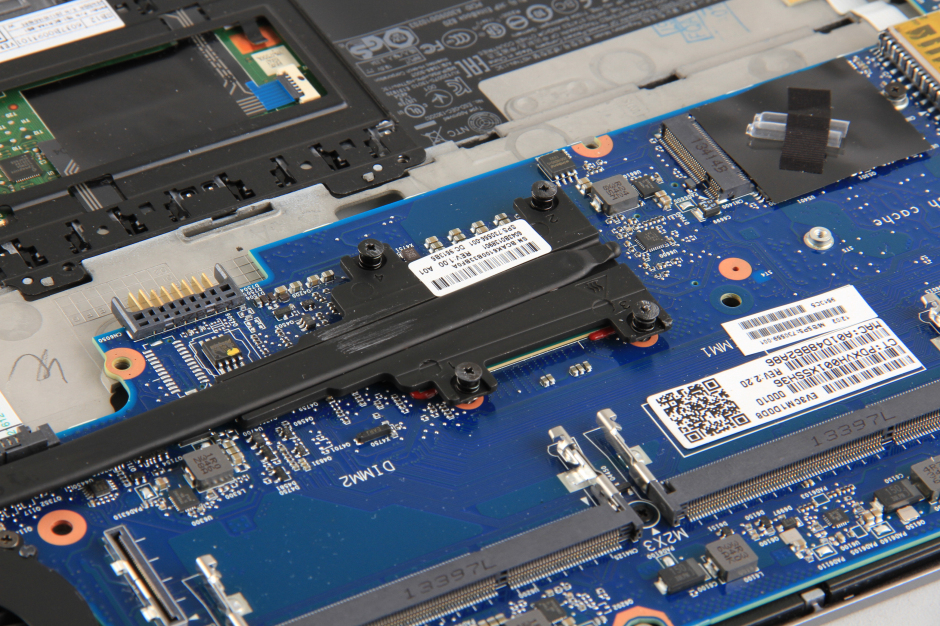
Disconnect the cooling fan cable from the motherboard.
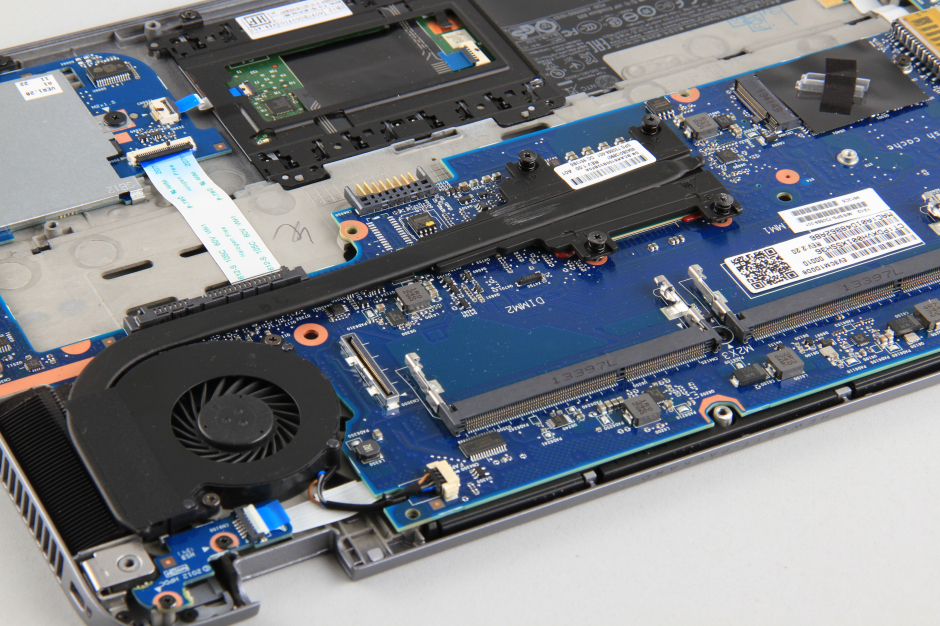
Cooling fan and heat sink assembly
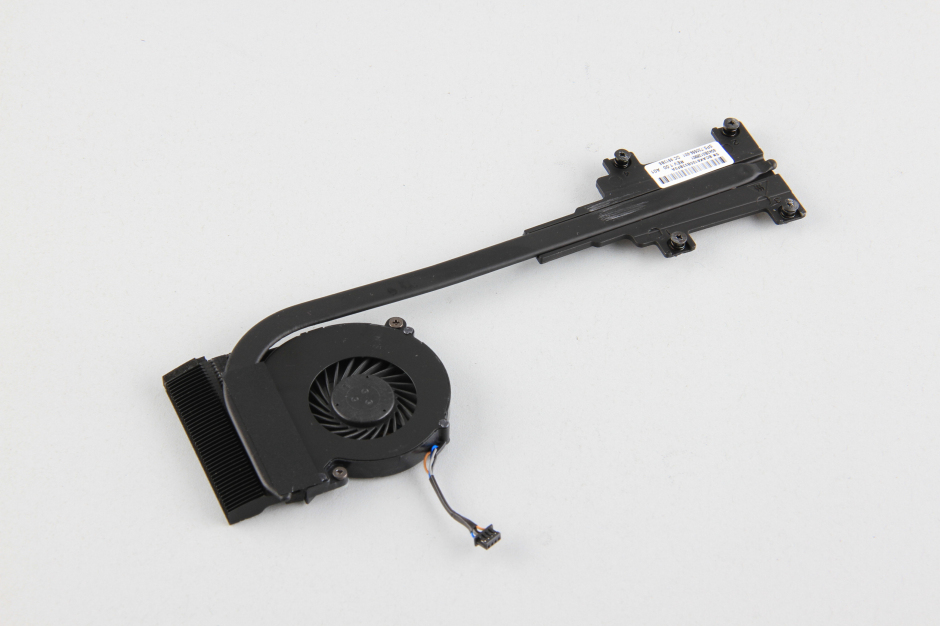
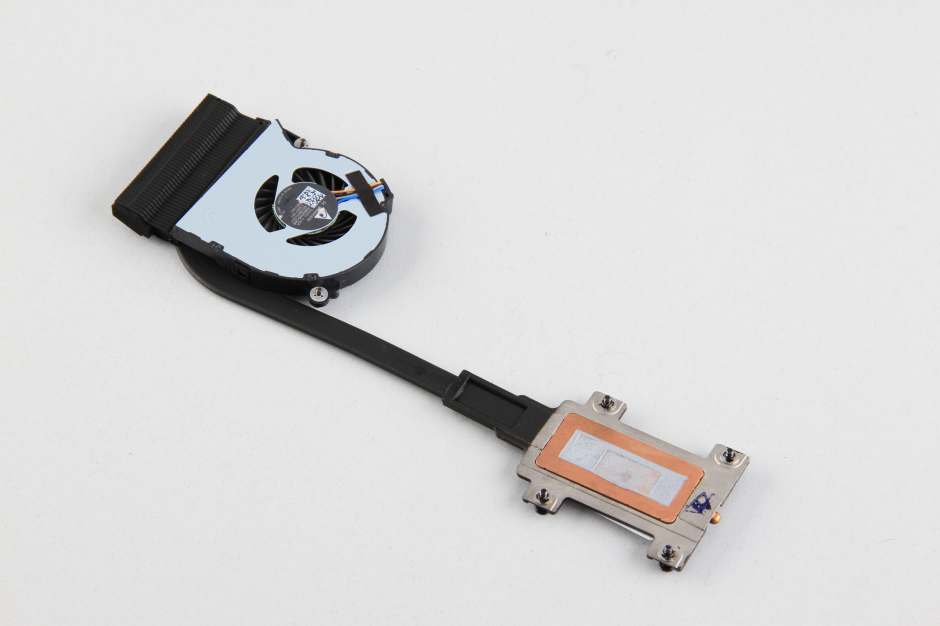
Remove all screws securing the motherboard.

Remove the motherboard.
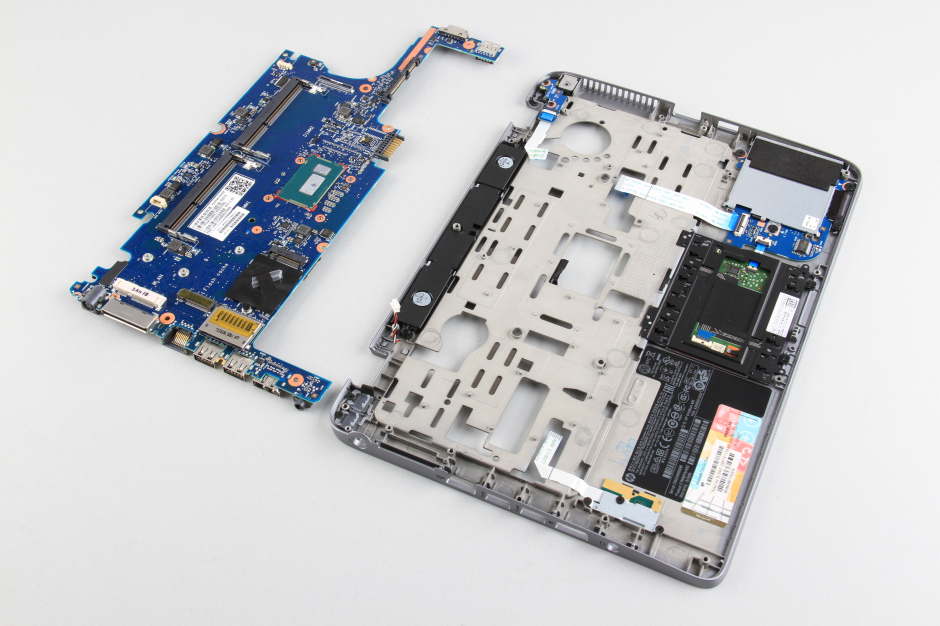
HP EliteBook 820 G1 motherboard
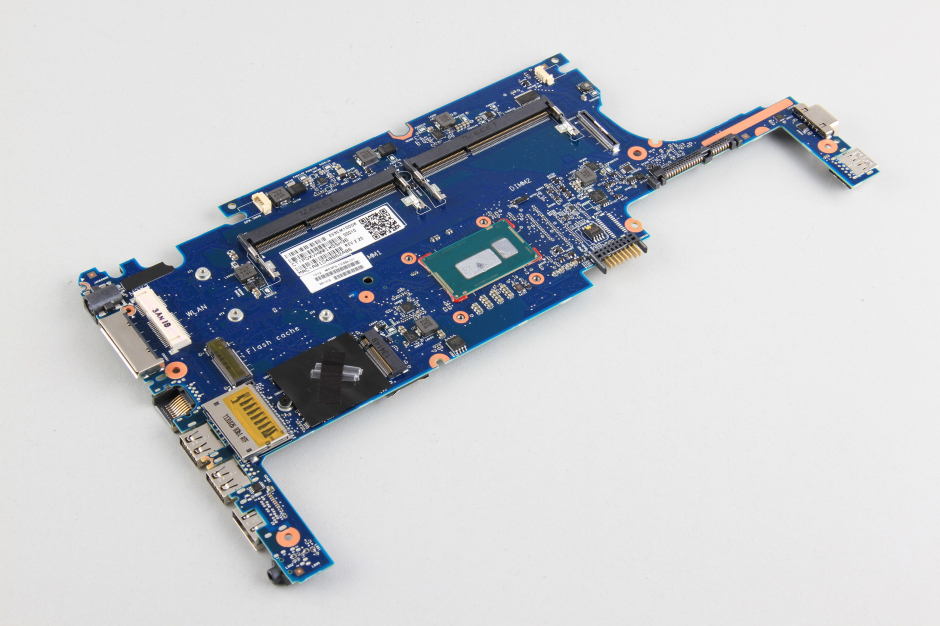
On the back of the motherboard, you can access the CMOS battery.
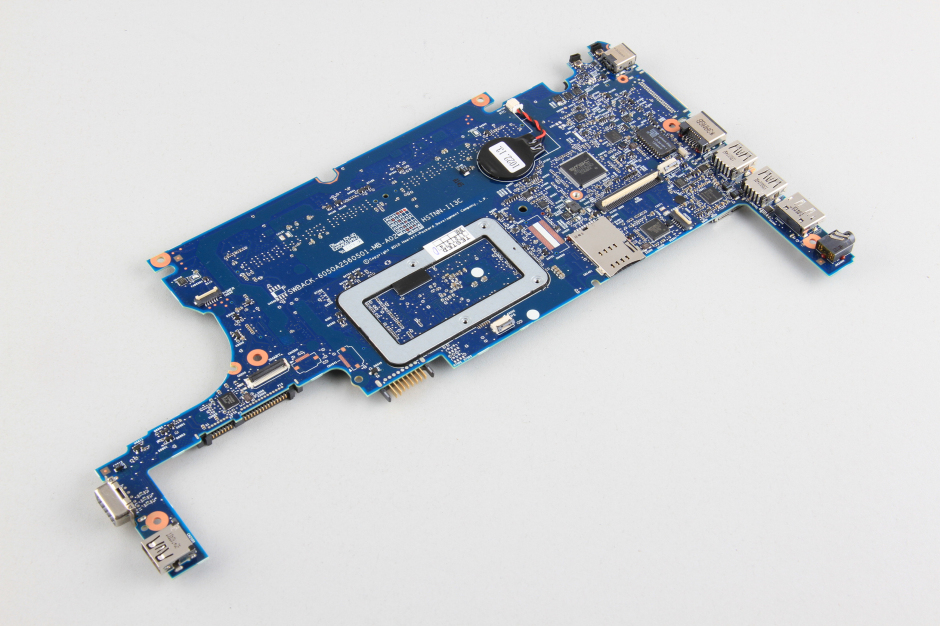


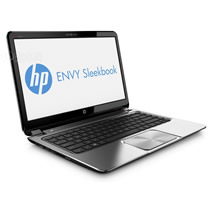

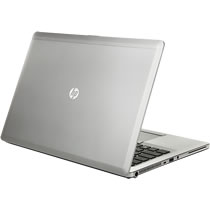

My HP EliteBook colling fan made some sound. How can I remove this sound? Please help me.
Probably you need to replace the fan.