Meizu M2 NoteMeizu Mobile Phone
Meizu M2 Note Teardown
In this guide, I’ll explain how to disassemble the Meizu M2 Note to remove the back cover, battery, camera, and motherboard.
Follow us on Facebook for the latest updates from MyFixGuide.com.
Meizu M2 Note Specifications:
Width: 75.2mm
Height: 150.9mm
Weight: 114.9g
Battery: 3100mAh (Typical value)
Rear Camera: 13 megapixels
Front Camera: 5 megapixels
Display: 5.5-inch
Resolution: 1920 x 1080
Brightness: 450cd/m2, 2,048 adjustable brightness levels
Material: Tempered Glass
Display technology: IGZO (SHARP)
Processor: MTK MT6753, ARM® Cortex®-A53™ 1.3GHz octa-core, Mali T720 MP3/450MHz GPU
RAM: 2GB LPDDR3 800MHz RAM
Network: FDD-LTE / TD-LTE / TD-SCDMA / WCDMA / GSM
This Tuesday, Meizu officially released its Meizu M2 note. The price is only CNY 799, about $131. Today, we will disassemble the Meizu M2 note.
Meizu M2 Note has four colors to choose: gray, white, blue and pink.

Now, start to open the back cover with your fingernails from the headset jack.
After the back cover was removed, you can see from the picture. There are two small plates covering the motherboard.

Remove all screws securing these two small plates. You can remove it.

Meizu M2 note antenna overflow outlet and sound chamber.

Meizu M2 Note comes with a 3100mah Li-polymer battery. Battery model: BT42CA06.
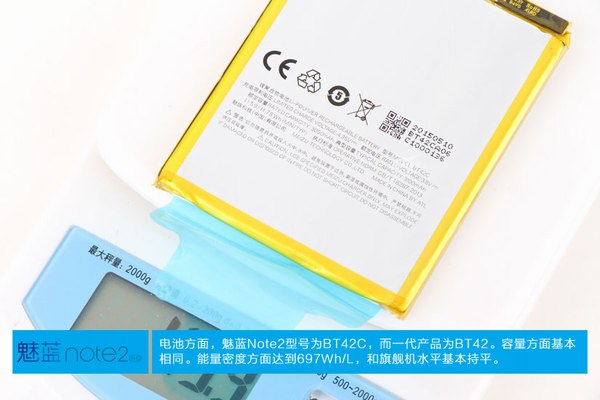
The vibrator module, micro-USB data port, and microphone module

On the back of the board, you can find the Meizu M2 Note’s Home key.

There is a capacitive touch panel inside the home key.

All the chips were covered by the metal shields.
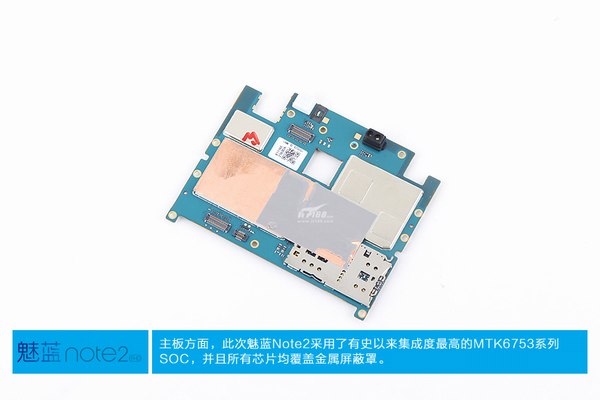
MTK6169V RF chip
MTK6753V processor
Skhynix 2GB RAM + 16GB ROM
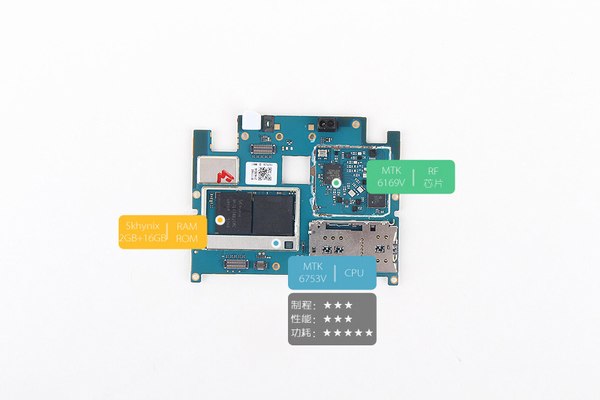
MediaTek MT6328V power management chip

Source: it168




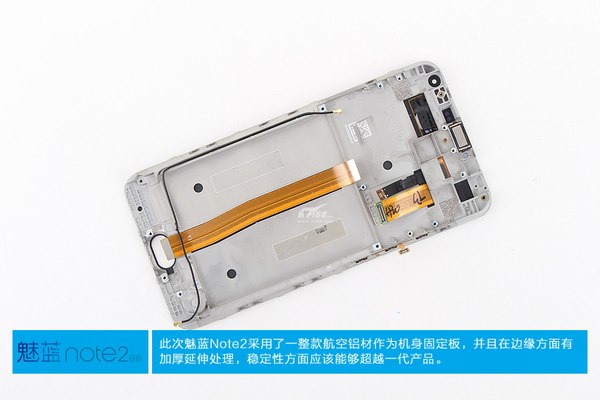





Yes but. Can you gently explain how to remove the display? I’ve just got it cracked with an unlucky fall 🙁
Have you been able to fix your display? Please tell me how.
Honestly, I’m still waiting for the outer glass to be delivered. I bought it from Alibaba one week ago.
Could you please keep me informed as to how it goes? Please. Thanks
Hello! Have you changed your display? I have the similar problem too, I would like to buy a new display on aliexpress but actually I don’t know how to change it.
Hi, I haven’t gotten the display. I have placed an order for it, but it hasn’t arrived yet. I’ll update you once it arrives. I will advise you to purchase the full screen instead of the outer glass only.
Thank you, man. It will be very helpful to me. I’ll be waiting for your reply.
Hi, also waiting, thanks
Hi, Have you been able to fix the outer glass now? Can you share the link you bought it from?
Please try to search on eBay.
Ahm, hell no! We tried to fix the outer glass, but unfortunately, after 6 hours of work, we pointed out that the display had cracked somehow. So, my advice is to buy the display directly: it costs 40 $ instead of 20$ for the outer glass only, but it’s worth it because you don’t have to risk it, and you can do it by yourself. Geeeezs!
Thank you for your feedback. I was waiting for your feedback before purchasing. I appreciate.
Cheers.
I broke the outer glass of my display. How do I fix it? First, how do you remove it?
Please explain how to remove the display. I just cracked my outer glass. the touch still works great like normal. I need to get the outer glass fixed. thanks
I have just received my phone, I like it. A little unusual compared to other ones, but brilliant screen and shitty sound 🙂 How have they been able to put SO bad sound in a phone?
Now, my real question is, do any of you have problems with connections? Since I started to use the new phone 3 days ago, people have told me that I sometimes fall out, they can not hear me, or only half of what I’m saying. With my previous Lumia 640 XL, also dual sim, and with the same provider, it was never a problem. Have any of you had issues with bad connection, both by talking and slowly receiving emails or other data, including sms?
Can someone tell me which kind of screwdriver I need to take off the back cover?
Torx 6
No mate the torx must be little than the t6 i try with t4 and is big.
My phone is physically broken and I’m trying to save data written into internal storage. Are data saved to that 16Gb ROM chip? Any help is welcome.