HP Elite x2 1011 G1HP Tablet
HP Elite x2 1011 G1 Teardown
In this guide, I’ll explain how to disassemble the HP Elite x2 1011 G1 to remove the back cover, battery, SSD, camera, cooling fan, and motherboard.
Follow us on Facebook for the latest updates from MyFixGuide.com.
Insert a guitar pick.
Pry up the display assembly.

Remove the mesh sheet. You can find nine screws, remove it.

Now you can open the display. Be careful. There are some cables connected to the motherboard.

On the back of the display assembly, you can find two cables.

The display assembly was made in China.

When the display assembly is removed, you can access the battery, speaker, SSD, wireless card, heat sink, and cooling fan.
Disconnect the battery power cable from the motherboard.
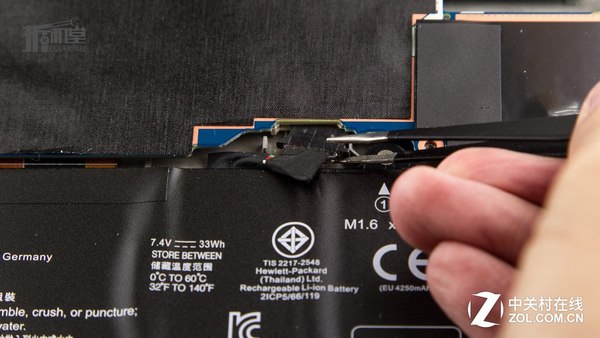
Lift up and remove the battery.
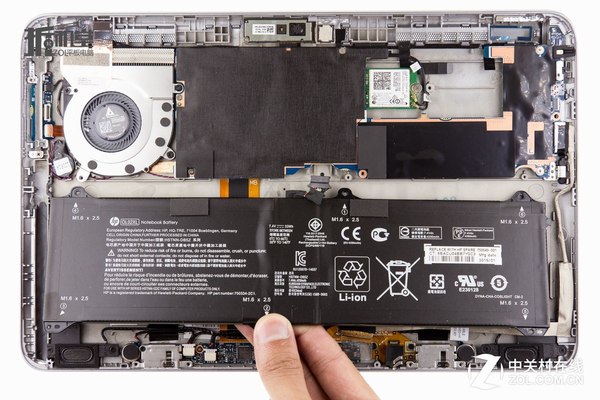
HP Elite x2 1011 G1 comes with a 7.4v, 33wh Li-polymer battery, HP model: HSTNN-DB5Z, 760649-001.

Remove three screws securing the cooling fan.

Remove six screws securing the camera and wireless card module.

Remove four screws securing the heat sink.
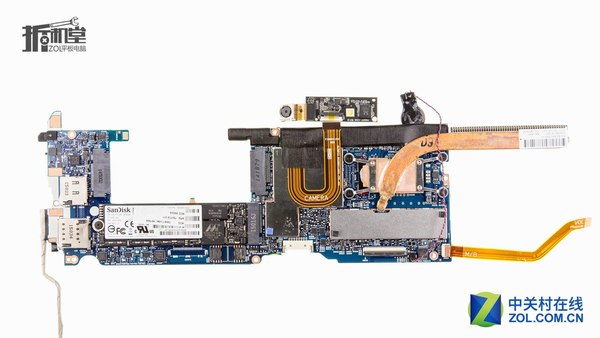
Now you can see the Intel® Core™ M-5Y71 processor.

Remove rear and front cameras.
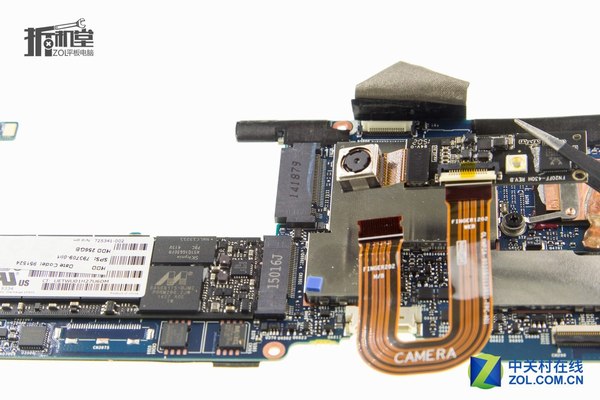
Remove the screw securing the SSD.

The HP Elite x2 1011 G1 features a SanDisk 256GB M.2 SSD.

Four Elpida FA232A2MA RAM chip, total 8GB RAM.
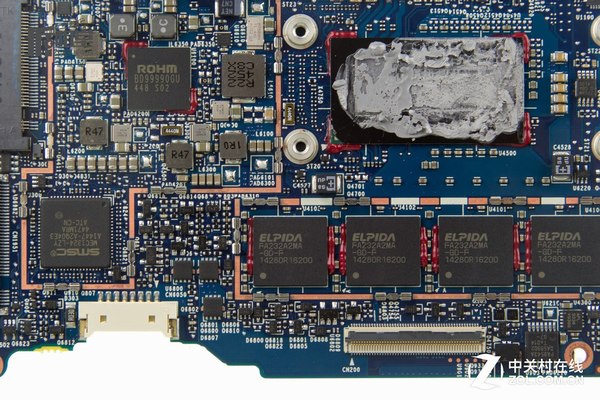
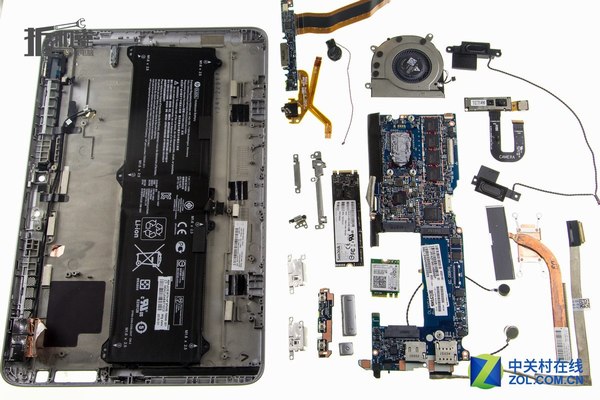
For more guides, check out the HP Elite x2 1011 G1 device page.
Source: zol.com.cn





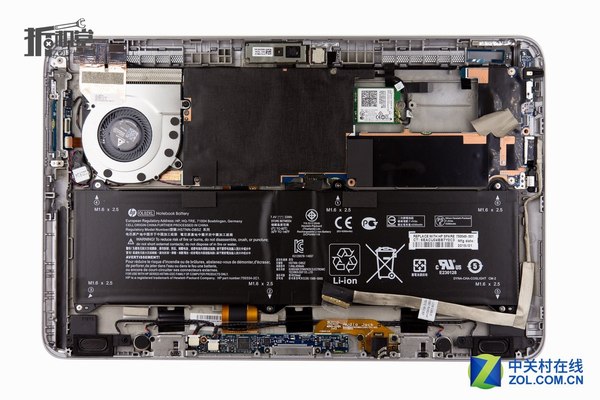

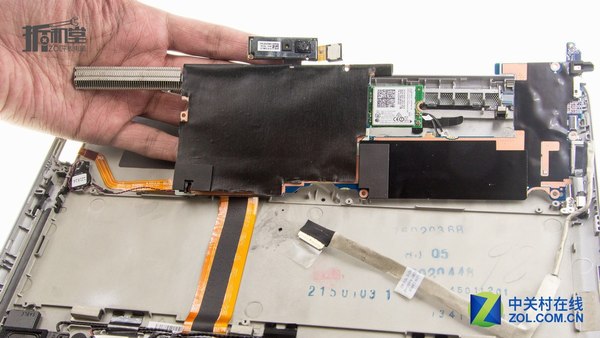
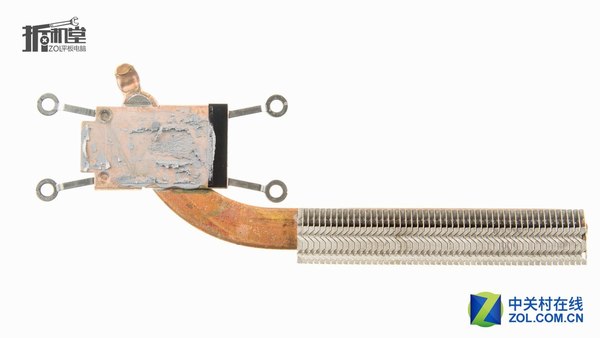


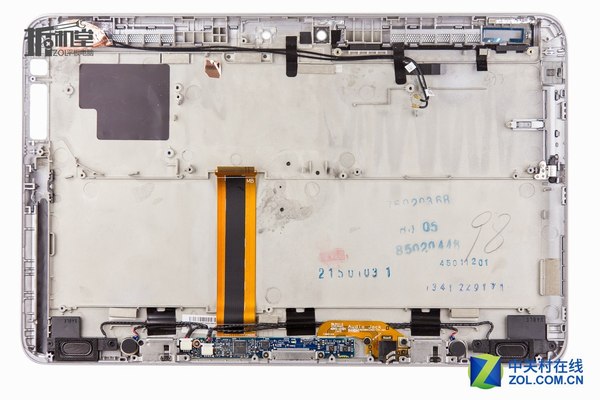


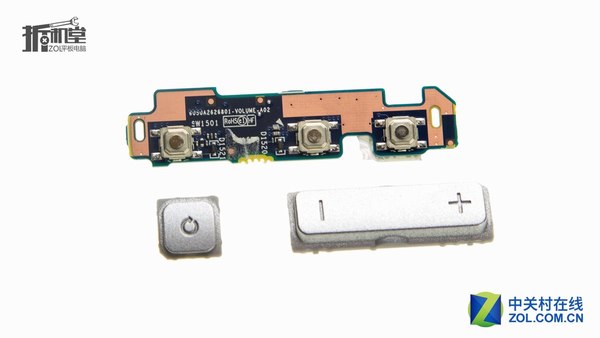
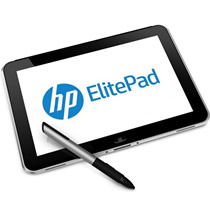
This is the most thorough site I’ve found on this tablet, but my problems are with its k6b54aa#aba keyboard. They “die” after about two months, and numerous users are requesting help with this problem, but HP offers absolutely zero support for the keyboard. I have installed the latest BIOS, tried the complete battery rundown and CMOS bleed-out, and uninstalled the Microsoft ACPI-Compliant Control Method Battery driver from the Device Manager, but it reappears when I reboot. I have replaced the k6b54aa#aba keyboard twice but refuse to buy a new one every two to three months. I don’t mind paying a competent tech to solve this problem (I’m in a very rural area with no nearby tech). Thanks in advance.
I need to add that the k6b54aa#aba is referred to as their “travel keyboard”. Thanks again.