Acer Aspire E5-573GAcer Laptop
Acer Aspire E15 E5-573G Disassembly
In this guide, I’ll explain how to disassemble the Acer Aspire E15 E5-573G to remove the bottom case, battery, hard drive, RAM, heat sink, cooling fan, wireless card, and motherboard.
Looking for more guides? Follow us on Facebook for all the latest repair news.
Remove all screws from Aspire E15 E5-573G’s bottom case.

Pull out the optical drive. We found it’s not a real DVD drive. It’s only a DVD bracket.
You can buy a new optical drive or a second HDD caddy to install a 2.5″ SSD in your Aspire E5-573G.

Open the bottom case a little bit. There is a cable connecting to the motherboard. Disconnect the speaker cable.
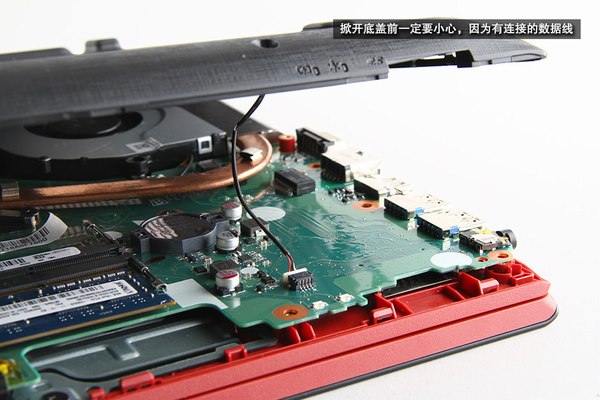
The speaker module is fixed on the bottom case. It is a very interesting design.

When the bottom case is removed, you can access the battery, hard drive, wireless card, heat sink, and cooling fan.
Disconnect the battery power cable from the motherboard.
Remove the battery from the laptop.

The Acer Aspire E15 E5-573G has a 14.8v, 2500mah Li-ion battery.

The Acer Aspire E15 E5-573G features a Seagate 500GB 5400 RPM hard drive.

Acer Aspire E5-573G has two RAM slots and comes with one RAM so that you can add another RAM.
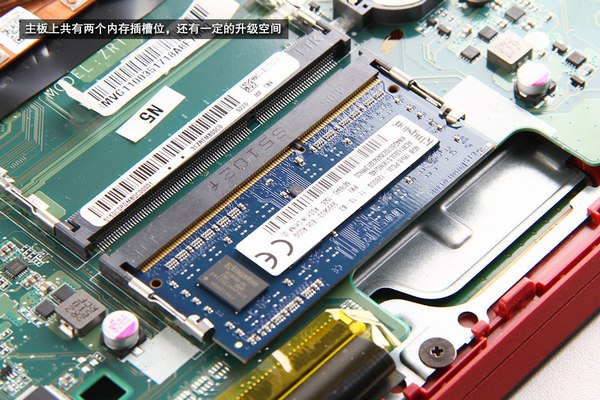
Remove the screw securing the wireless card.
Disconnect two wireless antenna cables.
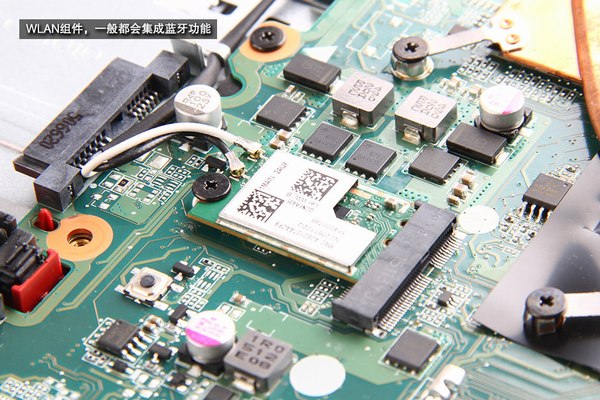
The Acer Aspire E15 E5-573G features an Atheros QCA9377 wireless card.

Remove all screws securing the heat sink and cooling fan.
Disconnect the cooling fan cable from the motherboard.

Red: Intel Core i5-5200U.
Blue: NVIDIA GeForce 940M.
Orange: Samsung 2GB DDR3 video memory.
Green: ITE IT8987E BXA I/O chip.

Red: Samsung 2GB DDR3 video memory.
Blue: Realtek ALC sound chip.

Acer Aspire E5-573G palm rest and keyboard

For more guides, check out the Acer Aspire E5-573G device page.








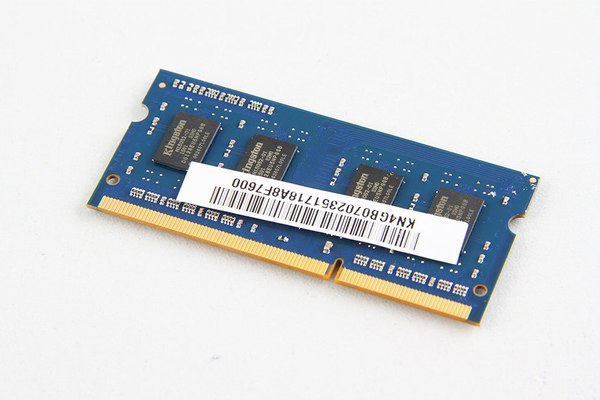







I have an Acer E5-572G. Do you know what kind of SLL chip this model has?
Hello, what is the function of the cable plate to the base of the laptop? The number photo 5.
Thank you.
So, now show me how to get the keyboard out to replace it.