Samsung Galaxy Note 5Samsung Mobile Phone
Samsung Galaxy Note 5 Teardown
In this guide, I’ll explain how to disassemble the Samsung Galaxy Note 5 to remove the back cover, battery, camera, middle frame, and motherboard.
Looking for more guides? Follow us on Facebook for all the latest repair news.
First, remove the dual SIM card trays and S-Pen stylus. The Galaxy Note 5 supports two Nano-SIM cards.

The new S-Pen stylus has a different design than the Note 4 stylus. To make it easier for users to pull out the stylus, the new S-Pen stylus has a push switch on the top of the stylus that automatically pops out when pressed.

Heat up the back cover, pry it up, and remove the back cover. The back cover is made of fourth-generation corning gorilla glass.

The back cover was fixed by adhesive, and the back cover thickness was about 0.49mm.
Remove twenty screws securing the middle frame. Remove the middle frame.

Remove the NFC antenna/wireless charging coil module, speaker, power and volume buttons and keys FPC from the middle frame.
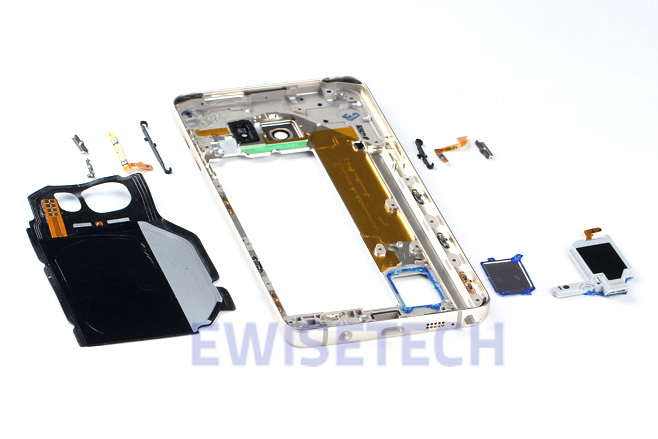
The middle frame uses a 7000 series high-strength aluminum alloy.

Samsung Galaxy Note 5 speaker module
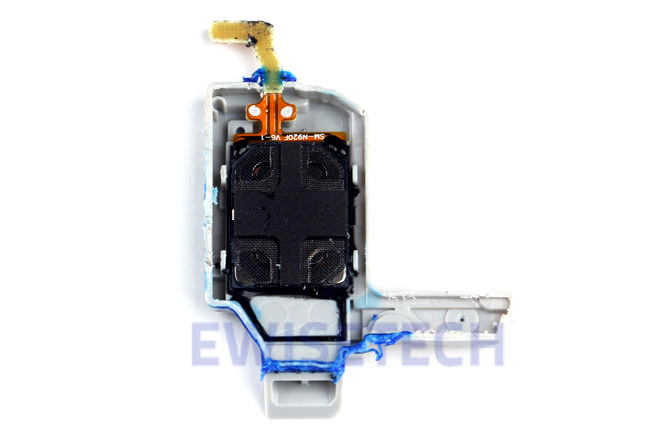
Remove the earpiece, light distance sensor module, vibrator, and battery.

The Galaxy Note 5 uses a 3.85-volt 3000mA lithium-ion battery. The model is EB-BN920ABE, manufactured by Dongguan ATL, and the battery cells are also from ATL.

The Note 5 features a Samsung 5.7-inch 2K (2560 x 1440) super AMOLED screen with a Corning Gorilla protection glass and a screen thickness of about 1.65mm. The screen model is AMS567JA01. The soft board integrated an FT6AH STMicroelectronics touch chip, which is also used in the Galaxy S6 Edge +.

The home button module and the fingerprint sensor are produced by Synaptics. It supports fingerprint unlocking and fingerprint payment.
The deputy board integrated a capacitive touch button, microphone, headphone jack, and USB port.
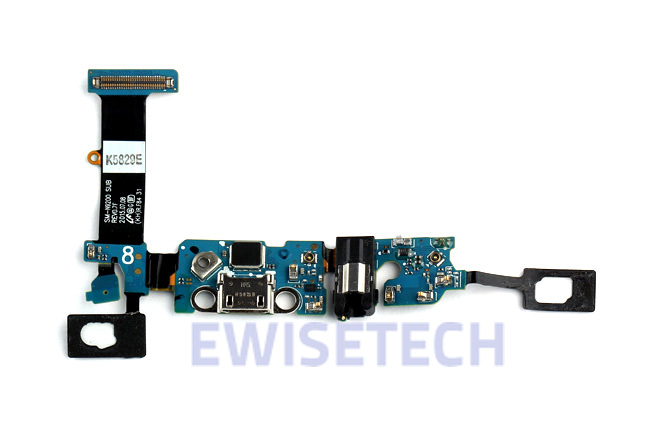
Galaxy Note 5 features a 16MP rear camera and a 5MP front camera. The rear camera supports OIS optical image stabilization technology, f/1.9 large aperture, and 4K video capture.

There is a layer of thermal grease on the processor.
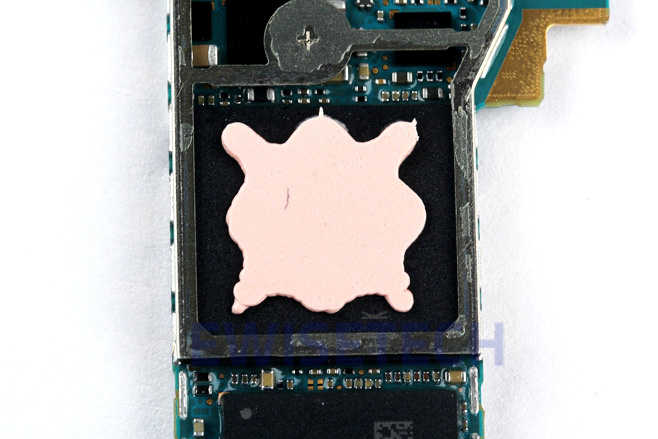
1. Samsung Exynos 7420 processor + Samsung 4GB RAM
2. Samsung KLUBG4G1BD 32 ROM
3. Qualcomm PMD9635 power management chip
4. Skyworks SKY78042 RF power amplifier
5. Avago AFEM-9020 RF power amplifier
6. Bosch BMP280 barometer
7. Samsung C2S35P image processor
8. Maxim MAX77833 auxiliary power management chip
9. IDT P9220S wireless charging management chip
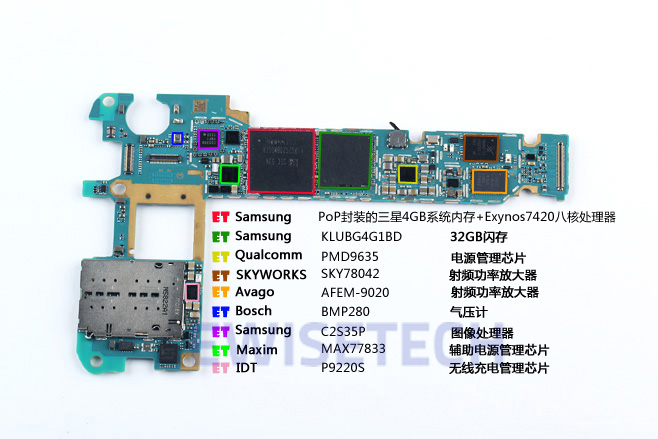
1. Wacon W9014 stylus controller
2. Broadcom BCM4358 Wi-Fi, BT, GPS chip
3. Samsung S2MPBS15 power management chip
4. Wolfson WM1840 audio decoder
5. Qualcomm WTR3925 RF transceiver
6. Avago AFEM-9010 RF power amplifier
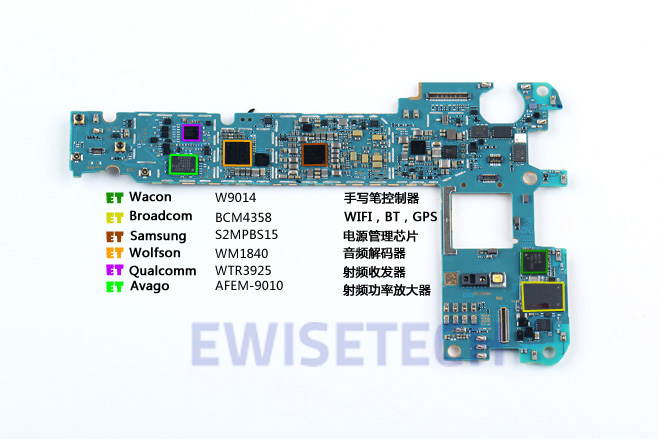
For more guides, check out the Samsung Galaxy Note 5 device page.






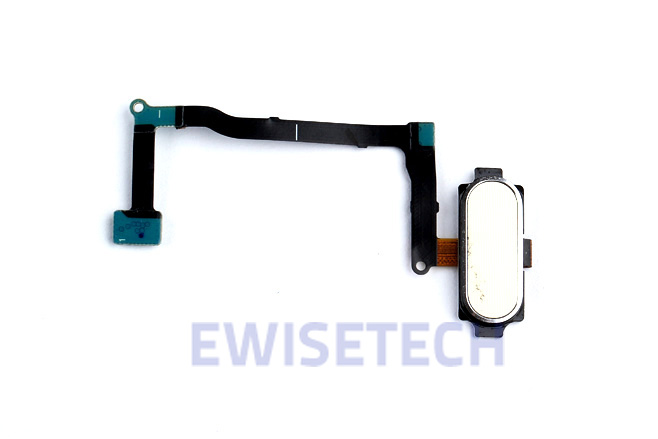





Do you happen to know where the individual components of the Note 5 LCD, digitizer, screen, and touch chip can be purchased separately?
My English is not perfect, and you give me all the parts, please.
How do you remove the metal chip covers? Are they soldiered on? I need to change out the video chip so I can use my screen to get pictures off. Everything on my phone works except the video chip got smoked when the phone fell in the water. I can tell that from the burned marks on the chip cover.