Dell Inspiron 14 7000Dell Laptop
Dell Inspiron 14 7437 Disassembly and SSD, RAM Upgrade Options
I will show you how to disassemble the Dell Inspiron 14 7437 to remove and replace the keyboard, SSD, RAM, palm rest, wireless card, cooling fan, bottom case, and motherboard.
Want to be the first to see the latest smartphone and laptop inside? Follow us on Facebook for the latest teardown news.
Remove all screws from the bottom case.

A total of eight screws on the bottom case

When all screws are removed, the bottom case can be removed.

There is a spare 2.5-inch hard drive bay, which means you can add a 2.5-inch hard drive for your laptop.
Dell Inspiron 14 7437 with dual cooling fan
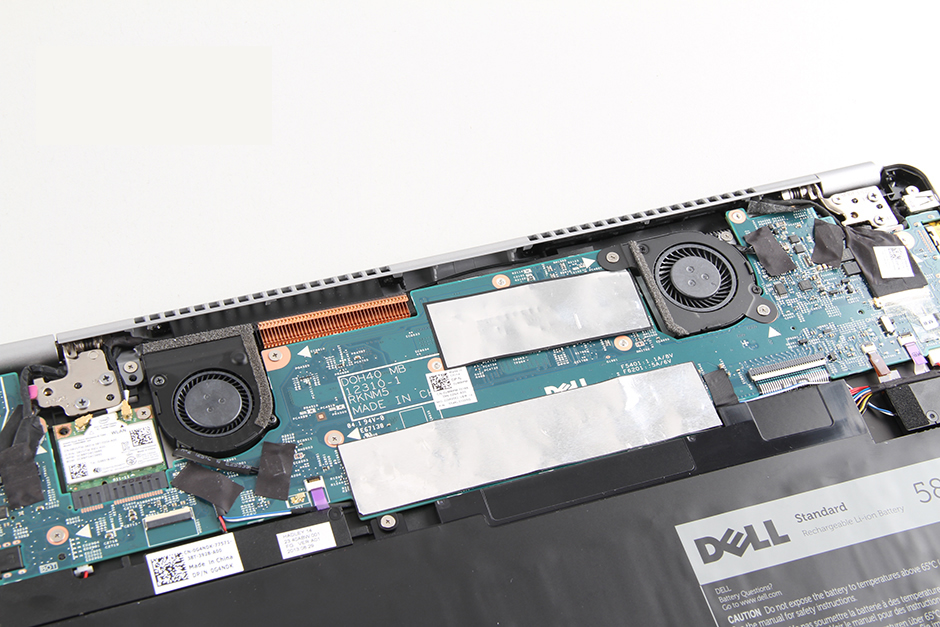
This Dell Inspiron 14 7437 features a 58wh Li-ion battery, Dell P/N: 5KG27.
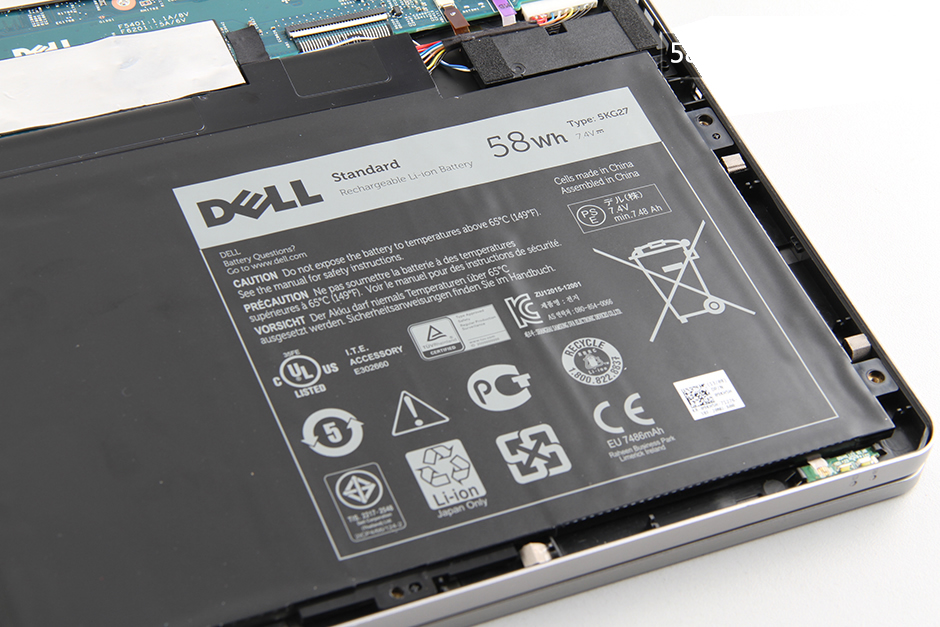
Remove the battery.
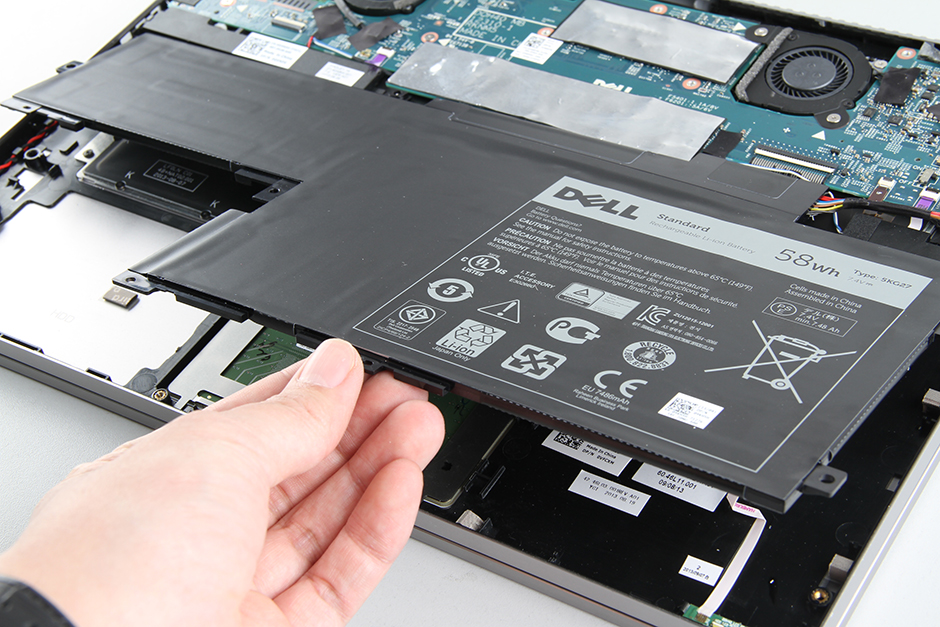

When the battery is removed, you can access the keyboard and touchpad.
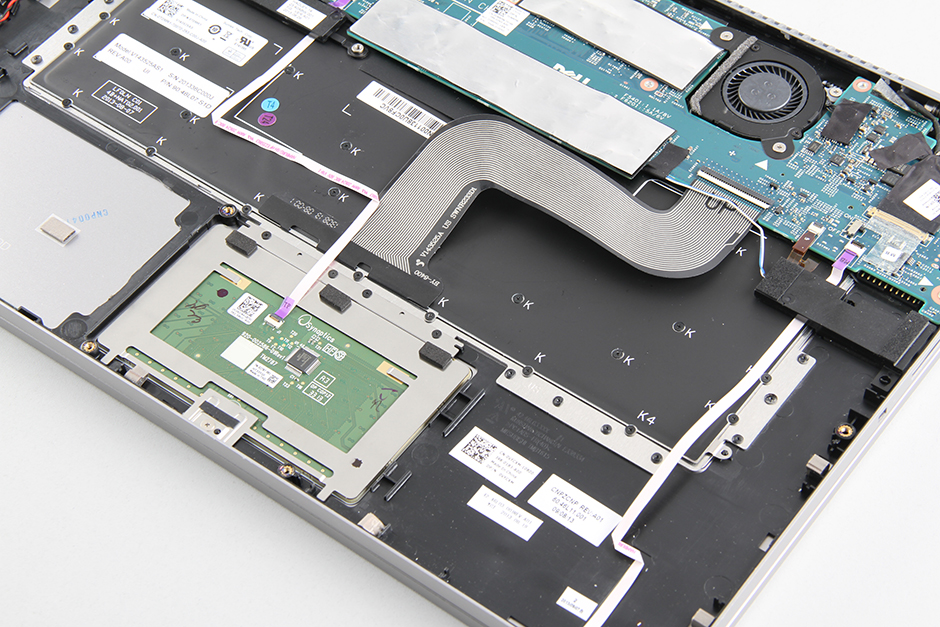
Intel® Dual Band Wireless-N 7260 wireless card. It supports 802.11n, dual-band, 2×2 Wi-Fi and Bluetooth 4.0.
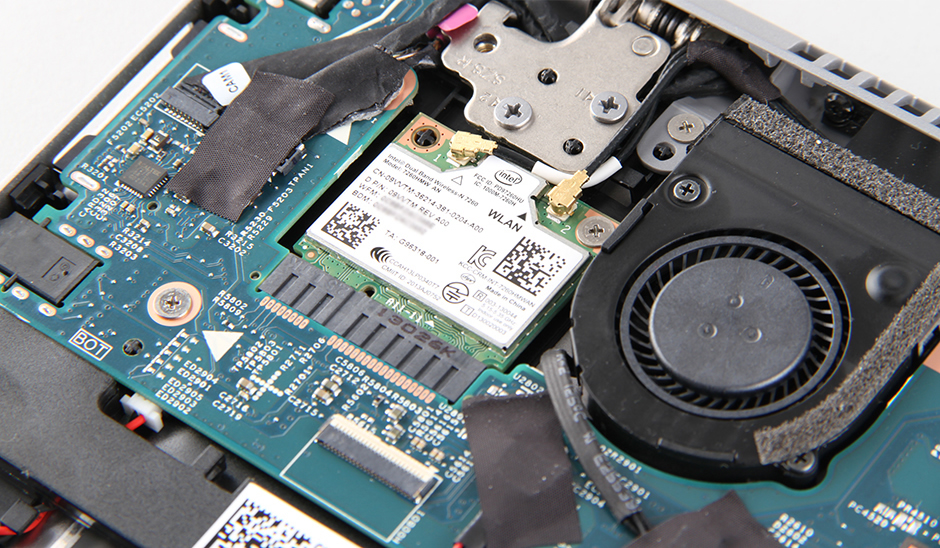
Remove three screws securing the speaker modules and disconnect the cable from the motherboard.
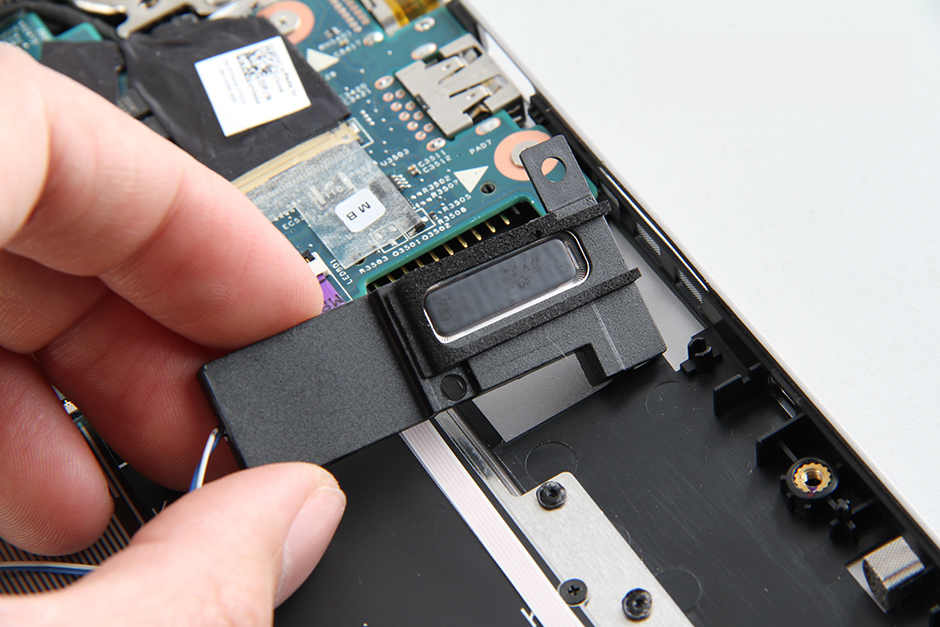
Speaker modules
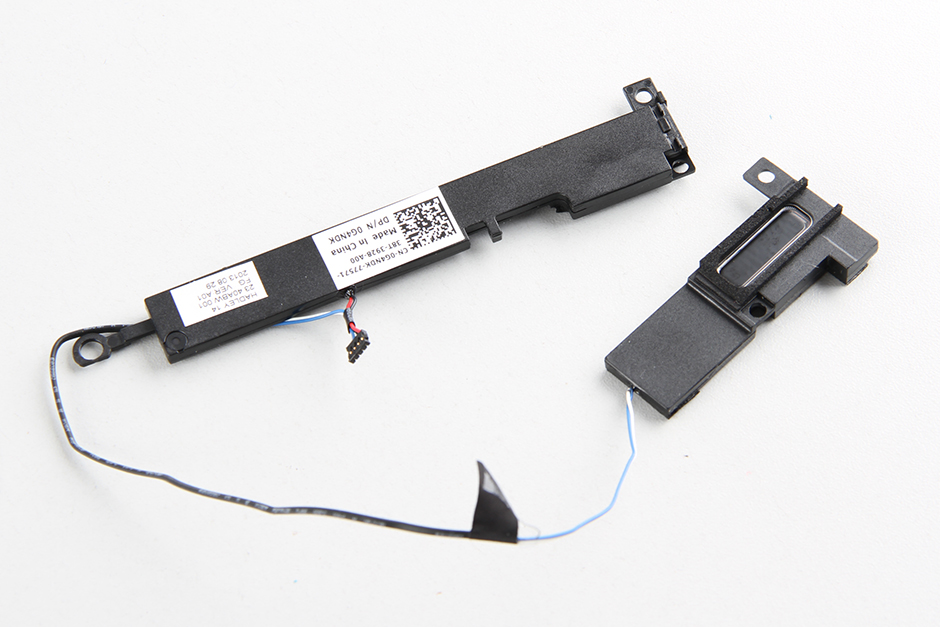
Motherboard
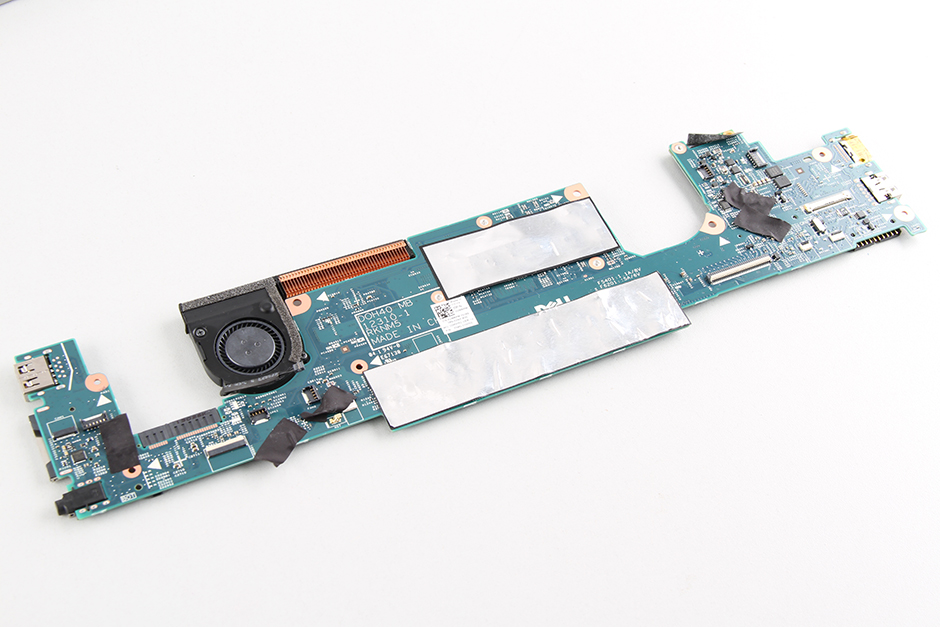
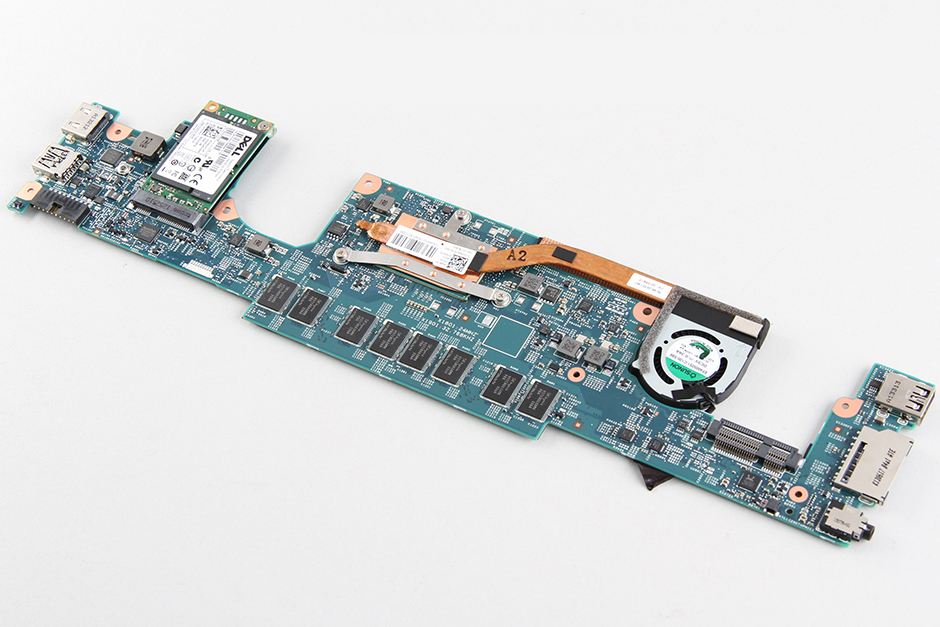
Built-in Memory, heat sink secured by three screws.
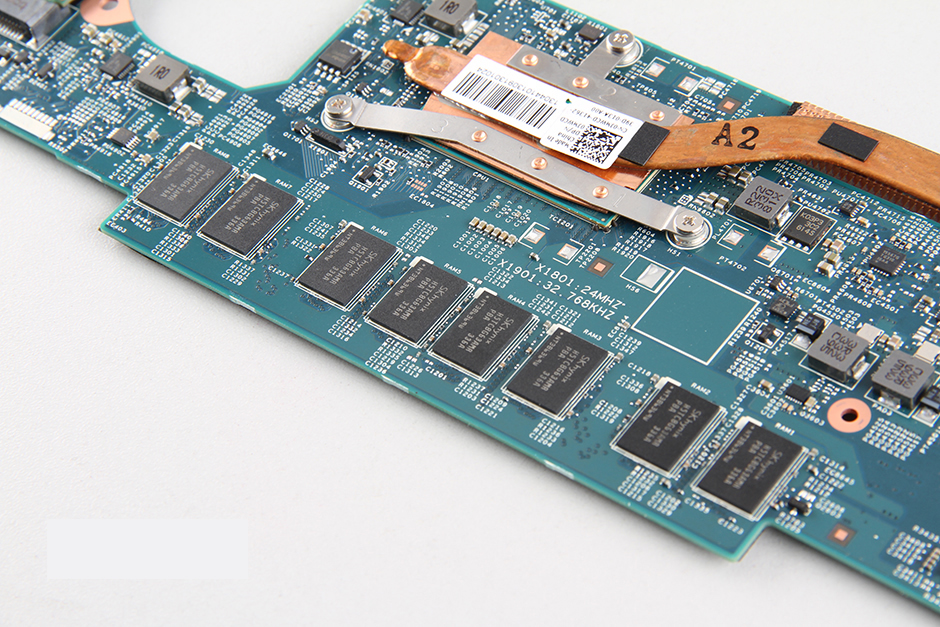
Dual cooling fan

Intel® Core™ i7-4500U 1.8 GHz processor (4M Cache, up to 3.00 GHz), Integrated Intel® HD Graphics 4400
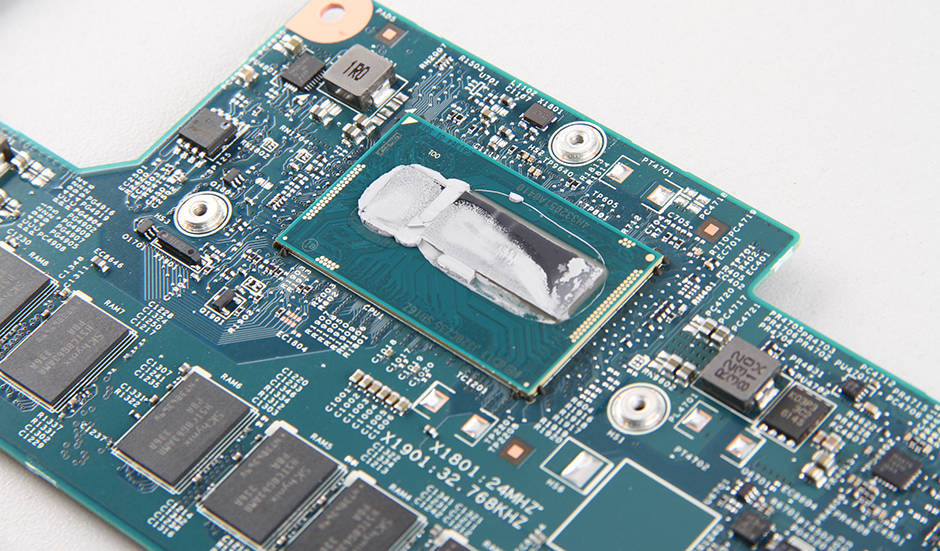
Micron C400 256GB mSATA SSD
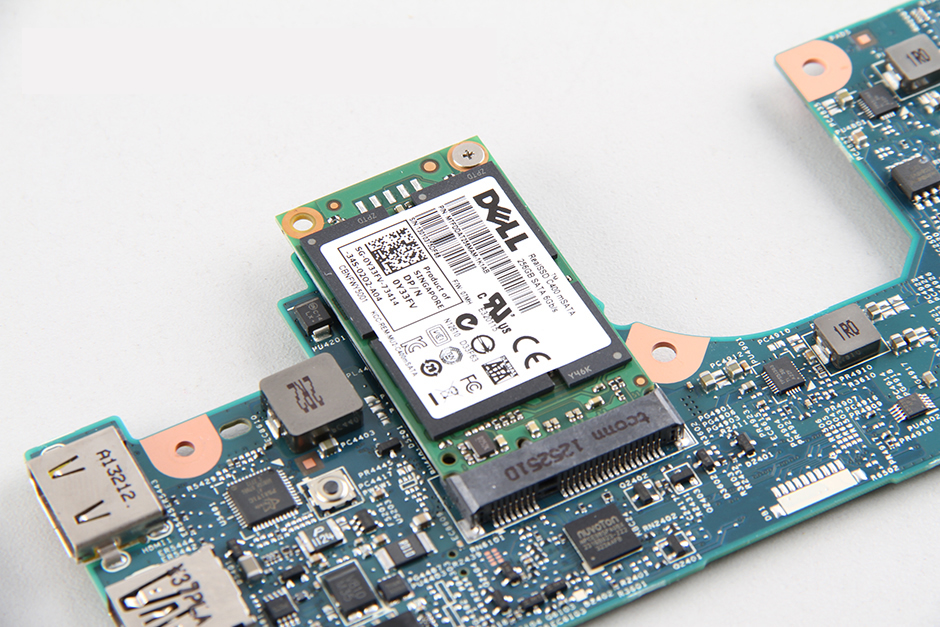
When the motherboard is removed, you can remove and replace the keyboard for your laptop.
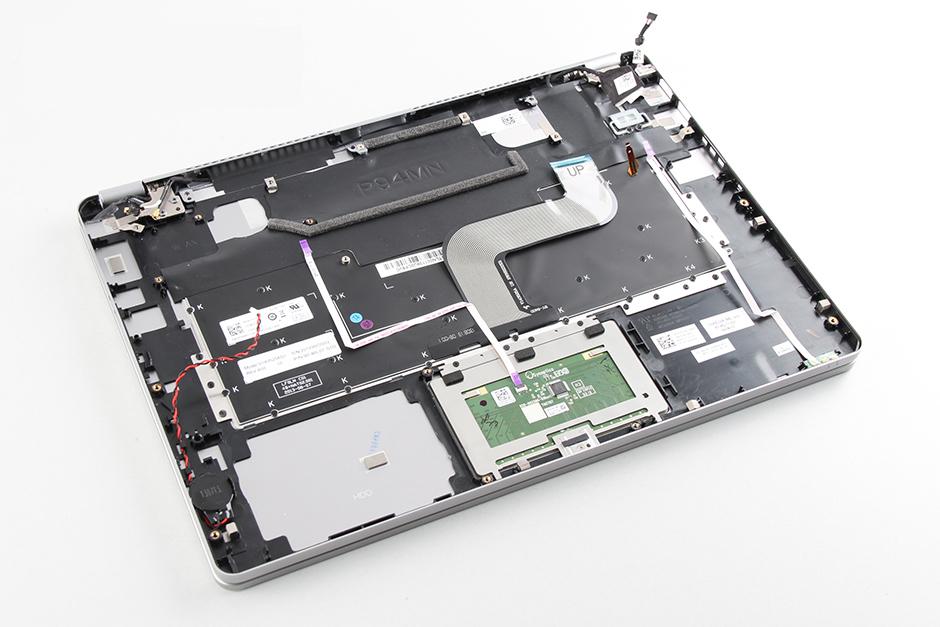
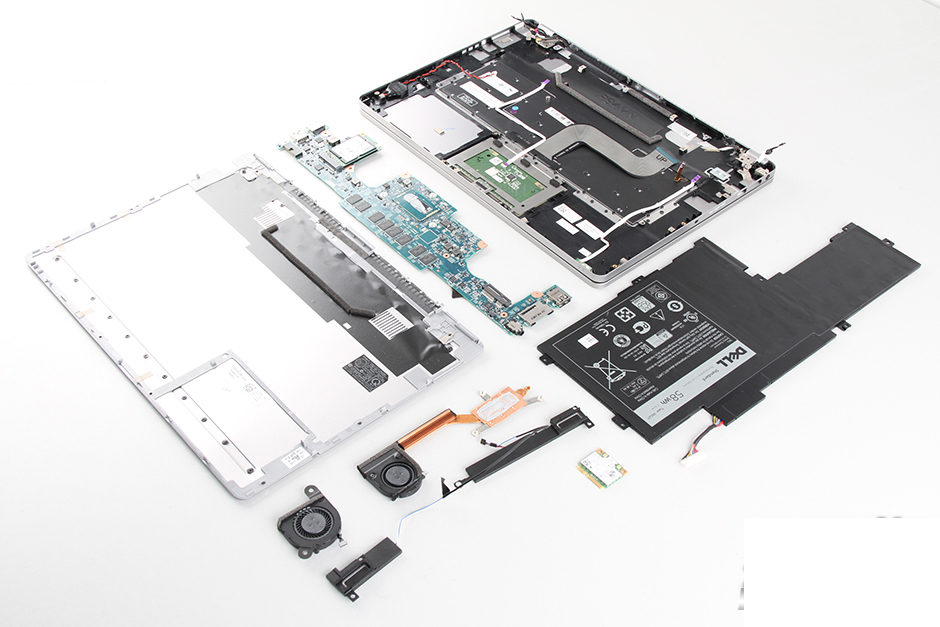




Nice to see what I can change and what I can’t as I’ll be getting one of these soon.
Thanks
Hi there,
This is René from Germany. I’m not an IT expert, so please tell me where the RAM is located. I can’t see it. I’ve read that it is possible to extend the 8GB to 16GB. Is that right?
Best regards,
René
It is on the motherboard. Look at the 3d picture of the motherboard. I don’t know about expanding the RAM, but I don’t think so.
Good Luck!
~V
Hi, Can you please show the disassembly of the LCD/LED screen as well?
Thanks
Have you got pixel lines coming up on your screen too? I’ve got that at the moment and looking for a strip down so I can replace it.
BUSCO EL CABLE QUE VA EN LAS VISAGRAS DONDE LO PUEDO CONSEGUIR
I have the same model, but I can’t find the SSD on my laptop. If I buy an mSATA drive, will there be a connector in that or not?
Thanks for this video. I can finally locate the memory. The problem is can I upgrade this memory by myself?