Lenovo ideapad Y410pLenovo Laptop
Lenovo ideapad Y410p Disassembly
In this guide, I’ll explain how to disassemble the Lenovo IdeaPad Y410p to remove and replace the hard drive, keyboard, palm rest, wireless card, RAM, heat sink, cooling fan, speaker, and motherboard.
Looking for more guides? Follow us on Facebook for all the latest repair news.
Unlock and remove the battery.

Unlock this switch and pull out the DVD drive.
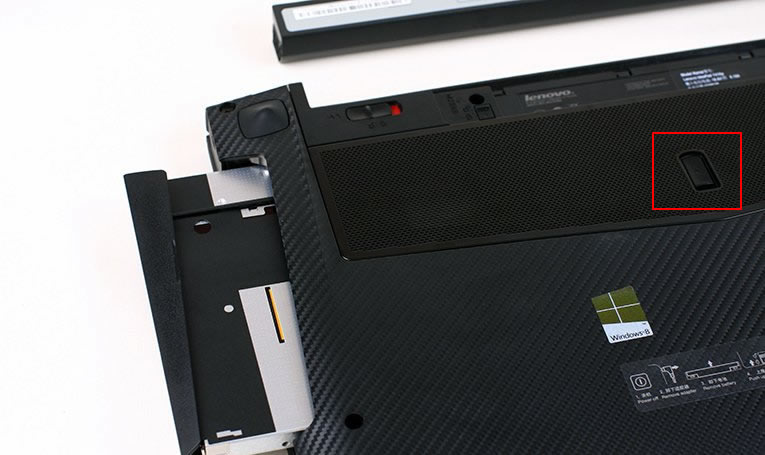
Remove all screws from the bottom case. The bottom case can be removed.

The bottom case has been removed.

When the case is removed, you can access the RAM, hard drive, and wireless card.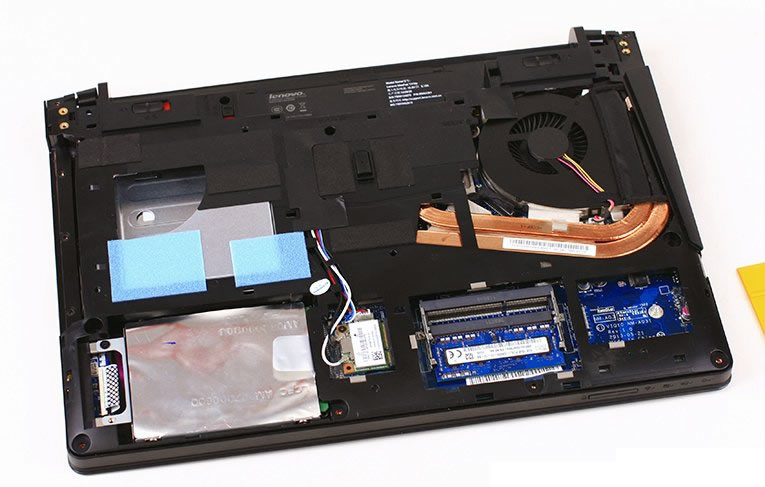
Remove the ram.
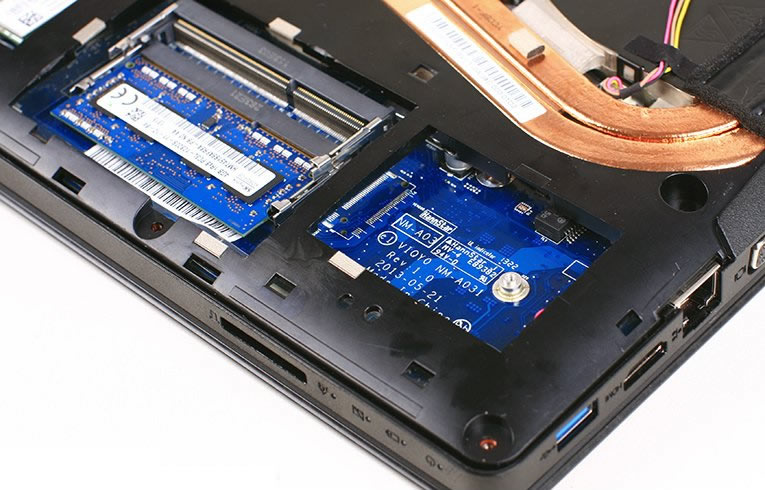
Disconnect two antenna cables and remove one screw. You can remove the wireless card.

Remove the screws securing the hard drive. Slide the hard drive to the left. Disconnect it from the motherboard.
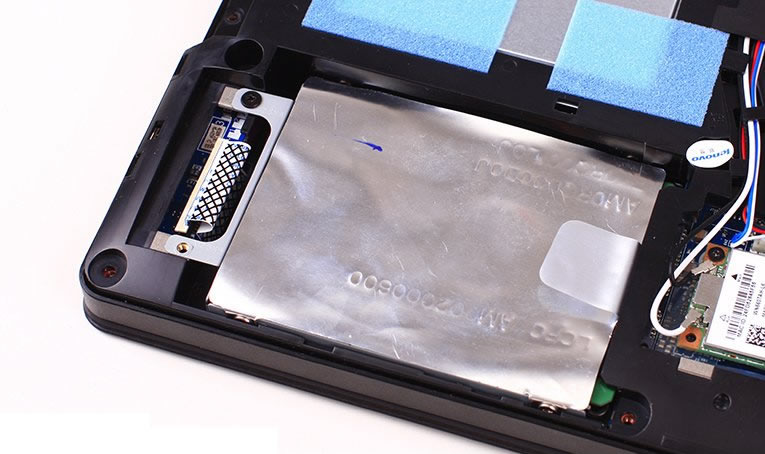
RAM, hard drive, and wireless card

If you want to upgrade the HDD, you need to remove the HDD caddy.

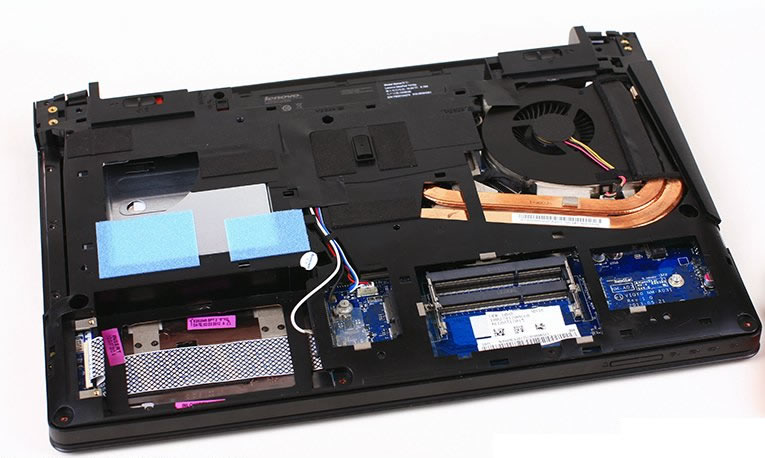
Turn over your laptop. Pry up the keyboard with a guitar pick.

Place your keyboard on the palm rest. You can get access to the keyboard cable. Unlock and pull out the cable. You can remove the keyboard.

Pry up the palm rest with a guitar pick.

You can access the touchpad and three small boards on the back of the palmrest.
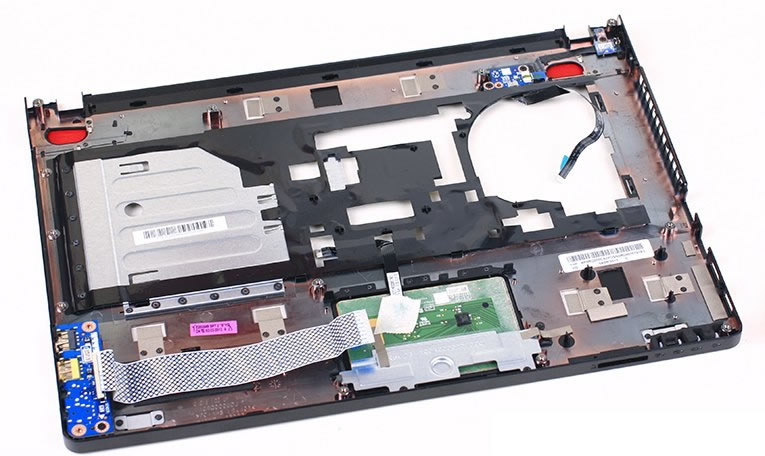
Remove two screws securing the motherboard. Disconnect the LCD cable, two speaker cables, and DC jack cable. You can remove the motherboard.

Remove two screws securing the left speaker.
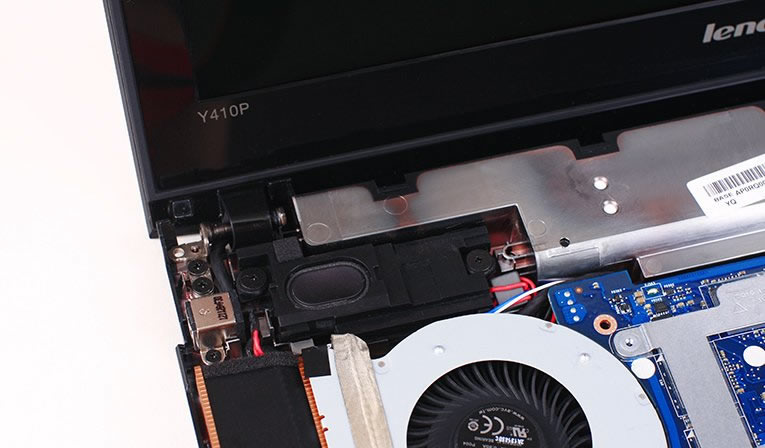
Remove two screws securing the right speaker.
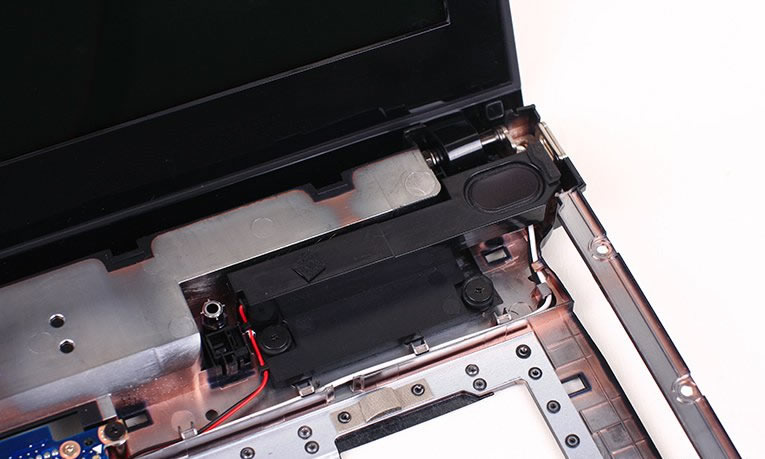
The motherboard has been removed.
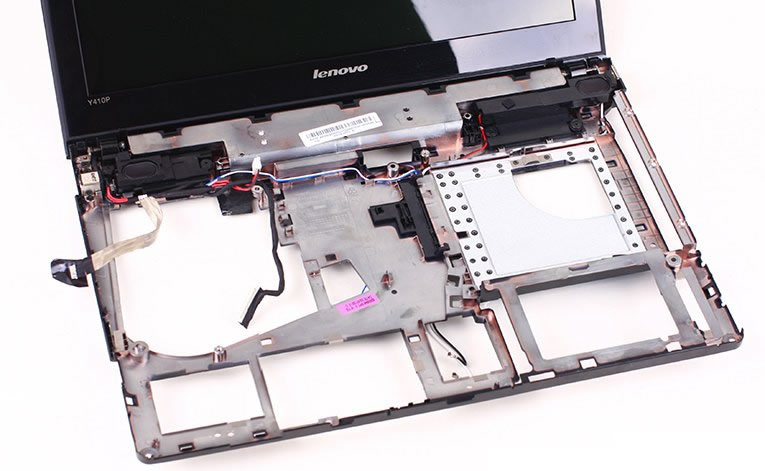
The back of the motherboard
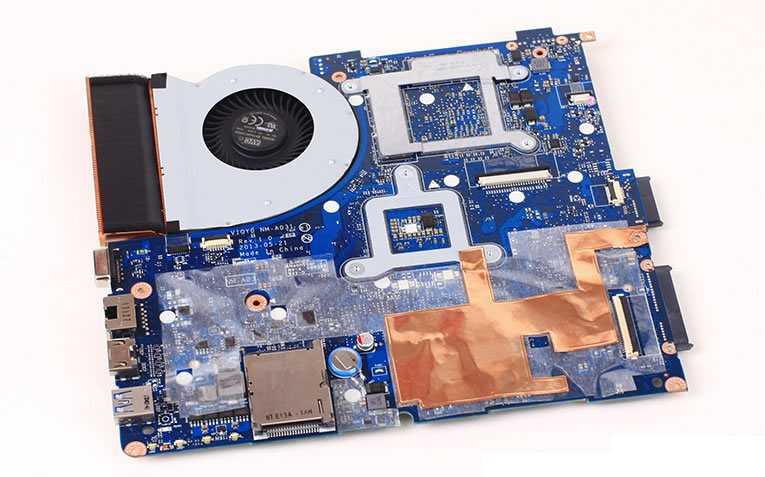
Loosen six screws securing the heat sink. You can remove it from the motherboard.

Heat sink and cooling fan

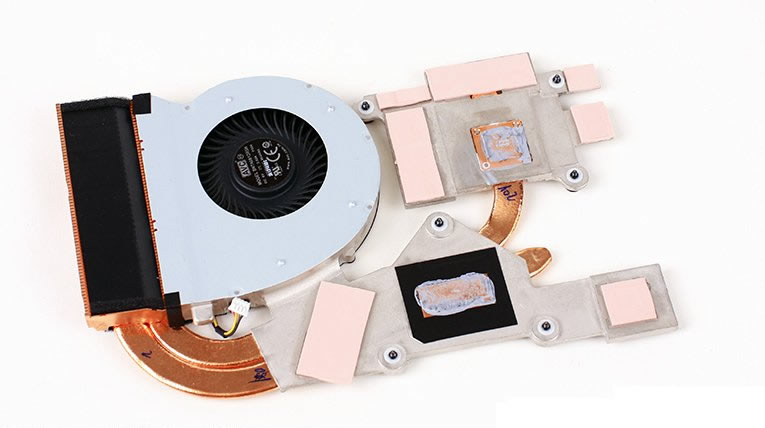


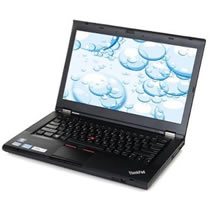

Do I need to remove the back panel to access the palm rest?