Acer Aspire P3-171Acer Laptop
Acer Aspire P3-171 Disassembly
In this guide, I’ll explain how to disassemble the Acer Aspire P3-171 to remove and replace the bottom case, battery, SSD, speakers, LCD screen, USB board, heat sink, cooling fan, and motherboard.
Want to stay connected to MyFixGuide.com? Follow us on Facebook to check out the latest teardown news.
First of all, we need to remove the white bezel.

Under the white bezel, you can find three screws. Remove these screws.

Pry up the LCD screen with a pry bar.

There are some snaps fixed on the screen. You need to unlock all the snaps.

Lift up the LCD screen. Be careful. The LCD cable is still connected to the motherboard. You will need to disconnect the battery connector from the motherboard and disconnect the LCD cable.

Disconnect the connector from the motherboard.

Uncover the scotch tape and disconnect the LCD cable from the motherboard.

Acer Aspire P3-171 screen has been removed. The screen is coming from AUO.

Here are the audio jack and front camera.
Acer Aspire P3-171 cooling fan

The wireless card module is welded on the motherboard.

Here are the heat sink and cooling fan.

The laptop installed a 7.6v, 40wh Li-ion battery, Acer model: AC13A3L.
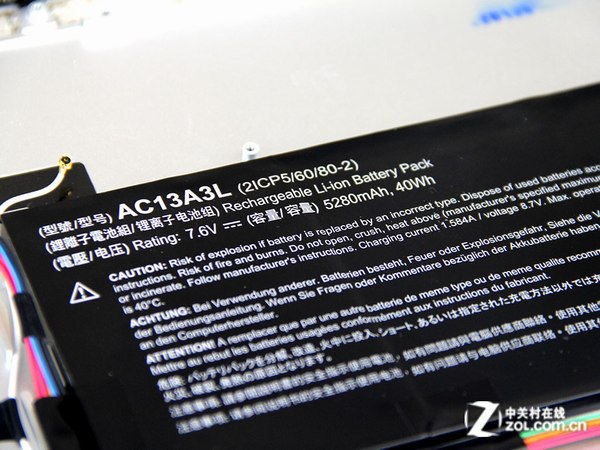
For more guides, check out the Acer Aspire P3-171 device page.

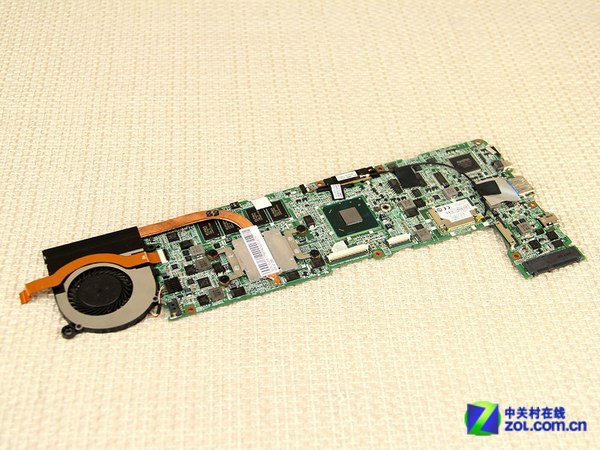

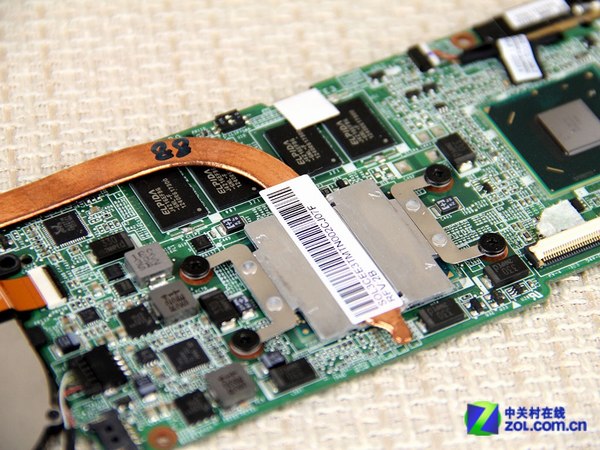




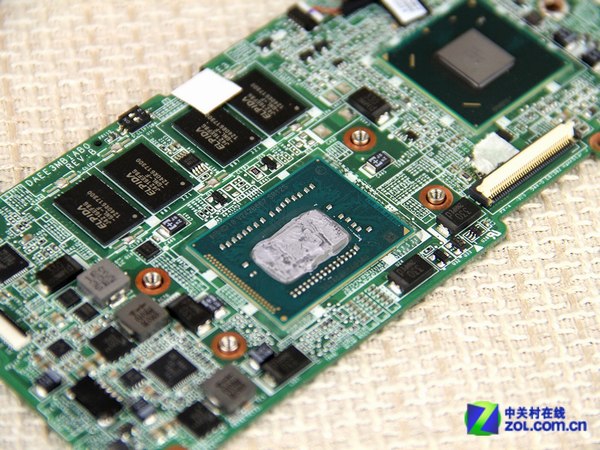



Is the RAM and SSD removable?
It is immovable.
You can remove it, but it has to be the same SSD/HDD size. In most cases, it’ll just be an SSD. Search for a Toshiba SSD ultrabook, and you’ll find one.
The hard drive can be upgraded. You need to use mSATA drive.
Experiencing dark screen (backlight does not light). Can it be fixed?
Hello! Can someone tell me if the RAM is broken? do I need to buy a NEW mobo?
One more thing, my tablet is not showing anything on the screen, and the fan is working,
I think the problem is the RAM.