Lenovo LaptopLenovo ThinkPad T440
Lenovo ThinkPad T440 Disassembly
In this guide, I’ll explain how to disassemble the Lenovo ThinkPad T440 to remove and replace the battery, RAM, hard drive, SSD, wireless card, heat sink, cooling fan, and motherboard.
Want to stay connected to MyFixGuide.com? Follow us on Facebook to check out the latest teardown news.
Unlock and remove the battery.
Remove eight screws securing the bottom case.

Pry up the bottom case with a pry bar. There are some snaps fixed the bottom case, and you need to release all the snaps.

The Lenovo ThinkPad T440 bottom case is made of glass fiber (PA-GF50FR).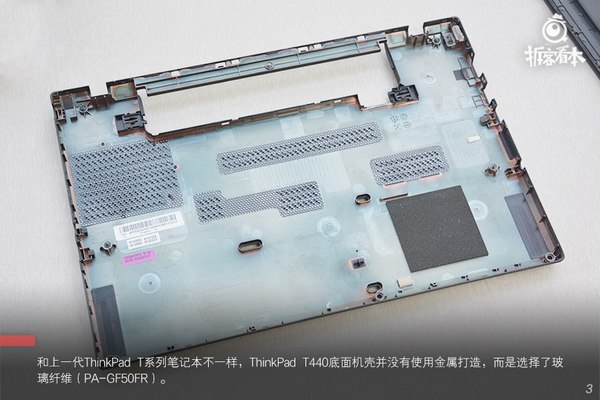
Under the bottom case, you can access the battery, RAM, SSD, wireless card, speaker, heat sink, and cooling fan.
Remove three securing the battery and disconnect the power cable from the motherboard.

Lenovo ThinkPad T440 installed an 11.1v, 24wh Li-ion battery.

The laptop only has one memory slot. It supports up to 8GB DDR3-1600MHz RAM.

SanDisk 16GB SSD and wireless card

SanDisk 16GB SSD and wireless card

Metal protective plate on the internal interface

Remove six screws securing the heat sink. Disconnect the cooling fan cable. Remove the heat sink and cooling fan.

ThinkPad T440’s NVIDIA GeForce GT 720M graphics card

The Intel i7-4500U Core processor is integrated with an HD4400 graphics card.
For more guides, check out the Lenovo ThinkPad T440 device page.







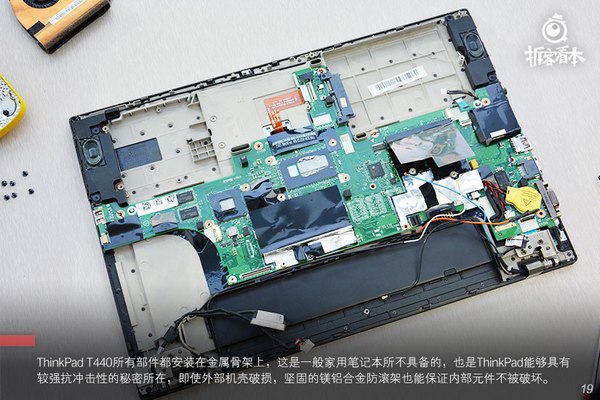

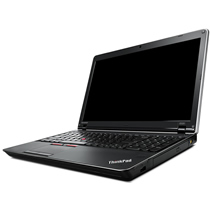

I noticed there is no thermal compound on the chip besides the CPU (which is shown in your 18th pic). Should I apply some there as well? It just looks logical to how the heatsink is designed.
very useful and clear