Lenovo LaptopLenovo Thinkpad X200
Lenovo Thinkpad X200 Disassembly (Clean Cooling Fan, Remove Keyboard)
In this guide, I’ll explain how to disassemble the Lenovo ThinkPad X200 to remove and replace the hard drive, RAM, keyboard, touchpad, wireless card, motherboard, heat sink, and cooling fan.
Looking for more funny teardown? Follow us on Facebook for all the latest repair news.
Turn off your laptop. Unlock and remove the battery.
Remove all screws from the bottom case.

Pull out the hard drive module.

Flip over your laptop. Slide the keyboard by the arrows.

Disconnect the keyboard cable from the motherboard and remove the keyboard.

Disconnect the touchpad cable from the motherboard.

Remove two screws and pull out the LCD cable.

Remove four screws securing the metal plate.

Now we have removed the motherboard.

Remove three screws securing the cooling fan.

Disconnect the cooling fan cable.

Unlock the snap and remove the cooling fan.

The cooling fan has been removed.

You can also disassemble the cooling fan and clean it with a hairbrush.
Add lubricating oil to the cooling fan.

For more guides, check out the Lenovo ThinkPad X200 device page.



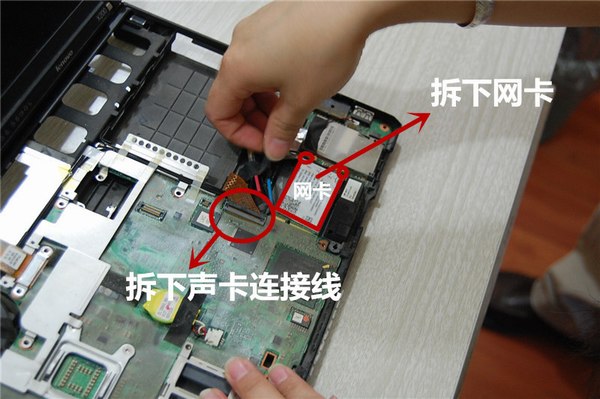


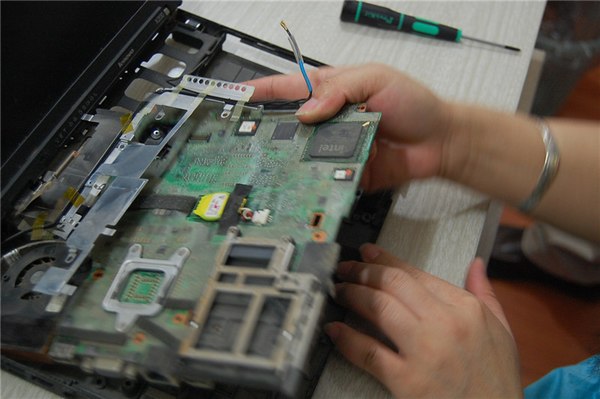



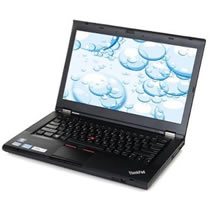

You missed two steps.
First, you have to disconnect the wide ribbon cable that connects near the cable for the TrackPoint. You actually SHOW it disconnected in the picture for the step that says to remove the screws that hold down the metal plate but never mention to disconnect it.
Second, there are three screws that hold down the motherboard. On is in the front right, underneath the assembly for the Trackpoint buttons. The other two are inside the ExpressCard slot.
I had to remove TWO wireless cards from my X200. It has a Broadcom GSM WWAN card as well as an Intel WiFi card. Both come out the same way.
Finally, you repeatedly refer to removing the touchpad, despite the fact that the X200 does not have one. It has a TrackPoint nub in the keyboard and “mouse” buttons in the palm rest.
Thank you! It’s great to see the image guide, especially fan lubrication.
Question: how did you open the fan? simply pulling out (my fan in X200T tablet edition has no screws to open it.)