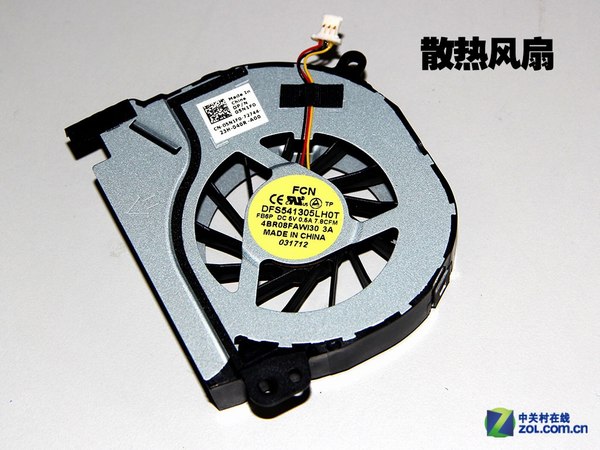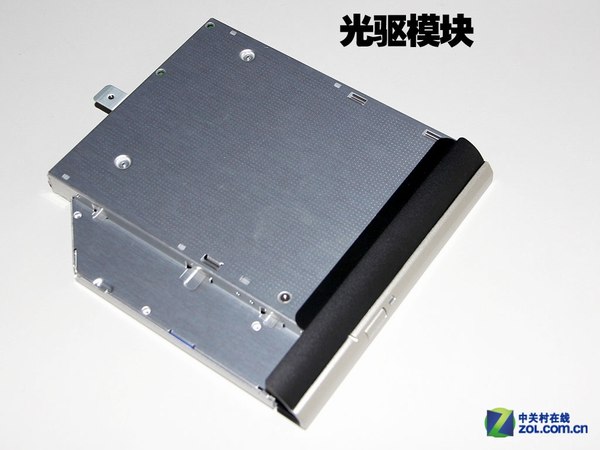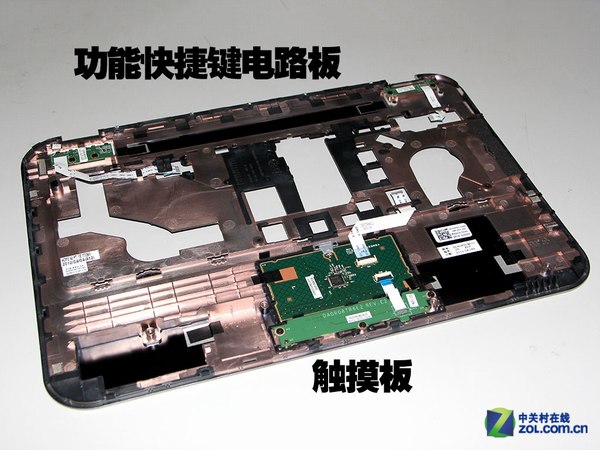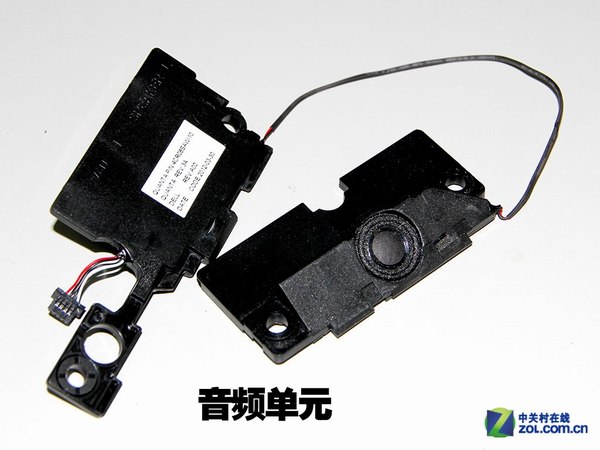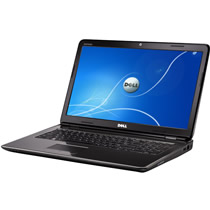Dell Inspiron 14R 7420Dell Laptop
Dell Inspiron 14R 7420 Disassembly
In this guide, I’ll explain how to disassemble the Dell Inspiron 14R 7420. I will remove the RAM, DVD drive, wireless card, keyboard, palm rest, heat sink, cooling fan, and motherboard.
Looking for more funny teardown? Follow us on Facebook for all the latest repair news.
Remove one screw securing the service cover.

Under the service cover, you can access the hard drive and RAM.

The Dell Inspiron 14R 7420 comes with two Samsung 4GB RAM.

Western Digital 1TB hard drive

Disconnect the touchpad cable.

Disconnect the Left shortcut cable.

Disconnect the right shortcut cable.

Under the palm rest, you can access the motherboard.

Dell Inspiron 14R 7420 cooling fan