Dell Inspiron 13-7347Dell Laptop
Dell Inspiron 13 7000 7347 Disassembly and SSD, RAM, HDD Upgrade Options
In this guide, I’ll explain how to disassemble the Dell Inspiron 13 7000 7347. I will remove the battery, RAM, hard drive, wireless card, palm rest, heat sink, cooling fan, and motherboard.
Looking for more funny teardown? Follow us on Facebook for all the latest repair news.
-
- Laptop model: Dell Inspiron 13-7347, P/N: T4GTV A00, made in China.
Step 1: Remove the bottom case
-
- Remove ten screws from the bottom case.
-
- Pry up and remove the bottom case.
-
- After removing the bottom case, you can access the battery, hard drive, RAM, wireless card, speakers, heat sink, and cooling fan.
Step 2: Remove the battery
-
- Remove two screws securing the battery.
- Dell Inspiron 13-7347 comes with an 11.1v, 43wh Li-ion battery. Dell part number: GK5KY.
-
- Remove the battery
Step 3: Remove the touch stylus
-
- Pull out the touch stylus.
Step 4: Remove the RAM
-
- Dell Inspiron 13-7347 only has one RAM slot.
-
- The Dell Inspiron 13-7347 has a Samsung 8GB PC3L-12800s 1600MHz RAM.
Step 5: Remove the hard drive
-
- Remove the screws securing the hard drive, disconnect the SATA cable from the motherboard, and remove the hard drive.
-
- Seagate 500GB 5400RPM hard drive
Step 6: Remove the wireless card
-
- Disconnect two antenna cables and remove one screw. You can remove the wireless card.
-
- The wireless card
Step 7: Remove the cable
-
- The little board connects to the motherboard via a cable.
Step 8: Remove heat sink and cooling fan
-
- Remove two screws securing the cooling fan. Loosen three screws securing the heat sink.
-
- The heat sink and cooling fan have been removed.
Step 9: Remove the motherboard
-
- Now, you can access the motherboard.
-
- The motherboard is very small.







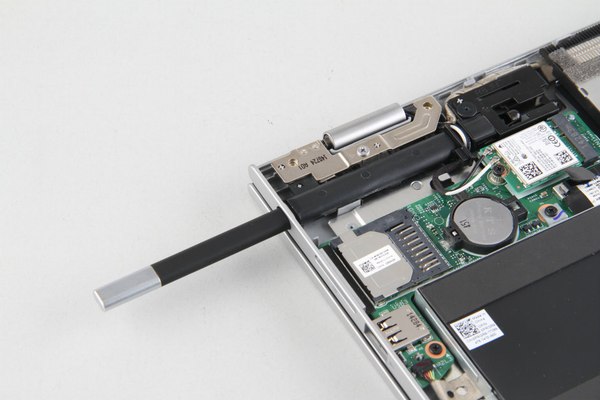






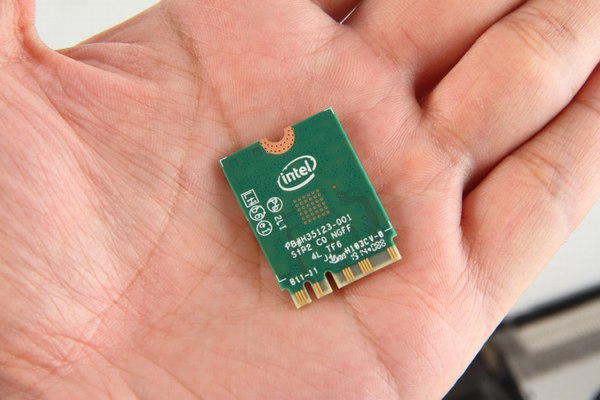



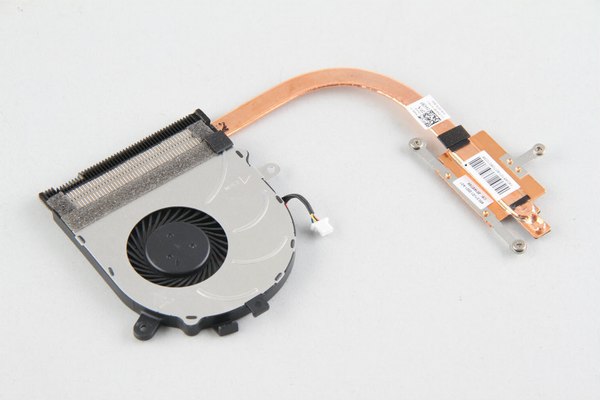
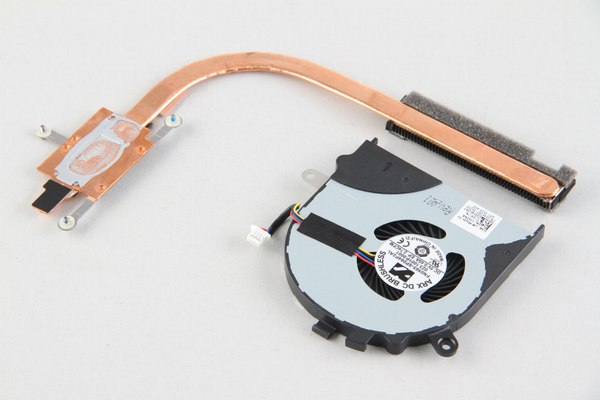






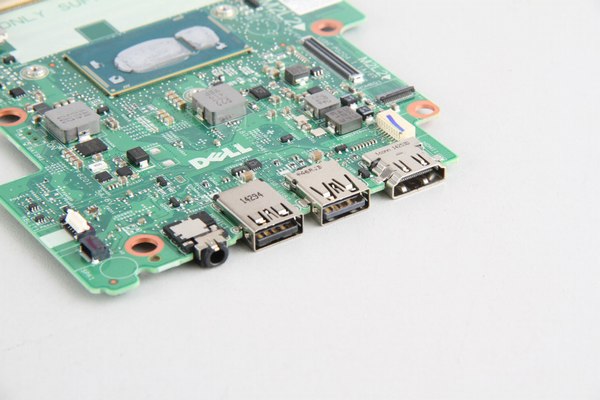
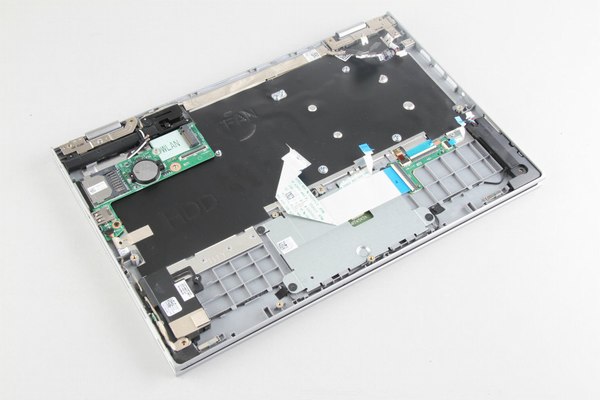
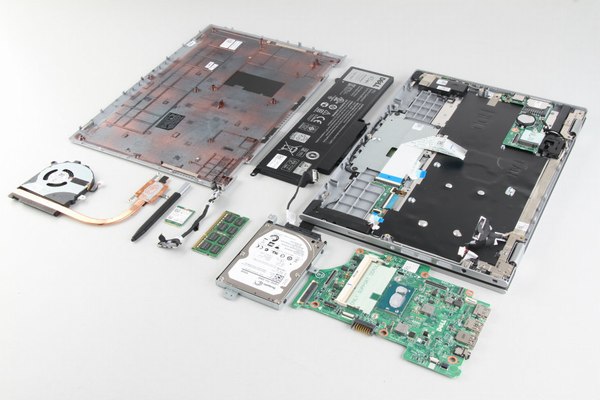

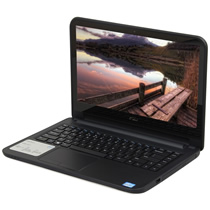

Could you check if the HDD cage could take 9mm HDD/SSD/SSHD?
I appreciate your help, and thanks for the excellent guide.
Roz, you can have a look at this review. http://www.ultrabookreview.com/5395-dell-inspiron-13/
I think you should go for a 7mm SSD
The Samsung 840 Pro and Evo are both 7mm.
I have one of these. I swapped out the hard disk with a Samsung SSD 840 EVO 500Gb 7mm. It was very easy, and I am very happy with the result. Apart from the improved performance, it also means that it runs silently most of the time (as the fan doesn’t come on very often) and improves battery life.
Hey, you say you switched your HD with an SSD? I’ve been trying to do the same and encountered an error at startup. No system image works. It seems the BIOS is rejecting SSD. Many people have been having this issue. Could you possibly give your tale of accomplishment?
Hi, you should enter the bios, advanced bios features->Onchip SATA type->AHCI, select AHCI, then exit and save, your SSD will work fine.
Would you make a video of steps for how you did that or point me to one that already exists?
Hi, I also want to install the Samsung 840 EVO SSD. I know the existing drive is 7mm. Will the housing fit a 9.5mm drive?
Thanks!
Just a quick update on this, you can fit a 9.5mm hard drive into the Dell 7347, but only if you remove it from the hard drive enclosure mounting brackets or if you were to cut off the end of the enclosure bracket that sticks out to the left. The mounting bracket is what prevents the laptop from closing. However, the 9.5mm drive is so tight in there, there is no need for a mounting bracket.
I can confirm that. Just put a 9,5mm hard drive in. A faulty Inspiron 13 7348 was purchased with no hard drive or HDD enclosure/bracket. I managed to clip the back cover on and screw everything down, and the hard drive is so tight against the back cover it won’t move.
Do you know if an mSATA card will work in the WLAN slot? Thx
Stupid question, but is the CPU soldered?
Yes! The CPU is soldered on the motherboard.
Hola, estoy muy interesado en adquirir el Dell Inspiron 13 serie 7000, pero hay tres cosas que me preocupan:
1º la tapa superior e inferior del portátil , es decir, la carcasa es de plástico gris o de aluminio ?. El plástico le quitaría encanto.
2º Se puede cambiar el actual disco duro de 500 GB por un SSD de 250 GB o superior. En su caso , cual me recomendaría.
3º He visto en algún comentario que la batería dura poco. Que se entiende por poco? Está en los niveles de otros equipos de mismas características o realmente es escasa la duración?
Agradecería alguna ayuda la respecto y cuanto antes , pues preciso comprar un equipo.
Gracias
I think I’ll put in an SSD as well. Right now, I’m looking around for a replacement stylus that fits that slot, as my 3-year-old daughter bit the tip off of mine, which rendered it useless. If anyone has a stylus and they don’t ever use it, I’ll pay you $20 for it! Or if someone knows where I can find a stylus identical to the stock stylus please share. Dell does not carry the stylus as a separate part.
They do. I just ordered one. Give me your email, and I’ll send you the part.
Hey, I’m going to change the HDD to an SSD. Can I use the Win8.1 OEM license for a clean install? How can I get the key and which ISO version will I need?
Ok, I just bought this and upgraded it to a Samsung 7mm 120GB drive. The 9mm will not have enough clearance. Please do not open this computer with a flat head. I’m scared of the things you guys are posting. Use a credit card or guitar pick. run along the seams. Get a 16GB USB flash drive. Install the Dell recovery utility and create bootable media. Then after the bootable media is verified by booting from it, you should replace the hard drive with a 7mm drive. NOT a 9mm.
Hi Robert,
This definitive confirmation that 9mm SSD would not fit will be very useful for us who plans to buy an SSD for this laptop.
Appreciate your time to comment on this!
I have a Samsung Evo 500Gb SSD in mine. It’s fantastic.
Only issues
The Samsung Migration software is pretty basic and couldn’t adequately detect the hard disk already in the notebook. However, Drive Clone 10 Free (http://www.farstone.com/software/drive-clone.php) cloned ALL the partitions that were on the original drive. No need to reinstall anything :). There is probably other software that can do this, too (e.g., EaseUS ?).
However, although the computer runs fine, some of the recovery partitions are obviously not quite right, as I cannot produce rescue media, so the previous reviewer’s recommendation to do this first is wise. I still have the original hard drive intact, so I can swap that back in and create the bootable media if I ever need to (or when I have time).
I was wondering if it is possible to upgrade components such as the i3 Core to an i5 or better or the 4GB of RAM to 8GB of RAM? I know there are versions of this with 8GB of RAM and obviously better cores than the i3 mine came with. Thanks for the help, and sorry for the silly question. I received this as a Christmas gift and just want to upgrade parts.
You can almost certainly upgrade the RAM though you will have to take out the 4GB and replace it with 8GB. You cannot add to the RAM as there is only one slot.
Thank you for this. It is very helpful.
Do you know if there are any larger batteries for this?
THNX
Thanks for the teardown. I wanted to check if I can upgrade the 8GB RAM to a higher capacity later, and if yes, what is the maximum RAM that this motherboard can support?
It supports 8GB RAM, about max RAM. You should contact Dell to confirm it.
8GB RAM is the maximum, unfortunately.
Hi,
Has anyone tried to install a 16GB RAM bank? Won’t it boot? Will it see only 8GB?
I know that the CPU supports 16GB RAM.
Thanks
There is only one slot with a maximum of 8GB RAM, but there are $300 16GB DIMMs that you can try, I guess, but a waste of money.
I found them at around 150€ so I don’t think it’s too much.
The problem I have is that I run some VM on my laptop (currently 12GB of RAM), so 8GB won’t be enough. Anyone? 🙁
If you do decide to try upgrading to 16MB, please let us know how you get on!
Where did you find a 16GB DDR3L SODIMM? never mind one for 150 Euros? I am calling this BS.
Intelligent Memory is the only company making a 16Gb DDR3 SODIMM that I am aware of, and it is unbuffered ecc which means it will not work on any laptop. It is designed for the server market.
Hi,
I have tried installing 12GB of RAM (8GB+4GB), and it works without issue. So, I think that installing up to 16GB of RAM will also work.
Great! In the meantime, I’ve changed my Idea and I’ve ordered an XPS 15 (4K screen seems very nice).
I’ve had my Inspiron 13 7353 for a couple of months now, and today, I finally received my single 16GB stick of memory to try it out on my Inspiron 7353. The results were positive, and it showed up in BIOS and Windows 10 with no problem. Upon first boot up, the system notified me that there had been an upgrade in the quantity of memory, which is when I selected to go into the BIOS to verify the 16GB of memory. After verifying, I exited BIOS and booted right into Windows 10, and again verified in the system control panel.
This memory module was purchased from the Crucial Memory website. You cannot search by this model (Inspiron 7353) since Dell only states that it will support 8GB. If you search for DDR3L PC3L-12800 • CL=11, Unbuffered • NON-ECC • DDR3L-1600 • 1.35V, you’ll find it for $179.99. Here’s the link to the 16GB module that I’m running in my 7353.
http://www.crucial.com/ProductDisplay?urlRequestType=Base&catalogId=10151&categoryId=&productId=574502&urlLangId=-1&langId=-1&top_category=&parent_category_rn=&storeId=10151
Hey, Sean, when you opened the laptop, did it say it supports DDR4 on the motherboard? Or did Dell hide that info to prevent us from installing it? Let me know!
SA, which model do you have? I was under the impression there was only 1 RAM slot, not room for an 8+4 stick.
Would there be any batteries with a higher WHr that would be compatible? Forgive my ignorance, but what would be the prospective problems with a larger capacity battery?
If there aren’t any problems with it, does anyone know of a battery that would work? I would love to put a 60WHr battery in instead of the 43WHr one that is in by default.
If you still own this, can you tell me if the SD card slot supports the SD3.0 or SD4.0 standards and what the maximum speed it can achieve is? (i.e. Is it worth buying a big SD card to act as extra storage?) This info is NEVER provided on any machines, but for photographers, it’s useful! Does it have the extra row of UHS-II pins, or will it reach UHS-I speeds with a good SD card (around 100Mb/s)?
Can we add external GPU sacrificing WLAN via miniPci?
Does Dell Inspiron (7353) support DDR4 RAM? it’s powered by a 6th-generation Intel Core i7 6500U Skylake processor. Please let me know. Thank you
Dell inspiron (7353) do not support DDR4 RAM
Any support for ddr4 SODIMM in this model is unannounced.
Yes, it will fit, the processor supports it. However, as this is still a new model, the only way to find out is to try it for yourself. I have ordered this model and have a stick of DDR4 SODIMM, if it works, I’ll update it.
I have installed a single 16GB SODIMM and it works great. This is what I bought. http://smile.amazon.com/dp/B013VPQEE6/ref=wl_it_dp_o_pC_nS_ttl?_encoding=UTF8&colid=3EOWMVH67PJY5&coliid=I3SXCG95DPQ3WT
What brand was it? The link to the one you got is no longer offered.
Please do let me know if it works. if it does, this will be a ground breaking discovery. 😉
@Darkpacifist. Please do let me know if the DDR4 RAM works. 🙂
The RAM works great and is even lower priced than before now.
FOR THOSE WITH THE DISPLAY DRIVER ERROR and then recovered, WE SEE USUALLY ON THE BOTTOM RIGHT CORNER SOMETIMES when browsing. The Error can be fixed. check below
To make the error go away, we need you to Disable the Hardware Acceleration option for the web browser
Using Internet Explorer:
To disable Hardware Acceleration, launch the Internet Explorer browser and click the Tools icon in the upper-right corner. Click Internet Options, then click the Advanced tab. Under Accelerated Graphics, put a check mark next to the option Use software rendering instead of GPU rendering.
Using Mozilla Firefox:
To turn it off, launch the Firefox browser, click Options and then go to Advanced. Uncheck the box next to “Use Hardware Acceleration When Available.”
Using Google Chrome:
Open the Chrome browser, type chrome://flags in the Search bar, and hit Enter. Scroll down until you find “GPU compositing on all pages”. Select the option “Default” and change it to “Disabled”. Click on the “Relaunch now” button to confirm the settings.
Hello.
Does anyone know if the 7353 special edition model supports the Dell Active Stylus 2? Let me know. I found a video where they demonstrated that the stylus works, but the model is last year’s 7352, I think. There are mixed reviews out there for some it is working and it isn’t so let me know if you have tried the active stylus with the new Dell 7353 with the 6th Gen Core i7 6500U
https://www.youtube.com/watch?v=d_JLI-djMt0
@Darkpacifist. Did the DDR4 RAM work? can you provide me with the link to the DDR4 where you purchased it from (model number)? Thanks
Hi. If anyone still has the 13″ 7347 Inspiron and has torn it down. I spilled coffee on the keyboard and ordered a replacement. I can not find a how-to anywhere online on how to change just the keyboard and not the frame or palm rest, as a whole. Has anyone gone farther than the directions above and gotten to or replaced the keyboard? Thanks!
To replace the keyboard on a Dell Inspiron 13-7347, you need to remove all internal parts to access the keyboard. You can download a service manual from the Dell website.
Thank you, David. I will look for that.
I cannot find any manuals that show how to remove the keyboard from the keyboard palm rest unit. Does anyone have any information on this process? Thank you.
I am still looking for instructions on how to remove the keyboard from the palm rest frame and just replace the keyboard only. Does anyone know how to replace the keyboard part of the frame?
Niki, not sure that it can be done. I have stripped an Inspiron 13 7359 right down to the palmrest/keyboard and I do believe it is a single unit with the keyboard plastic welded onto the palmrest.
I have another faulty unit to look at soon so I’ll update this message if I find anything different.
I ordered the stylus that came with it by chatting and telling the guy I lost the one that came with it. If you email me, I give you the part number, and you can call and get it. Does anyone know if they make a stylus that you can use like the surface and actually touch the screen while you write? I got the 13 7353.
My 13-7347 has a 1080×720 display, but I am aware that another version has a 1980×1020 display. Since my screen has a problem, can I upgrade the display?