Huawei Ascend G7Huawei Mobile Phone
Huawei Ascend G7 Teardown
In this guide, I’ll explain how to disassemble the Huawei Ascend G7 to remove the back cover, battery, volume button, rear camera, front camera, middle frame, and motherboard.
Want to keep in touch with us? Follow us on Facebook for more repair news.
Remove two covers. You can find the hidden screws.
Remove these screws.

The back cover has integrated a speaker and a signal overflow module.

The power button, volume button, and SIM card slot
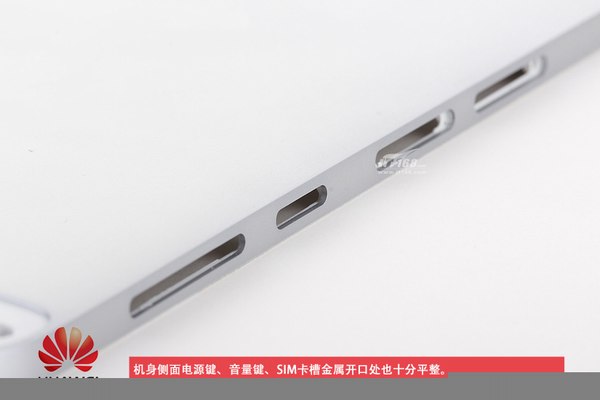
The power button, volume button, and SIM card slot.

Remove the middle frame. You can access the motherboard, battery, and other internal components.

Huawei Ascend G7 battery does not use glue fixed. It is very easy to remove.
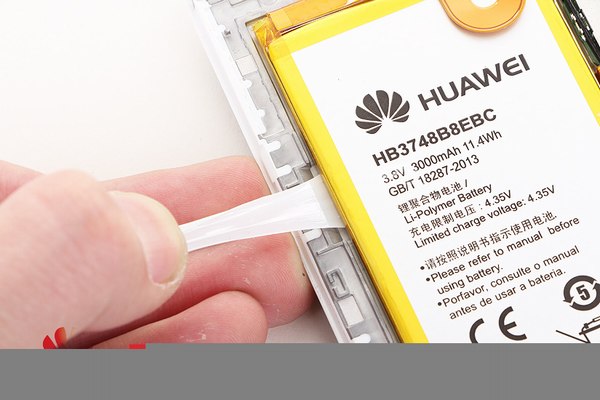
Huawei Ascend G7 comes with a 3.8v, 3000mah Li-polymer battery.

Huawei Ascend G7 body frame is quite thick and will not bend as easily as the iPhone 6.
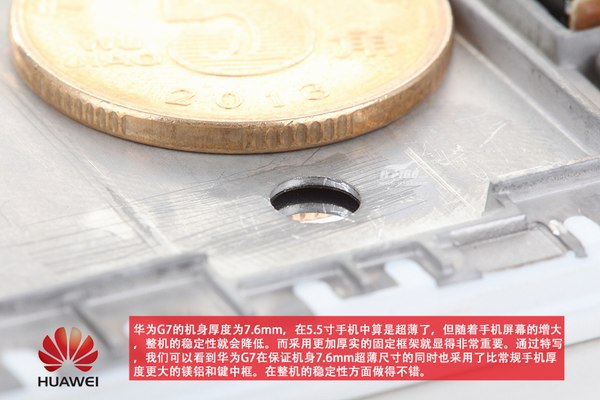
The vibrator module, 3.5mm headphone jack, earpiece speaker, and light distance sensor

1.2GHz 64-bit Qualcomm Snapdragon 410 processor

Samsung 2GB RAM and Samsung 16GB ROM

Skyworks77629-21 RF chip supports the 4G LTE.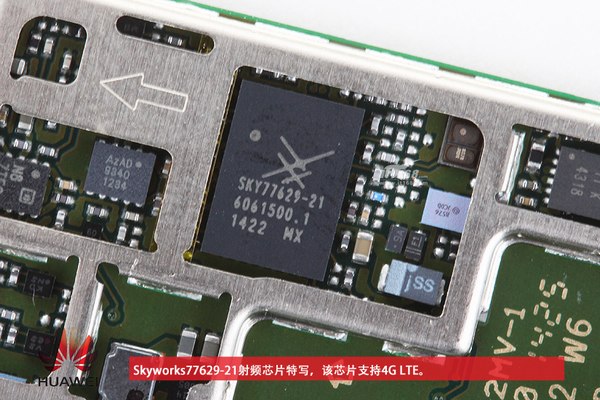
Flash and noise-canceling microphone
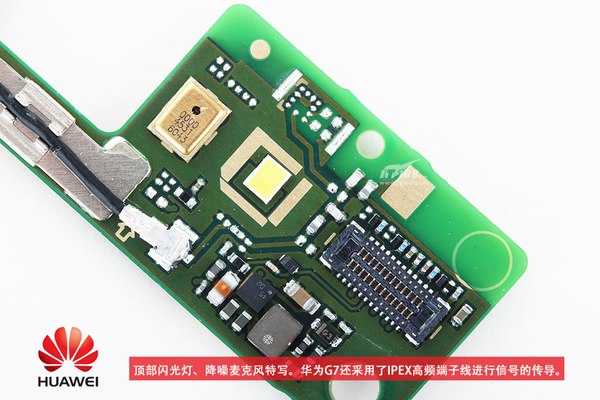
Source: it168





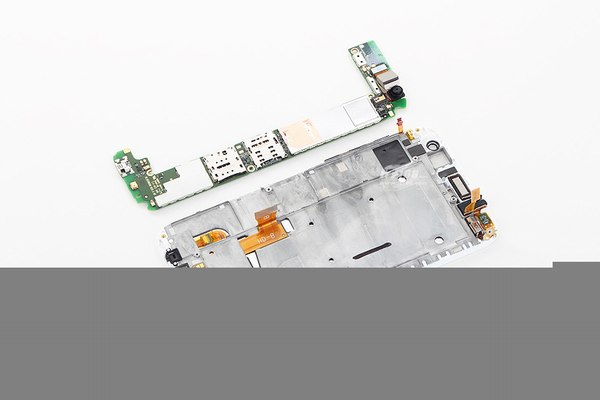
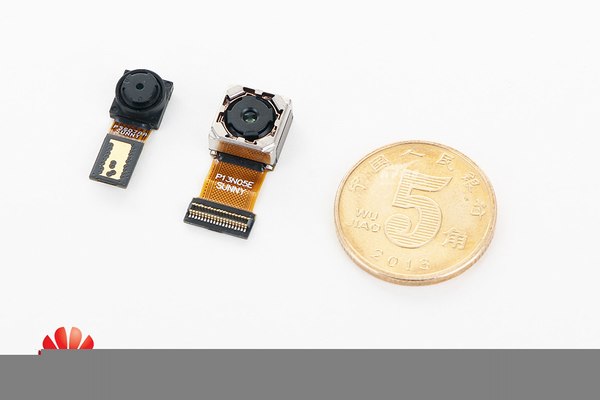





I want to know how to open the Huawei Ascend G7 to replace the LCD screen.
Thank you so much
Once the battery is removed, you can access the screen wire and replace it. Be careful, as the battery can bend and break.
I’m trying to remove the two covers but I can’t. How can I remove them?
You should heat up the cover with a heat gun and insert a guitar pick, then you can remove it.
My display is cracked, but it works. Do I need to replace only the Touch Screen Digitizer or the whole LCD panel? It still works, but only the digitizer is cracked.
This video si how To change LCD or touch Ascend G7
Ragazzi questo è il mio nuovo canale dove mostro come riparare il nuovo Ascend g7. Presto molti altro video e anche su richiesta. Condividete mettete mi piace e iscrivetevi al mio canale! Grazie mi aiuterete tantissimo
https://youtu.be/MG3dkLtBoO8
Does anyone know how to fix the sim jacket any replacement part available?
I tried to remove the two covers, but they are broken. How can I buy new ones to replace them?
You can search for it on eBay.
Thank you very much. This helped me fix my wife’s phone and eased my very stressed mind. Che Che.
Could anyone share the schematic for Ascend G7?