Acer Aspire V3-371Acer LaptopTeardown
Acer Aspire V13 V3-371 Disassembly
In this guide, I’ll explain how to disassemble Acer Aspire V13 V3-371 to remove the bottom case, battery, RAM, SSD, wireless card, heat sink, cooling fan, and motherboard.
Want to keep in touch with us? Follow us on Facebook for more repair news.
First of all, remove all screws from the bottom case.

Carefully pry up and remove the bottom case.

Once the bottom case is removed, you can get access to the internal components of the Aspire V13 V3-371.
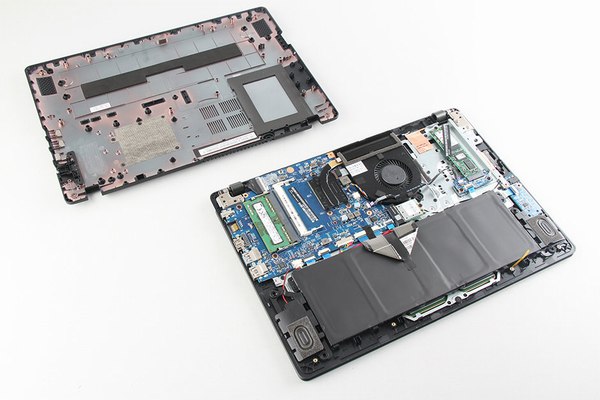
There are some Shock-absorbing sponges on the bottom case to protect the battery and SSD.
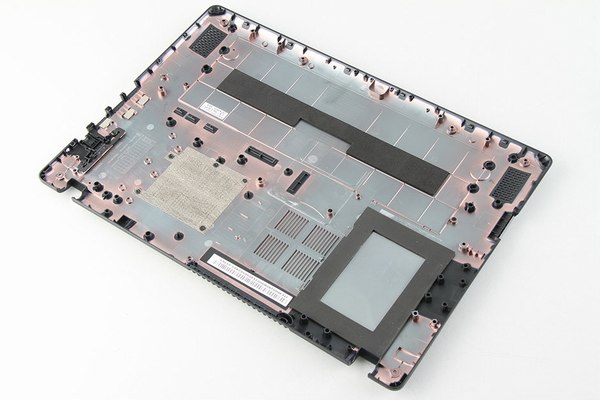
The internal structure of the Aspire V3-371 is very neat. The keyboard cable is fixed on the battery by black tape.

Remove two screws securing the battery.
Disconnect the battery power cable. You can remove the battery.
Acer Aspire V3-371 comes with a 15.2v, 3200-3090mah, 48-46wh Li-ion battery. Acer part number: AC14B8K.

The Acer Aspire V3-371 has two RAM slots, but only one RAM was installed, so you can add another RAM.

Disconnect two antenna cables and remove one screw securing the wireless card, take it away from its slot.
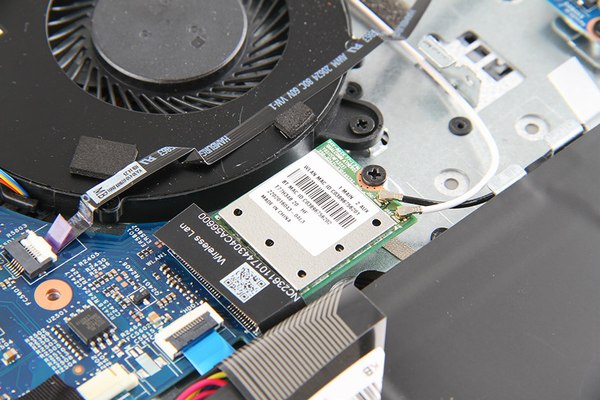
Wireless card model: T77H348.20

Qualcomm Atheros QCNFA222 wireless card

Remove one screw securing the SSD. Take it away from the SSD slot.
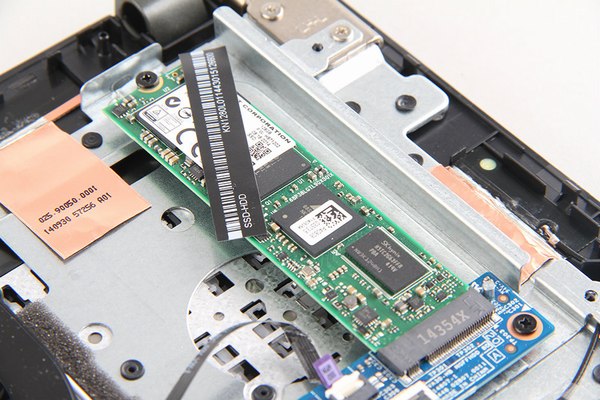
Acer Aspire V13 V3-371 features a Lite-on 128GB M.2 NGFF SSD.
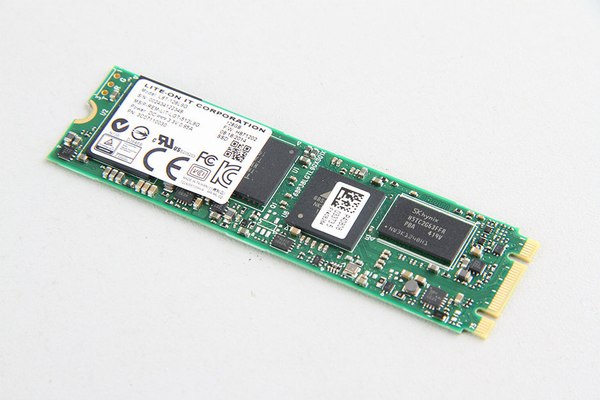
Loosen three screws securing the heat sink.
Remove one screw securing the cooling fan.
Disconnect the cooling fan cable from the motherboard. The heat sink and cooling fan assembly can be removed.

The cooling fan comes from Foxconn.
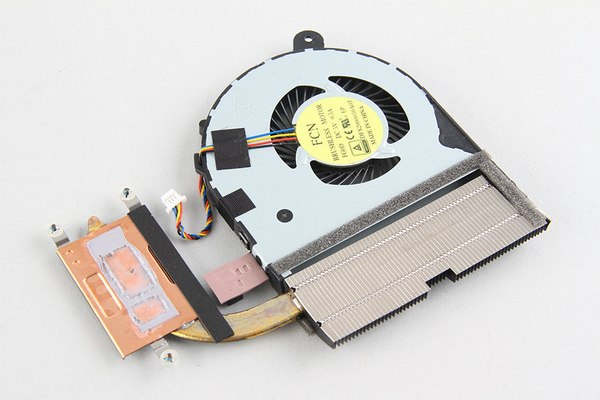
Acer Aspire V3-371 speaker assembly

Acer Aspire V13 V3-371 motherboard





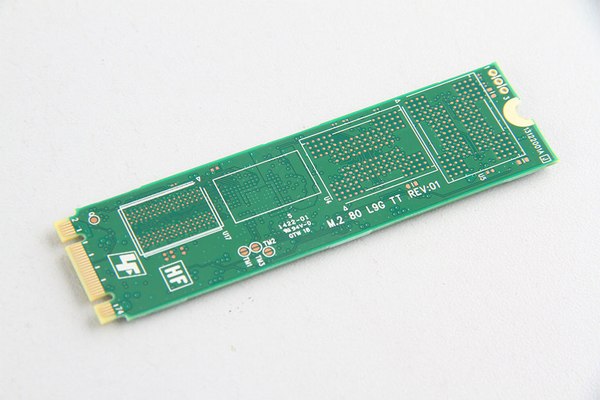


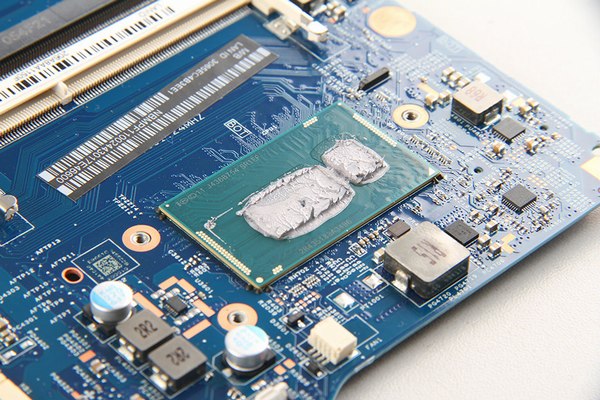

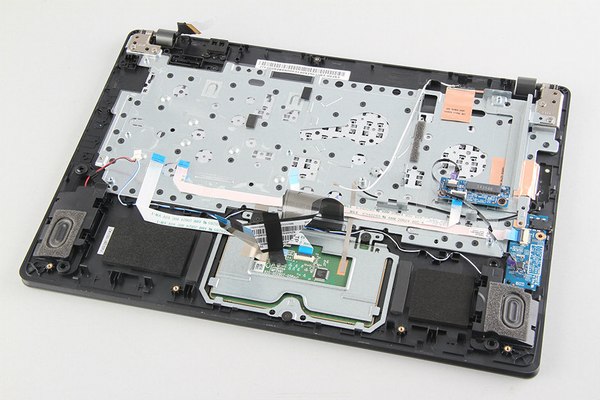
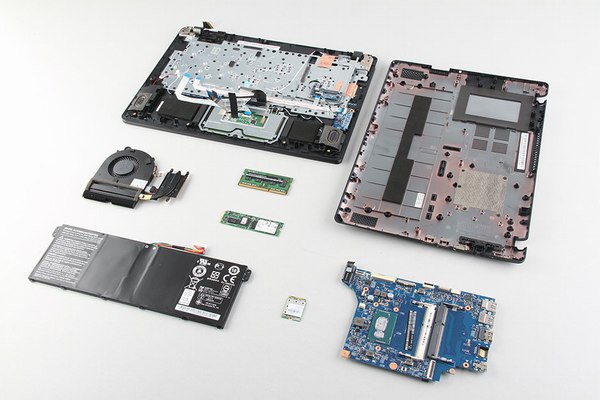


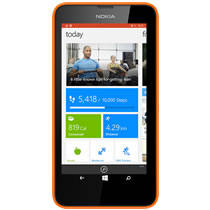

Thank you for this post. I wanted to install additional RAM but couldn’t figure out how to open the chassis. Unfortunately, I first found a YouTube video that did everything the hard way. Luckily, I gave up before I did damage. Then I found your post. Much easier! Thanks again.
Good manual. but miss the keyboard replacement of the Acer Aspire V3-371.
Could you let me know how to do that?
Thanks.
I was just in the store buying one of these. The sales person said that you can add another (second) hard drive to this laptop. I don’t see how this would be possible based on your pictures. Could you please advise?
Thank you,
Dimitri
I have checked it, and there is no way to add a second HDD.
Mine came with a 1TB HDD that I just replaced with a Kingston v300 128GB SSD. Now my wireless card acts weird. On assembling again, I can see the wireless network but can’t connect to it. Then I disassemble it again, and I’m able to connect to it. Close the lid and put back the screws and now again I can’t connect.
It seems like a grounding or short circuit problem. As I see, the copper endings of the antennas go under the HDD bay.
Tried covering the copper endings of the antennas so they don’t touch the bay metal parts, but I’m on trial and error.
Is there a grounding or connection I’m missing or should avoid?
Any advice?
Hi Danito!
I’m in the same situation! Did you find a way to fix it?
What is the name of the card? It converts the signal from a SATA in this photo?
http://www.myfixguide.com/manual/wp-content/uploads/2014/12/Acer-Aspire-V3-371-Disassembly-14.jpg
Where can I buy it?
Thanks
This is an M.2 NGFF SSD, and the model is L8T-128L9G. You can buy it from newegg.com.
Thanks for your quick explanation,
but I refer to the interface connected to the SSD.
In this other photo
http://www.myfixguide.com/manual/wp-content/uploads/2014/12/Acer-Aspire-V3-371-Disassembly-25.jpg
You can clearly see the data that interests me and the cable that connects it to the mainboard.
The cable is passing over the fan in this photo.
http://www.myfixguide.com/manual/wp-content/uploads/2014/12/Acer-Aspire-V3-371-Disassembly-11.jpg
And I think it is all one with the interface which I asked about.
I hope you can help me.
thanks a lot
up….
Did you find out?
I studied the photo above that’s captioned: “The internal structure of Aspire V3-371 is very neat, the keyboard cable fixed on the battery by black tape.”
Is it reasonably possible to replace the stock keyboard with a backlit keyboard? I’m evaluating the Acer Aspire V 13 V3-372T, and I’m told Acer makes a similar model with a backlit keyboard.
Thanks.
Walter, have you received any response on the keyboard question? I have the V13 v3-372 and found out afterward another version has a backlit keyboard, so if I can I’d like to swap out my keyboard for a backlit one.
Thank you so much! This is a really useful guide. Would it be at all easy to replace the CPU? I know it is soldered on, but I have downloaded the Adobe Premier Pro suite to edit VR videos and would like to upgrade the CPU to an I7!
I have a soldering iron at home but am not very good at soldering if I am honest.
Are you out of your mind?
No, what you want to do is completely impossible.