In this guide, I will explain how to disassemble the Acer Aspire V5-573G laptop to remove and replace its components, including the hard drive, keyboard, palm rest, wireless network card, memory module, heat sink, cooling fan, speakers, and motherboard.
Join us on the social network! Follow us on Facebook for all the latest repair news.
Remove all screws from the bottom cover. I have marked these screws with red circles.

There are some clips on the bottom cover. Insert a pry bar between the bottom cover and the palm rest, slide the pry bar to release these clips, and the bottom cover will fall off automatically.

Under the bottom case, you can get access to the battery, hard drive, wireless card, speakers, heat sink, and cooling fan.

Disconnect the battery power cable from the motherboard. You can remove the battery.

The Acer Aspire V5-573G uses a 15V, 53Wh Li-polymer battery. Acer part number: AP13B3K.
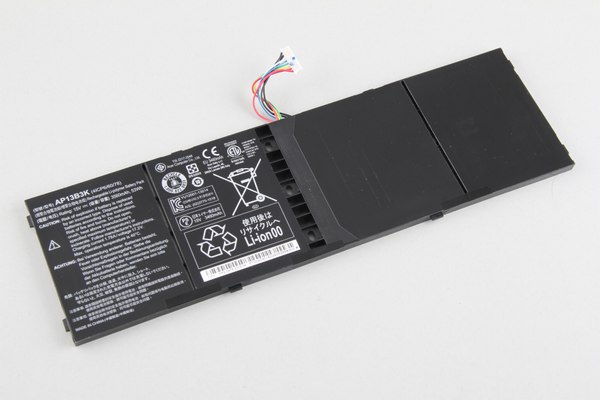
The battery has been removed. In the next step, we will remove the hard drive module.

Disconnect the SATA cable from the motherboard. You can remove the hard drive module.

The Acer Aspire V5-573G uses a Toshiba 500GB hard drive.

Disconnect two antenna cables, and remove one screw securing the wireless card. The wireless network card will pop up automatically.

The Acer Aspire V5-573G comes with an Atheros AR5B22 wireless card.

This is the removed 4GB built-in memory module. The Acer Aspire V5-573G also comes with a spare memory slot for users to upgrade the memory.
Loosen all screws securing the heat sink and cooling fan, then disconnect the two cooling fan cables from the motherboard. You can now remove the cooling module.
This is the heat sink and cooling fan module of the Acer Aspire V5-573G laptop. It consists of two fans and two heat pipes.
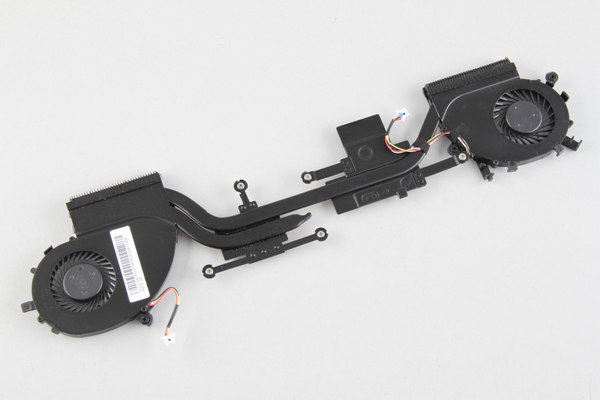
Disconnect the LCD cable, DC power jack, touchpad cable, keyboard cable, and backlit cable from the motherboard.
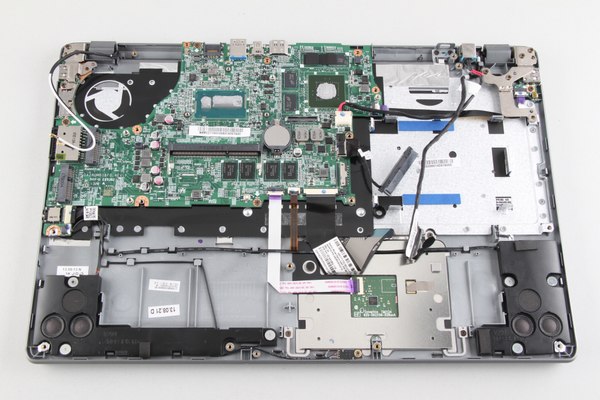
To remove the motherboard, we need to remove the screws securing the LCD hinges.
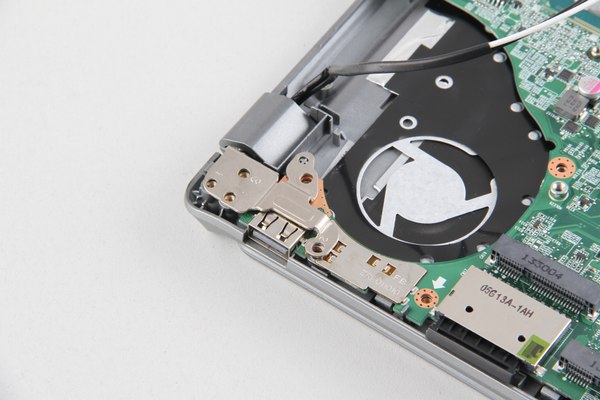



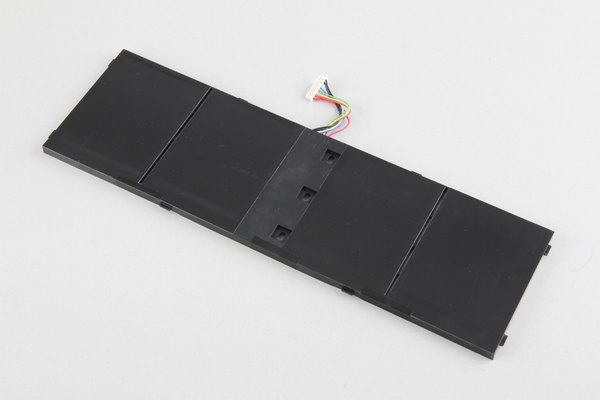

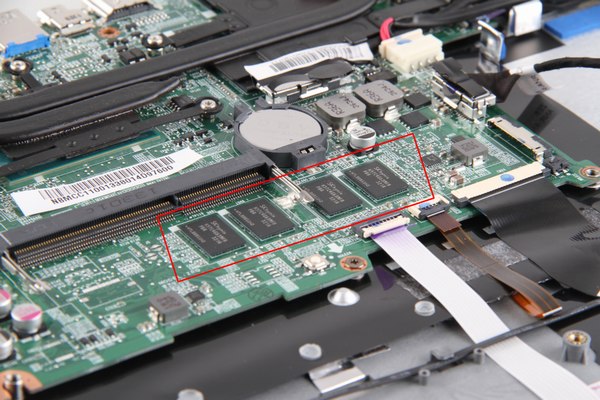

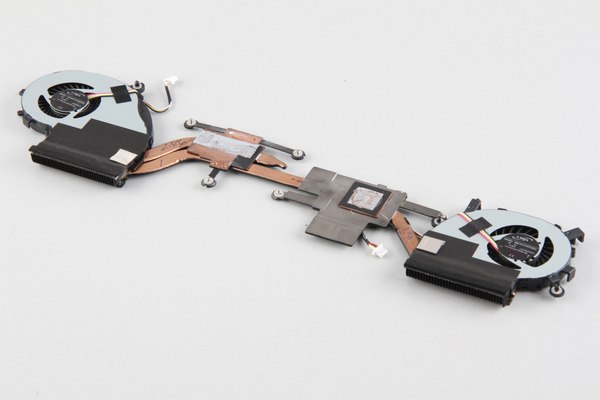
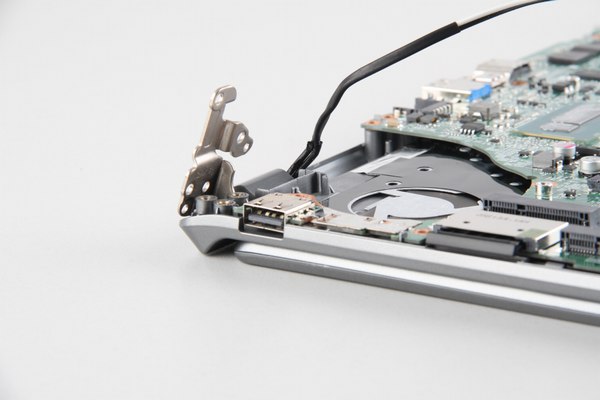

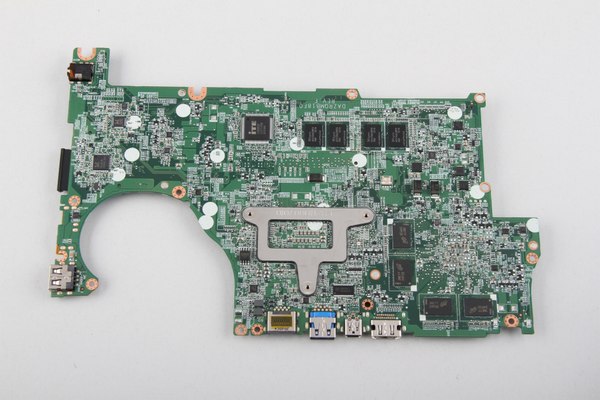

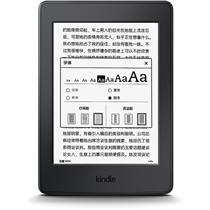


Is it possible to take the black plate off to replace the keyboard? Is it easy?
Hi Harry, take a look at my reply to Kevin below. I did it yesterday, and it wasn’t too hard, but it would have been a lot easier if it were screws instead of plastic melt rivets. FYI, this was on a V5-573p-9899 with the US backlit keyboard.
Great guide, but if you have any info on removing the keyboard, it would be very useful!
Never mind found it. It was under the sticker.
Please check acer-aspire-v5-573g-disassembly-6.jpg. You can find the LCD cable connector under the white label beside the heatsink.
Could you please post pictures of how to remove the keyboard?
Hey Harry & Kevin, about the keyboard, I did this yesterday:
Look at the second picture, which is a close-up of the top half of the case after the motherboard is removed. The black plastic has a sticky backing, peel off the top and left side where it is stuck to the plastic chassis, starting at the two foil tape pieces at the top. Once that’s peeled back, you should have access to all the plastic melt rivets that hold the metal tray to the chassis. I snipped them off using some flat-head pliers, and you won’t need to snip all of them. There are some that connect the metal tray to little brackets along the left and right sides. You only need to snip the ones holding the metal tray onto the plastic chassis. Once you have all the rivets broken, you can pull off the metal tray and then remove/reinstall the keyboard. I then used electrical tape and some finesse to reassemble the top half and secure the metal tray to it as best as possible. The motherboard screws and hinge screws hold the assembly and black plastic layers in place, but the tape helps hold the keyboard in place at the edges. It’s not 100%, but it’s very close and much better than paying for the $150 full top tray assembly. I hope this helps!
Hey! In terms of replacing the keyboard, was that with the backlight keyboard? Because that is what I have. Would that be the same process as what you stated above? Thanks!
How is the LCD module removed? Is it just a matter of unscrewing the hinges?
Yeah, I have a V5-573G-54208G75aii, and I’m trying to replace the LCD screen unit. Could you expand upon that process?
You can try to replace the screen and write a replacement guide. I can give you a contributor account, and you can publish your guide on our website. Thank you very much!
I can’t open the bottom case. I tried, but it does not open. Which side must I pull first? I don’t want to break anything there. Maybe you have a video. Thx
I would also like to know this? I do not know how to remove the bottom without breaking anything.
On that motherboard, there is an mSATA port located just below the WLAN card. Also, how many memory slots are there? Is it a pair or just one? Not clear enough from the photos.
Acer Aspire V5-573G only has one spare RAM slot.
Does Acer Aspire v5 573g-74508G1Taii have a free mSATA port?
Is there a rundown for hinge replacement?
Sorry! There is no guide available for replacing LCD hinges. If you’re interested, please consider publishing your guide on our website. I would appreciate it.