Teardown
Amazon Kindle Paperwhite 3 Teardown
In this guide, I’ll explain how to disassemble the Kindle Paperwhite 3 to remove the back cover, battery, and motherboard.
Follow us on Facebook for the latest updates from MyFixGuide.com.
First of all, Insert a pry bar, pry up, and remove the display frame.

The display frame was removed from the body.

Now you can find some screws securing the display assembly.

Remove all screws securing the display assembly.

Now, you can remove the back cover.

Remove three screws securing the battery.

Amazon Kindle Paperwhite 3 comes with a Li-polymer battery. The capacity is 1420mah, and the battery model is MC-354775-05, made in China.

Remove all screws securing the motherboard.

Disconnect the LED backlit cable.

Disconnect the LED touch cable.

Disconnect the button key cable.
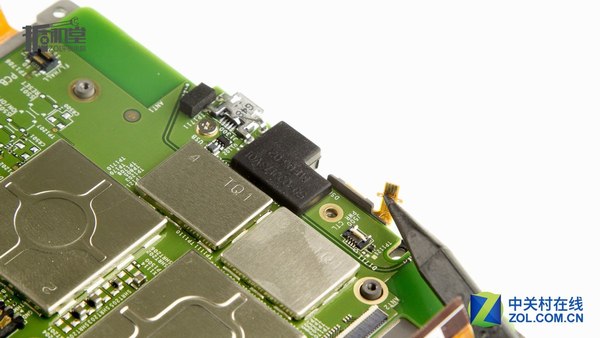
Remove all metal shields from the motherboard.
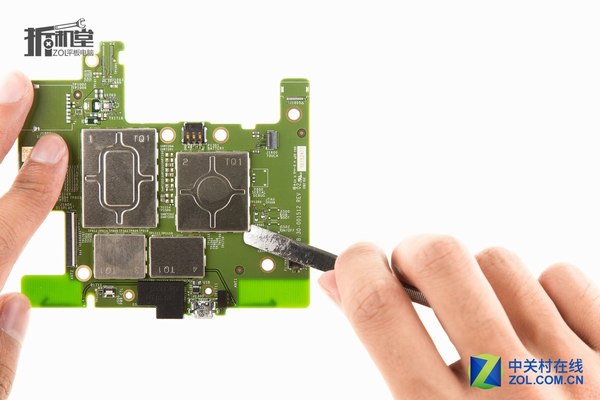
Red: Freescale MCIMX6L8DVN10AB processor
Pink: Maxim MAX77696A power management chip
Brown: Atheros AR6803G-BL3B wireless card
Blue: Toshiba THGBMBG5D1KBAIT 4GB ROM
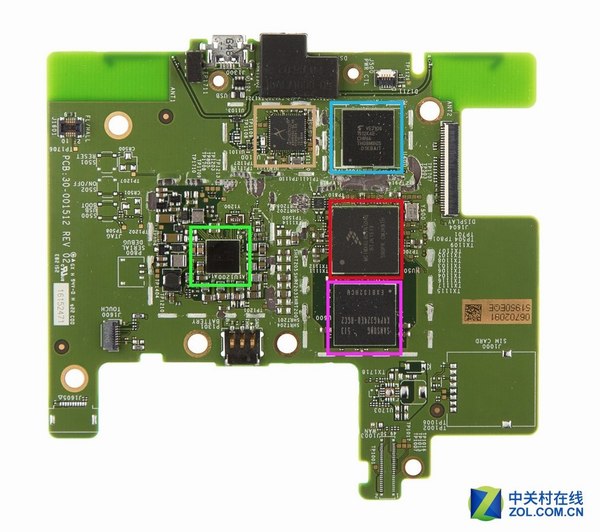
Source: zol







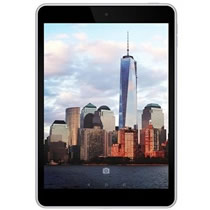
Hi, is there any chance that the internal storage will be upgraded for Paper White 2? And why did you mention the flash as ROM?