Apple iPhoneApple iPhone 6Teardown
Apple iPhone 6 Teardown
In this guide, I’ll explain how to disassemble an Apple iPhone 6; I will remove the battery, screen assembly, rear camera, front camera, home button, speaker, vibrator, earpiece, and motherboard.
Looking for more funny teardown? Follow us on Facebook for all the latest repair news.
iPhone 6 Disassembly Step:
Power off the iPhone 6.
Remove the SMI card. Remove two screws on both sides of the data port.

Separate the screen assembly with a sucker.

Be careful. There are two cables still connected to the screen assembly.
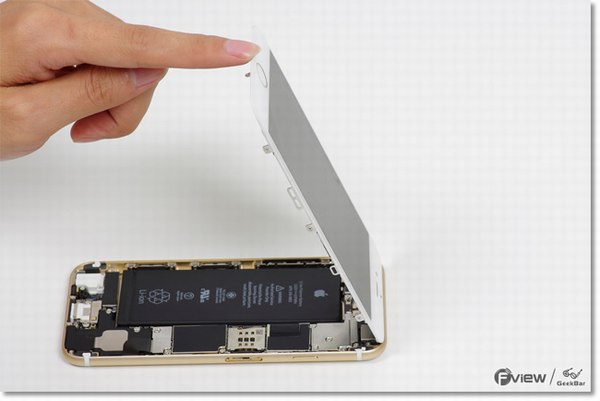
To avoid a short circuit in the dismantling process, we need to remove the battery first. Then, we need to remove the metal shield from the power cable.
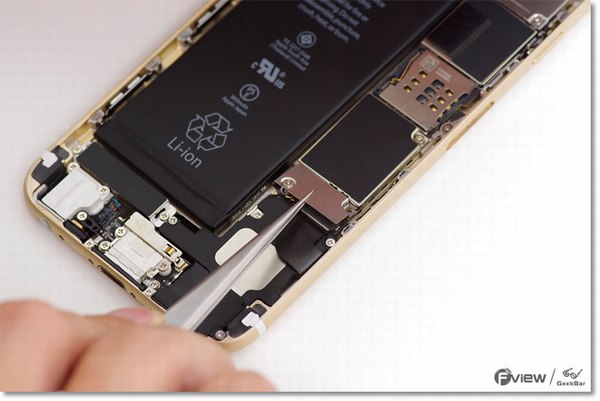
Disconnect the battery power cable.

Disconnect the LCD cable, touch cable, fiber cable, and Touch ID cable.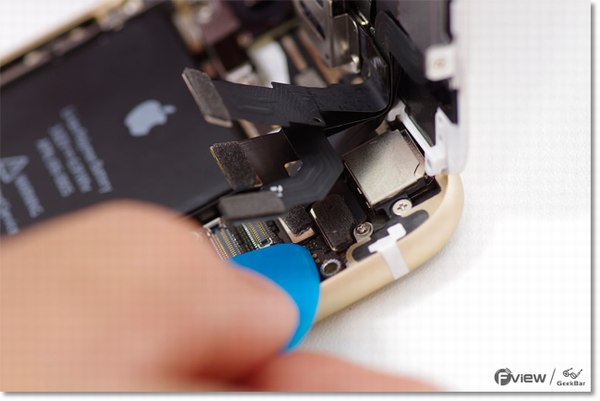
The screen assembly has been removed.
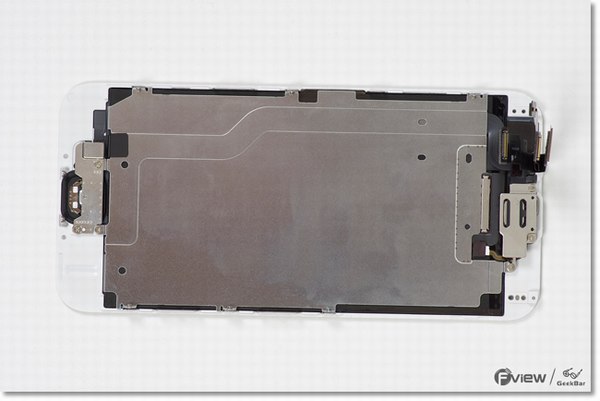
Pull the white cable and remove the battery.
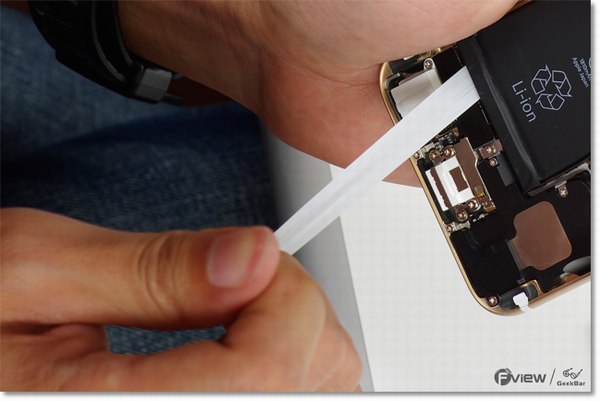
iPhone 6 features a 1810mAh, 3.82V Li-Polymer battery.

Remove the metal shield covering the rear-facing camera.
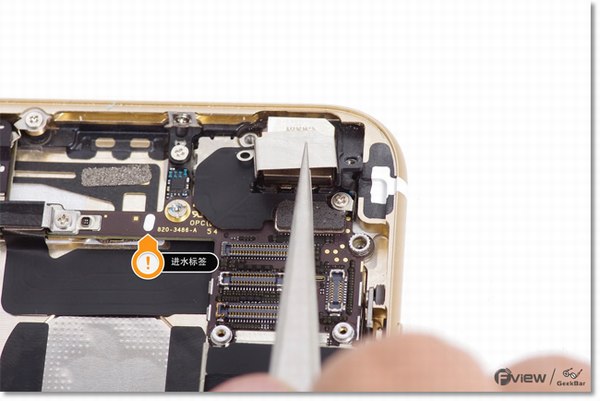
Remove the rear-facing camera.
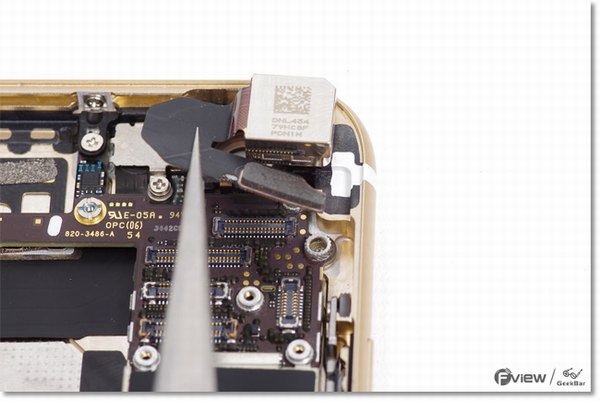
The left is the iPhone 5s rear-facing camera. On the right is the iPhone 6 rear-facing camera.

We use a vernier caliper; the rear camera thicknesses of the iPhone 5s and iPhone 6 are 5.61mm, with no change in thickness.
In the next step, we will remove the motherboard. Disconnect the cable connected to the motherboard.

Remove the metal shield covering the volume cable and switch cable.
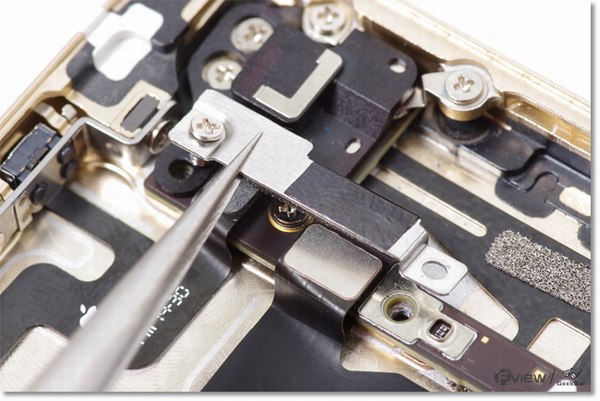
The iPhone 5s only has one switch cable, which is integrated with the power button, volume button, mute button, flash, noise intercom, and vibrators.
The iPhone 6 vibrators moved to the lower part of the fuselage. The switch cable is divided into two and integrated with the volume button, mute button, power button, flash, and noise intercom.
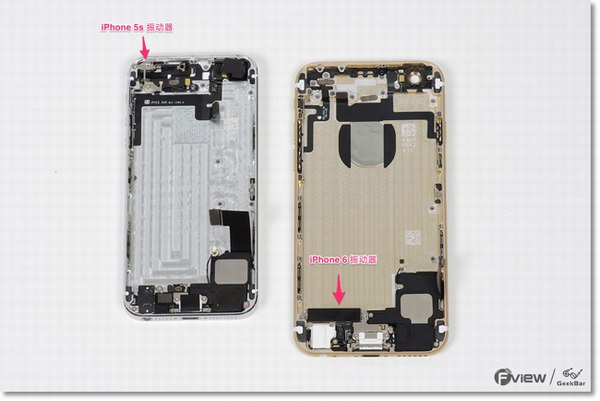
Remove the screw securing the volume button.
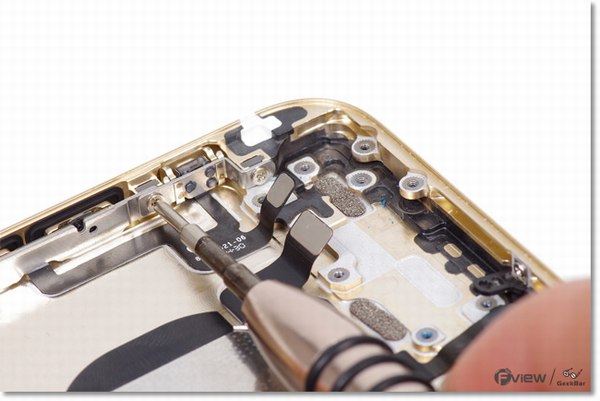
Remove the screw securing the switch button.
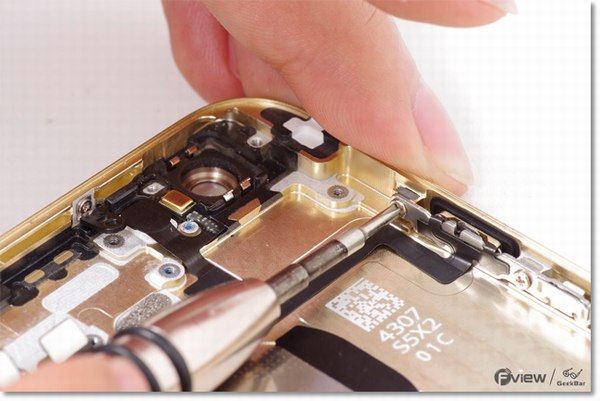
The cable is glued to the rear casing and must be carefully peeled off.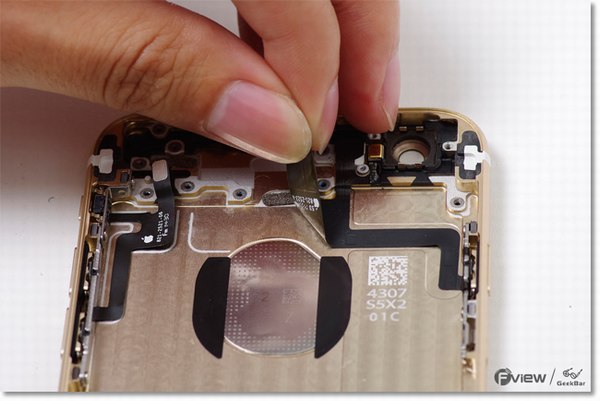
This cable integrates a power button, flash, and noise intercom.

This cable integrated a volume button and mute button.

Compared to the iPhone 5s. The vibrator has changed.
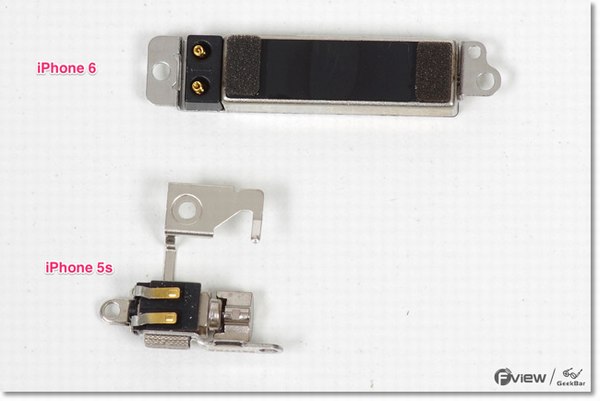
Remove the antenna connection piece.
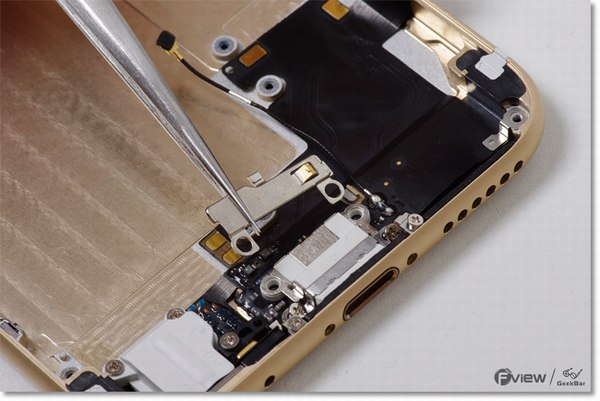
Remove the widget. The widget is used to fix the microphone.

Next step, we remove the motherboard.
First, remove the graphite cotton.
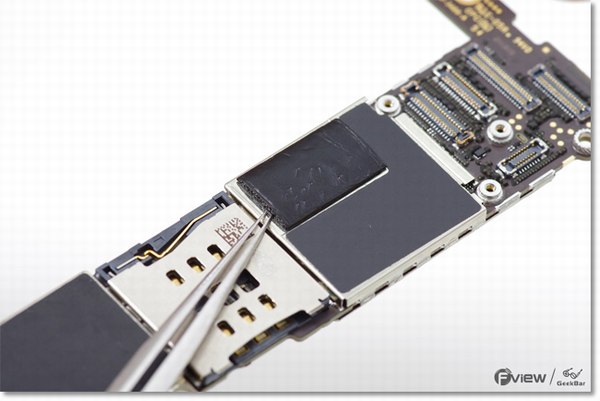
Heat up the shield with a hot air gun. Remove these three shields.
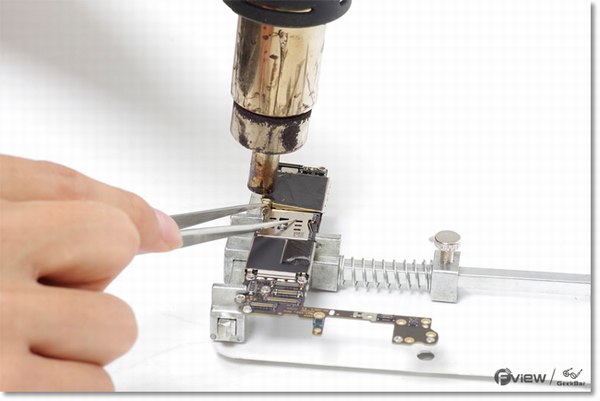
Remove the home button mounting bracket.
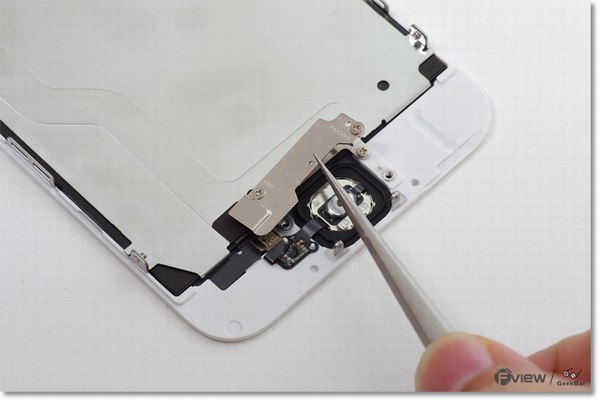
Remove the shield covering the front camera.

After removing the metal plate, you can find a Touch ID cable hidden in the graphite thermal film.

Remove the sensor cable. The sensor cable has integrated a front camera, light sensor, and distance sensor. It is worth mentioning that Apple put light and distance sensors together. The front panel can be less open a hole and the disadvantage is the high cost.
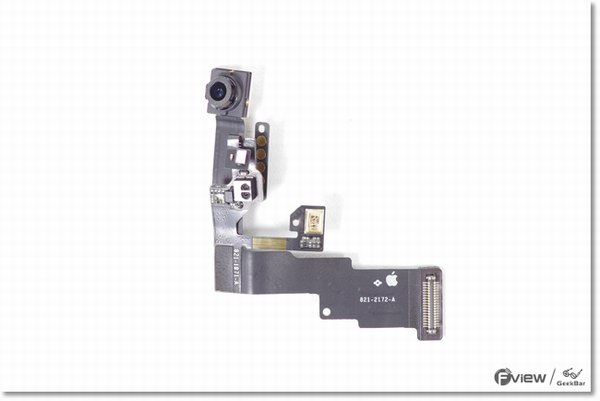
The home button is stuck on the screen.
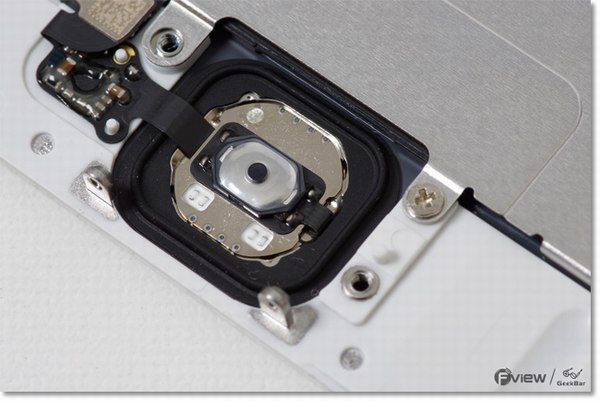
The iPhone 6 disassembly process is completed. For more guidance, check out the iPhone 6 device page.





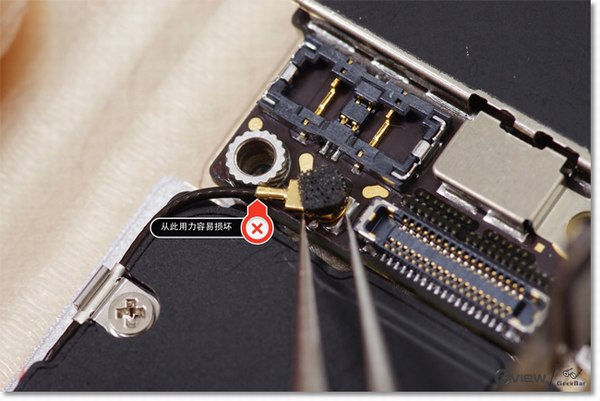
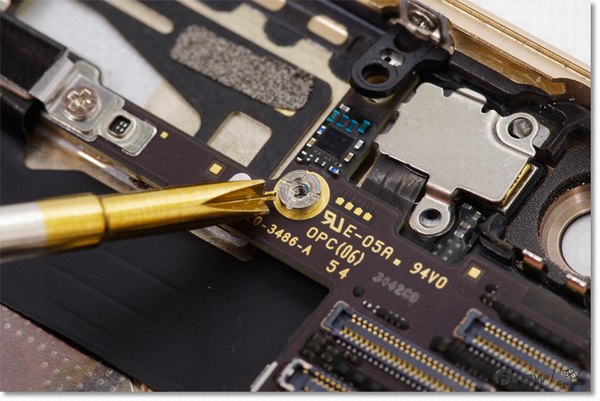
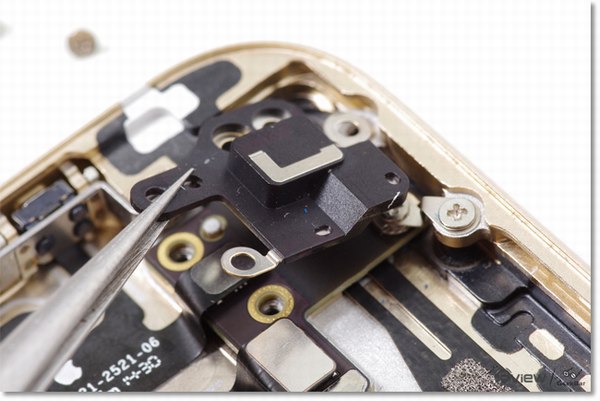
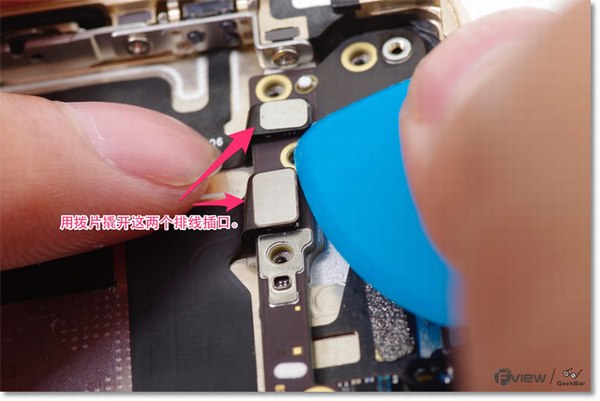
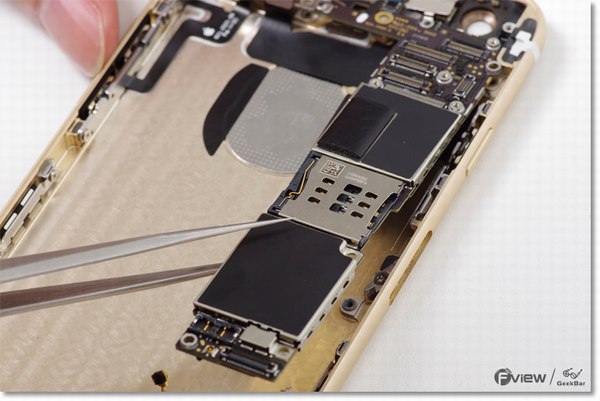
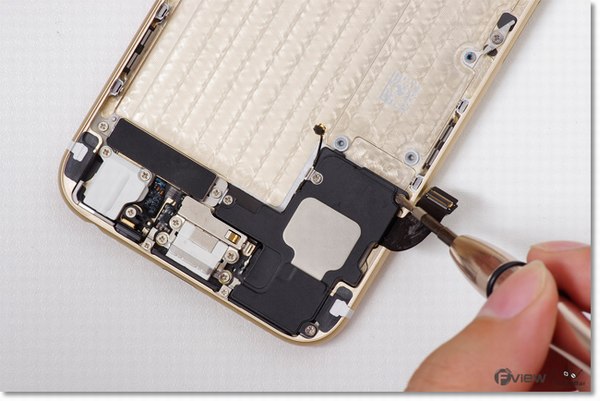
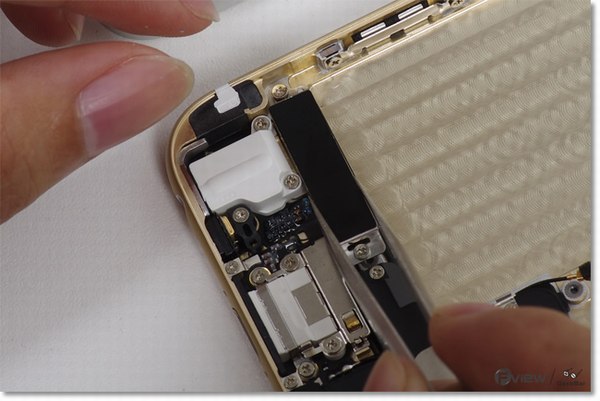
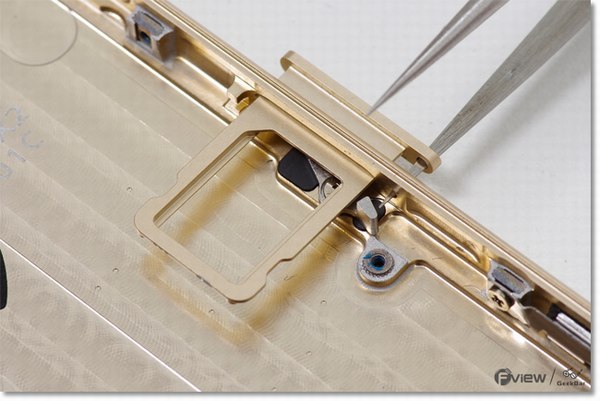
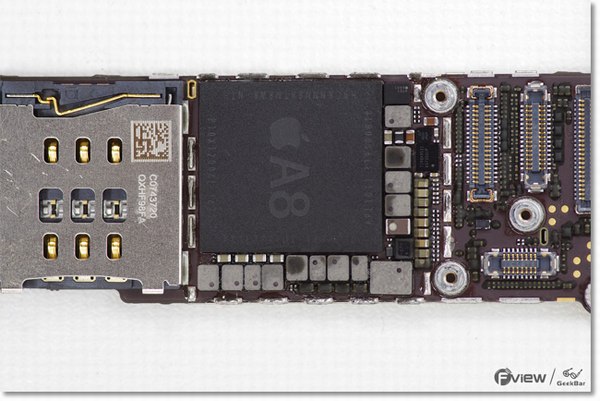
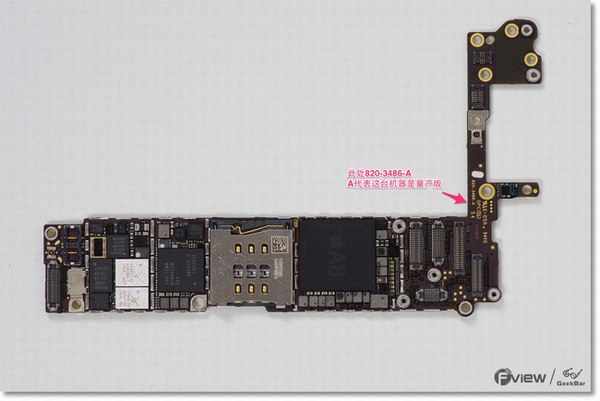
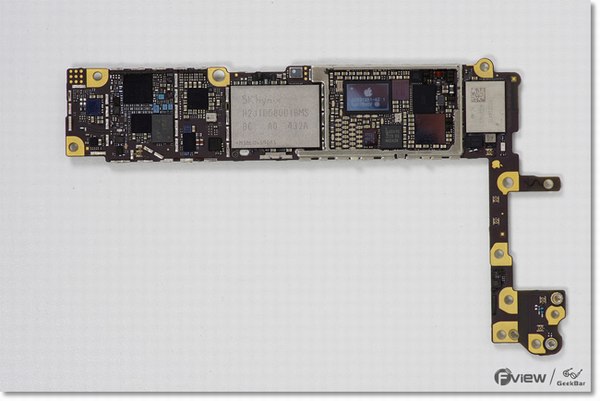
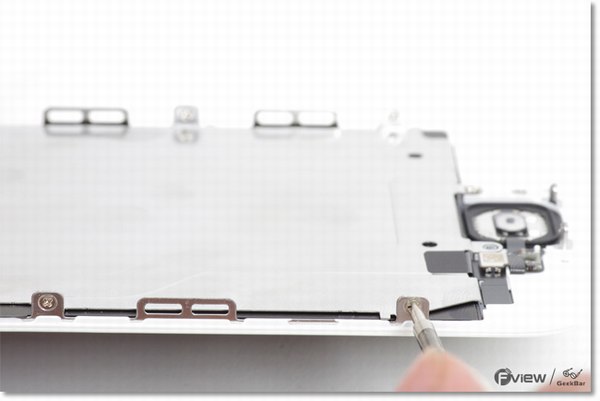
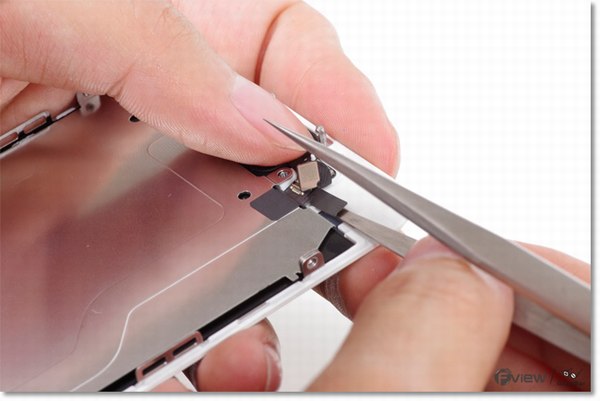



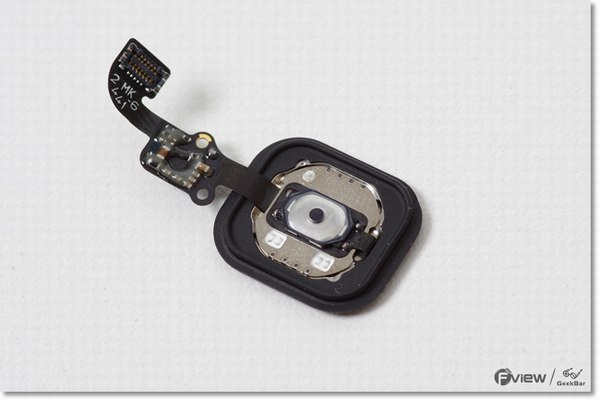
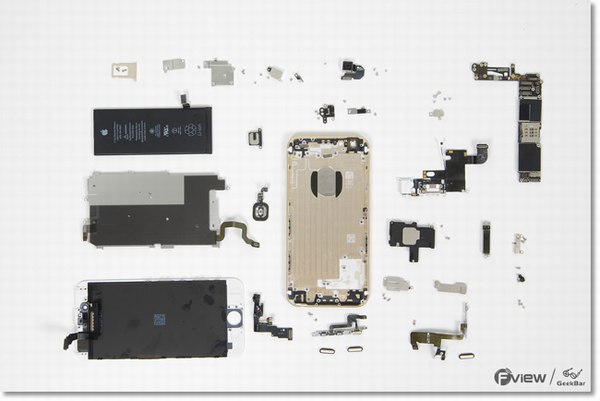




This was absolutely informative. If I ever get a phone and need service, I think this would help 100%. Where would one find the tools?
You can buy them on Amazon or eBay, they’re not too expensive.
These close-up photos are brilliant. With the picture that goes with the caption “remove the metal shield covered the rear-facing camera,” there is an arrow that points to what I assume is a liquid damage indicator sticker. Did you find these anywhere else on the phone?
Can you provide us with the part number for each part in the iPhone?