Asus FonePad 7Asus Mobile Phone
Asus FonePad 7 Disassembly
In this guide, I’ll explain how to disassemble the Asus FonePad 7 to remove and replace the back cover, battery, camera, microphone, screen, speaker, and motherboard.
In my case, the model is Asus FonePad 7 FE7010CG.
Want to stay connected to MyFixGuide.com? Follow us on Facebook to check out the latest teardown news.
Pry up the back cover with guitar picks.
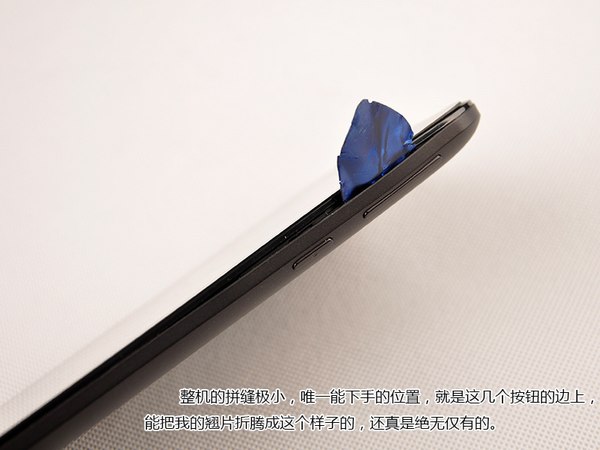
When the back cover is removed, you can get access to the internal components, including the battery, speaker, and motherboard.
Asus FonePad 7’s Wi-Fi antenna is hidden on the back cover.

The main chips of the motherboard are covered by metal shields.

Disconnect the battery connector from the motherboard.

Pry up and remove the battery.

It comes with a 3910mah Li-polymer battery.
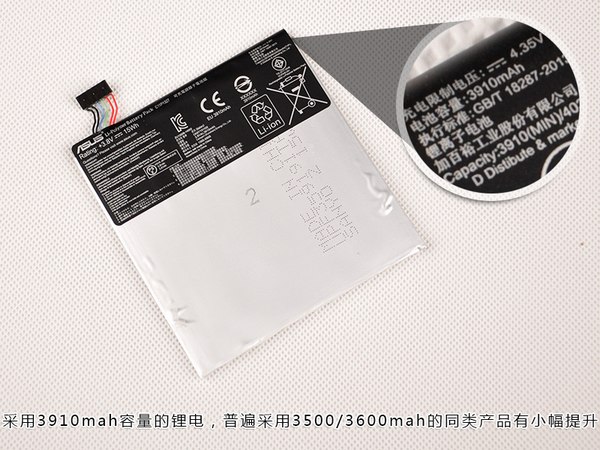
Before removing the motherboard, we need to disconnect all cables.
Disconnect the RF cable.

Disconnect the vibrator cable and remove the vibrator.

Here’s the FonePad 7 vibrator.
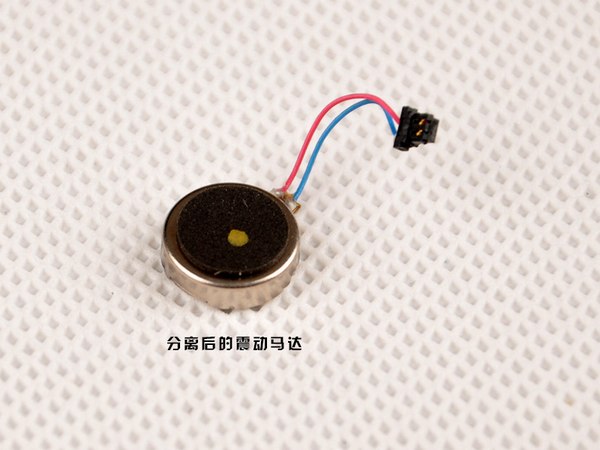
Remove two screws securing the speaker and remove the speaker.

Uncover shield stickers. You can find the touch cable.

Remove five screws securing the motherboard.

RF antenna attached to screen together.

Now we have to start to remove the LCD screen.
Need to heat up with a hairdryer. It is easier to dismantle.

It uses an AUO B07ATN02.0 screen.
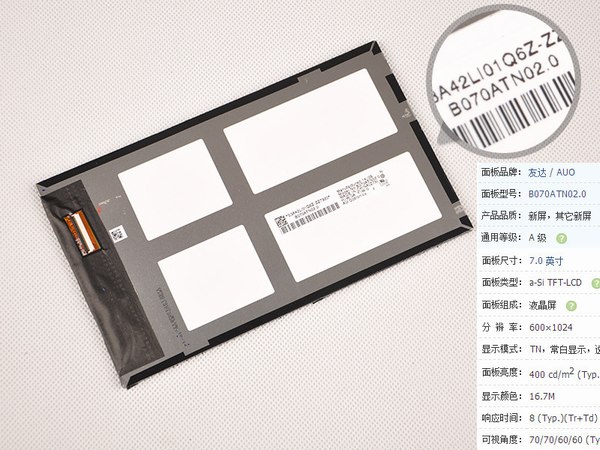
TI B5072CI Power Management IC
Elpida 1GB Memory
Realtek ALC5648 audio decoder chip

Intel pmb5745 baseband processor
SKY77615-11 RF power amplifier
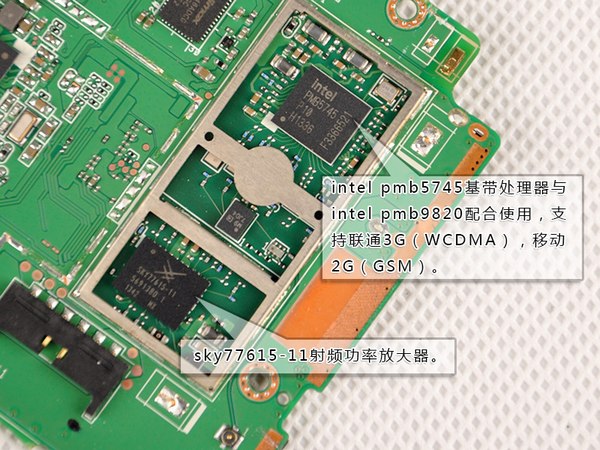
TI 1211A1 USB transmission chip
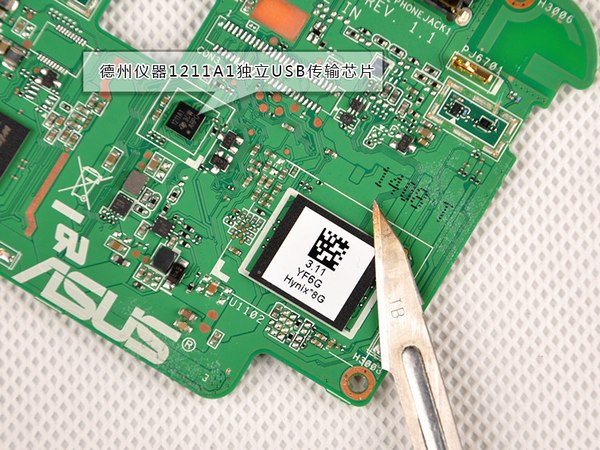
Broadcom BCM2076 GPS chip
Broadcom BCM43362 Wi-Fi chip

For more guides, check out the Asus FonePad 7 device page.



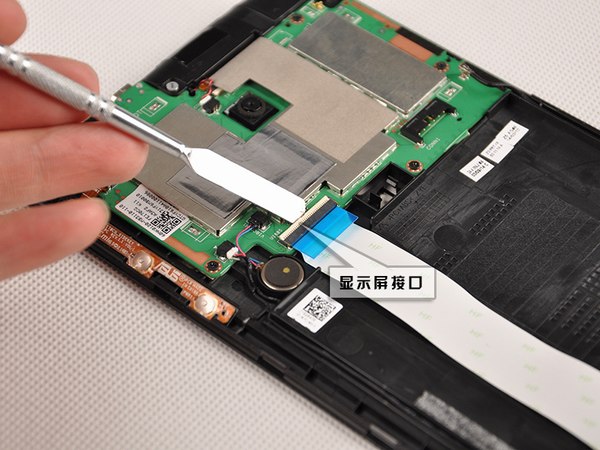
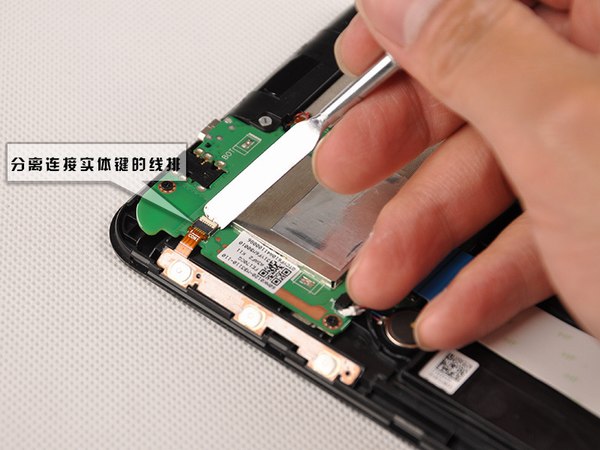
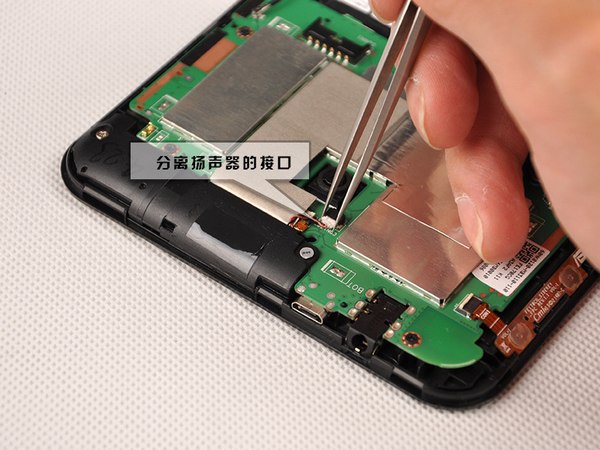





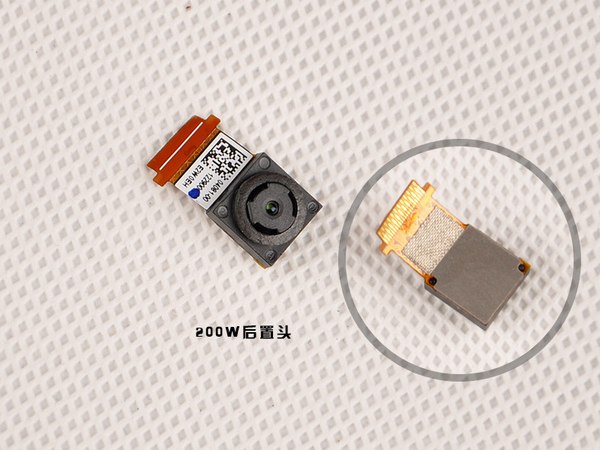
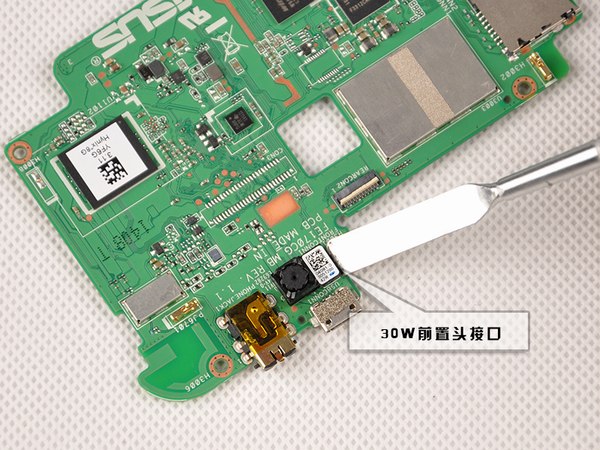
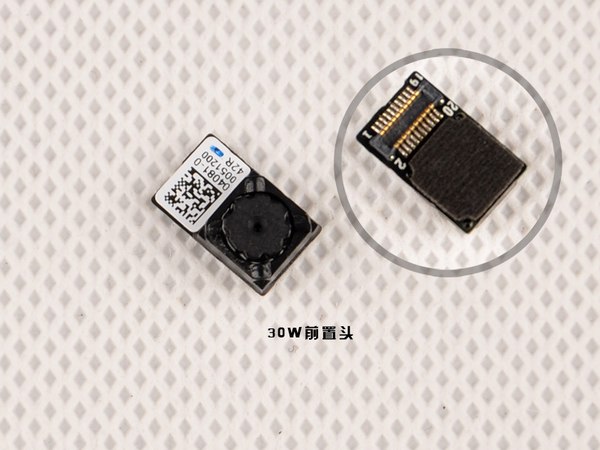
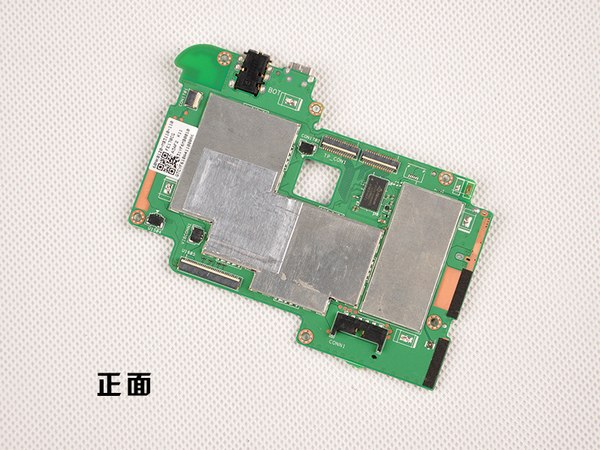
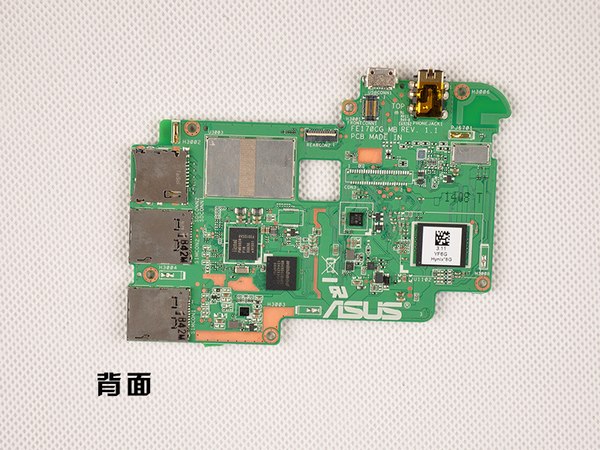


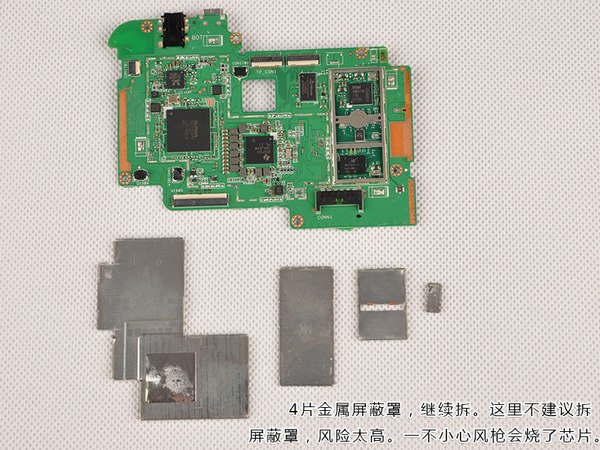

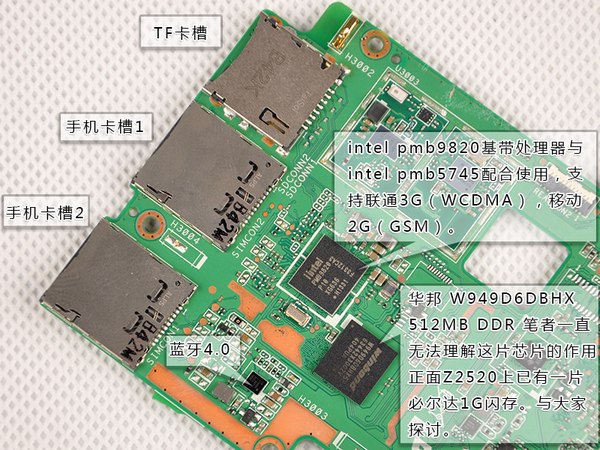
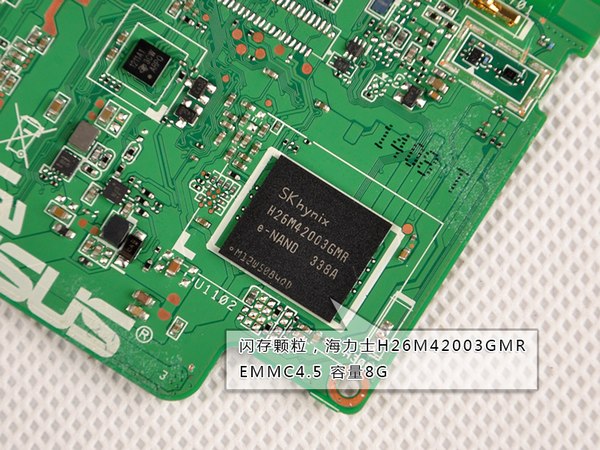





Hello, what are the types or characteristics of the flex cable or LCD cable, for example, 25pin?