Asus G75VWAsus Laptop
Asus G75VW Disassembly Manual
What tools are required?
- Micro Bit Flathead Screwdriver
- Micro Bit Phillips Head Screwdriver
- Thermal paste
Step 1
Flip to the back of the laptop.
Remove the single screw outlined in red below.
Remove the back cover by pulling it towards you (away from the battery).

Step 2
Remove all screws from the bottom case.

Step 3
Remove two screws securing the hard drive. You can remove it.
Do the same action to another drive.
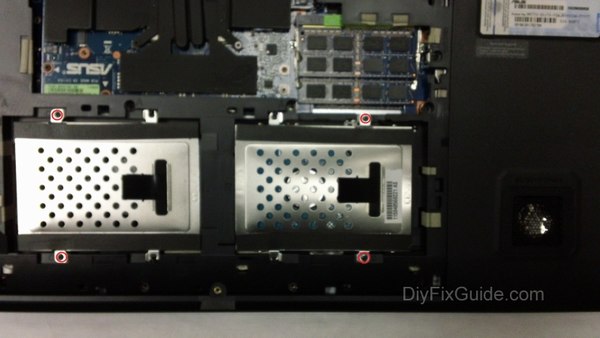
Step 4
To remove the drive from the casing, remove the housing screws for the appropriate side of the casing (left/right) on each side. The drive will slide out without resistance.

Step 5
Remove three screws in the battery bay.
Remove three screws in the optical bay.

Step 6
At this point, flip the computer’s right side up and take note of the hinges (located at the rear) that hold the monitor to the frame. Remove the casing (it should pop off with ease).
Step 7
Detach the wire located slightly off the center of the screen.
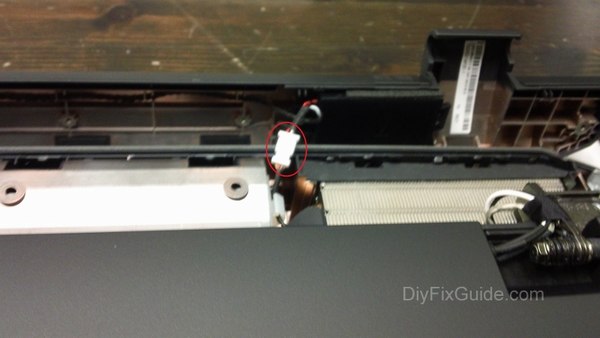
Step 8
Remove the screws holding the LCD hinges.

Step 9
Separate the screen from the frame (should rest parallel with ease).

Step 10
Disconnect all cables from the motherboard.

Step 11
Remove three screws securing the left fan.

Step 12
Remove three screws securing the right fan.

Step 13
Remove all screws securing the heat sink.

Step 14
For more guides, check out the Asus G75VW device page.





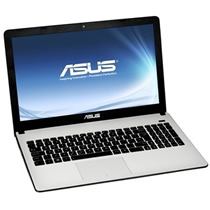
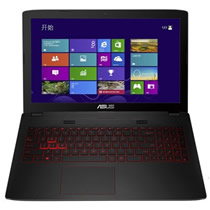

This was very helpful, thank you! I have a G75VW that was losing the connection to the hard drives frequently. Using these instructions, I dismantled the laptop and re-seated the ZIF connectors on the SATA daughterboard.
Hello! Do you know the size of the thermal pads?
The keyboard must be removed too.
No need to disassemble your keyboard. Follow these pictures.
My g75vw stopped charging.
What are the most likely causes and solutions to this issue?
Still runs perfectly on battery.
Did you find the solution? I just had the same problem. It’s not the adapter; maybe it’s a new CMOS battery.