Asus MeMO Pad 8Asus Tablet
Asus MeMO Pad 8 Teardown
In this guide, I’ll explain how to disassemble the Asus MeMO Pad 8 to remove the back cover, battery, rear camera, front camera, and motherboard.
Want to keep in touch with us? Follow us on Facebook for more repair news.
The Asus MeMO Pad 8 back cover is made of plastic material. The back cover is fixed by some snaps, so just use the crowbar to pry up the back cover, and the back cover can be removed.

Once the back cover is removed, you can access the internal structure of the Asus MeMO Pad 8.
The LCD cable is on the left side, and the data transmission cable is on the right.

Unlock the connector and disconnect two cables.
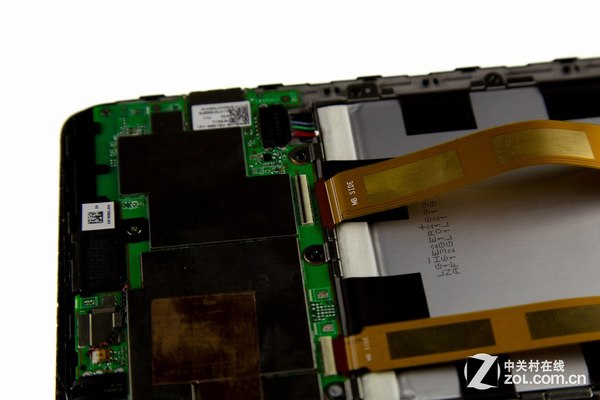
The Wi-Fi antenna of the MeMO Pad 8 is integrated into the back cover.

Remove the nine screws securing the battery.

Lift up and remove the battery.

Asus MeMO Pad 8 has a 3.8v, 3948mAh, 15.2wh Li-ion battery, Asus model: C11P1330.

The battery was fixed to the metal caddy with some black tape.
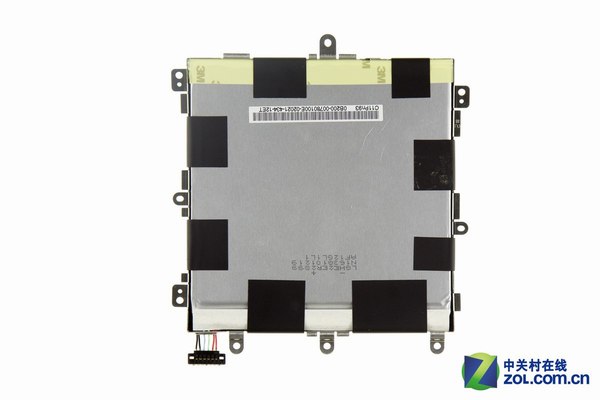
Asus MeMO Pad 8 uses dual speakers located at the top and bottom of the fuselage.
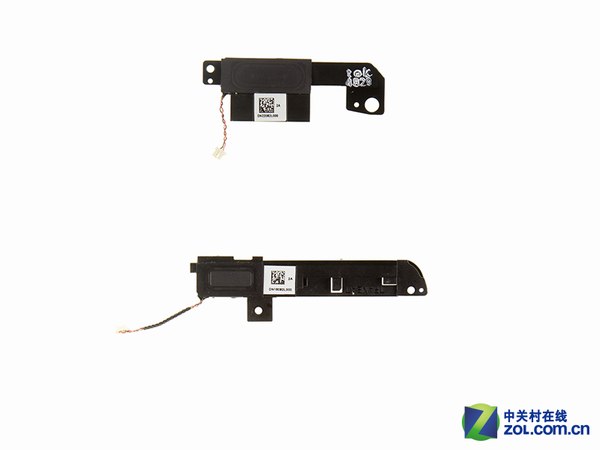
There are five screws securing the little board.
Unscrew the screws. Unplug the cable. The little board can be removed.

There are three connectors on the little board.

Remove three screws securing the motherboard. The motherboard can be removed.
There are some metal shields covering the motherboard. On the metal shield, there is a layer of sheet metal. The sheet metal is mainly responsible for cooling the chips.
The motherboard is integrated a front camera, rear camera and 3.5mm headphone jack.

Source: zol.com.cn




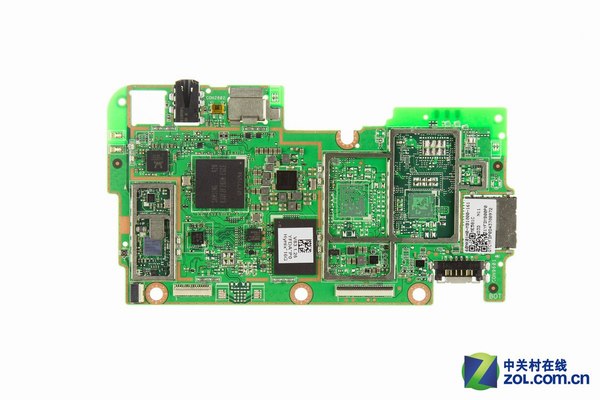
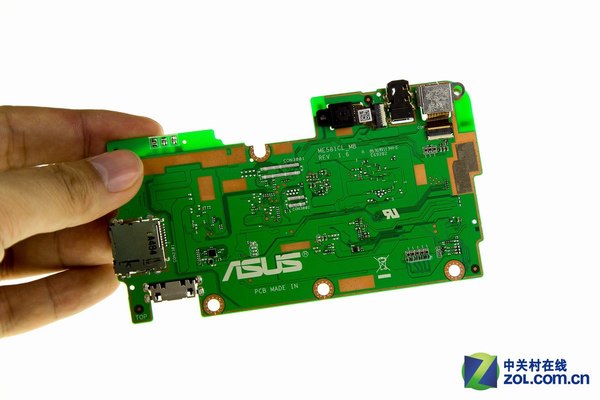
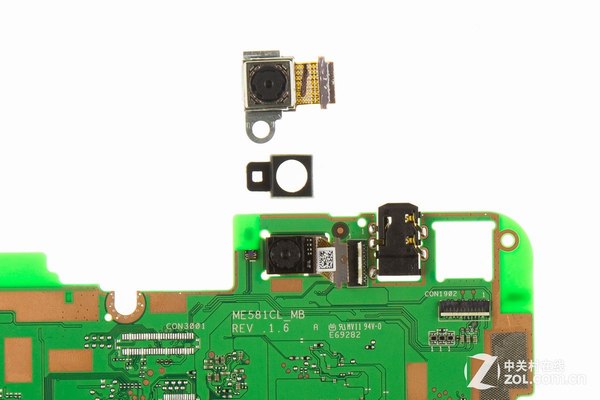
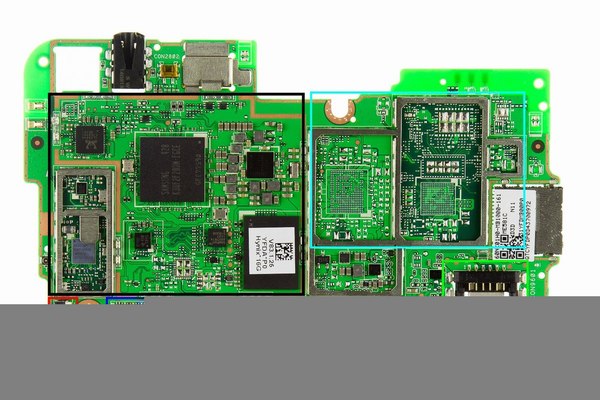
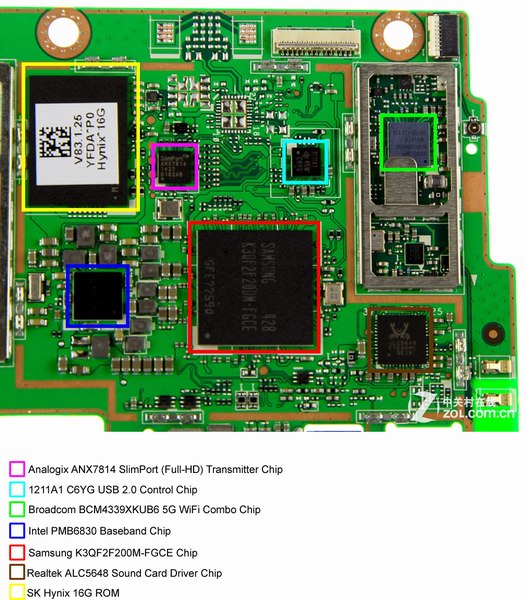

Unfortunately, I can’t start the tablet after disassembly. What do you think the problem is? (I’m doing this because I want to know why the tablet still sees the headphones even after disconnecting it.)