In this guide, I will explain how to disassemble the Asus N550JK to remove the battery, hard drive, RAM, DVD drive, wireless card, cooling fan, and motherboard.
Remove all screws from the bottom case.
Pry up and remove the case. You can use a guitar pick to open it.
Under the bottom case, you can find the battery, hard drive, wireless card, optical drive, RAM, and cooling fan.
Before touching the internal component, you should disconnect the battery connector from the motherboard.
Remove all screws securing the battery.
Disconnect the battery connector. You can remove the battery easily.
The N550 comes with a 14.8V, 4000mAh Li-polymer battery, Asus P/N: C41-N550.
Remove the four screws securing the hard drive module. Disconnect the SATA cable from the motherboard.
Slide the hard drive module to the left. The hard drive can be removed.
Its hard drive is mounted in an HDD caddy. If you need to replace the hard drive, you must remove the HDD caddy from the old hard drive and install it on the new hard drive.
The ASUS N550JK comes with a 750GB Seagate hard drive.
Remove the screw securing the DVD drive.
Pull out the DVD drive.
The laptop comes with a Panasonic UJ162 DVD drive.
The Asus N550JK comes with two 8GB PC3L-12800S 1600MHz memory modules. If you need to upgrade your memory, you will need to replace the existing memory modules.
Elpida 8GB PC3L-12800S 1600MHz memory
Remove the screw securing the wireless card and disconnect the two wireless antenna cables. You can remove the wireless card.
Intel Centrino Advanced-N 6235 wireless card, which supports dual-band, Wi-Fi, and Bluetooth 4.0.
Remove all screws securing the heat sink and cooling fan.
Disconnect two cooling fan cables from the motherboard.
The cooling fan comes from Sunon.
The cooling system of the Asus N550JK includes two fans and two heat pipes.
Unplug all cables from the motherboard.
Remove all screws securing the motherboard. Lift the motherboard from the left side and gently wiggle it to separate it from the palm rest.
Asus N550JK motherboard
When the motherboard is removed, you can access the touchpad and keyboard. At this point, you can replace the keyboard.
Asus N550JK internal parts


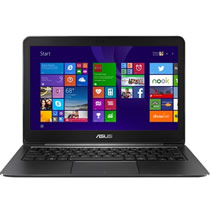
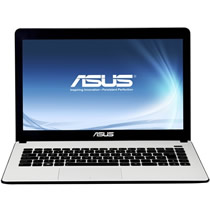

Hi.
This looks very much like the G550jk from ASUS.
I’m looking for a guide to replace the keyboard on the G550jk.
Is that the entire top plate left in this guide (only this is for N550, I know)?
We have no guide for replacing the keyboard. If you replace the keyboard successfully, please write a guide and publish it on our myfixguide.com
Why are you guys not able to provide a guide to replace the keypad on the G550JK? Both have exactly the same keypad layout. The only thing I am not sure about is the LED arrangement. Could you also remove the keypad from this and show us how it is made?
Hello, I recently had the bezels break off the cover of my ASUS N550JA and was wondering if you knew where to get spare parts for the touchscreen version of my computer. Everywhere I have looked, there are only the non-touchscreen covers. Thank you!
Hi Guys,
This looks great! It would be nice to see the lid being taken apart. Especially seeing the LVDS/touch cables would be interesting. Can you do that as well?
Thanks!
I have a problem with the audio jack. It’s not working properly. When I plug in headphones, I cannot hear, but the laptop’s speakers work fine. When I moved the Jack a little bit, I could hear only from the left side of the headphones.
Please plug in another headphone and try.
I’m having a similar problem as well; it seems rather common with ASUS laptops. The headphone jack gets loose over time (when you spin it or push it in too deeply, the sound cuts), and yesterday it failed completely.
Hi, how much does it cost to repair the headphone jack?
I am out of warranty. I have already sent it for repair once. I feel sad because this laptop is so good. Only one issue has me frustrated.
Hi, David!
I’m having the same problem. I had it repaired once, but it failed again yesterday.
Do you know where I can buy a replacement? I don’t know what to do. I’m thinking of buying a USB jack adapter.
Thanks
Hello,
Nice guide with photos. My little problem is that the right speaker on my N550JK is not working. I can hear the hissing, but no sound from it. Do you have any idea if I can repair it? The laptop is still under warranty.
Thanks.
Shard
I think your speaker may not be working; you just need to replace the speaker.
Hi! I was wondering if each individual key on the keyboard can be removed because one of my keys is sticky, and I was hoping to clean it. Thanks!
Thanks for this. I will be replacing my 250GB SSD with a 1TB one. One thing to note:
In order to remove the back (bottom) cover, one needs a Torx T5 screwdriver. All the internal screws use a standard (well, smallish) Philips head screwdriver.
This does not show how to remove and replace the keyboard! Please, I need help removing the keyboard. I don’t see a way right now!
What type of screws are on the outside of the laptop? I am trying to replace mine since they are pretty beaten up but I don’t know which kind to get.
You need a T5 screwdriver.
Thanks a lot for your article!
I have an Asus N550JV and accidentally spilt water on the keyboard. 🙁 The motherboard got damaged, and I am looking for a replacement. I have a question for you: Do you know if the motherboards of the N550 series laptops are all the same?
Thanks in advance.
How do I reset the CMOS? Is there a jumper?
ASUS N550JK
i7 Core
1TB SSD
16GB RAM
Hi, I’m referring to picture 11, which shows the Elpida 8GB PC3L-12800S 1600MHz memory. What is the use of the grey coloured tape? Thanks
It is the heat sticker.
Hi David, what is the use of the heat sticker? Is it supposed to be a heat sink (to distribute heat across all the chips) or a heat shield?
Should naked memory chips be better for heat dissipation? Thanks.
Thanks for this disassembly guide!
As with a few other users, my Audio jack socket has broken, and it looks like I have to replace the motherboard. Will a replacement motherboard(the same one exactly) work, or will there be issues with components not recognising (or accepting) the new motherboard? Do I keep all the old components(Wi-Fi, CPU, headers, RAM, etc.) and simply move them to the new motherboard?
Thanks
You do not need to replace the whole motherboard. Just replace the audio jack.
Where can I source the audio jack from? Are there any specs for it? Thanks
Hi, wonderful step-by-step disassembly!
I’m wondering if it’s possible to replace the GPU and CPU. Are they soldered or what? I can’t see clearly.
How can I identify the webcam cable? After a flex replacement, my webcam is not identified. I want to check if it is disconnected.
Thanks for the guide!
How to replace the audio jack?