Asus N56DY
Asus N56DY Disassembly and RAM, SSD, HDD Upgrade Options
In this guide, I’ll explain how to disassemble the Asus N56DY to remove and replace the DVD drive, hard drive, keyboard, palm rest, wireless card, RAM, heat sink, cooling fan, speaker, and motherboard.
Looking for more guides? Follow us on Facebook for all the latest repair news.
Unlock and remove the battery.

It features a 10.8v, 5200mah Li-ion battery, and the Asus model is A32-N56.

Remove five screws from the bottom case.

Remove the service cover.

Pull out the SD card.

Remove the screws securing the hard drive assembly. Lift up and remove the hard drive assembly.
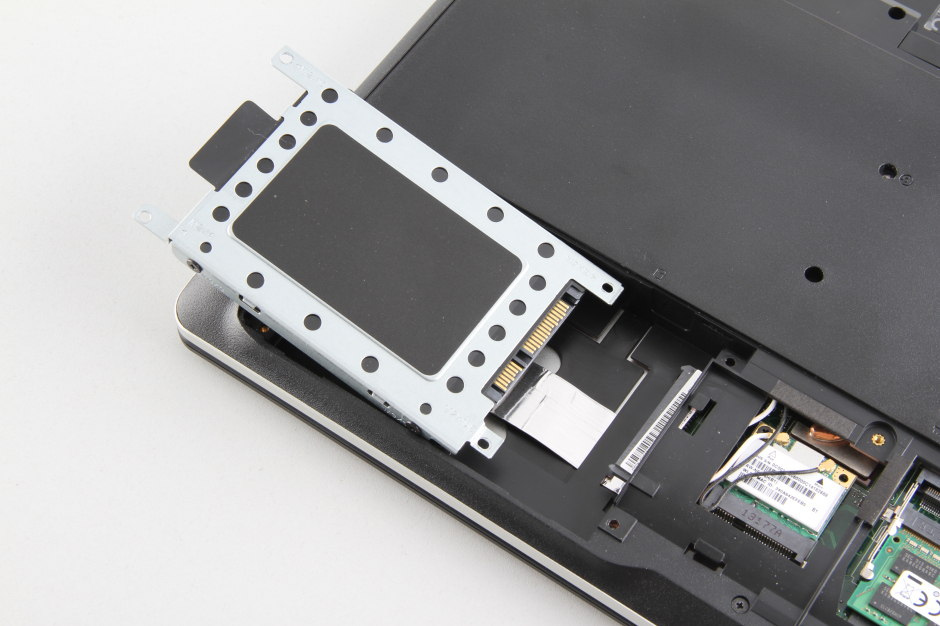
The laptop comes with an HGST 750GB 5400RPM hard drive.

Remove the RAM. The Asus N56DY has two memory slots, but only one memory was installed, so you can upgrade it.
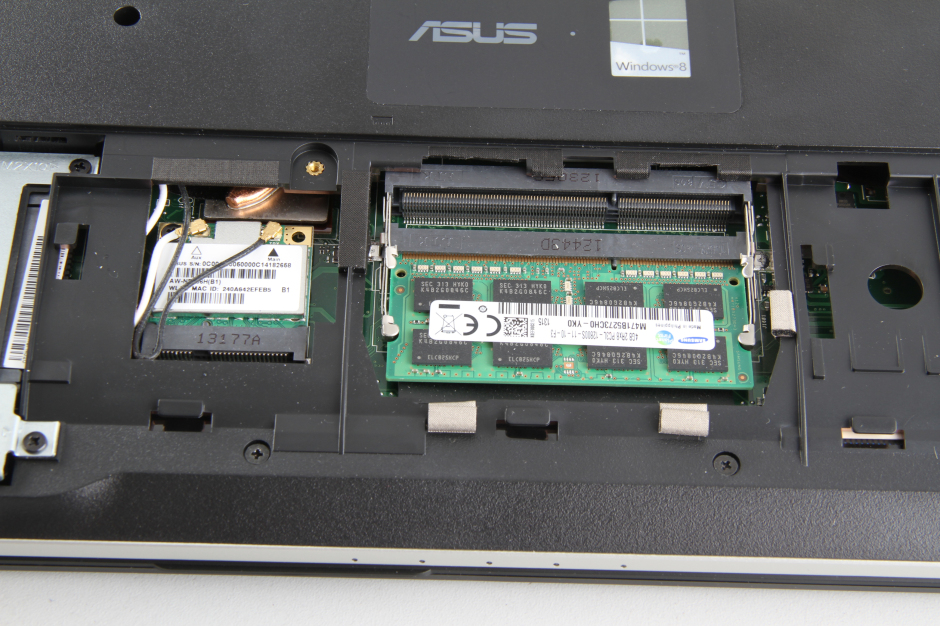
The laptop comes with a Samsung 4GB PC3L-12800S RAM.
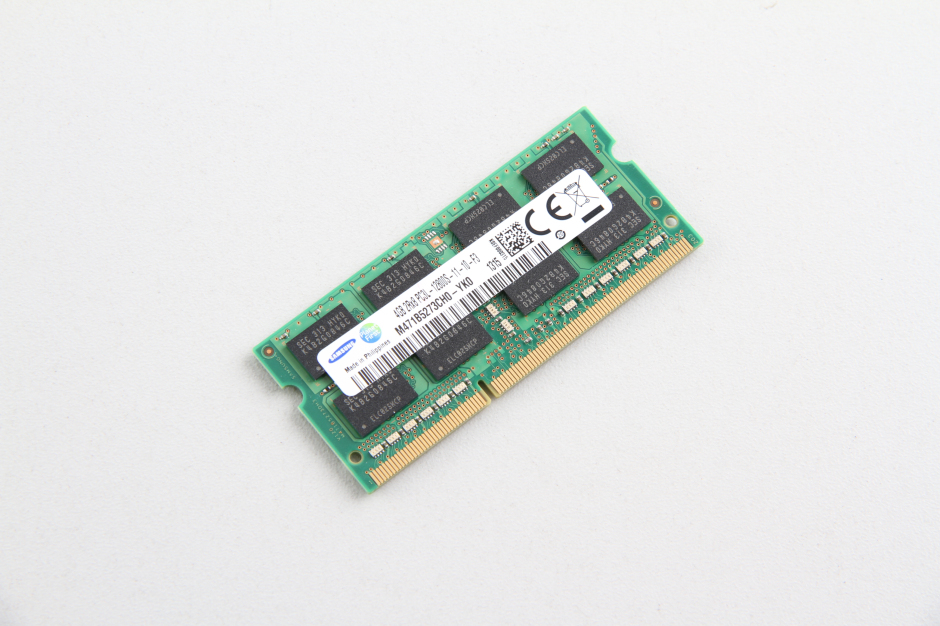
Pull out the DVD drive.

Asus N56DY features a Panasonic UJ8E1 DVD drive.

Pry up the palm rest with a guitar pick. Disconnect all cables connecting to the motherboard.

The keyboard assembly

You can access the heat sink and cooling fan at the back of the keyboard assembly.

The bottom case assembly
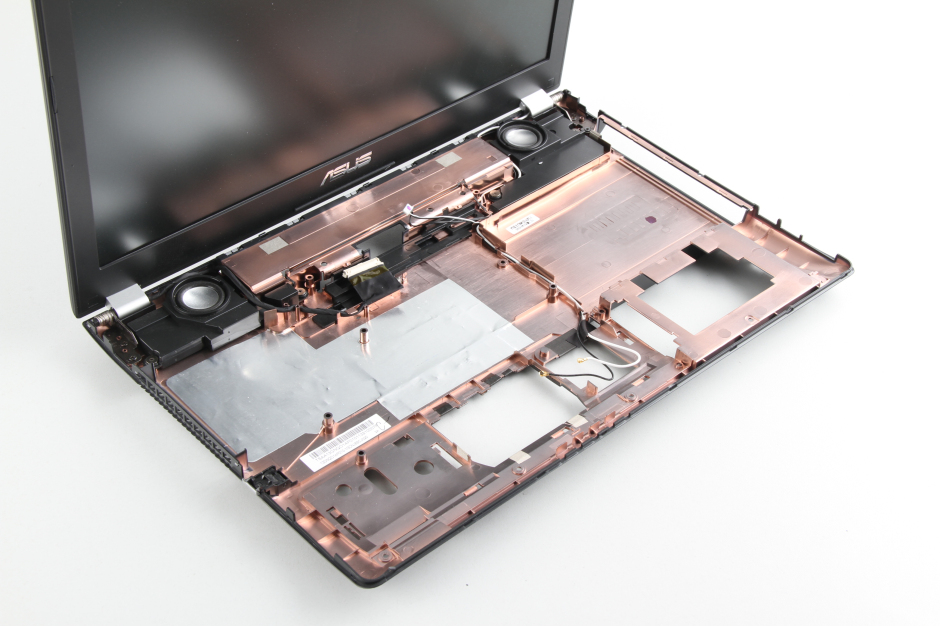
Remove one screw securing the wireless card and take it away from its slot.

Wireless card
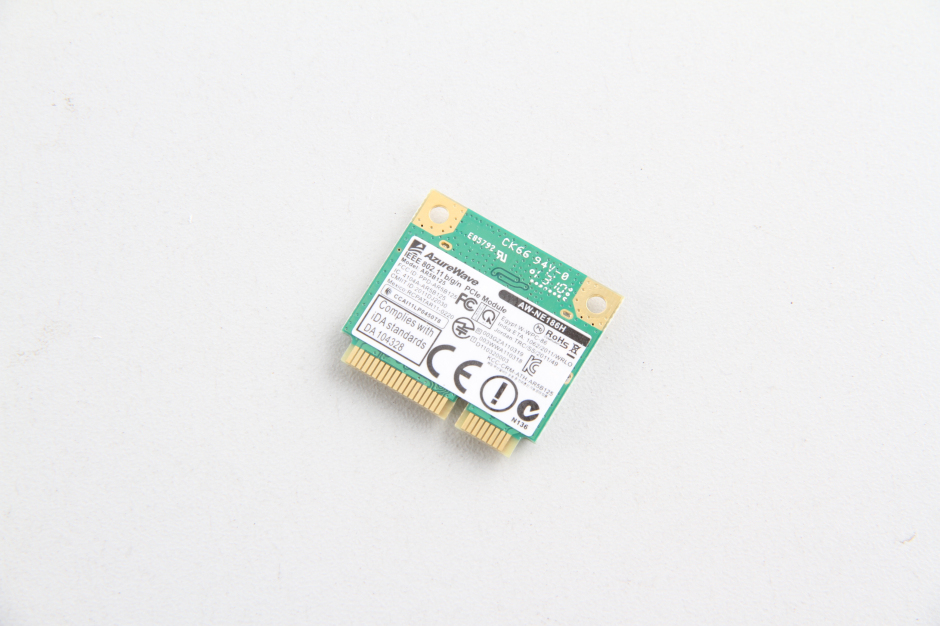
Disconnect two cables from the motherboard.

Disconnect the keyboard cable and backlit cable.
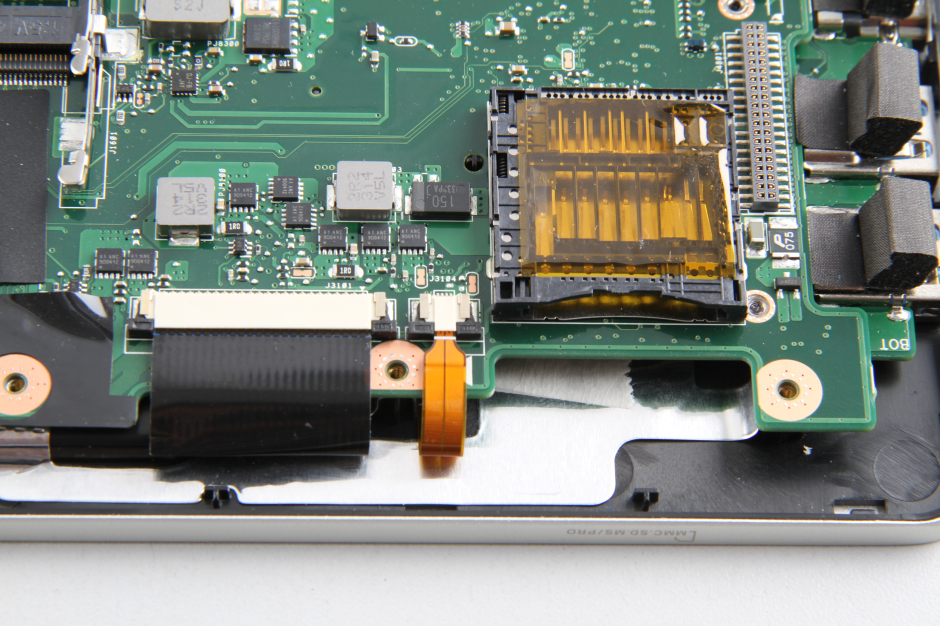
Remove nine screws securing the heat sink and remove one screw securing the cooling fan.

Disconnect the cooling fan cable.
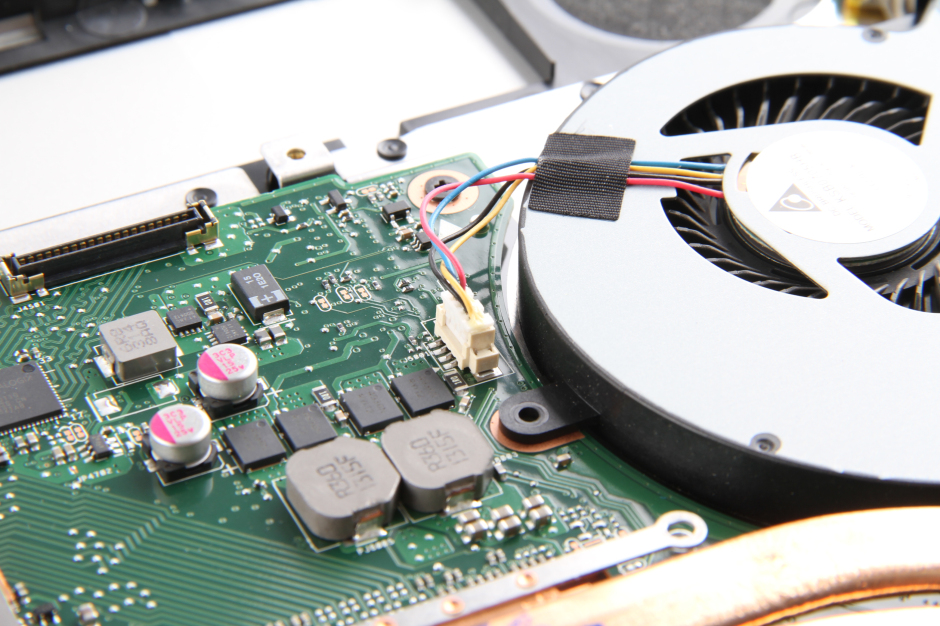
Heat sink and cooling fan


Remove all screws securing the motherboard. The motherboard can be removed.
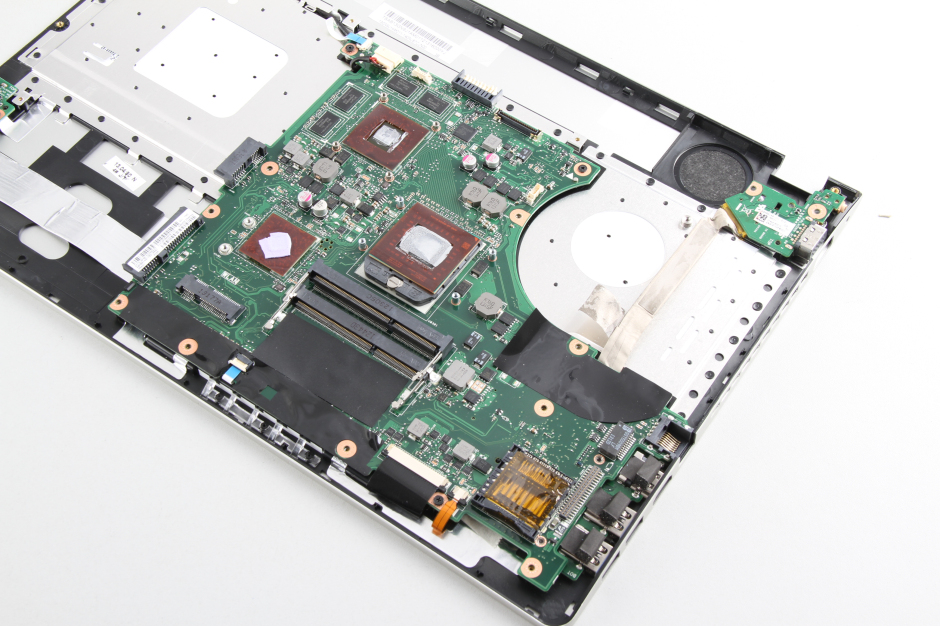
The motherboard
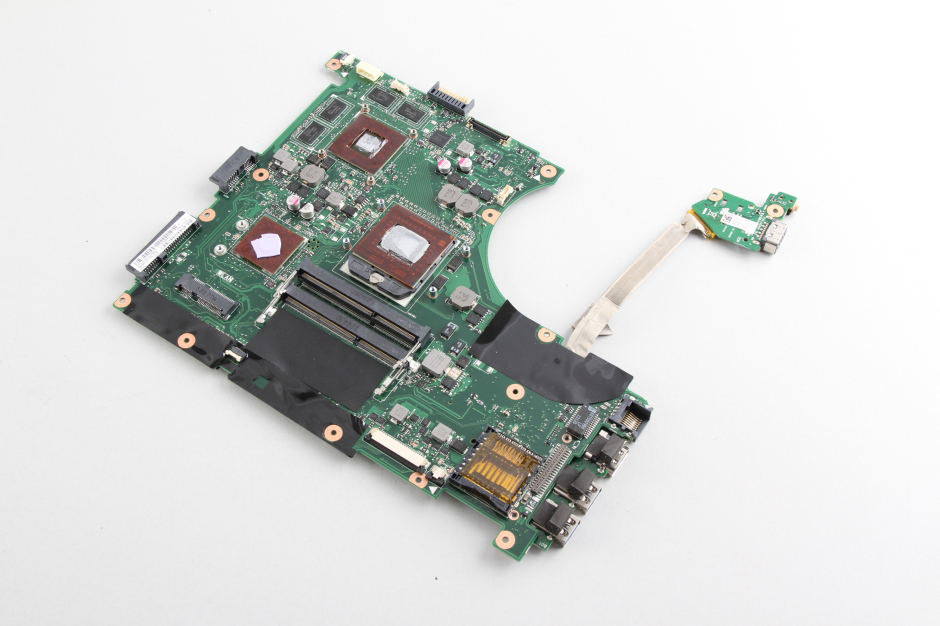
On the palm rest, you can access the USB board and touchpad.
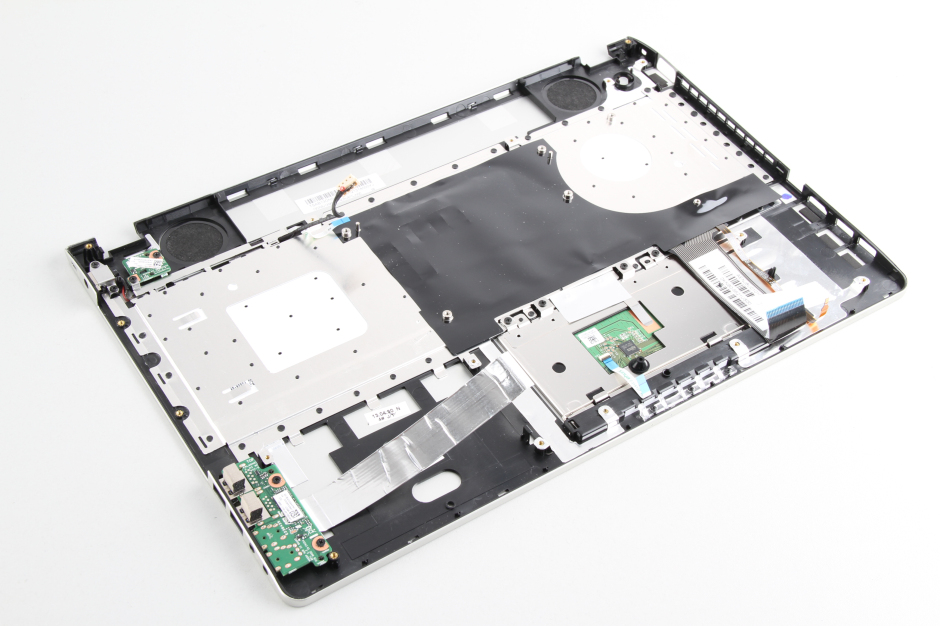
USB board
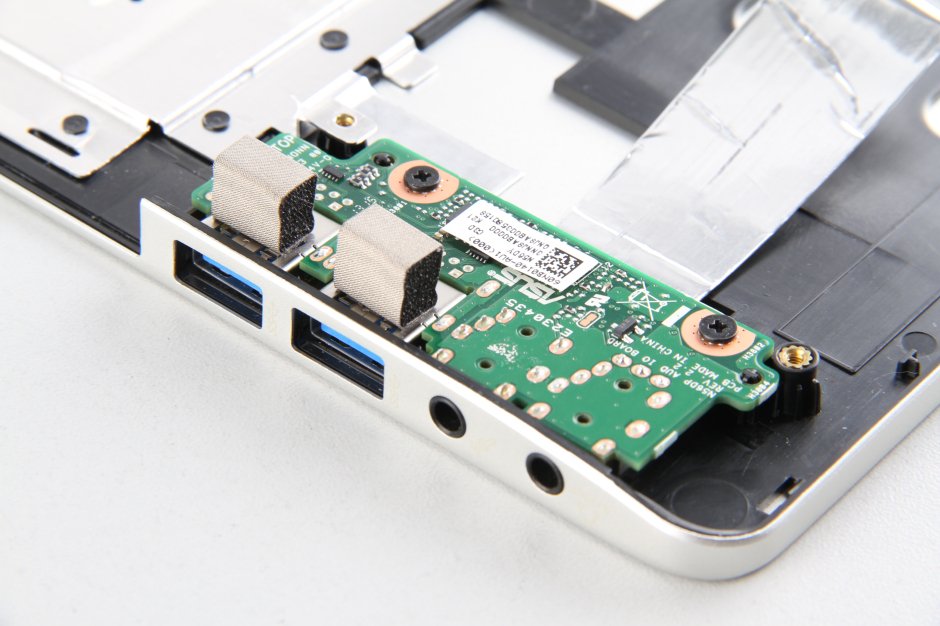
Touchpad
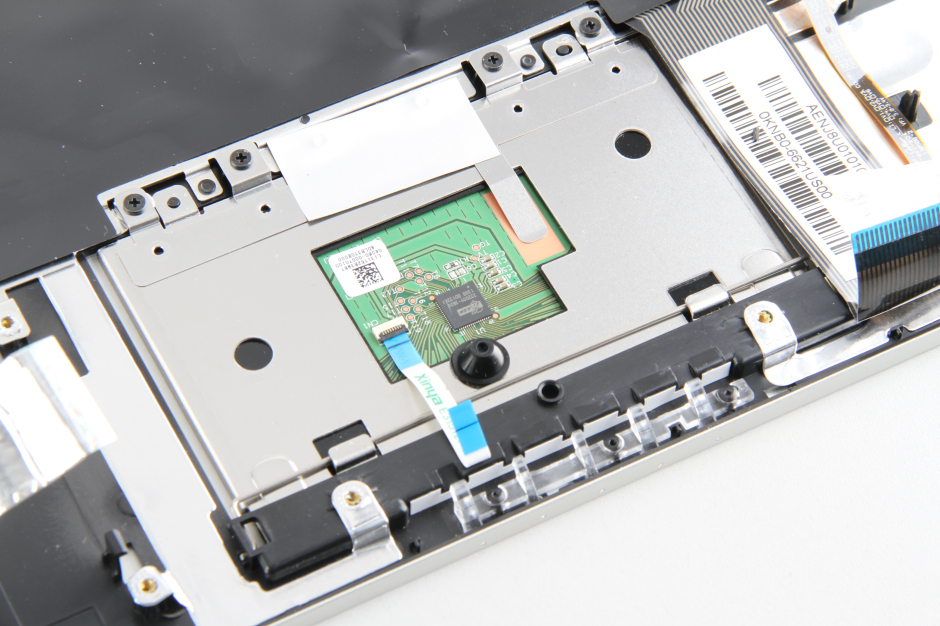


Good day, Can I remove the speaker? There are screws?
Regards
Yes! The speaker can be replaced.
Thank you very much, David,
Then I’m going to repair the bottom case, I wasn’t sure that I could replace the speaker. Have a great day!