Asus Taichi 31
Asus Taichi 31 Disassembly and RAM, SSD Upgrade Options
In this guide, I’ll explain how to disassemble Asus Taichi 31 to remove the bottom case, SSD, keyboard, Wireless card, heat sink, cooling fan, speaker, and motherboard.
Want to stay connected to MyFixGuide.com? Follow us on Facebook to check out the latest teardown news.
Remove all screws from the bottom case and two hidden screws.

Pry up and remove the bottom case.
Now, you can get access to the battery, wireless card, SSD, heat sink, cooling fan, speaker, and motherboard.
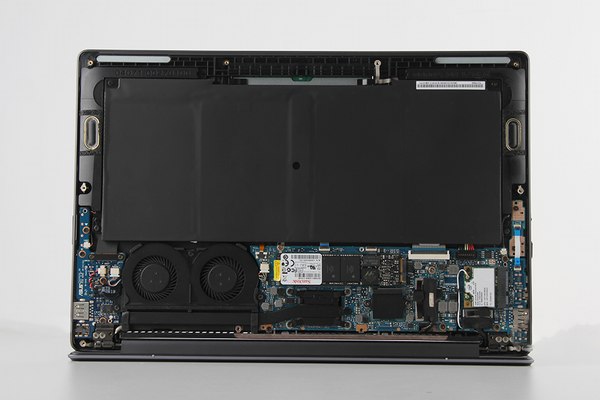
Remove all screws securing the battery.
Disconnect the battery connector from the motherboard.

The laptop features a 15v, 53wh Li-polymer battery. Asus P/N: C41-TAICHI31.

Remove four screws securing the heat sink.

Remove three screws securing the cooling fan.
Disconnect two cooling fan cables from the motherboard.

Now you can remove the heat sink and cooling fan.

The cooling fan comes from SUNON.
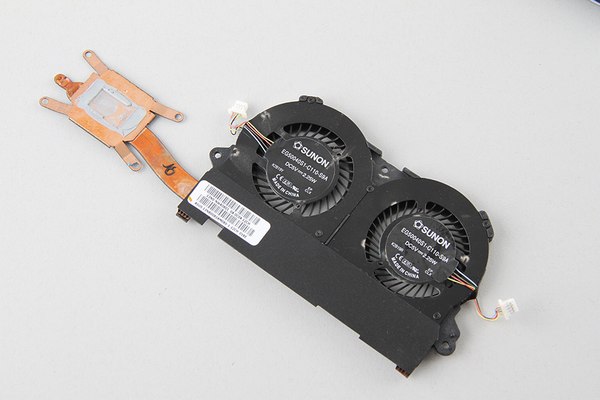
Remove one screw securing the SSD.

It comes with a SanDisk 256GB SSD.

Disconnect two wireless card antennas and remove the screw securing the wireless card.

Asus Taichi 31 using an Intel Centrino Advanced-N 6235 wireless card.

Remove all screws securing the motherboard.
Disconnect all the cables, including the LCD cable, speaker cable, touchpad cable, and keyboard cable.
The motherboard has been removed. Under the motherboard, you can access the keyboard.
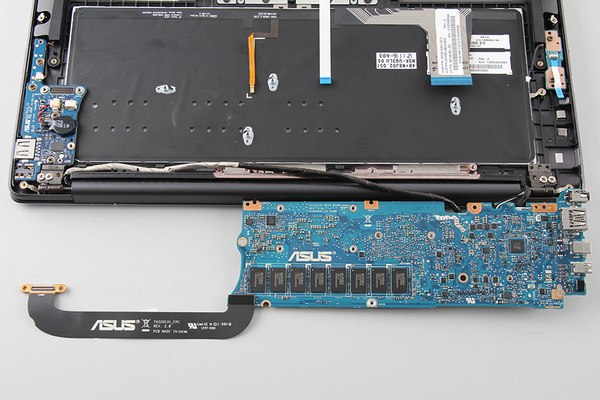
For more guides, check out the Asus Taichi 31 device page.



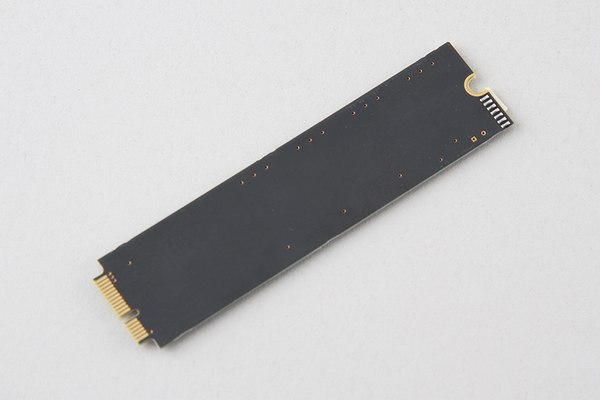


Hello,
Thank you very much for your disassembly manual. I would like to replace the upper half of the device with both displays. Could you add some comments and pictures about this?
Do you know how to disassemble the frame of the inner screen?
Could you make a touchscreen replacement manual also, please?
Does anyone know where to buy this motherboard? My is broken. 🙁
And also my outside screen.
Hi, please answer me. Where are you from? Did you have Taichi 31? I have too, but it is broken, and nobody knows what happened.
Will the Samsung 950 M.2 SATA 256GB SSD work?
Hello!
Where is the super i/o? Thanks