In this article, I will explain how to disassemble the Asus Zenbook UX305FA to remove the bottom cover, battery, SSD, wireless card, heat sink, and motherboard.
Remove the ten visible screws from the bottom cover.

Remove the rubber pads from the four corners of the bottom cover. Under the rubber pads, you will find four hidden screws, and remove them.

Insert a plastic pick near the screen hinge under the bottom cover and slide the pick along the edge of the bottom cover until the bottom cover separates from the laptop.

When the bottom case is removed, you can access the internal components of the Asus UX305FA, including the SSD, battery, wireless card, heat sink, speakers, and motherboard.

To protect the hardware, you need to disconnect the battery connector first.

The Asus UX305FA comes with an 11.4V 45Wh Li-polymer battery, and the Asus part number is C31N1411.

Under the battery, you can access the touchpad module. At this step, you can replace the touchpad.
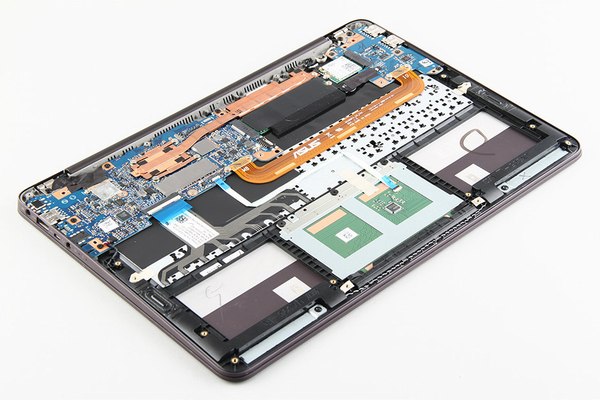
Remove the screws securing the SSD and pull the SSD out of the M.2 slot.
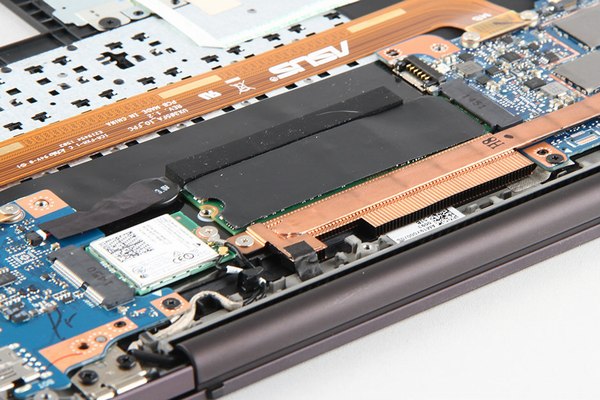
There is a layer of thermal sticker covering the SSD, and we can see the model of the SSD only after peeling off the sticker.
The Asus UX305FA comes with a Micron 256GB M.2 SSD.

Remove the screws securing the wireless network card, disconnect the two antennas, and then pull the wireless network card out of the slot.

The Asus Zenbook UX305FA features an Intel Dual Band Wireless-N 7265 wireless card.

Disconnect the yellow cable connecting the motherboard to the USB board.
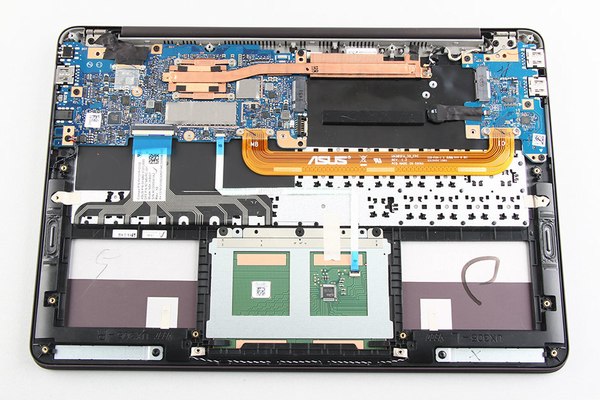
Remove the four screws securing the motherboard.
Disconnect the LCD cable, touchpad cable, and speaker cable from the motherboard.

Lift the motherboard from one side with your hand, then wiggle it until it completely separates from the palm rest.

After removing the motherboard, we still cannot fully access the keyboard because there is a USB covering the keyboard on the right side.
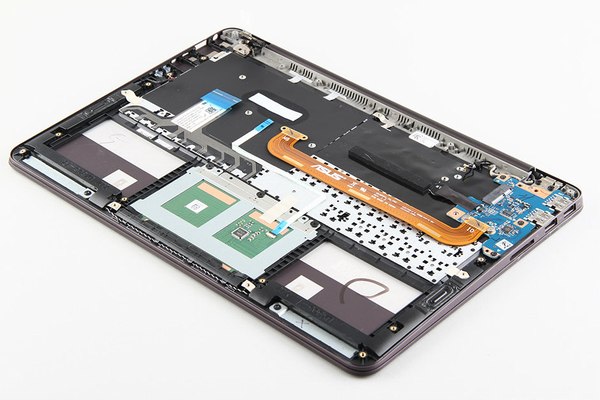
Remove the four screws securing the heat sink.
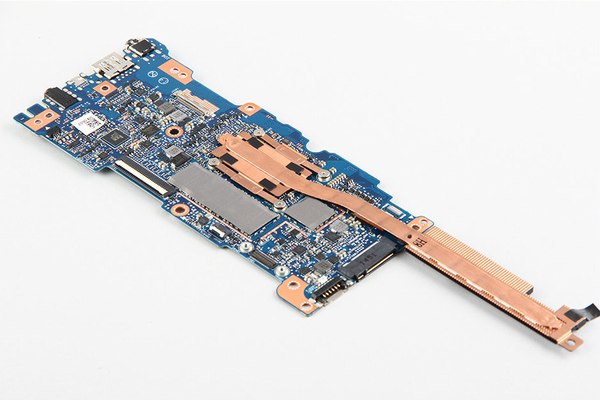
The memory chips of the Asus Zenbook UX305FA are soldered onto the motherboard and are covered with a layer of thermal stickers. Since this laptop does not have a spare memory slot, its memory cannot be upgraded.
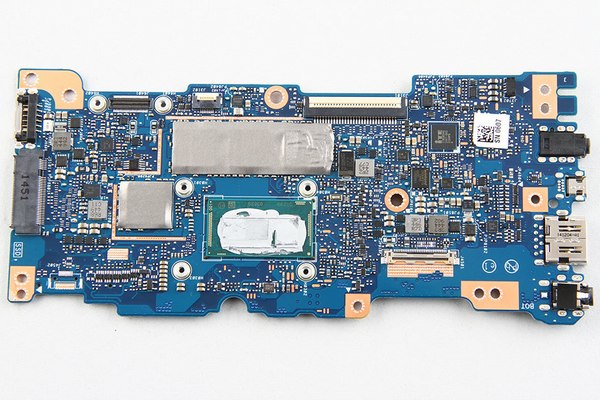


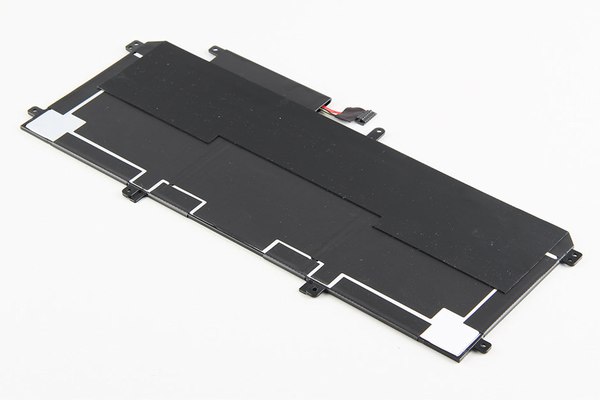
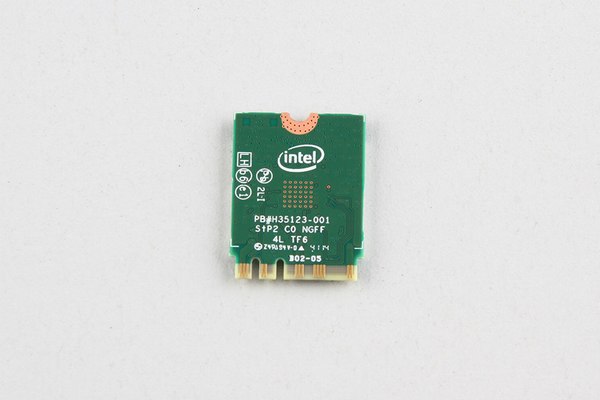




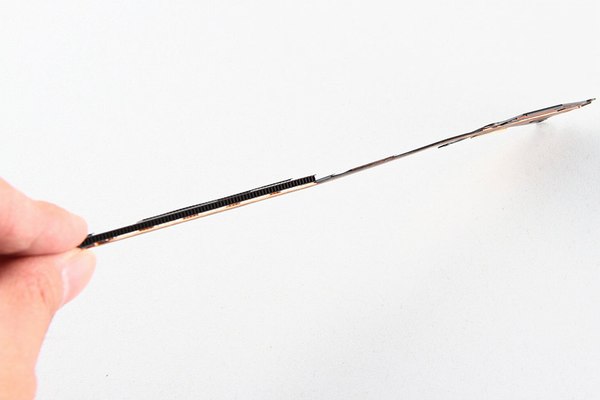
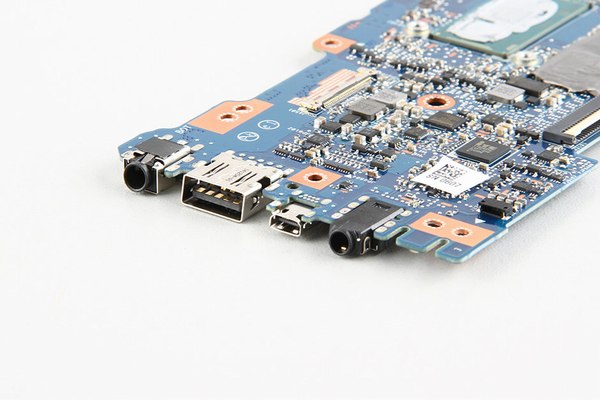





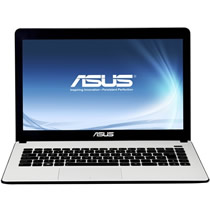
If I wish to change the SSD to another one, where can I find a new cooler sticker?
I found this on a quick search. I haven’t tried it, so I don’t know how good it is or how well it fits.
Give it a try and post your results, please!
And the link:
Look at this on eBay http://www.ebay.co.uk/itm/221988173624
Where’s the RAM slot? I guess it may not be upgradable.
Yeah, I think it is soldered on.
What kind of screwdriver do I need for the first 10 visible screws?
T5 screwdriver
You might want to add that to the guide itself.
Thanks for the guide btw. 😉
Torx 5 🙂
I’m kinda new to this computer stuff. Can I replace the Wi-Fi with 802.11AC? Thanks.
Yes! You can replace it. It is very easy.
Can you put the rubber feet back on over the hidden screws, or do they need to be reglued back on?
You do not need to apply new glue.
Hi, can I replace the keyboard with a backlit keyboard like this:
http://www.aliexpress.com/item/For-ASUS-SN2532BL-SG-64000-XUA-0KNB0-3630US00-Black-Backlit-US-Laptop-Keyboard/32297176314.html
Is it possible to replace the keyboard?
The keyboard does not fit the Zenbook UX305 ultrabook.
Hi, can I upgrade the RAM? Or exchange the built-in module for an 8GB module? Thanks
The RAM can not be upgraded.
How can I remove the BIOS battery from the Asus Zenbook U305FA?
Do you mean BIOS battery?
I need to remove the BIOS battery. The laptop won’t power on, and the CMOS reset won’t work, so I wanted to give it a try. I appreciate any help.
Hi, folks,
I have some questions:
Can you easily replace the CPU with an i3, i5, or i7?
Is it easy to upgrade RAM?
Does it work fully with Linux Distros (Ubuntu/Elementary Freya and Mate)
If not, what would be the optimal setup? I’m on a MacBook Pro, and I am starting to get fed up with it.
Thanks
Ali
The CPU can not be replaced, because it is soldered to the motherboard.
How do you remove the LCD cable from the motherboard? Do you just pull up away from the motherboard? Is there a locking mechanism that needs to be disengaged?
Hi! Mike. Did you figure it out?
Thank you!
My keyboard crapped out, and I can’t seem to fix it. Can you help me find the right replacement part? Thanks!
Is there any disadvantage to not having the cooling sticker on the M. 2 SSD when replacing it? Did someone notice any differences in terms of device temperature?
Hey, two questions
1. Can I remove the battery and put in a new one (for the future, when the battery loses its power)
2. Can I upgrade the SSD from 256GB to 512GB? And if it works fine on an i5 model?
Yes! The SSD and battery can be replaced.
Thanks for the reply.
Forgot to ask what about the keyboard. Can I replace it with a backlit one?
I stupidly dropped a screw on the motherboard when the battery was not disconnected. The motherboard “sparked out” and is destroyed (It’s why I searched your page). Will that also have damaged the battery since it was still live? There are no lights indicating that the battery is connected. And possibly other boards like the USB board? I was hoping to replace the motherboard, but now I may have a total write-off.
PS: I wish I had found your instructions before I started. They are really excellent!
Hello! Graham, can you please let me know if you’ll ever need to buy a new motherboard? Where do you buy them? I also need to replace the UX305FA motherboard. Thanks!
Is there any BIOS battery (RTC)?
I wondered how I could reset the BIOS settings.
Thanks
Oh, bad of me.
It was here http://www.myfixguide.com/manual/wp-content/uploads/2015/03/Asus-U305FA-Disassembly-11-600×400.jpg
Thanks for this article!
If I want to replace the battery, what battery should I use? Can anyone buy the same battery from Asus?
I would like to know too.
Do you have any tips on how to disconnect the battery? Unable to pull out the connector.
The battery moves perpendicular to the motherboard. It does not move in the same plane as the bd.
Thank you, Robert O! That was easy.
Hi, did you put cooling stickers on the new SSD? Where did you buy them? If not, aren’t you afraid of overheating?
Hi, John, I would like to follow your suggestion to upgrade to this Samsung 500GB. Are there any pitfalls? Is the capacity fully accessible? Can you provide any links for instructions?
How can I reset the BIOS settings?
Is it possible to replace the keyboard? Has anyone done this before?
Were you able to replace the keyboard? My right arrow key stopped functioning, so I bought a replacement on AliExpress. But I am not sure how to do it. Is there a way to remove the motherboard without removing the SSD, Wi-Fi, or heatsink?
My Asus UX305F would not power up. I tried taking out the battery to use only AC power, but it’s still not working. I tried connecting it to an external display, but I had the same problem. Any suggestions will be greatly appreciated.
Did you fix yours?
Hi,
I couldn’t understand how to upgrade my RAM. I want to upgrade my 4GB RAM to 8GB RAM. If I buy any DDR3 RAM, can I apply it? Or what is the solution? Since the user guide indicates that you can upgrade from 4GB to 8GB, could someone explain how this is possible?
Its memory cannot be upgraded because the memory chip is soldered to the motherboard.
My HDMI output port is not working. How easy is it to replace? I can solder.
As far as I know, we can’t replace the CPU, so can we replace the mainboard with another one that has a higher CPU? Can you please point out which one can be used? I don’t want to waste other parts because they are working well!
Did you replace the mainboard with one that has a higher CPU?
Hello!
Are the hinges on the Asus model UX305F the same as the model UX305FA?
Thank you
Yes, their hinges are all the same.