Dell Inspiron 13ZDell Inspiron M301zDell Laptop
Dell Inspiron M301z Disassembly
In this guide, I will show you how to disassemble the Dell Inspiron M301z notebook, and you will learn how to remove and replace the keyboard, hard drive, palm rest, RAM module, wireless card, cooling fan, and motherboard of Dell Inspiron 13z M301z notebook.
Join us on the social network! Follow us on Facebook for all the latest repair news.
Remove the battery.
Remove all screws securing the bottom case.
Turn to the front side to remove the keyboard.

Lift up the keyboard and disconnect the keyboard cable to remove it.
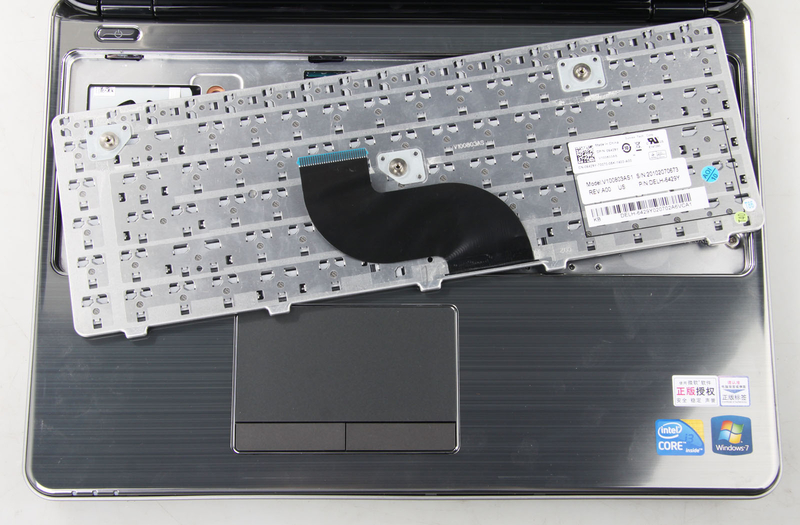
Disconnect the cables and unscrew the screws on the palm rest.
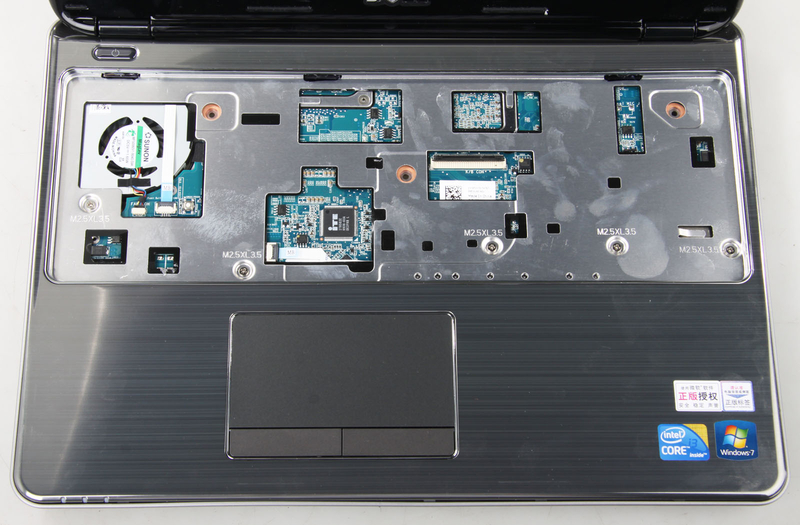
Now, you can remove the palm rest.
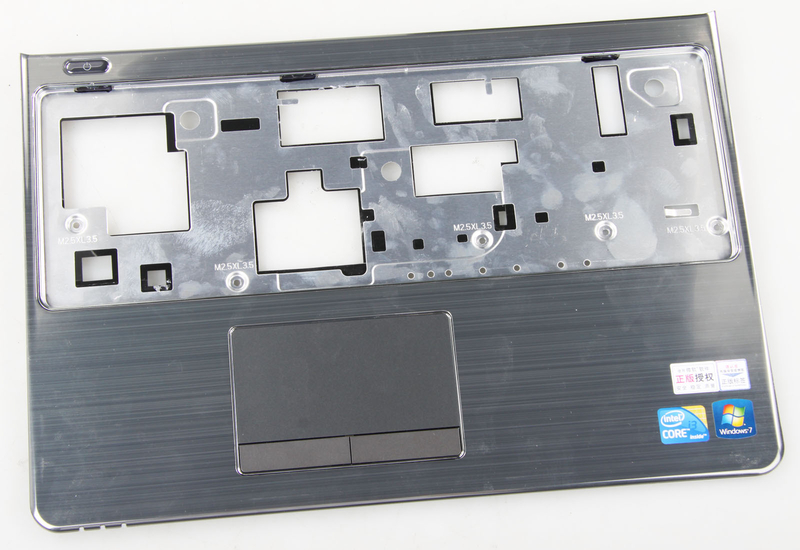
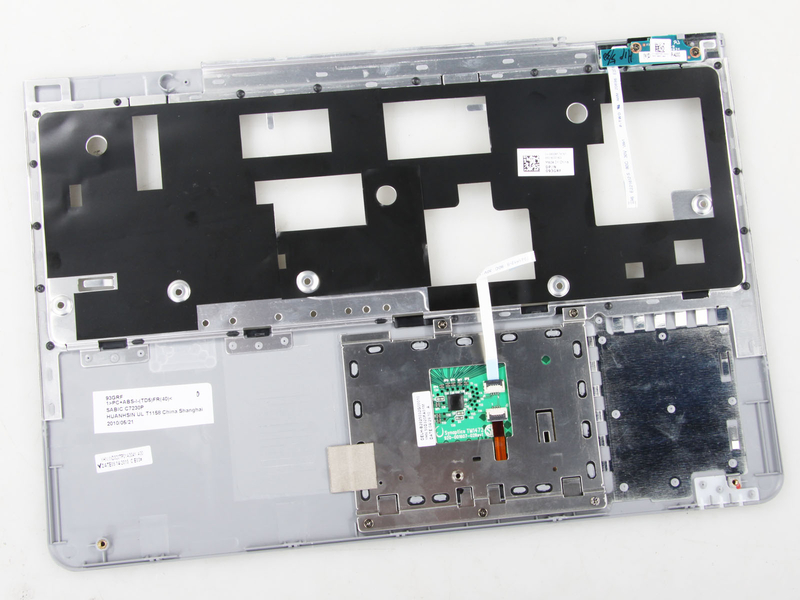
Here is the palm rest. The bottom left is the battery place.
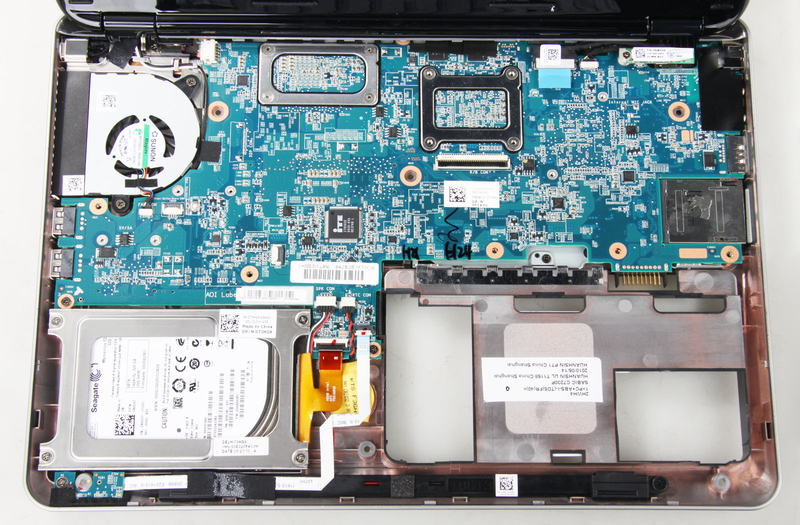
Now remove the screen assembly; just unplug the screen cable and the two wireless antennas and unscrew the screws securing the screen hinge.

The screen is connected to the bottom via the two brackets.

Unplug the fan and remove the screws fixing it to remove the cooling fan.
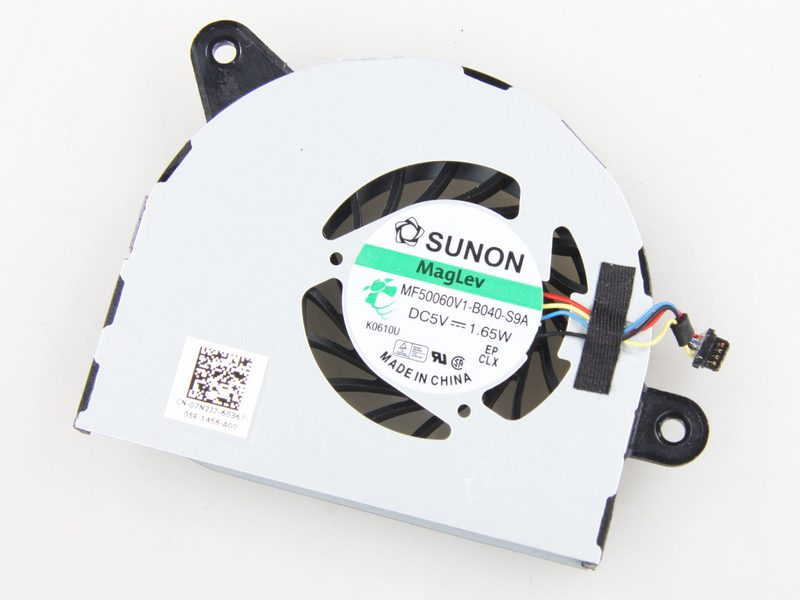
A photo of the remaining parts
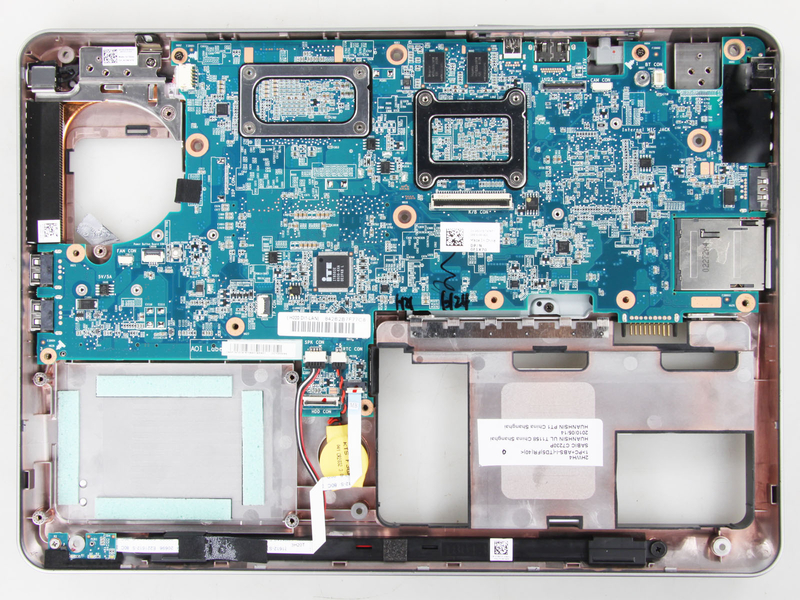
Disconnect the cables and unscrew the screws on the motherboard to remove it.

The bottom case
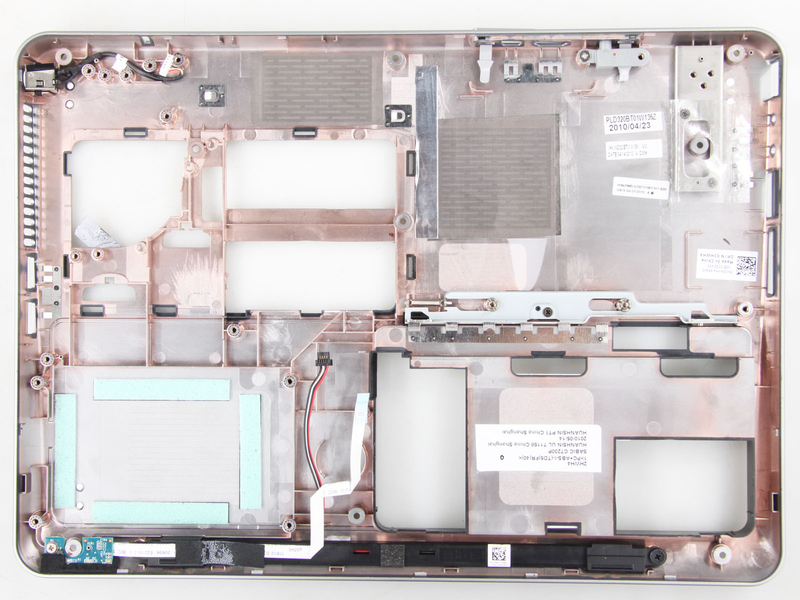
Unscrew the screws on the heat sink to remove it.

Remove the CPU chip and the GPU chip that you can see after removing the heat sink.

The back of the motherboard
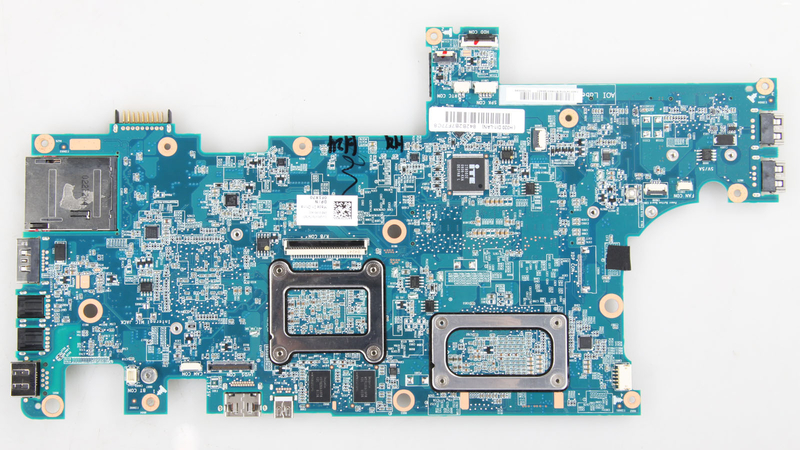
Bluetooth module

The removed hard drive, you just need to remove the screws fixing it.
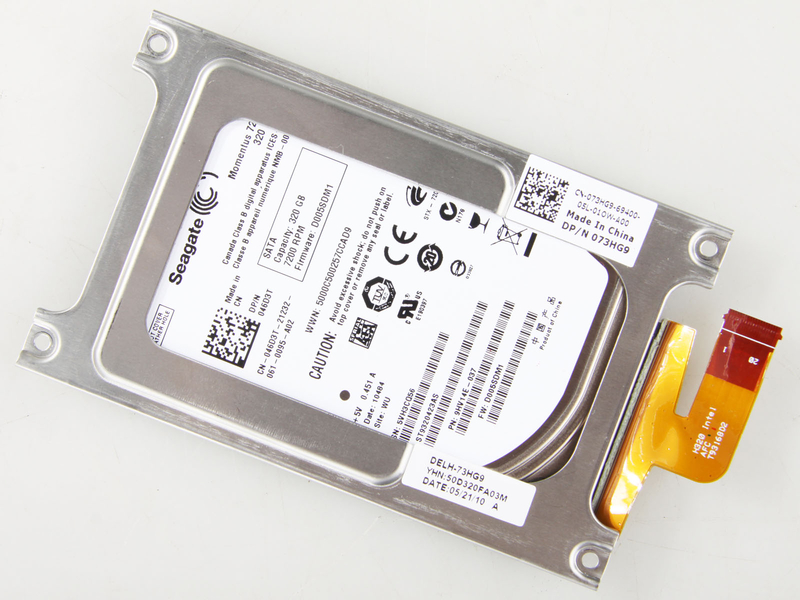
The memory module
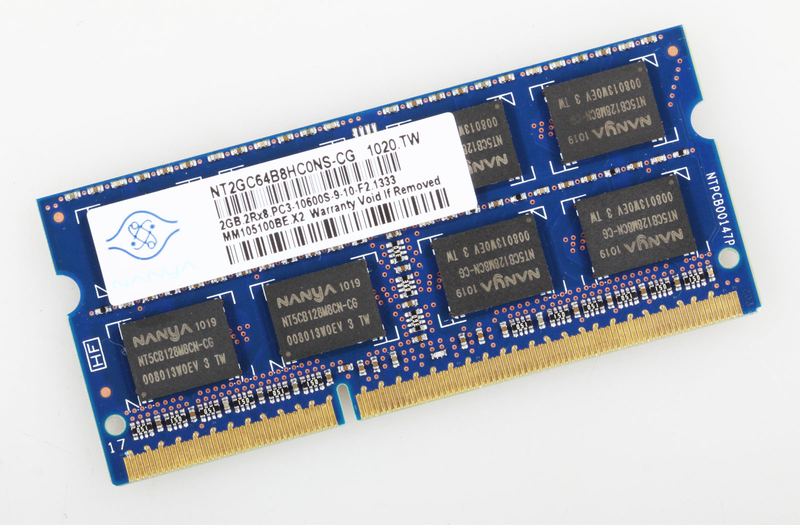




Hello, I have a question. Can I replace the keyboard of my Dell M301z with the backlit keyboard version for Dell 13z?
It seems there is no backlit keyboard available for M301Z.