Dell Inspiron N4010Dell Laptop
Dell Inspiron 14R N4010 Disassembly To Clean Up Fan
The article will guide you on how to disassemble the Dell Inspiron 14R N4010 notebook. You will learn how to remove the hard drive, memory, keyboard, motherboard, and fan of the Dell Inspiron 14R N4010 notebook.
Join us on the social network! Follow us on Facebook for all the latest repair news.
Unlock and remove the battery.

Remove the screw to remove the memory cover.
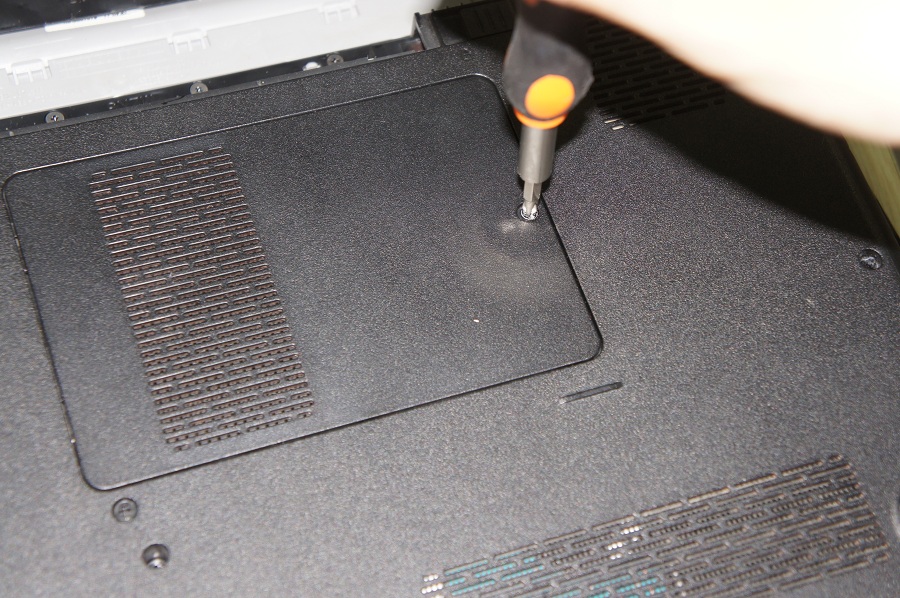
Remove two memory modules.

Remove the screw next to the memory slot, and then pull out the hard drive.
Unscrew all the screws you can see on the bottom case.
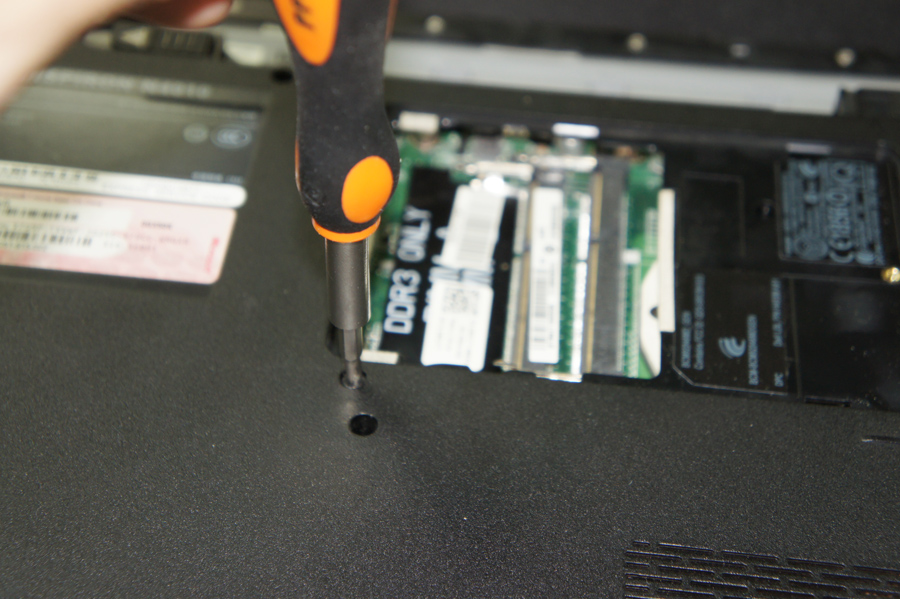
Loosen the four clips at the top of the keyboard and gently pry up the keyboard.
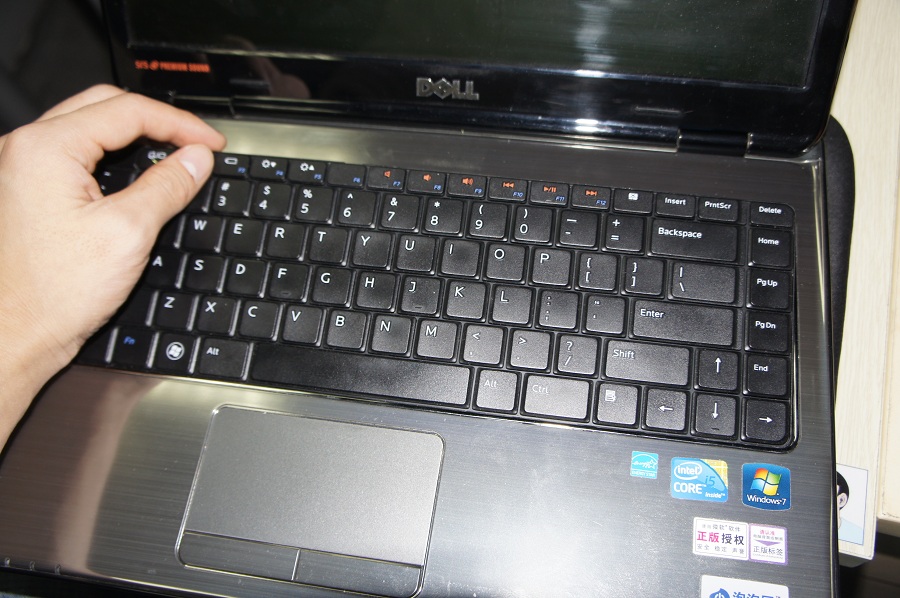
Lift up the keyboard to disconnect the keyboard cable. You can remove the keyboard.
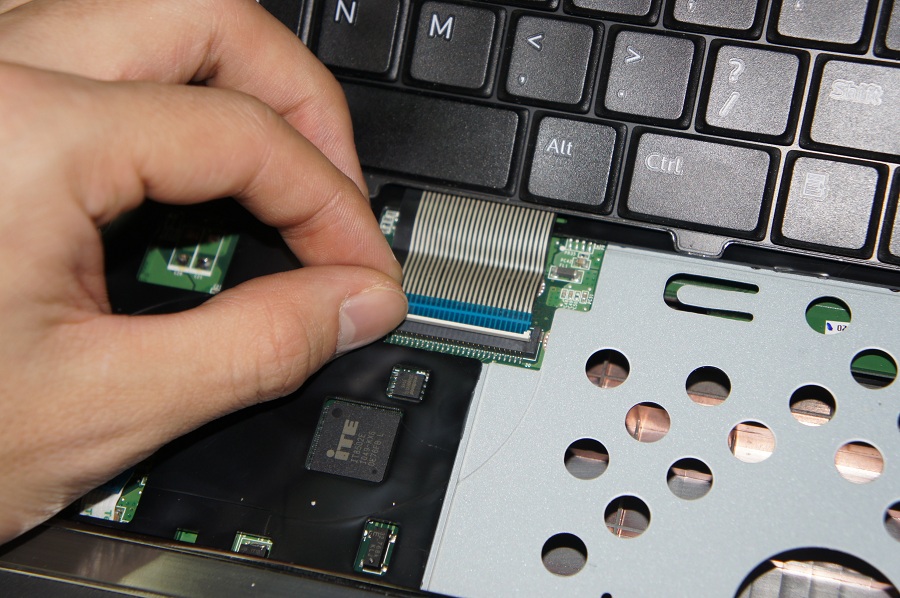
Unplug all cables on the palm rest, gently pry up, and remove the palm rest.
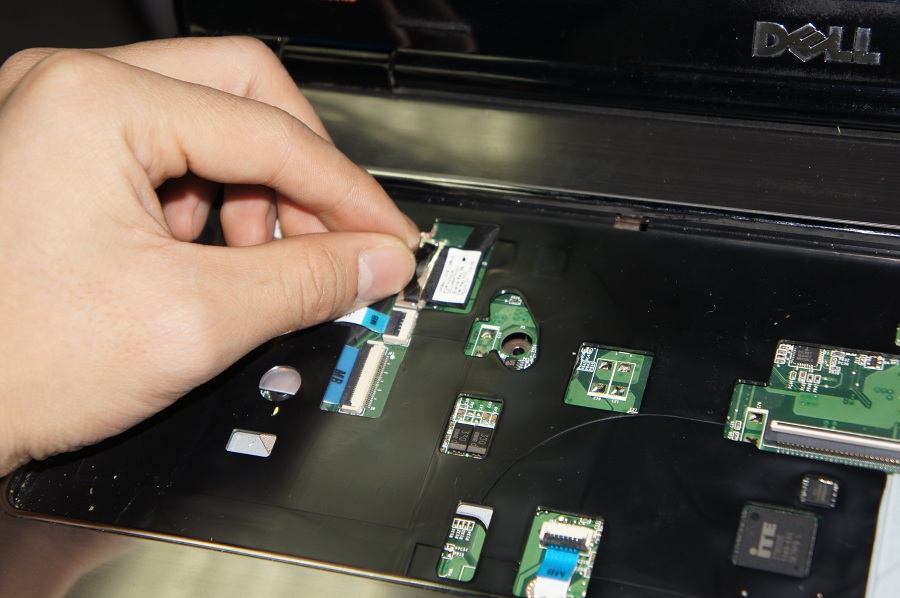

The back of the palm rest

Disconnect the white cable covering the cooling fan.

Remove two screws securing the cooling fan.

Unplug the fan cable from the motherboard.
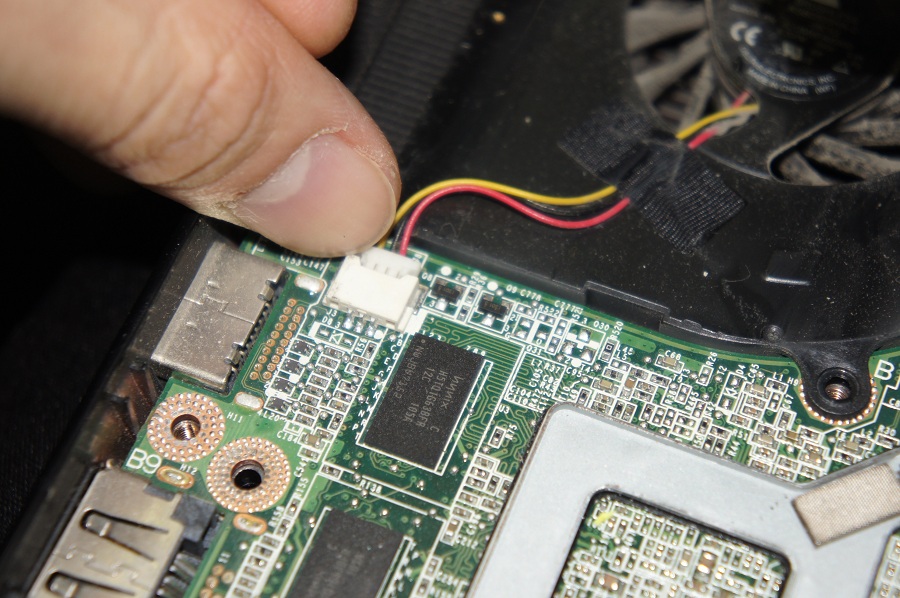
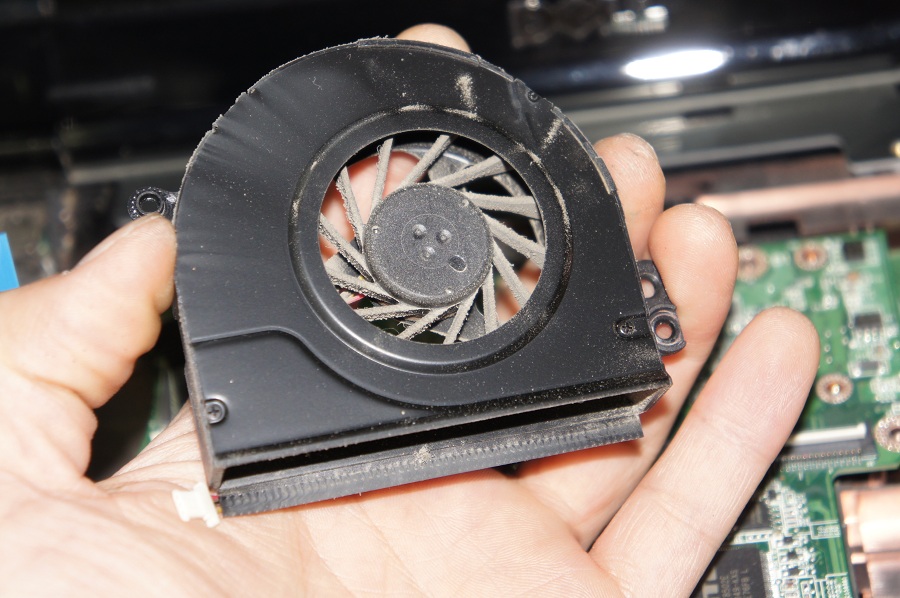
Unplug the speaker cable.
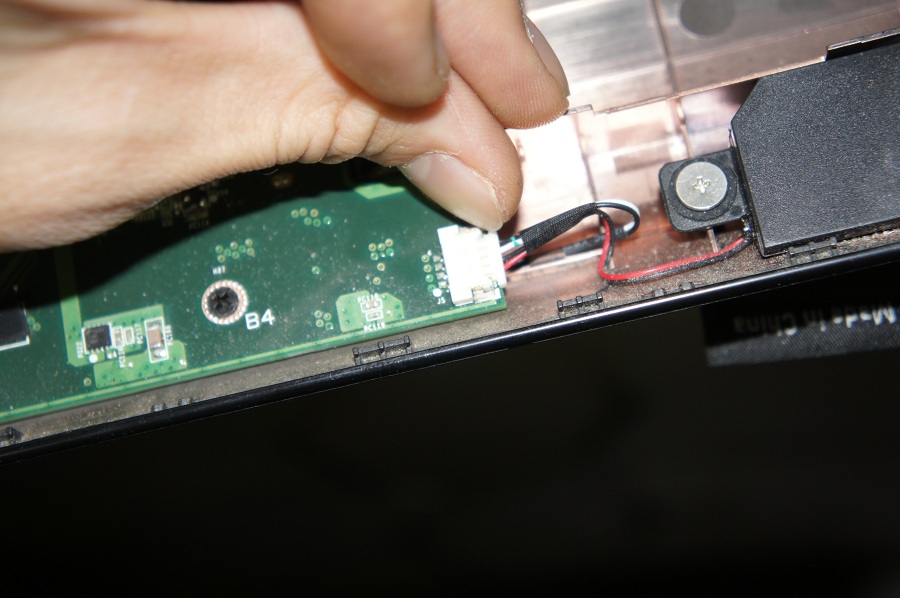
Unscrew the screws on the motherboard.
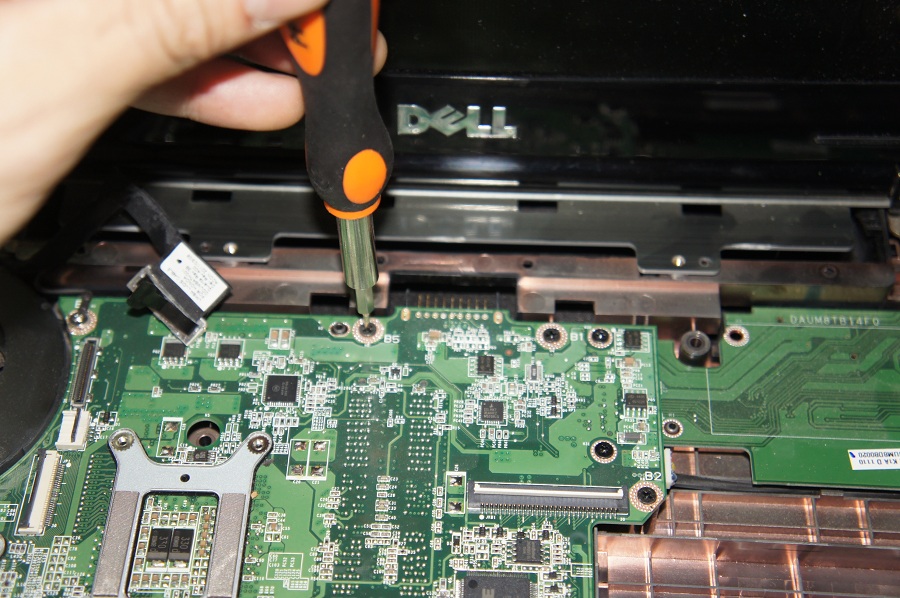
Lift up the motherboard and unplug the cable below it, and you can remove the motherboard.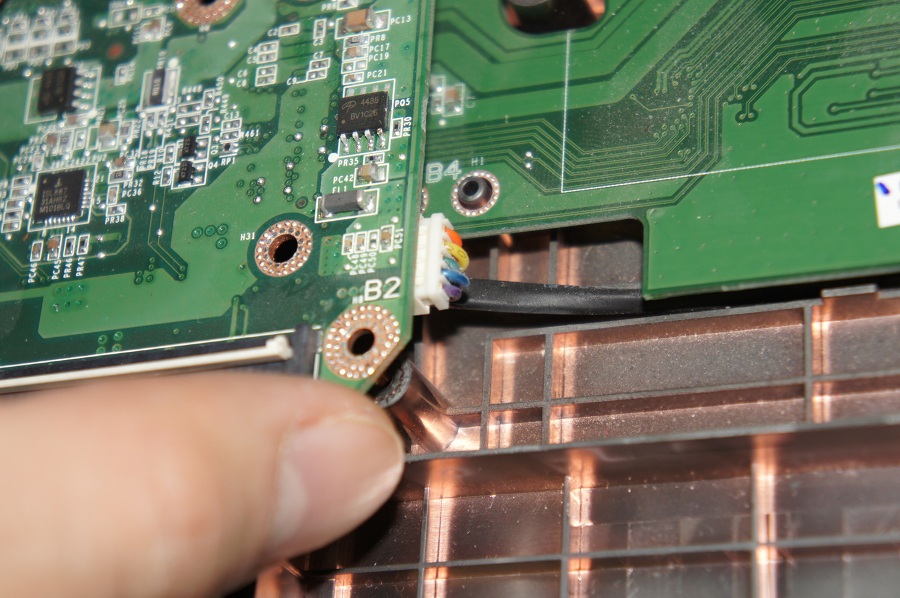

Clean up the cooling fan with a brush.




Unscrew the screws fixing the heat sink to remove it.
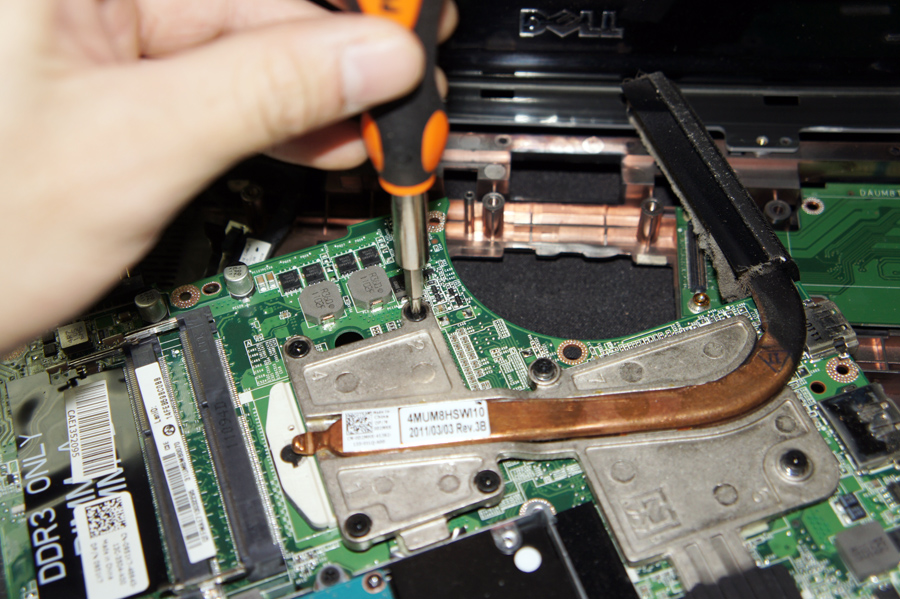
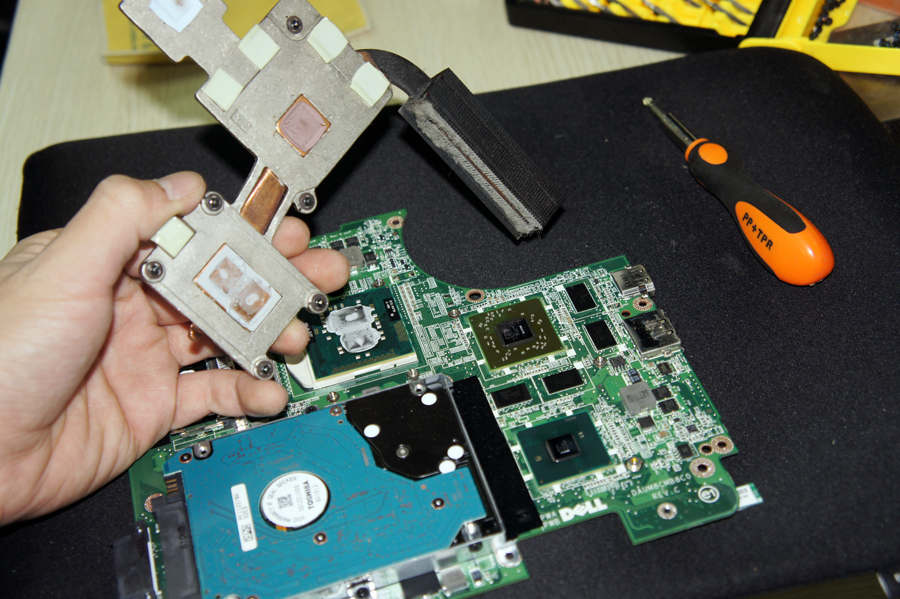
Clean up the heat sink.
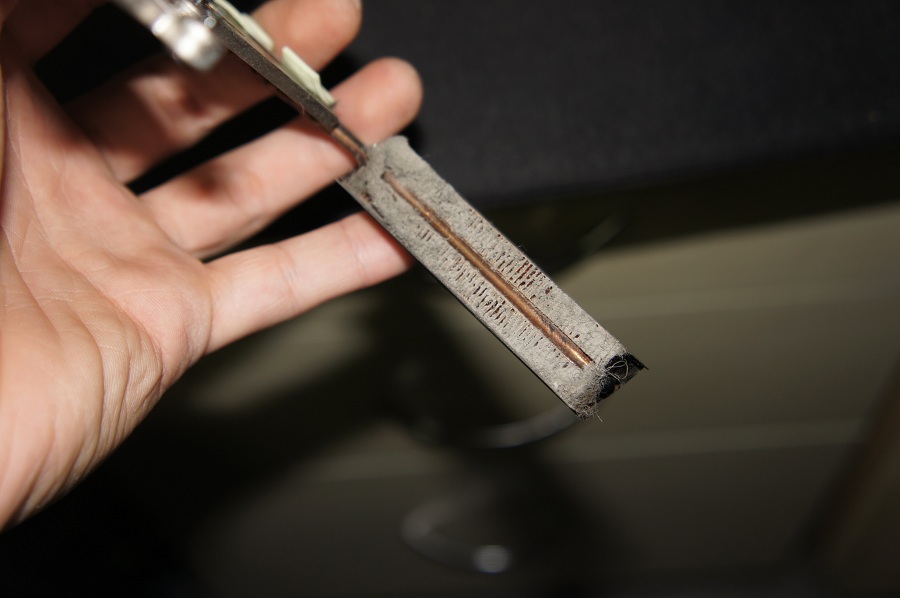





How to reinstall the motherboard cable?