Dell LaptopDell XPS 15 L501XDell XPS 15 L502X
Dell XPS 15 L502X, L501X Disassembly (Clean Cooling Fan, Remove Keyboard)
In this guide, I’ll explain how to disassemble Dell XPS 15 L502X and L501X to remove the hard drive, RAM, keyboard, palm rest, screen, heat sink, and cooling fan.
Want to keep in touch with us? Follow us on Facebook for more repair news.
Turn off your laptop.
Unlock and remove the battery.
Loosen three screws securing the memory and wireless card cover.
Lift up and remove the cover.

Under the cover, you can access the RAM and wireless card.
Remove one screw securing the optical drive.

Pull the optical drive from the laptop and remove it.

Remove one screw securing the palm rest.
Release two latches securing the palm rest.

Turn the laptop over and lift up the palm rest.
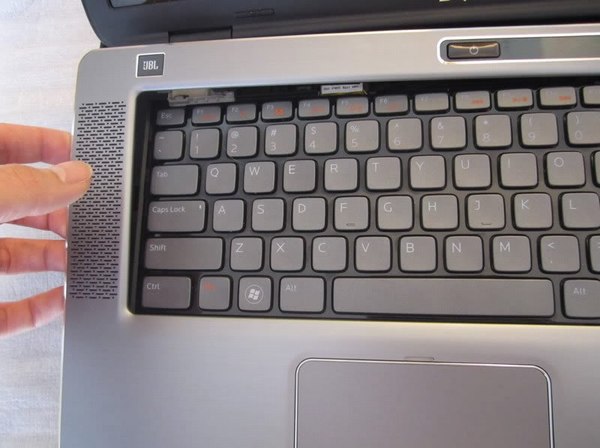
Be careful. There are two cables still connected to the motherboard.

Disconnect the touchpad cable and power button cable.
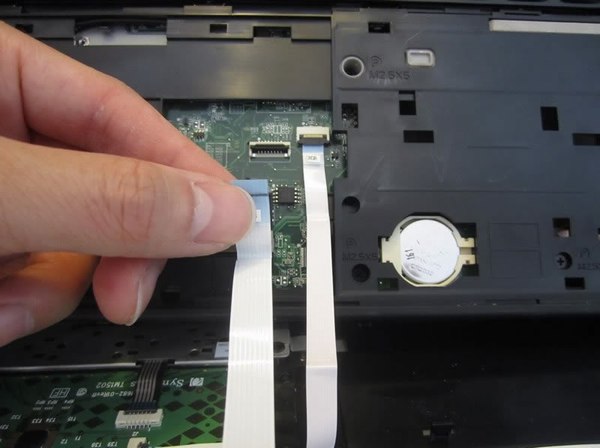
Remove four screws securing the hard drive.

There are two small plastic tabs securing the keyboard on the top.

Release two small plastic tabs.
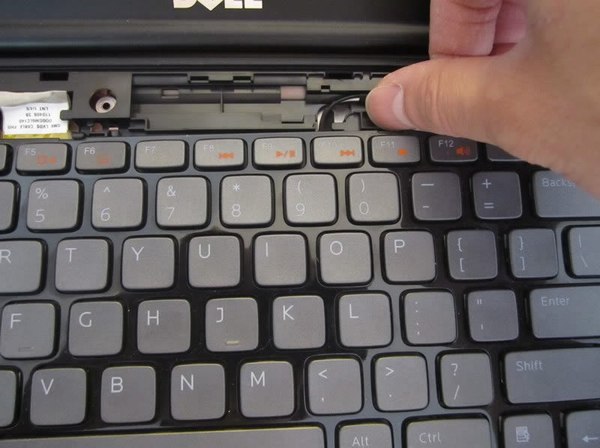
Disconnect the keyboard cable and backlit cable.

Remove four screws securing the LCD hinges (left and right).

Lift up and remove the display assembly.

Remove six screws from the laptop bottom.

Remove three more screws located in the DVD drive bay.

Disconnect the cooling fan cable from the motherboard.

Remove all screws securing the top and bottom cover.

Lift up the top cover from the bottom cover.
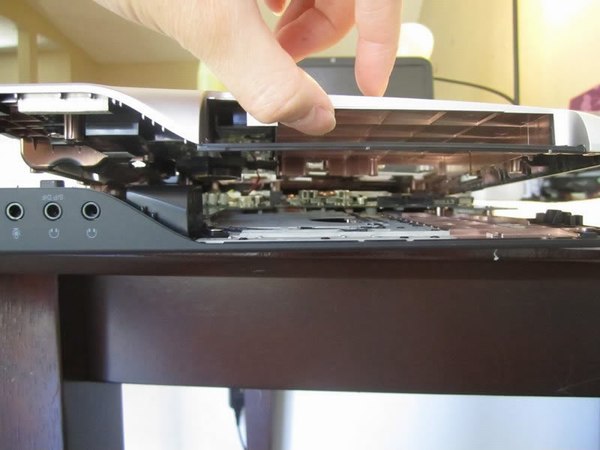
The XPS 15 L502X cooling fan is attached to the bottom cover.
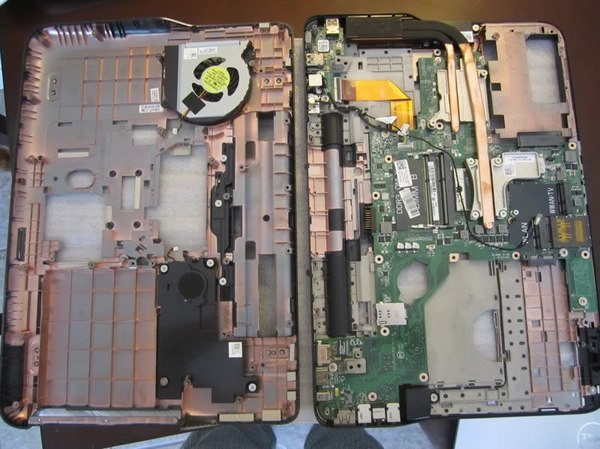
Remove two screws securing the cooling fan. You can clean the cooling fan with a brush.











Thank you, very useful article!
Thank you. I am a computer teacher at a middle school, so I have a lot of computers to repair. This made getting to the power connector easy; well, as easy as it can be (yes, a teacher dropped it).
Thank you for the guide.
Thanks for this!
Thank you so much. Your instructions are very clear and I now have a very clean heat sink and fan. Let’s hope my laptop will not be freezing anymore 😉
Thanks a lot for your tutorial. Amazing helpful
And some guy wanted me to pay 200 kwacha for this.
This article is so helpful thank you.
Mention: You can damage the fan bearings by making the fan spin up too much RPM using “canned air”.
Mention: Clean old thermal paste from heat pipes and ICs and replace it with new.